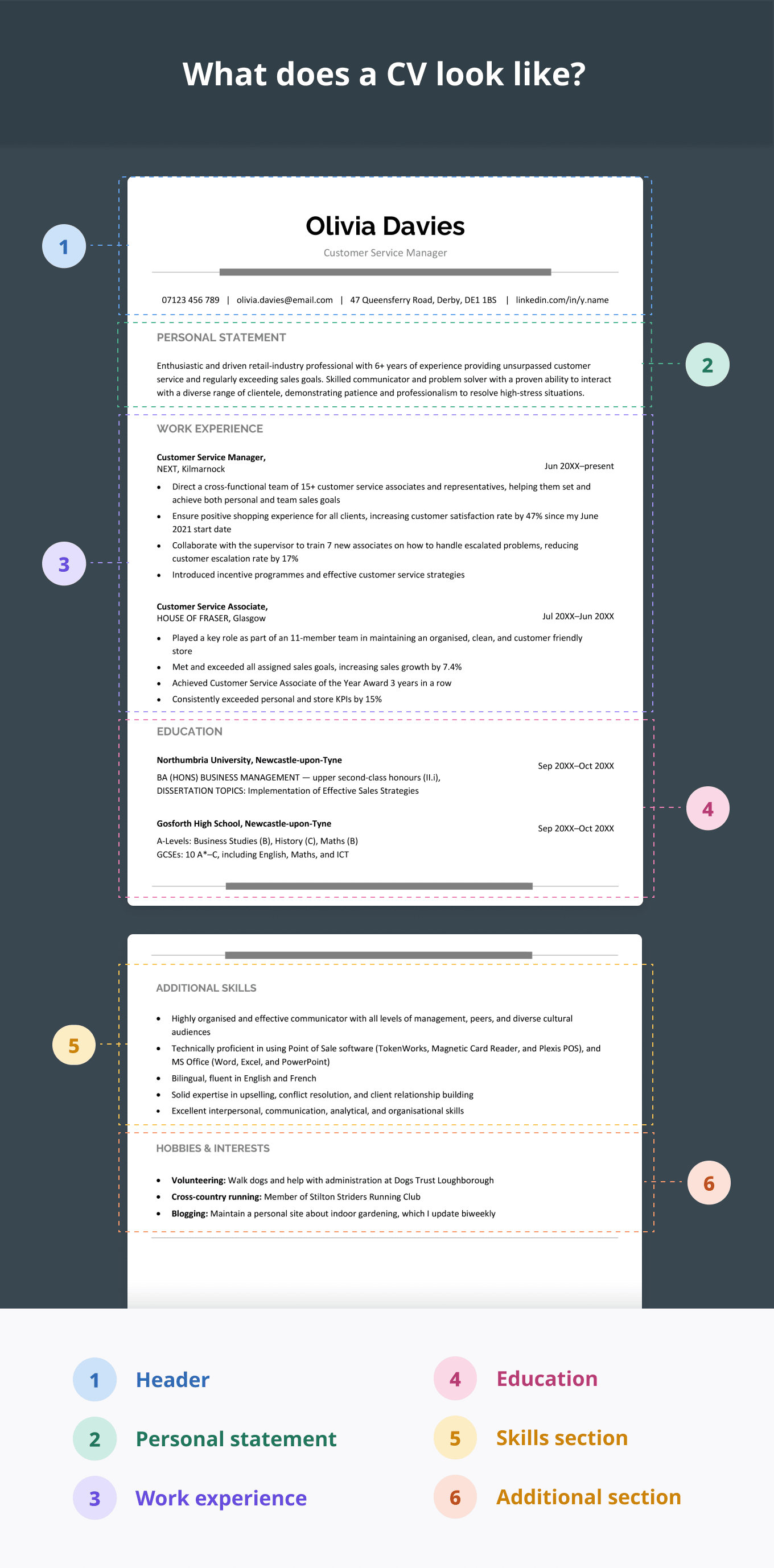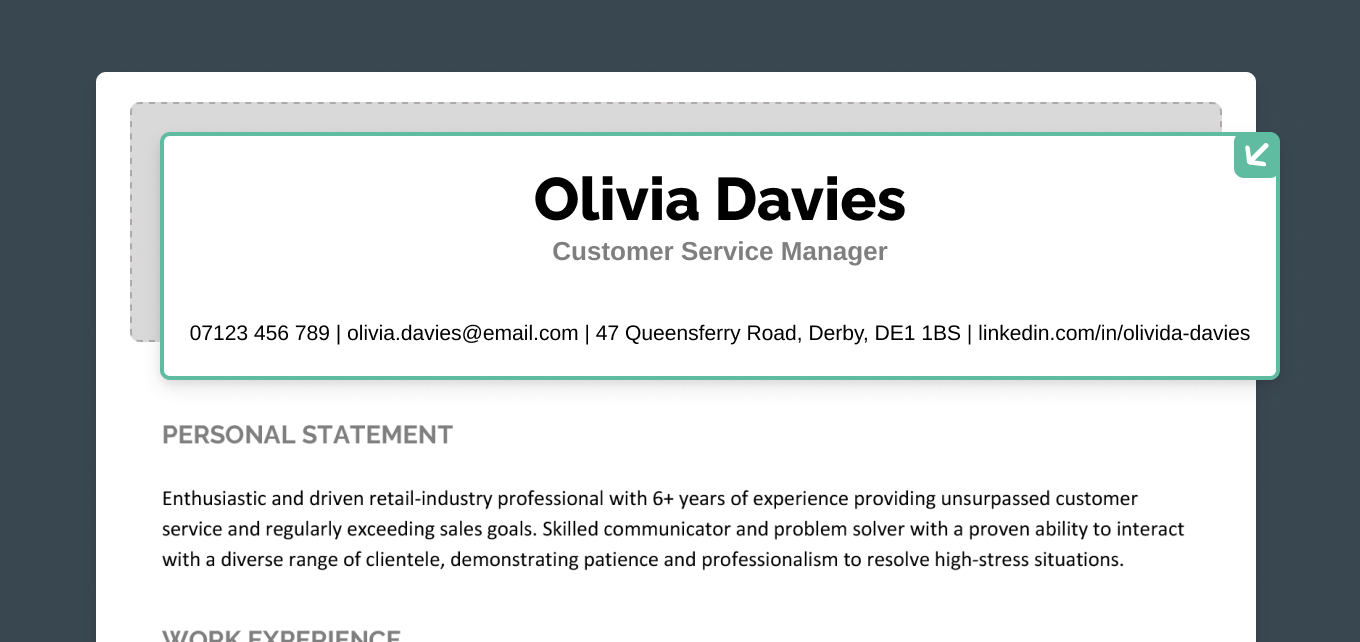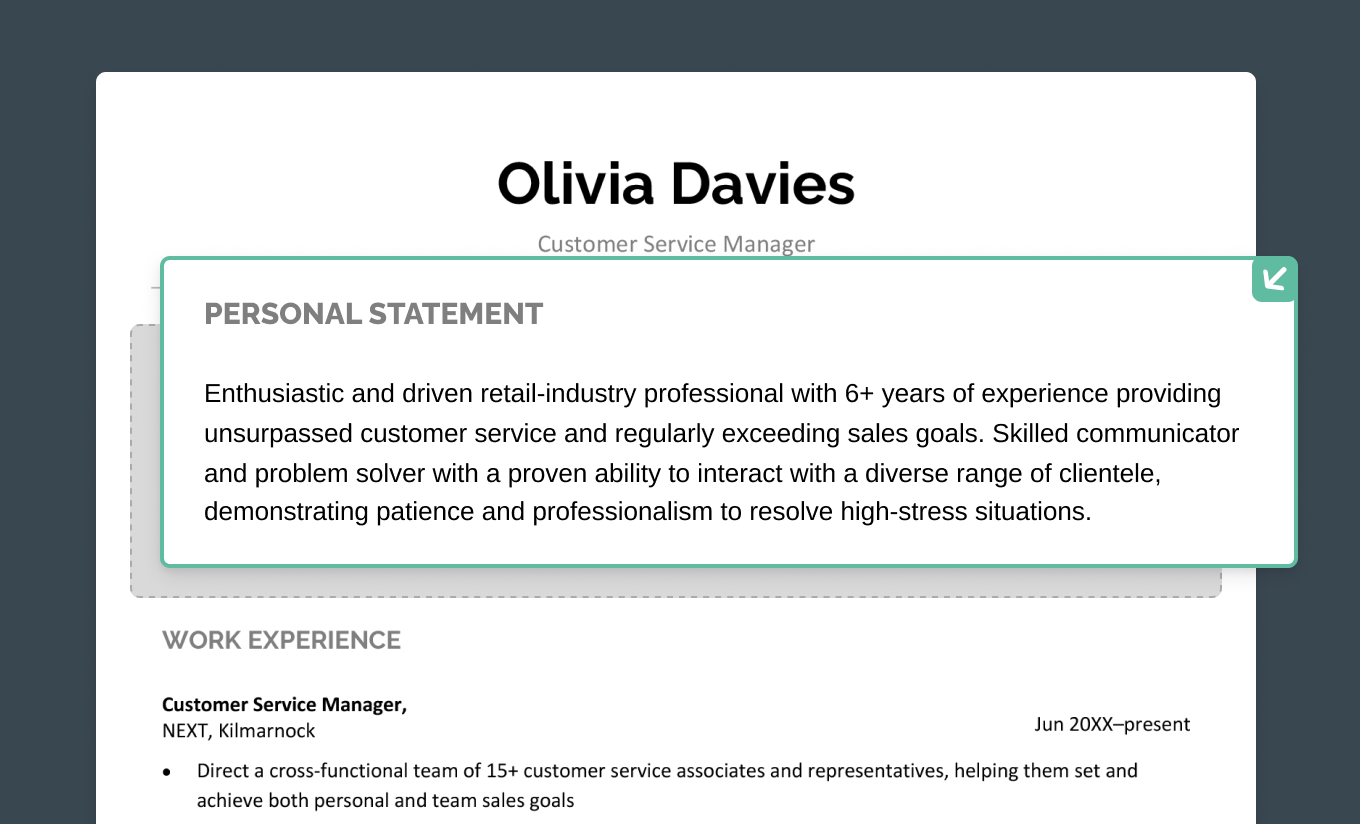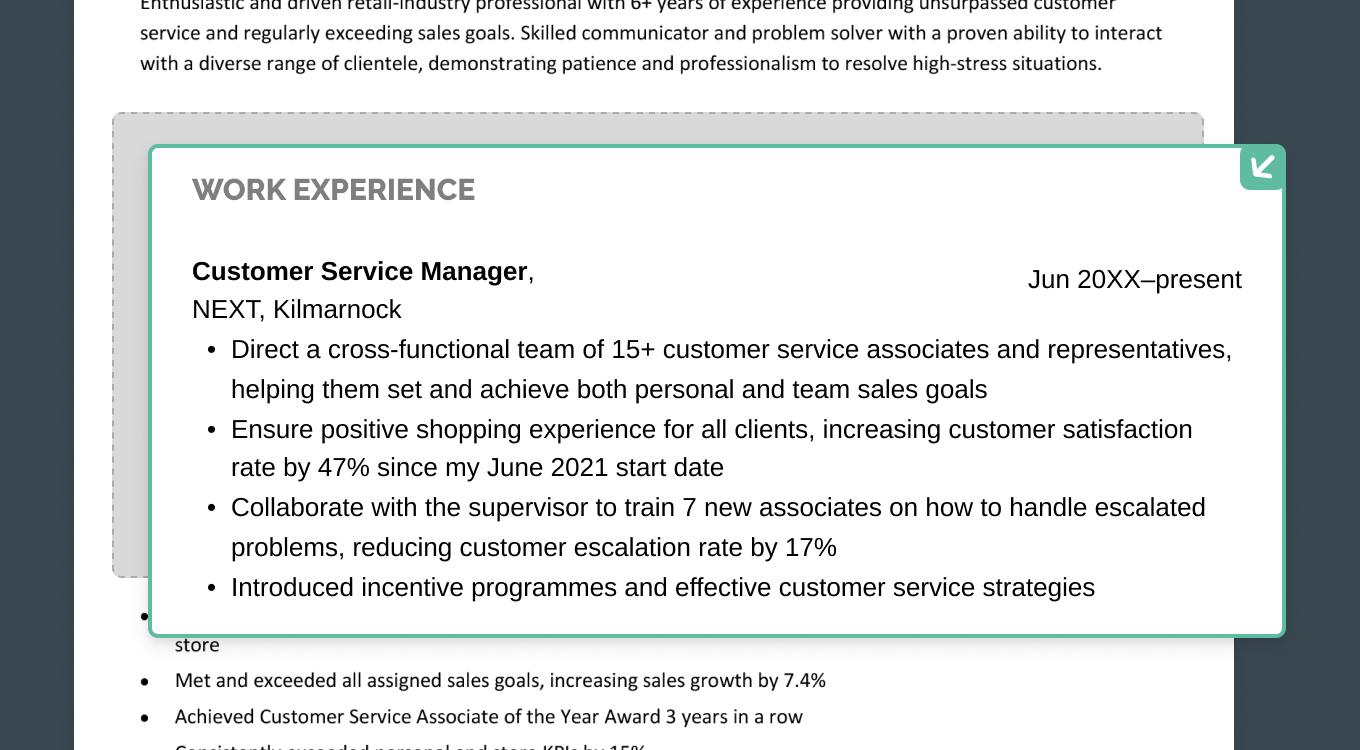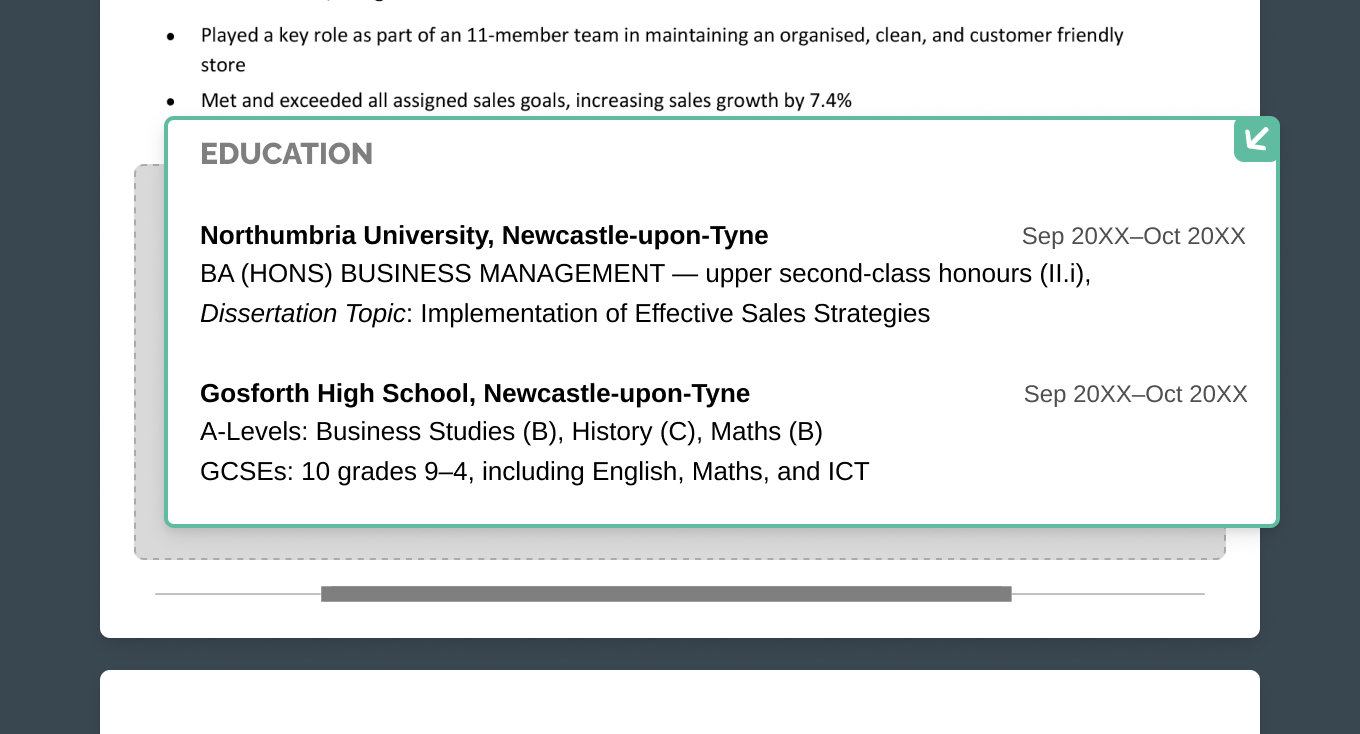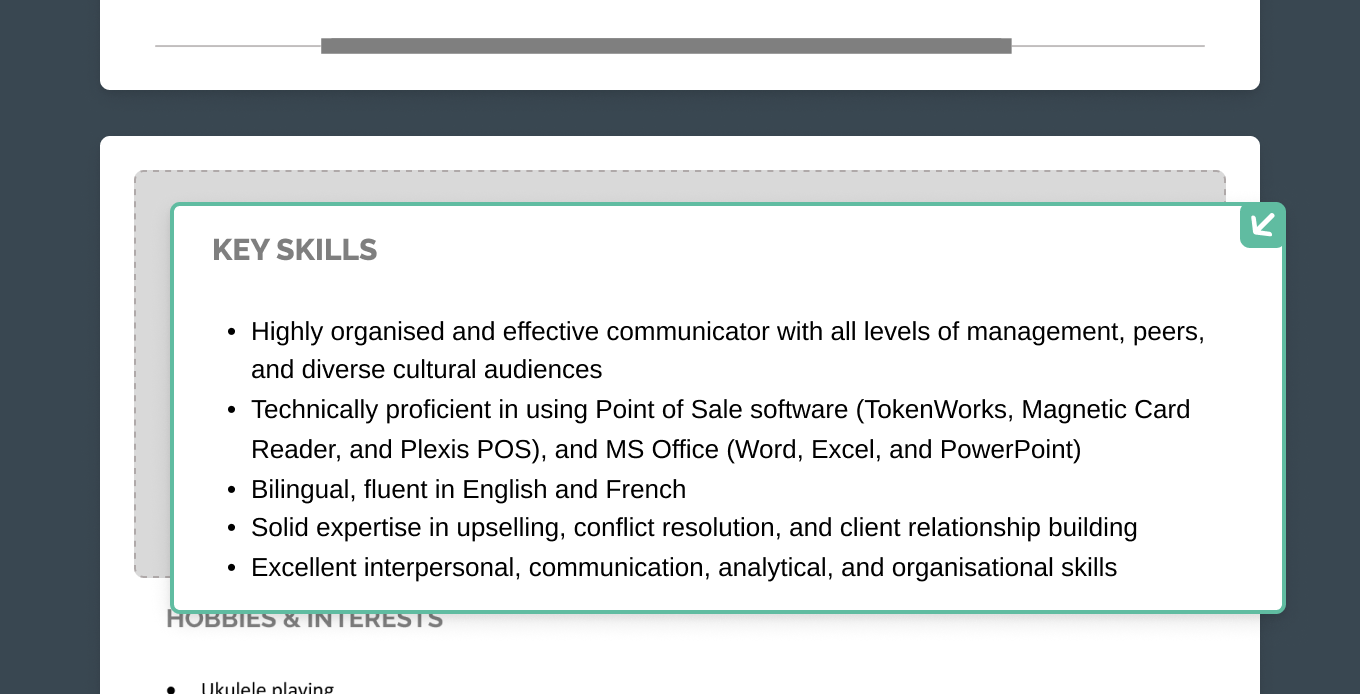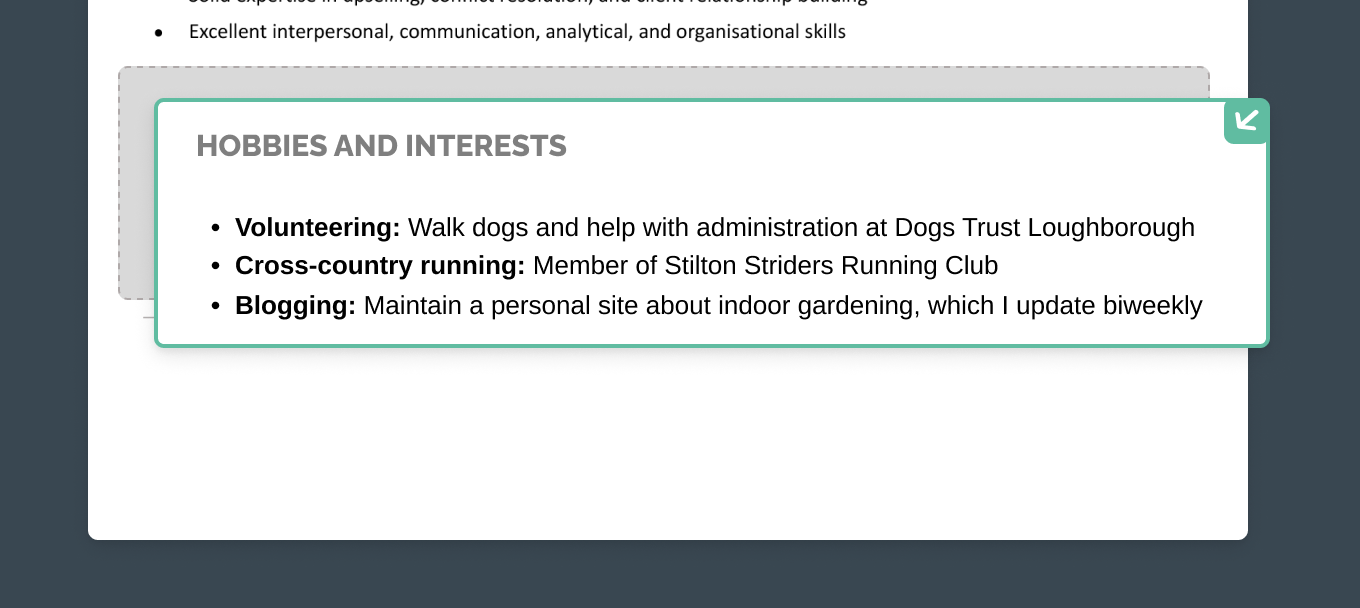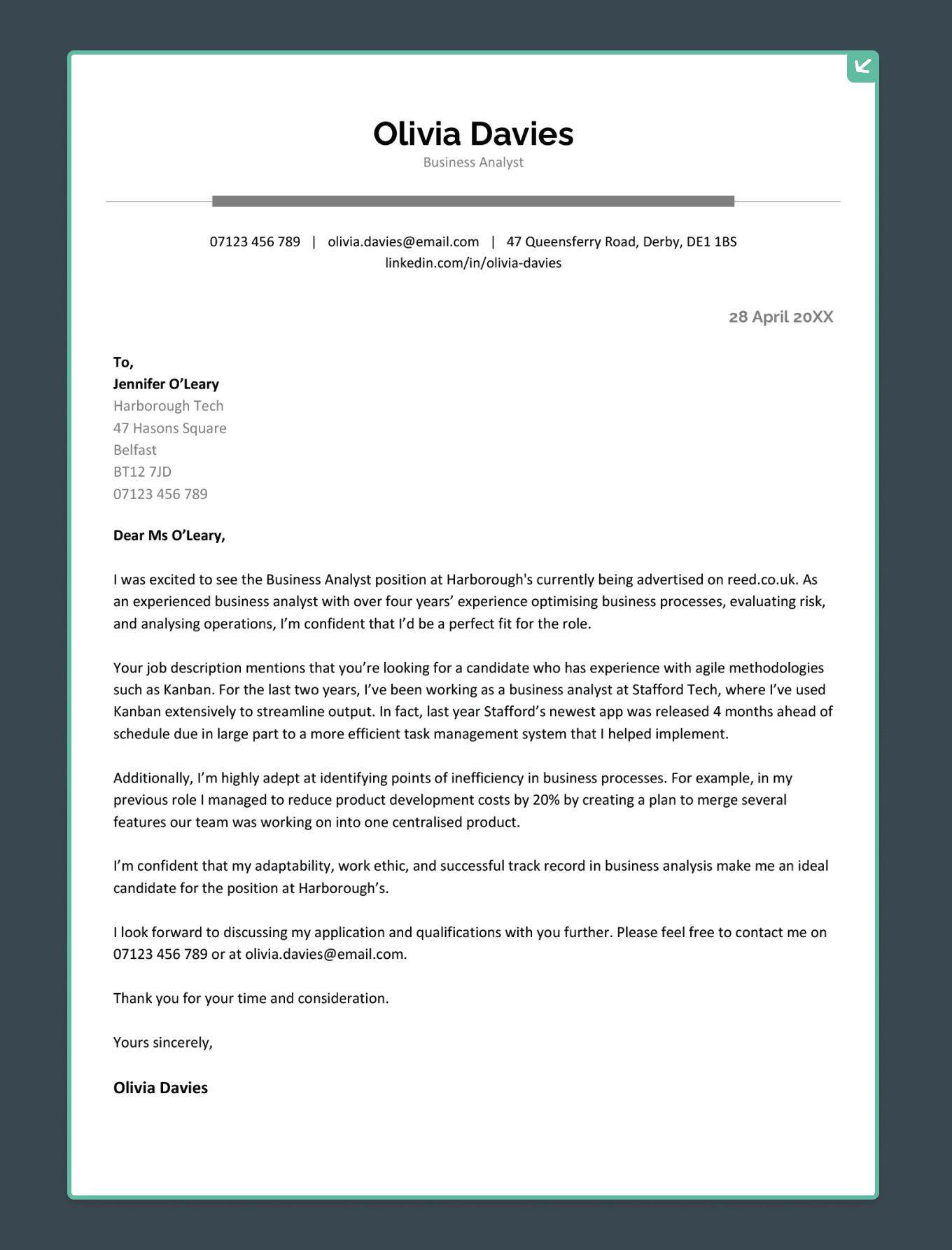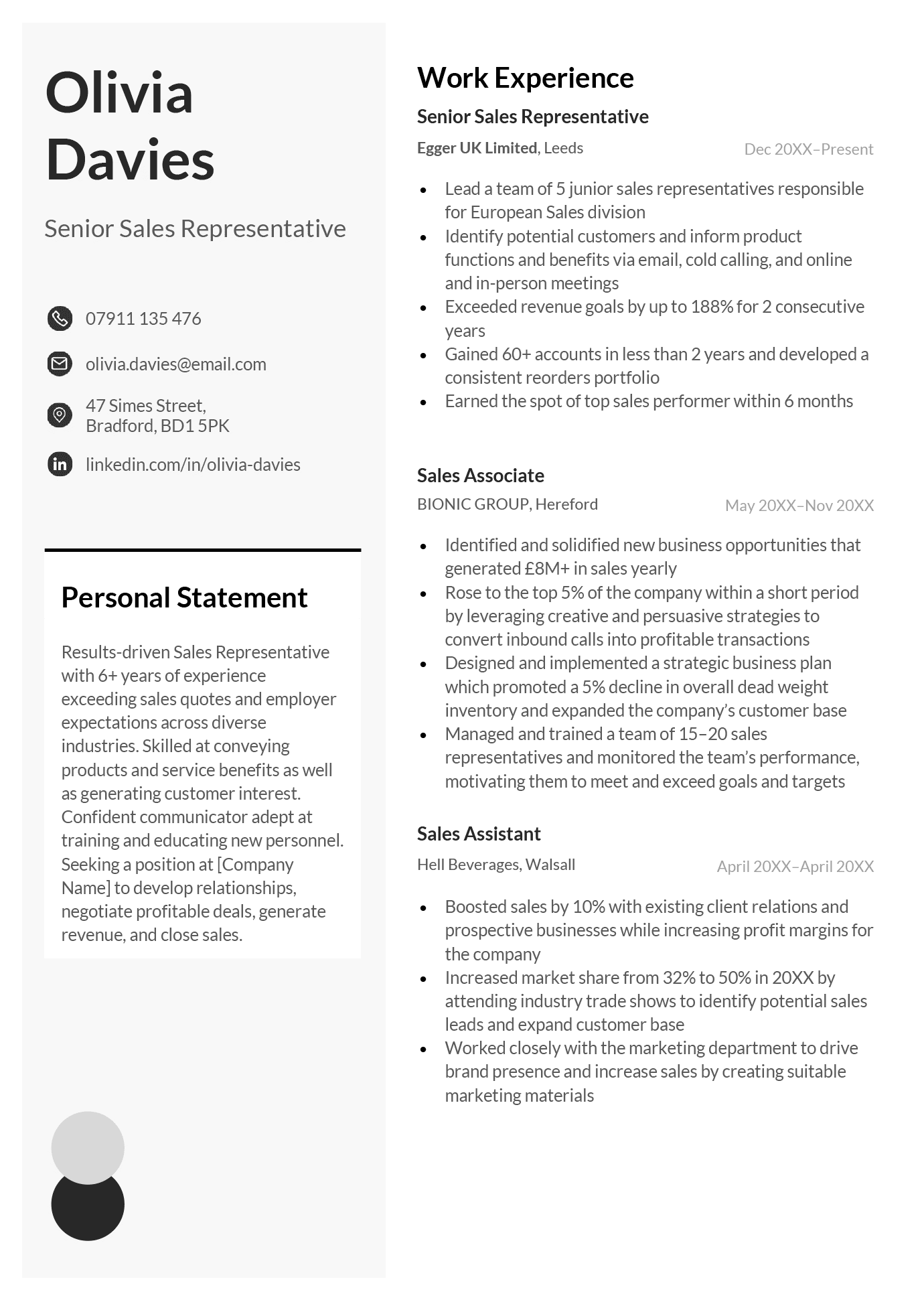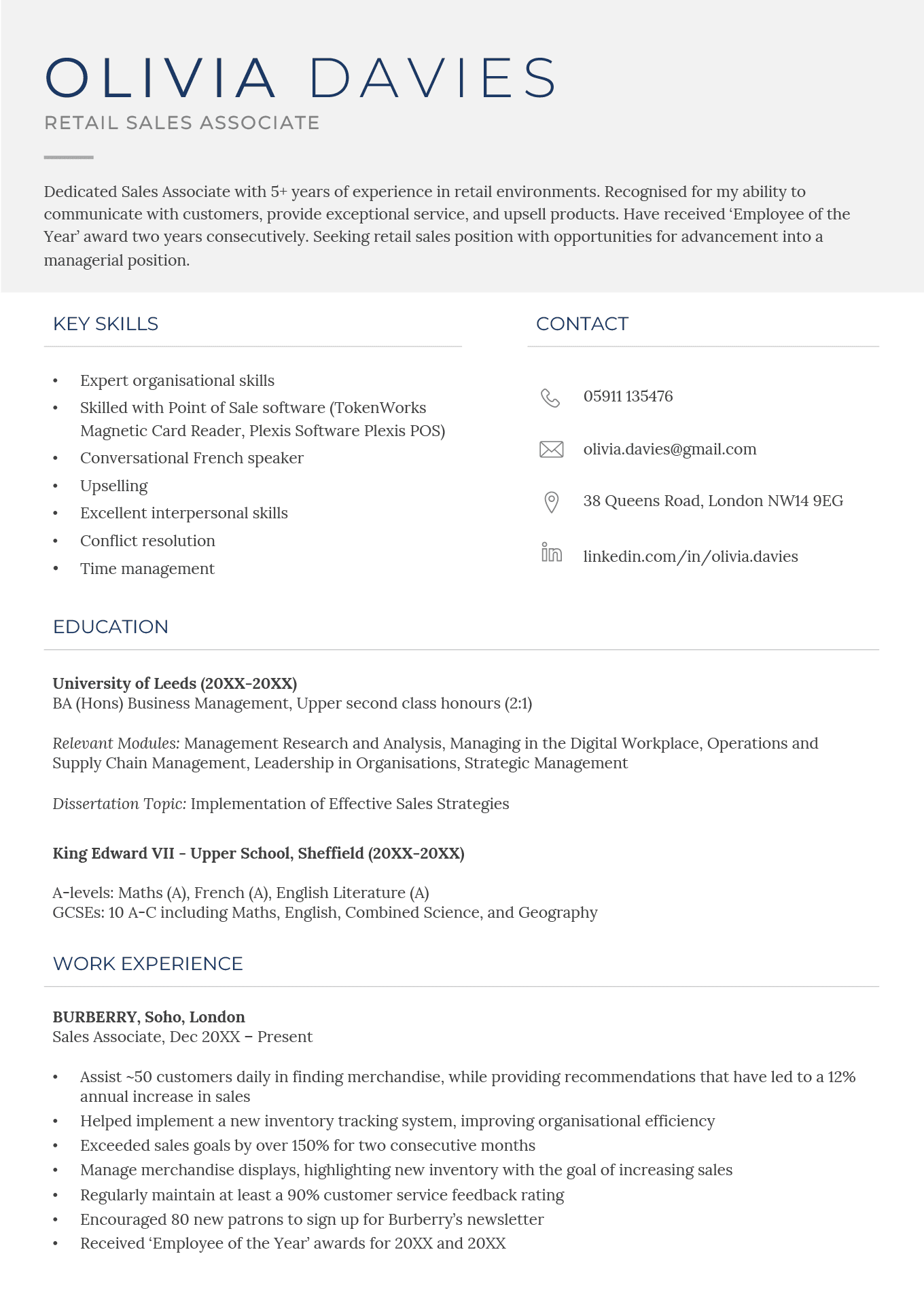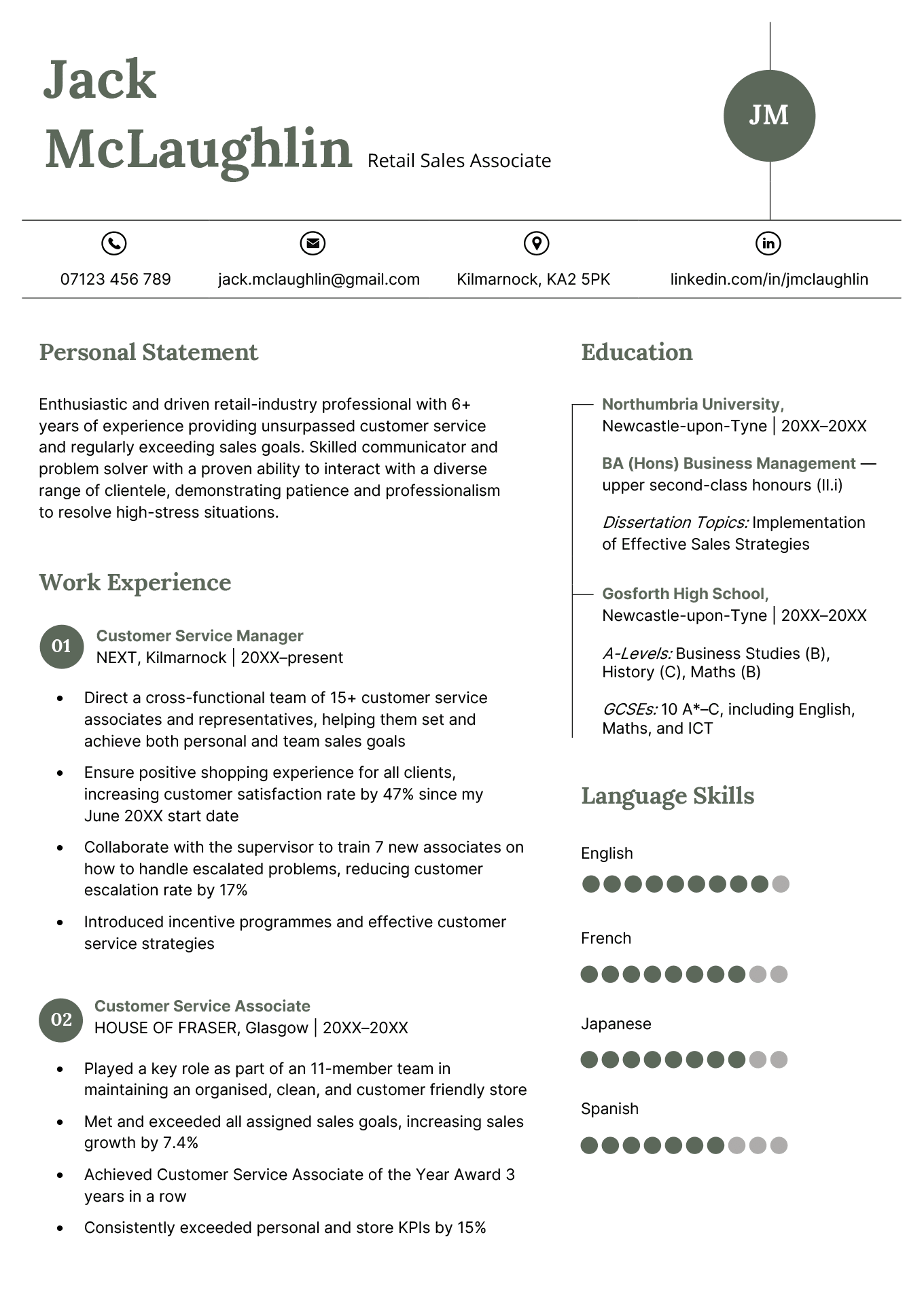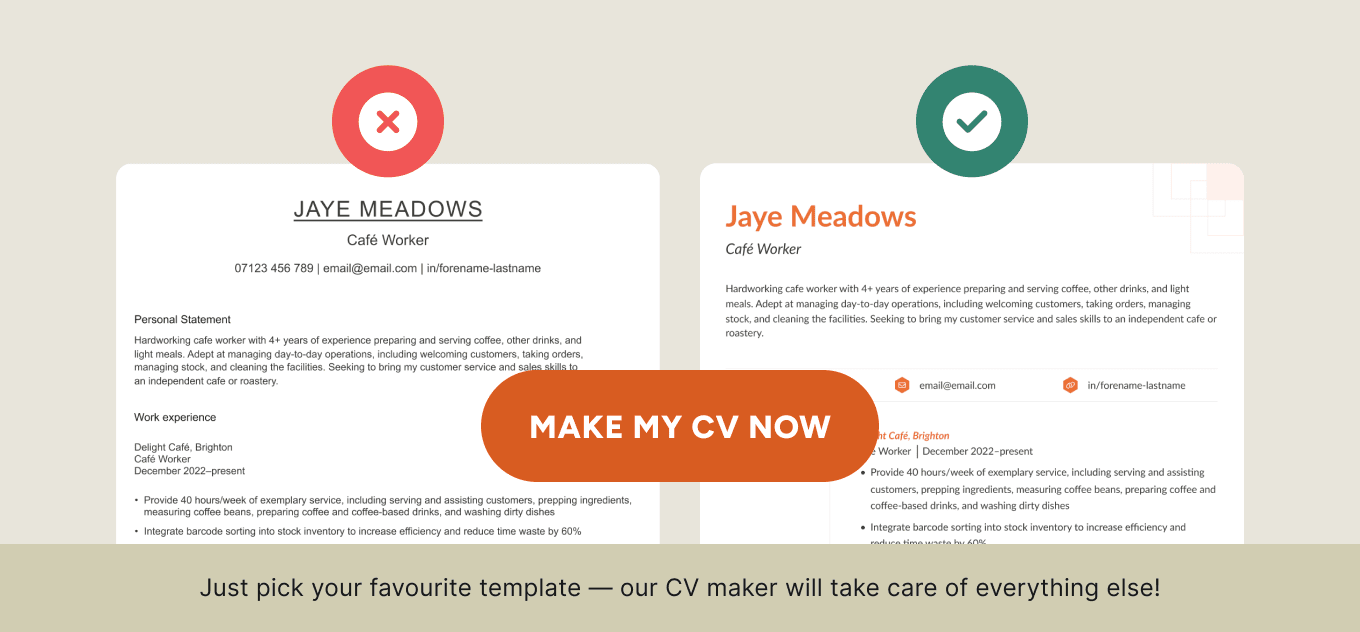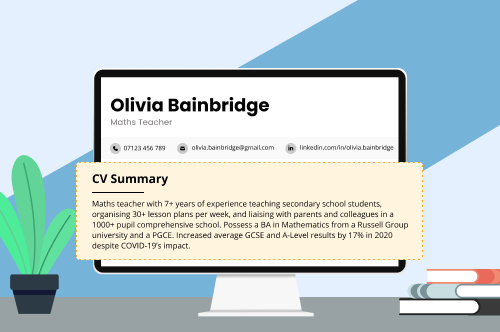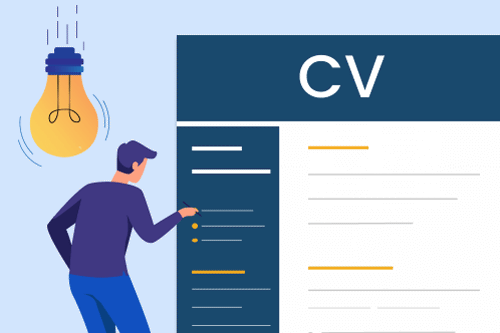Whether you’re applying for your first job or an experienced professional starting a fresh job hunt, you need to know how to write a CV that convinces employers to hire you.
Here’s how to write a CV in 9 steps that’ll help you clearly highlight your skills and make a strong first impression on employers — even if you have no experience.
1. Set up your CV’s formatting
Before you write your CV, you need to know how a professional CV should be formatted and what employers are looking for when they review yours.
A CV, short for Curriculum Vitae, is a detailed document outlining your work history, skills, and education.
When you start your CV, make sure to keep these rules in mind:
- Length: The best length for your CV is between one to two A4-sized pages.
- Font: Choose a font for your CV that’s easy to read, such as Arial or Times New Roman.
- Headings: Organise your CV into sections with clear headings at the top for each one.
- Margins & spacing: 1.25 cm margins are normal for the UK, with 1–1.15 line spacing
2. List your contact information in the header
Your header goes at the very top of your CV and includes the following information:
- First and last name
- Relevant job title
- Professional email address (e.g., ‘firstname.lastname@email.com’)
- Mobile phone number
- LinkedIn, portfolio, or professional website
- Your city or postal address
Depending on the role you’re applying for, you may need to put additional personal information on your CV (e.g., your driving licence). However, avoid sharing unnecessary details such as your nationality, marriage status, or political affiliation.
3. Write a compelling CV personal statement
A personal statement is a 3-4 sentence summary of your key skills and qualifications listed at the top of your CV.
Think of your personal statement as a quick introduction – the goal of which is to convince employers that your CV is worth their time.
How to write a personal statement for a CV
- Specify your professional title or area of expertise (e.g., ‘Registered Nurse’ or ‘Computer Science Graduate’)
- State how much experience you have in years or months (if you don’t have work experience yet, skip this step)
- Outline your key achievements, skills, or qualifications
- Highlight a relevant career goal or benefit you’ll bring to the company
Remember that your personal statement should always be focused on the employer’s needs. To get a clear idea of what the employer is looking for, check the job description, adverts for similar roles, and the company’s website and social media.
4. Describe your relevant work experience
The work experience section of your CV is ultimately what employers look to when deciding whether or not to invite you in for an interview. Think of it as the core of your CV.
List jobs on your CV in chronological order, starting with your current or most recently held position.
Then, summarise your relevant employment history and highlight any achievements, skills, or responsibilities that make you a good fit for the role.
How to format work experience on your CV
Your Job Title, Start Date–End Date (or ‘Present’)
Company, Town/City
- Outline the main functions of your job and who you worked with
- Use your remaining bullet points to highlight key achievements or responsibilities that the employer will be interested in
- Include bullet points with action verbs that show enthusiasm and how you did things
- Use hard numbers so your achievements are more likely to get the employer’s attention
What to list if you have no work experience
If you’re writing a CV with no work experience, change the title of your experience section to Relevant Experience. This will give you space to list any and all experience you have that might interest employers.
For example, you could list any of the following in your relevant experience section:
- Voluntary roles
- Internships
- Work placements
- Part-time jobs
- Personal or academic projects
Format any relevant experience entries the same as you would a regular job, listing the dates and employer or organisation. Additionally, make sure to include bullet points that outline any achievements.
Employers understand that everyone starts somewhere, and for entry-level applications, demonstrating a relevant skill set is more important than providing a lengthy work history.
5. Outline your education
Start your CV’s education section with the highest qualification you’ve attained at the top, following this order:
- Doctorates (e.g., PhD)
- Master’s degrees
- Bachelor’s degrees
- 16–18-year-old qualifications (e.g., A Levels, Scottish Highers, US High School Diploma)
- GCSEs, Scottish N5s, or equivalents
If you’ve recently graduated or are still in school, you should add extra information to your CV’s education section. For example, include details like your relevant modules, your honours, the classifications you’ve received, and your A Levels.
How to format your education section
BSc (Hons) Accounting and Finance, 2:1
Swansea University, 20XX–20XX
Dissertation: Comparative Analysis of SRI Funds and Conventional Portfolios
Relevant Modules: Investment Banking, Corporate Finance, Financial Services
If you already have a few years of work experience, keep your education section slimmed down, just listing your school, degree, and graduation date.
If you have a university degree or A Levels, you don’t need to list all of your GCSEs. However, most employers require applicants to have GCSE-level qualifications in some core subjects (like English, Maths, and Combined Science).
6. Highlight your key skills
List skills on your CV in a dedicated section to draw the employer’s attention to your most impressive qualifications.
In general, you should only include hard skills (such as specific software or skills you learned through training) in your skills section. Employers are typically looking for hard skills when hiring for a specific role,
While many people list soft skills (like time management or communication) on their CVs, we recommend against doing this because these skills are hard to quantify.
Where to list skills on your CV
Where you should put the skills section of your CV depends on how relevant your skills are to the job.
If you’re applying for a software developer job, employers will be more interested in your hard skills than your schooling, so your skills section should go near the top of the first page.
On the other hand, if you’re applying for a customer-facing role where experience is more important, then you should move your skills section lower down.
7. Add any additional sections you need
After you’ve written the core sections of your CV, you need to decide what optional sections to add.
Adding hobbies and interests to your CV can help you stand out from other candidates and can make employers interested in getting to know more about you in a job interview.
Depending on the specific opportunity, there are several other sections that can boost your chances of winning the employer over.
Additional CV sections
| Additional section | When to include it | Formatting style |
|---|---|---|
| Languages | You're applying for jobs for which knowledge of multiple languages is useful (e.g., customer service representative) | Skills section |
| Certifications | You want to emphasise your continued professional development separately from your education history | Education section |
| Volunteering experience | You want to demonstrate community engagement, are changing careers, or want to fill career gaps | Work experience section |
| Professional memberships | You want to emphasise industry expertise for a senior position | Education section |
| Awards and honours | You want to emphasise industry expertise, explain a career change, or make up for a lack of work experience | Education section |
8. Edit and save your CV
Thoroughly check your CV for spelling mistakes, grammar errors, and vague language. Tools like Grammarly and Hemmingway Editor can help you ensure your writing is clean and professional.
Once you’re finished, save your CV as a PDF.
PDFs files keep their original formatting, no matter what application is used to open them. This means that when the employer opens your CV, it will look exactly the same as when you saved it. This may not be the case if you send a Pages or Docx file.
Give your PDF a professional file name that’s clear and easy to find. Job-Title-FirstName-LastName-CV is a good example.
9. Write a matching cover letter
A cover letter is a professional self-introduction that accompanies your CV, outlines your interest in the specific position, and explains why the employer should hire you over someone else.
Including a cover letter with your job application allows the employer to get to know you as an individual and see that you’re passionate about the specific job opportunity.
There are seven steps to writing a persuasive cover letter:
- Identify the employer’s needs
- Format your name and contact details correctly
- Address the employer by name
- Write a personalised opening paragraph
- Relate your most relevant achievements to the job
- Conclude with a request to interview
- Sign off with a formal closing
If you’re short on time or not a confident writer, consider filling using a cover letter template to help guide you along the process.
3 additional CV templates to help you design your CV
How you present yourself to employers matters, but it’s important not to waste too much time on your CV’s appearance.
Professionally designed free CV templates will help you stand out without you having to waste any time on formatting.
1. Standard template
This template uses a format every employer will be familiar with, emphasising work experience in a simple vertical layout that lets your qualifications speak for themselves.
2. Graduate template
This graduate CV template is designed to emphasise your skills and education because these sections will have more of an impact early on in your career.
3. Creative template
Visual aids such as bar charts and CV icons can help highlight key information, while also adding a personal touch to your application.
This template is a great choice for any creative professional who wants to emphasise a diverse skillset.
2 examples to help you write your CV
Sometimes the best way to learn how to write a CV is by looking at good examples.
Below are two CV examples to get you started — one CV with no experience and a second example written by a more senior job applicant.
No-experience CV example
Even if you’re writing a applying for your first job, you can still write a compelling CV, as shown by this example written by a university student:
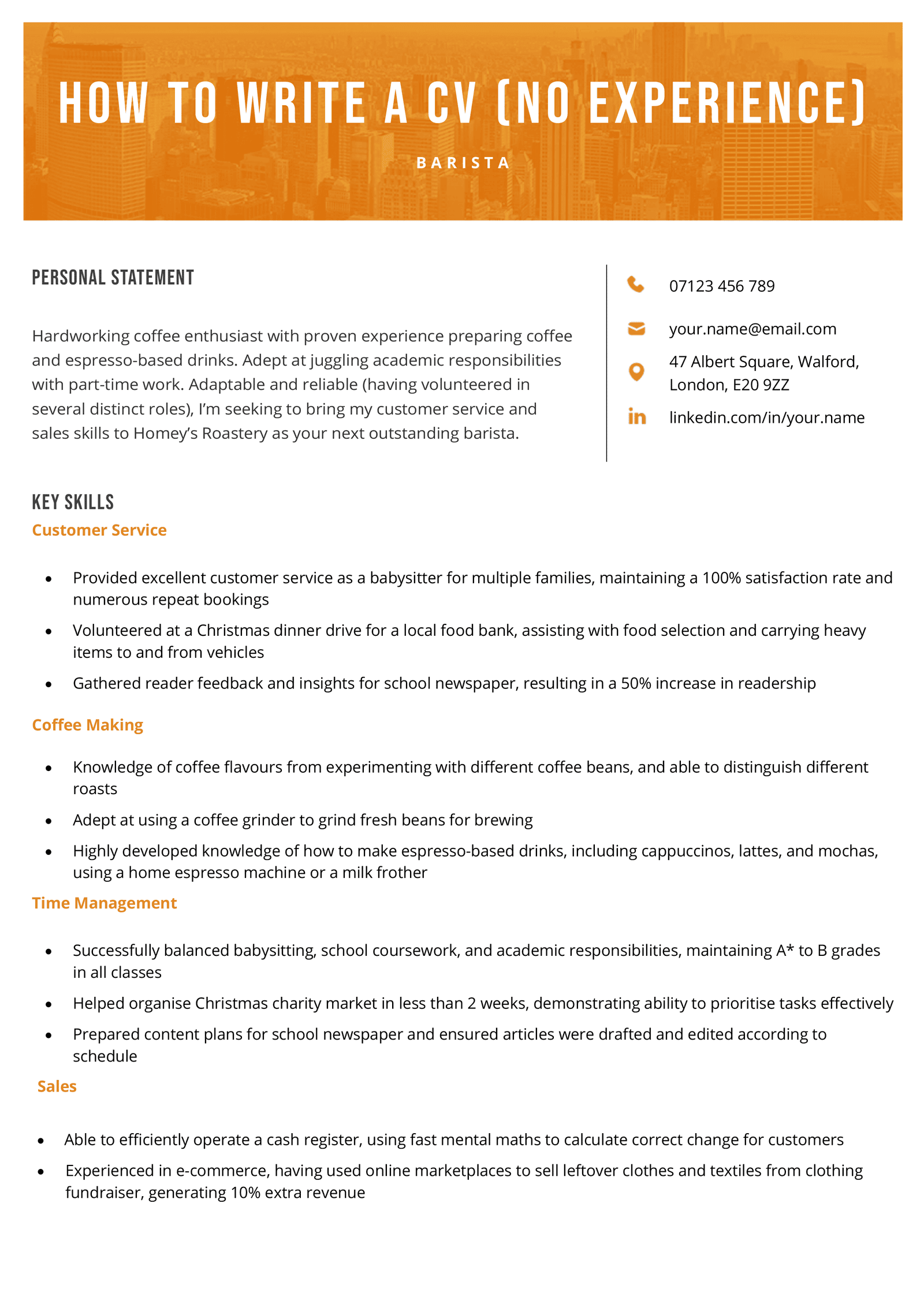
Why this example works
This applicant puts together a compelling cafe CV by using a skills-based format that highlights their customer service skills, time management skills, and industry knowledge in plenty of detail.
Even though they’ve never formally worked in a cafe before, they present voluntary experience and extracurricular activities as evidence that they have many of the hard skills needed to thrive in a busy coffee shop.
Experienced CV example
If you’re writing a CV with plenty of work experience, your CV should reflect that by centring your previous responsibilities and achievements, like in this example:
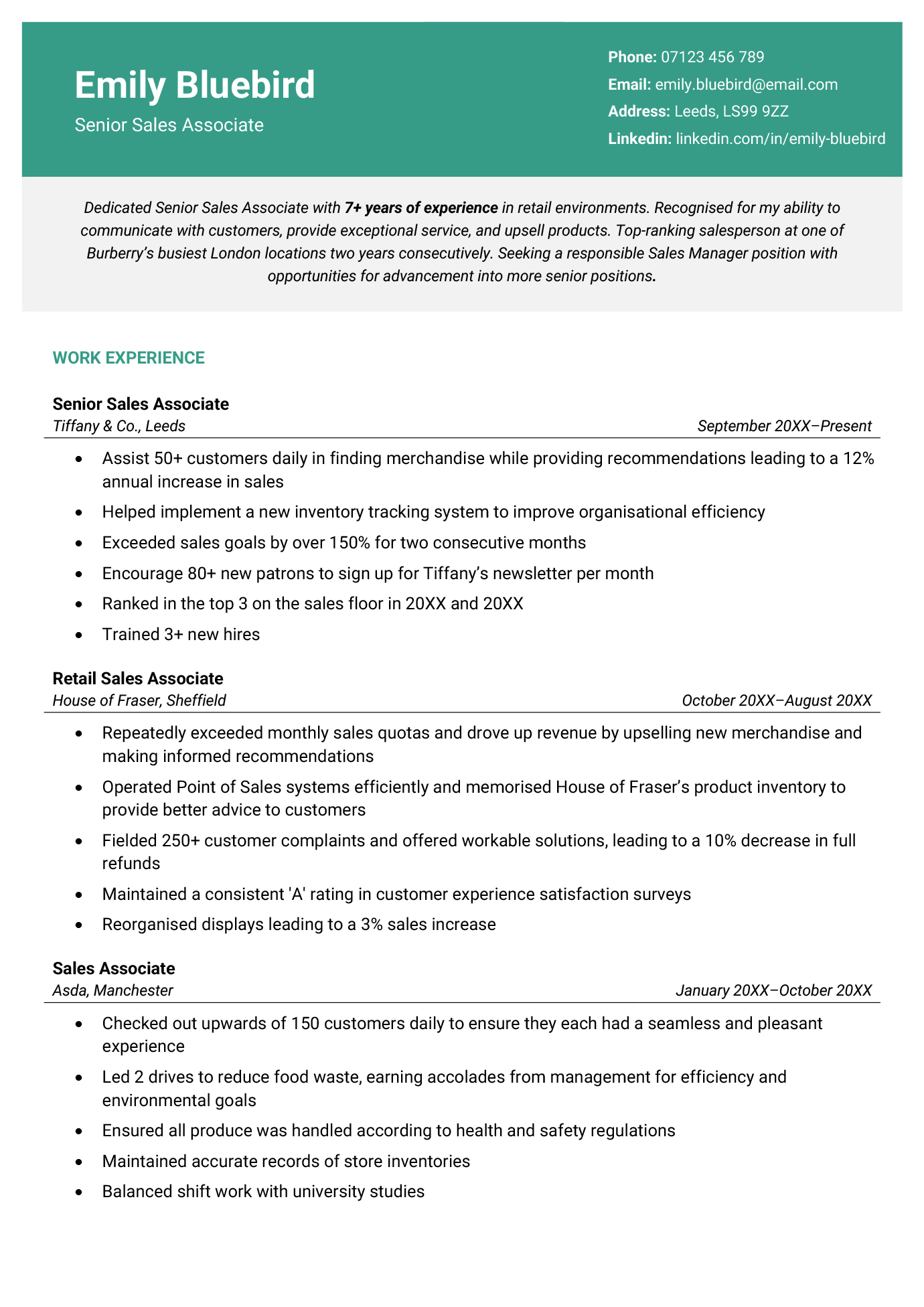
Why this example works
This applicant starts with a detailed personal profile that summarises their diverse retail background and most noteworthy achievements.
Crucially, they use a simple straightforward CV format with a small font size to reduce distraction and emphasise their many professional achievements.
Frequently asked questions about writing a CV
Here are four additional questions you might have about writing your CV:
1. Should I put my face on my CV?
Whether you should put a photo on your CV depends on where you’re looking for a job.
Employers in North America and many mainland European countries prefer to see a CV with a photo on it. If you think you need one, you can take a professional headshot with your phone. Make sure you have even lighting and a neutral background.
If you’re applying for a job in the UK, do not attach a photo to your CV unless you’re applying for a job where the employer needs to know what you look like, like modeling or acting.
2. Do I need to include references on my CV?
It’s best not to include references on your CV or to write ‘References available on request’ on your CV.
Employers rarely need to see references on your initial application (academic CVs and medical CVs are two exceptions). Including a references section will just make your CV unnecessarily long or take away space from more valuable sections — like your work experience and skills.
3. How do you write a CV on an iPhone?
There are two ways to write a CV using an iPhone:
- Use an online CV maker optimised for iOS.
- Download a free word processor app and create your CV manually. If you’re using Google Docs, you can save time by using a free Google Docs CV template.
4. Is it worth paying someone to write my CV?
Although it’ll depend on your budget, it’s generally not worth paying someone to write your CV for you.
Though there are many high-quality CV-writing services out there, most charge £100+ for a CV. Generally, it’s only worth making this kind of investment if you’re applying for a highly competitive senior role.
If you’re applying for an entry-level or mid-level role — or are pursuing multiple opportunities, a CV builder will be much more time-efficient and affordable. Most premium builders charge less than a cup of coffee and can produce a well-formatted professional application in minutes. Just remember to cancel your subscription once you’ve got a job.
More CV Writing FAQs
- How do I write a CV in English if it’s not my mother tongue?
- What do employers look for in a CV?
- How do you write degree classification on a CV?
- How do I write a CV for freshers in India?
- How do I show a promotion on my CV?
- How do I write a CV for a part-time job?
- How do I write a career-change CV?
- How do I write a visual CV?
- How do I make a video CV?
- How do I write an academic CV?