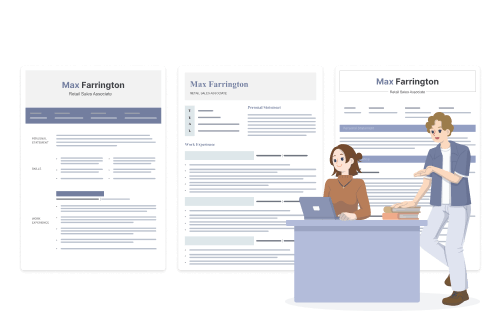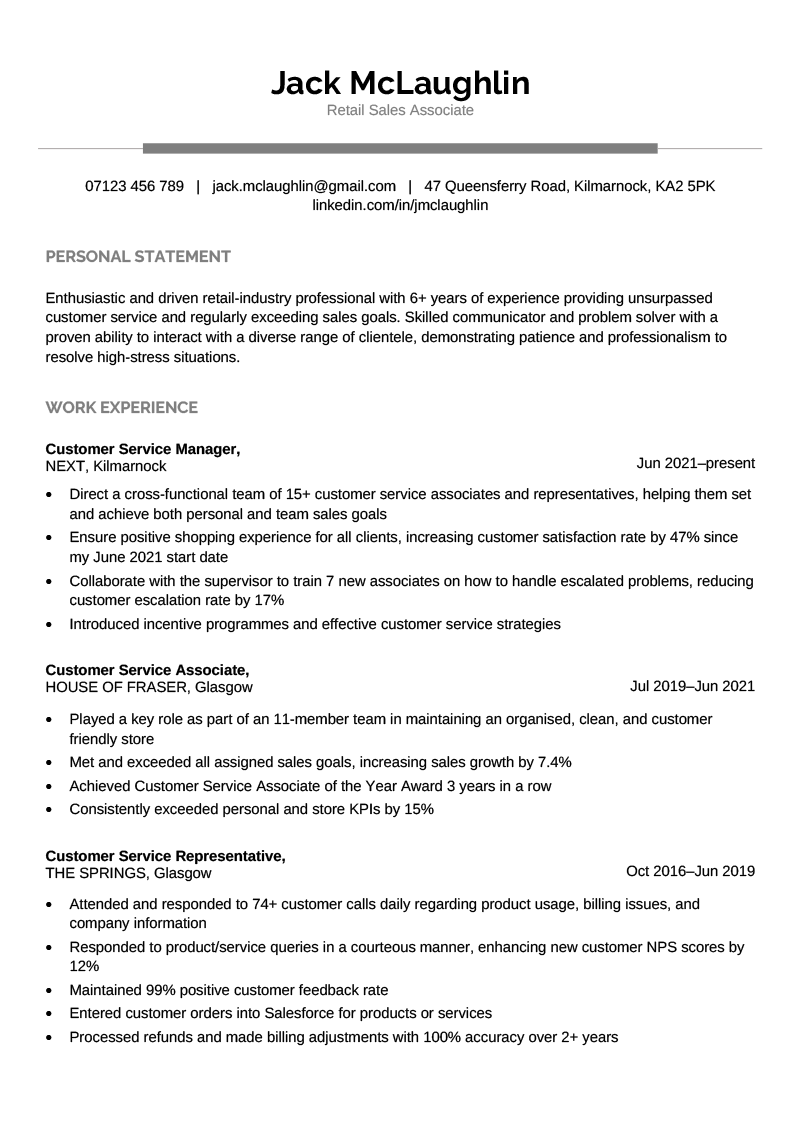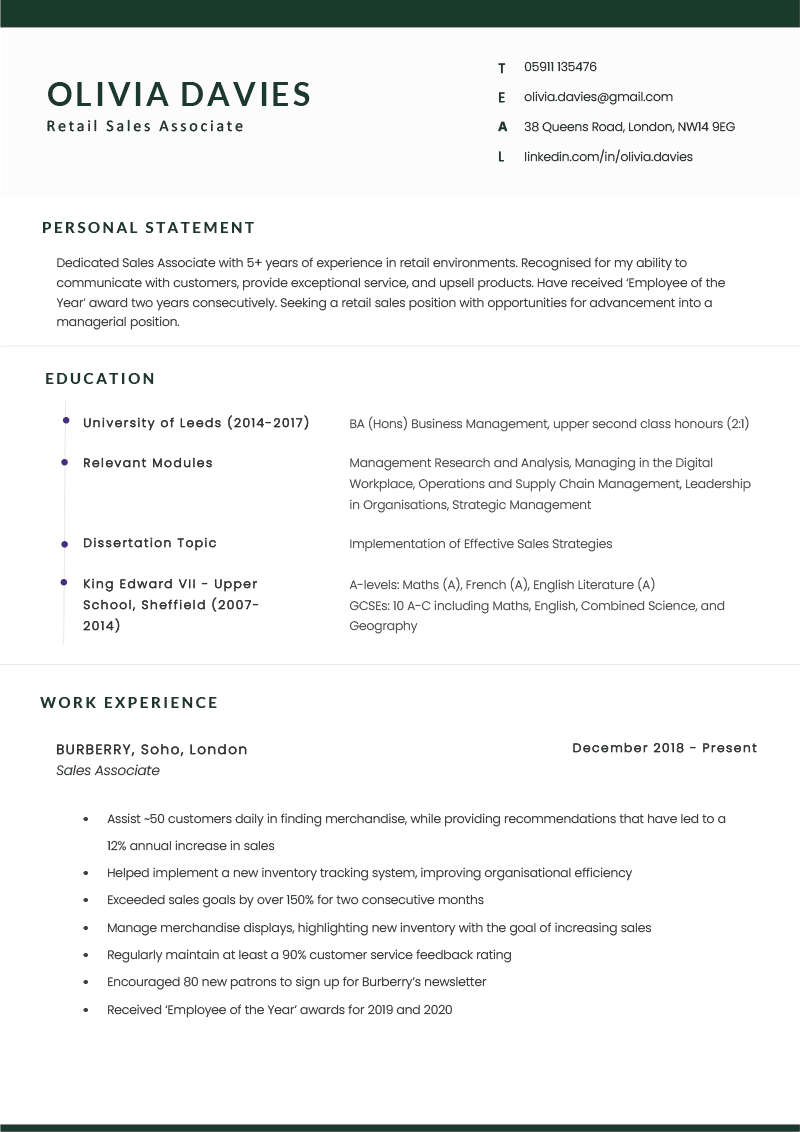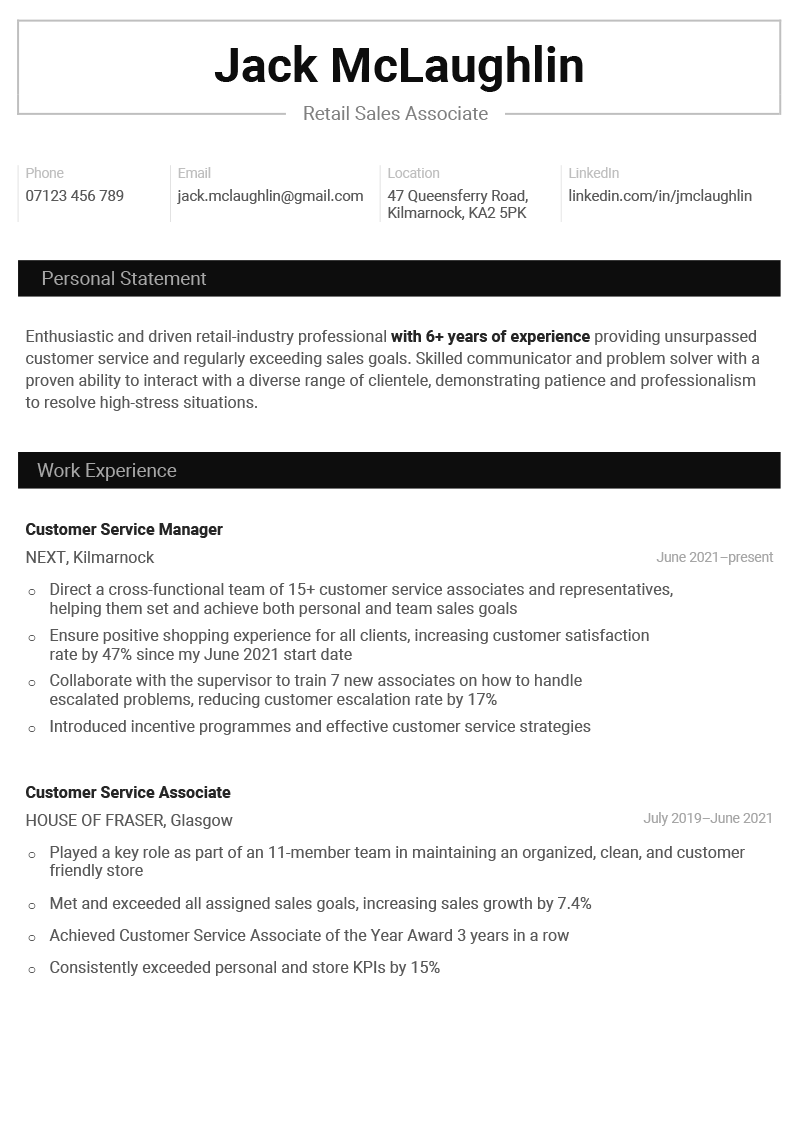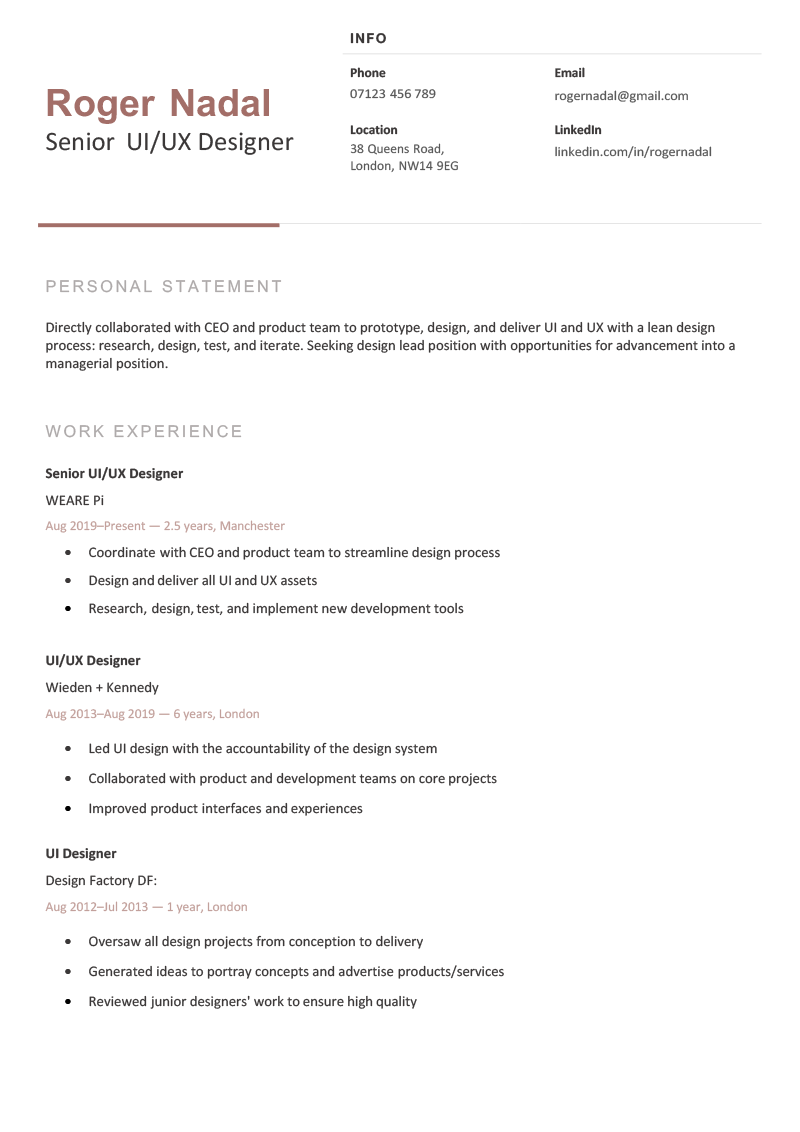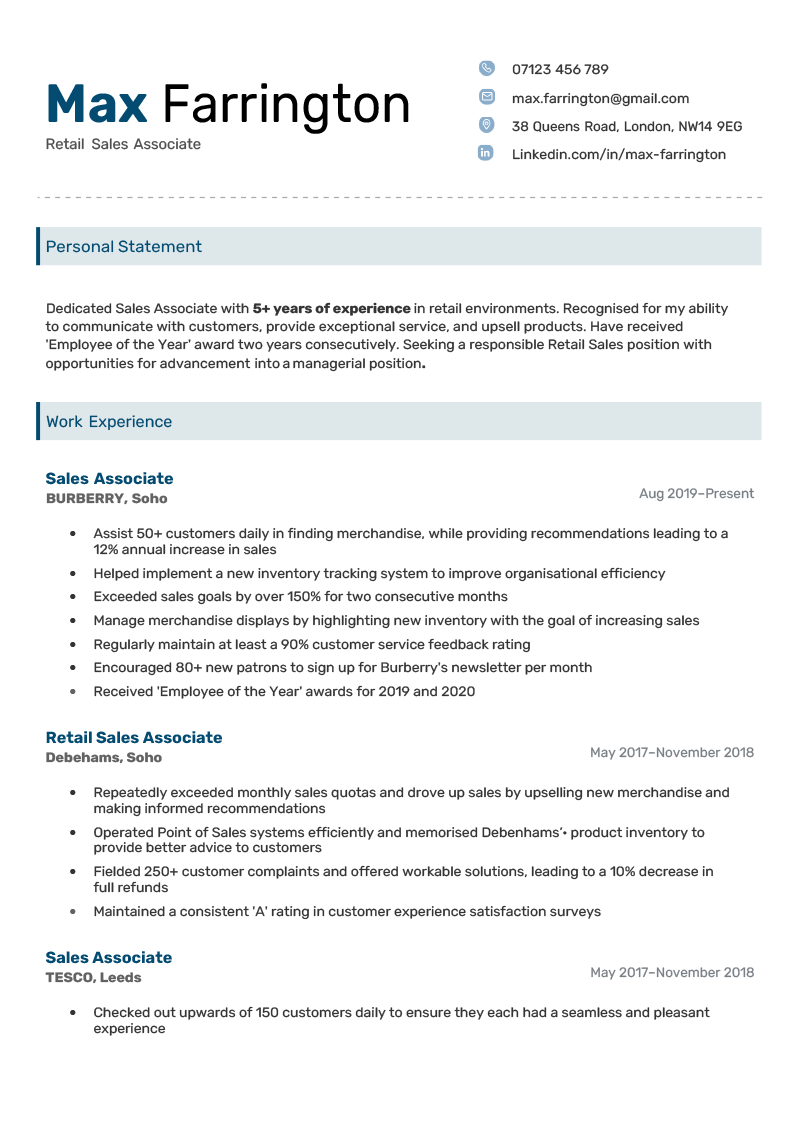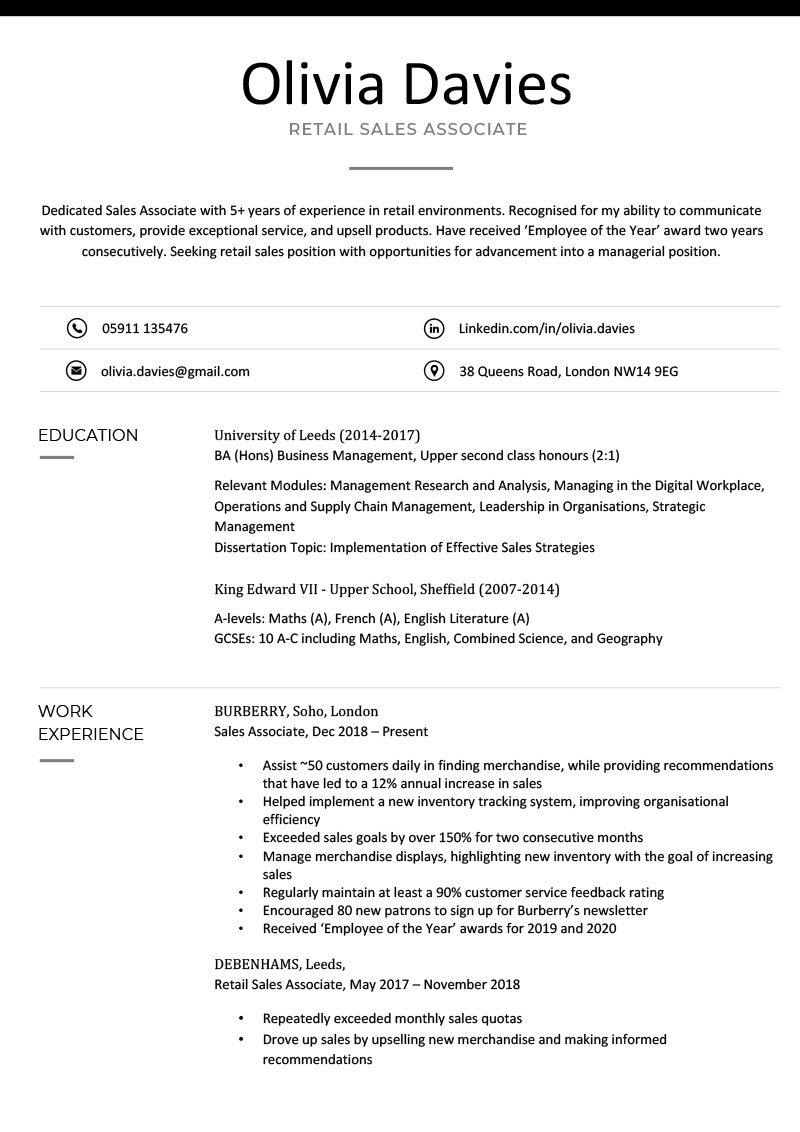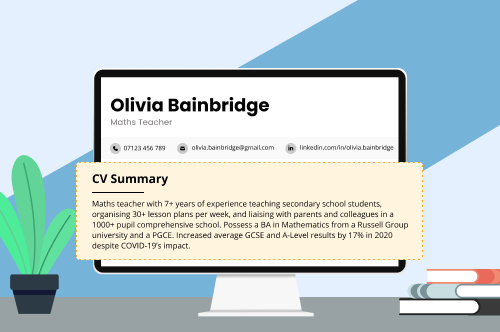A simple CV template appeals to every industry at every experience level. Designed to foreground your work qualifications, our basic CV templates are especially suited to formal careers in accounting, law, or government.
Download these CVs already formatted for professional use. You can also see more templates in action in the Genius CV Maker, where you can try out different styles all with a simple click.
The Severn CV template
This template is a modern take on the traditional CV with sans-serif fonts and a simple structure. Its classic and clean layout works for any job and experience level.
Download CV Template (4 Colours)
The Cambridge CV template
The sleek Cambridge CV template puts your education section front and centre on a clean, minimalist layout, making it perfect for recent graduates or students.
Download CV Template (4 Colours)
The Hawking CV template
This template gets right to the point, helping your employers focus on your professional experience and skills. This is ideal for opportunities in STEM fields and companies with more formal business cultures.
Download CV Template (4 Colours)
The Tyneside CV template
The Tyneside CV template has subtle pops of color and a large work experience section, perfect for mid-to-late-career applicants.
Download CV Template (4 Colours)
The Executive CV template
A bolder and more modern design, the Executive CV template is ideal for applicants looking to showcase your competence and drive.
Download CV Template (4 Colours)
The Formal CV template
Our Formal CV Template’s sleek, contemporary design and clean structure makes it the ideal CV for corporate jobs.
Download CV Template (4 Colours)
Basic CV template format
Even the simplest CV will contain the following sections:
- A personal statement
- Work experience
- Education
Additional CV sections can be added depending on your experience level and industry. For example, a recent graduate with minimal work experience might add extracurricular activities, key modules, and languages to fill out their CV.
The basic CV format most applicants should follow is the chronological CV format, which displays your job experience in chronological order with your most recently held position at the top. This layout lets employers easily follow your career progression.
Copy/paste simple CV template
As you write a great CV, use this simple text template as a guide:
3 tips for using a simple CV template
As you customise a template with your personal details and experience, here’s how to keep your CV layout simple.
1. Stick to a simple font
Selecting the right font for your CV is more significant than you might think.
Recruiters often quickly skim a CV before deciding whether they want to learn more about you, so it’s essential to use a readable and professional font such as Arial, Calibri, or Helvetica.
Also be sure to choose an appropriate font size, typically 10–12 points for the body text.
2. Leave enough blank space
A good balance of text and white space helps enhance the readability and professionalism of your CV.
Once you’ve found the perfect basic CV design, be sure to maintain an uncluttered look in the finished product by writing concisely and keeping the margins between 1.27 and 2.5 cm.
3. Download a matching simple cover letter template
Just like your CV, the presentation of your cover letter matters. To maintain a professional and cohesive look, download a simple cover letter template that matches the design of your CV.
Then, make sure your cover letter content reflects the simplicity of the template by browsing examples of short cover letters for inspiration.
Frequently asked questions about simple CVs
Still unsure about using a simple CV design? Here are some of the most commonly asked questions:
1. How do I make a simple CV easily?
The easiest way to make a simple CV is to use a CV builder that uses AI technology to help you fill out your CV.
Once you’ve completed your CV content, you can compare how it will look on different CV templates and choose the one that best showcases your achievements, skills, and qualifications.
Alternatively, download a simple CV template and fill out the content yourself. Using the filler copy as a guide is a great way to get inspiration for what to include in each section.
2. What’s the simplest format for a CV?
The simplest CV format presents your information in a way that’s easy for employers to understand.
Typically, the chronological CV format works best, whether you’re a student emphasising the modules you studied and your voluntary experience or you’re an experienced professional highlighting impressive achievements.
Whichever layout you choose, be sure to include these basic sections:
- Contact information
- Personal statement
- Work experience
- Education
- Skills
- Hobbies and interests
The best way to ensure consistent formatting is to use a CV template designed for UK jobs instead of making your CV from scratch.
3. Can I use colour in a simple CV?
Yes, you can use subtle pops of colour in a simple CV to make the design more visually appealing.
If you’re applying for jobs in a more formal industry, stick to darker shades of blue, green, or burgundy to maintain professionalism. For instance, you can use a government CV template with job-appropriate colours to apply for a Civil Service role.
Simplify the writing process with an online CV maker
Want to save time and improve the overall quality of your CV? The easiest way to make a fully formatted, professional CV is to use an online CV maker that provides valuable content suggestions, ensures the formatting is perfect, and reduces the chances of grammatical mistakes or typos to zero.