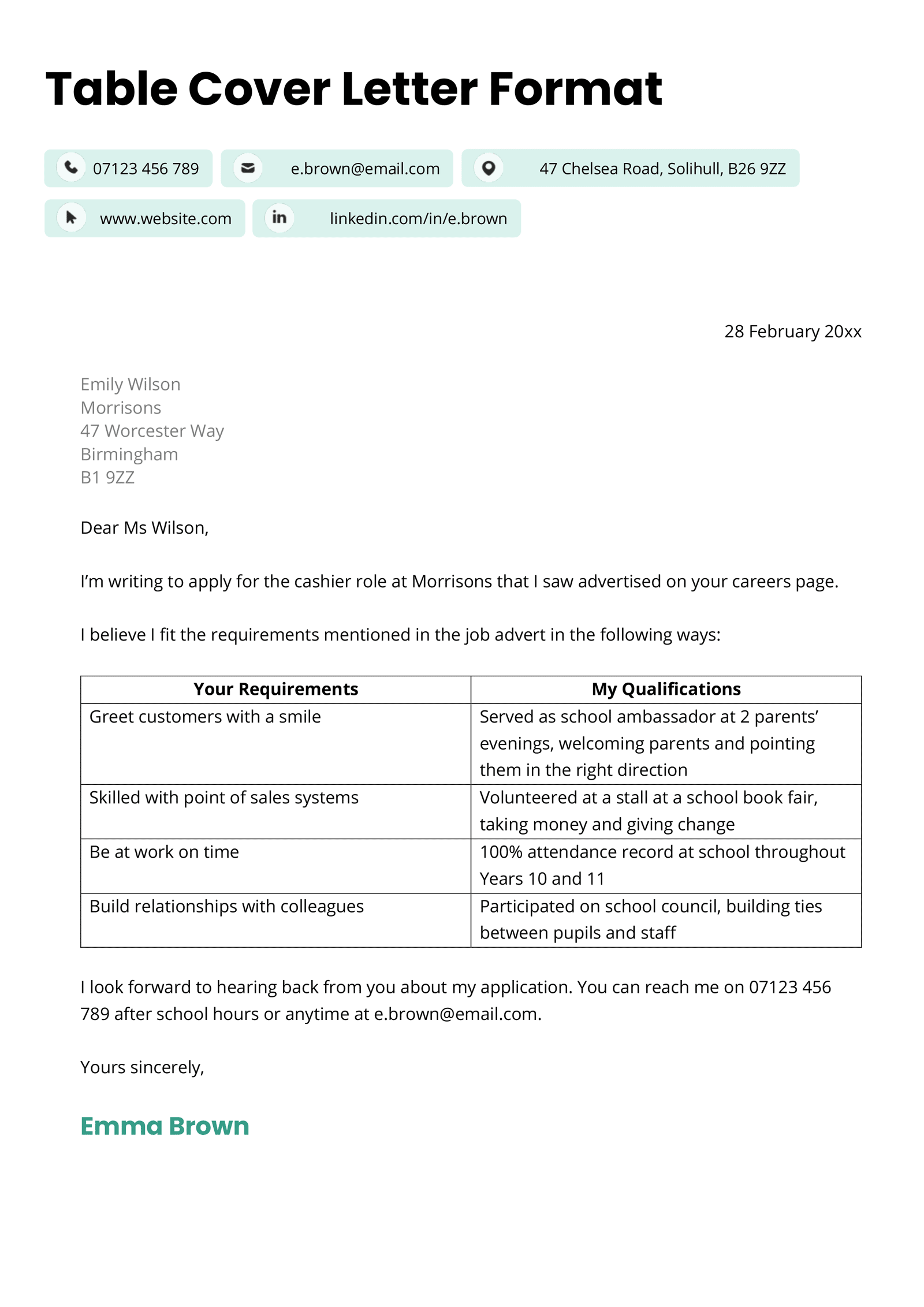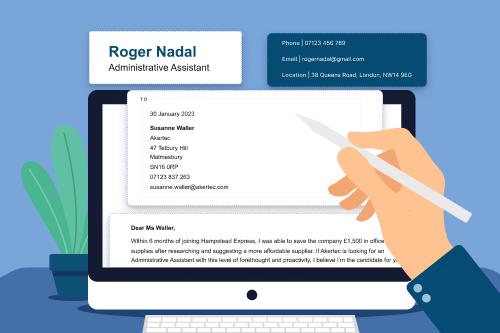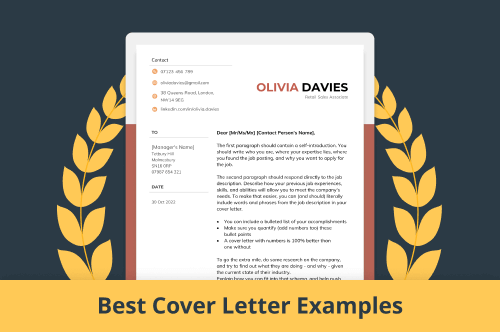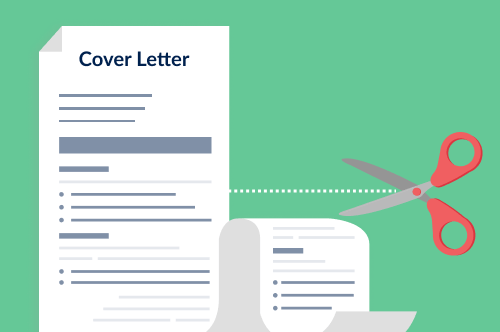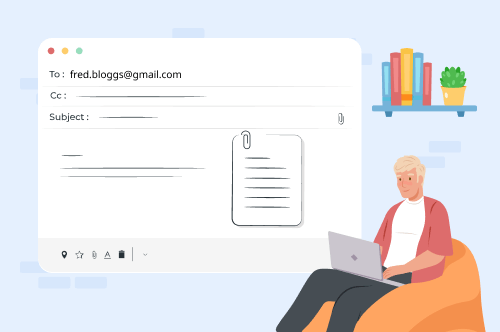First time formatting a cover letter for a UK job? This video by our careers expert Seb Morgan will answer your questions:
If you prefer to write your cover letter following written tips and guidelines, read on for all our info on cover letter formatting in the United Kingdom:
How to structure a cover letter
A properly structured cover letter shows your professionalism to employers, a quality they’ll keep in mind as they review applicants. So here’s how to format a standard cover letter in the UK:
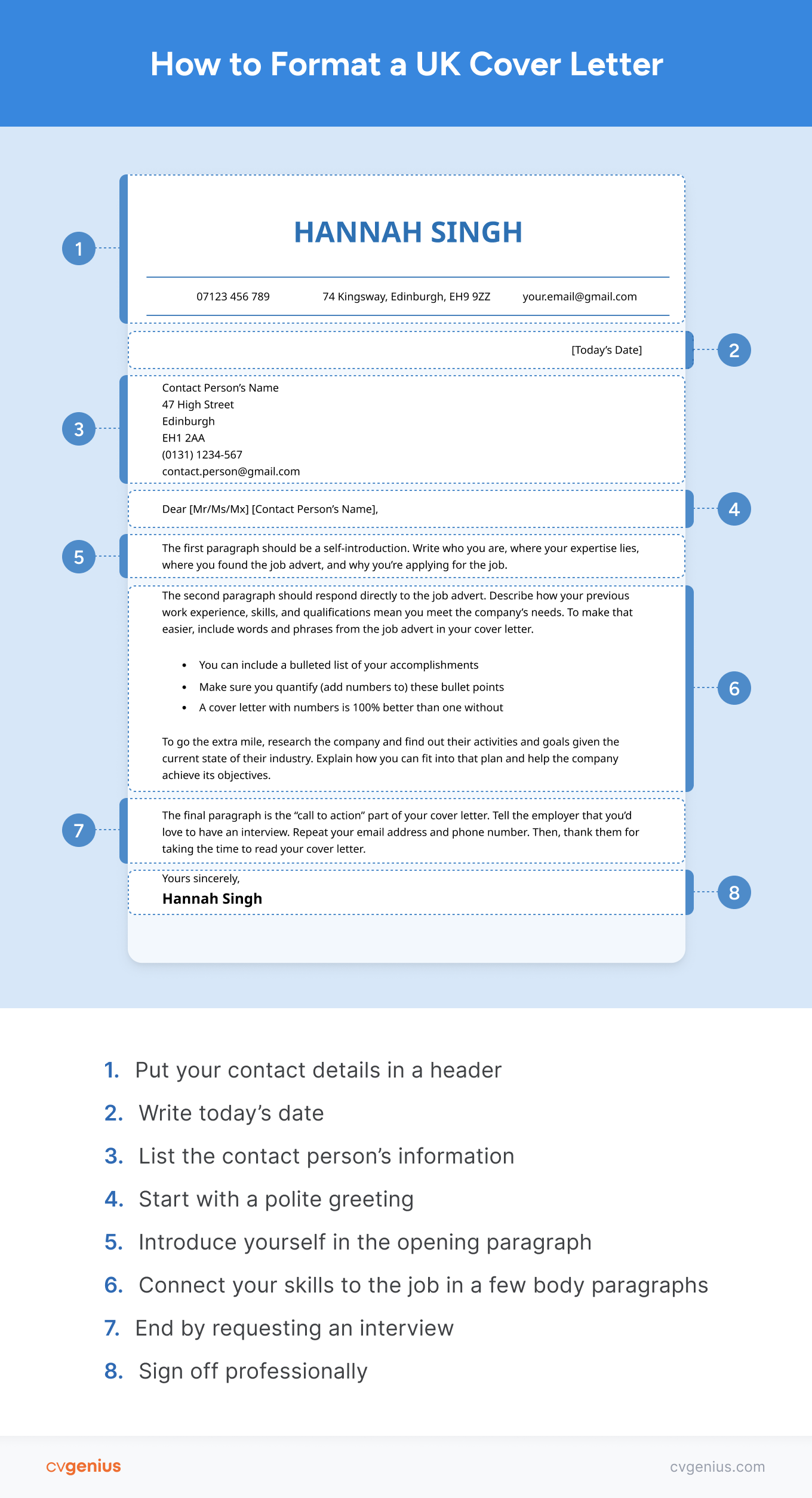
Copy & Paste Cover Letter Format
Your Name
Phone Number | Email Address | Street Address, Town, Postcode
Today’s Date
Contact Person’s Full Name
Company Name
Company Street Address
Town
Postcode
Dear Mr/Ms/Mx [Contact Person’s Last Name],
State your name, the title of the job you’re applying for, and how you found it. Then write a sentence or two explaining why you want the job, and why you’d be a good fit at the company.
In your second paragraph, include details about your relevant work experience, skills, and certifications that show you have the necessary knowledge and abilities to excel in your target role. Don’t include everything — only mention the information you believe would be most valuable to the company you’re applying to.
Your third paragraph should focus on accomplishments. Include examples of how you used key skills or knowledge to accomplish something impressive at a previous company. Pick examples that are relevant and show how hiring you would benefit your target company. And make your top CV achievements stand out by placing them in a bulleted list:
- Add numbers and examples to provide context
- For example, highlight amounts of money, percentages, and numbers of customers served
- Don’t just copy your CV’s bullet points — doing so makes you appear lazy
In your first sentence, restate some of the details that prove you’re a strong candidate for the job. Then provide your email and phone number, and details about when you can be contacted. Finish by thanking the recruiter for taking the time to read your cover letter.
Yours sincerely,
Your Name
How to format a cover letter (5 do’s)
Now you’ve seen how to format your cover letter. But you might still not know how to set up your word processor so that your document looks the same as the one above. So here’s are 5 do’s of cover letter formatting:
1. Do use standard UK margins
Margins are the space around the sides of your cover letter.
A standard UK cover letter uses 2.5 cm margins (that’s 1 inch). Here’s how to set that up in Microsoft Word and Google Docs:
Microsoft Word
- Click ‘Layout’ from the ‘ribbon’ bar at the top
- Press on the ‘Margins’ click-down option
- Select ‘Normal’
Google Docs
- Click ‘File’
- Choose ‘Page Setup’ from the menu
- Alter the numbers under ‘Margins’
If you’re really struggling to fit your content onto your page, it’s possible to lower your margins down to 1.25 cm (½ inch). But margins smaller than 1.25 cm will make your cover letter look too cramped.
2. Do keep your cover letter on one page
Speaking of fitting your content onto the page, a standard UK cover letter layout fits onto one page. Never be tempted to add a second page — employers don’t have the time to read more than a page.
Arial Narrow is a good option if you’re having trouble getting everything on one page. As the name ‘Narrow’ suggests, it’s slightly narrower than Arial so you can fit more text.
3. Do apply 1–1.5 line spacing
Line spacing refers to how much white space there is between your lines of text. It’s vital to have some so that your sentences aren’t too close together, but too much white space between each line will look silly and take up space.
Standard cover letter line spacing is between 1 and 1.5. Here’s how to change your line spacing in Microsoft Word and Google Docs:
Microsoft Word
- Highlight the text you want to change the line spacing for
- Click the ‘Home’ option on the ‘ribbon’ bar
- Choose the icon that looks like lines of text with two arrows next to it (it says ‘Line and paragraph spacing’ when you hover over it)
- Pick ‘1’, ‘1.15’, or ‘1.5’
Google Docs
- Highlight the text you want to alter spacing for
- Click the icon on the toolbar that looks like lines of text with an up and down arrow
- Choose ‘Single’, ‘1.15’, or ‘1.5’ from the dropdown
4. Do make your text easy to read
Choosing a good cover letter font is vital so that employers can easily read your letter. Pick a classic like Times New Roman, Garamond, or Helvetica. Or opt for a modern style like Lato, Calibri, or Noto Sans.
Size-wise, your text should be between 10.5 and 12 points for good readability. However, your name (in your cover letter header) can be bigger: a text size of up to 30 points will help it stand out, like this:

5. Do use a cover letter builder to save yourself time
Do all these numbers and settings seem too fiddly? You’re right. And when you’ve got the option between looking for great jobs or tweaking options in Microsoft Word, your time is better spent seeking jobs you want.
A cover letter builder can help you by automatically formatting and structuring your cover letter so you don’t have to.
What’s more, from loading up the builder to producing your finished cover letter, you’ll be done in minutes. All you need to do is answer a quick series of questions and pick your favourite cover letter template.
Examples of different covering letter formats
Here are 3 professional cover letter formats that UK applicants commonly use:
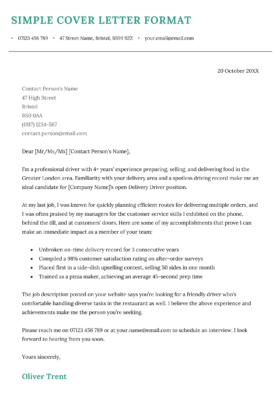
Cover Letter Format (Standard)
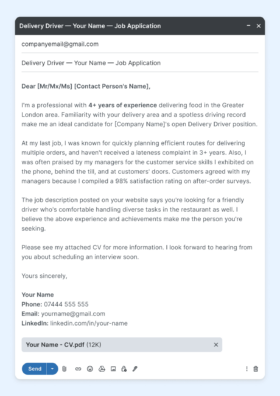
Cover Letter Format (Email)
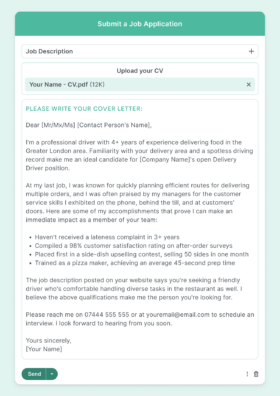
Cover Letter Format (Portal)
If you’re writing an email cover letter, you have the option of:
- adding your cover letter as an attachment to the email (along with your CV). If you take this option, the body of your email should be a short introduction, stating what position you’re looking for and telling the employer your CV and cover letter are attached.
- writing your cover letter directly into the body of your email. In this case, you’ll only need to add your CV as an attachment.
Frequently asked questions about cover letter formatting
There’s always more to say about cover letter layout in the UK. So here are the answers to some commonly asked questions about formatting your cover letter:
1. Should I include a photo in my UK cover letter?
No, you shouldn’t include a photo in your UK cover letter.
Employers don’t like to see photos on a job application because it’s illegal in the UK to discriminate against someone because of their appearance. So employers will directly discard all job applications with photos.
The only exceptions are jobs like acting and modelling. But you should put your photo on your CV (not your cover letter) or attach a full-sized headshot if you’re writing a modelling or acting CV. Reserve the space on your cover letter for your self-introduction.
Don’t have your CV ready yet? The fastest way to make a CV to send along with your cover letter is to use a CV builder that combines the power of AI with human expertise to write and format your application.
2. Can a cover letter be 5 sentences?
Five sentences is technically long enough to hit all the key components of a cover letter, generally, it should be longer than 5 sentences. The ideal cover letter length is a half-page to 1 page long (12 to 25 sentences). Writing more than 5 sentences allows you to:
- expand on your relevant qualifications (e.g., mentioning 3 achievements instead of just one)
- explain why you’re a good fit for the position, which requires using 1 or 2 sentences to first show you know what the company is looking for
A short cover letter can look good and also be effective. Why? Because shorter cover letters tend to focus on the top 1–2 reasons you should be hired — which may be enough to convince recruiting managers!
3. Does a cover letter need a template?
You don’t need to use a downloadable cover letter template, but a good one ensures you already have the proper cover letter structure.
Using a cover letter template also lets you get your application ready quickly. Creating your own cover letter design takes lots of time.
Reddit questions about cover letter layout
Here’s what Redditors are asking about cover letter formatting and structure:
1. Should I left-align or justify my cover letter?
El-Fuelle asked this question. Here’s how to align your cover letter, section by section:
- your name: left or centre-aligned
- your address and phone number: centre-aligned or right-aligned
- the date: right-aligned
- the company’s address: left-aligned
- your cover letter greeting: left-aligned
- your cover letter’s body text: left-aligned or justified
- the sign–off and your name at the bottom: left-aligned
2. How do I format my cover letter for job application portals?
User abhinavpy posed this question. Because job application portals often only read plain text, it’s best to use a free plain-text editor to check your cover letter for formatting errors like:
- shortcodes
- HTML
- non-recognised characters
A good option is EditPad. Simply copy your cover letter from Word or Google Docs into EditPad and check it all looks good. Once it looks fine, paste your plain-text cover letter into the job application portal, check for errors again, and hit ‘Submit’.
3. Can I format my cover letter as a table?
You certainly can format your cover letter as a table.
Foxcastle_ found their job application success soared after they started adding tables to their cover letters, with requirements from the job description in the left-hand column and proof of their relevant achievements on the right. Here’s an example: