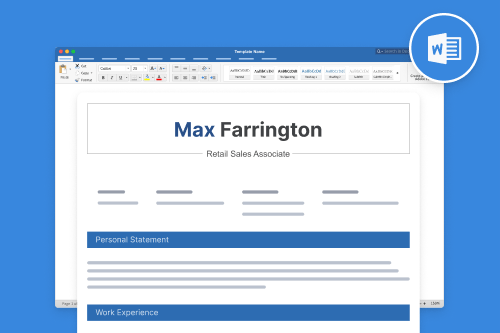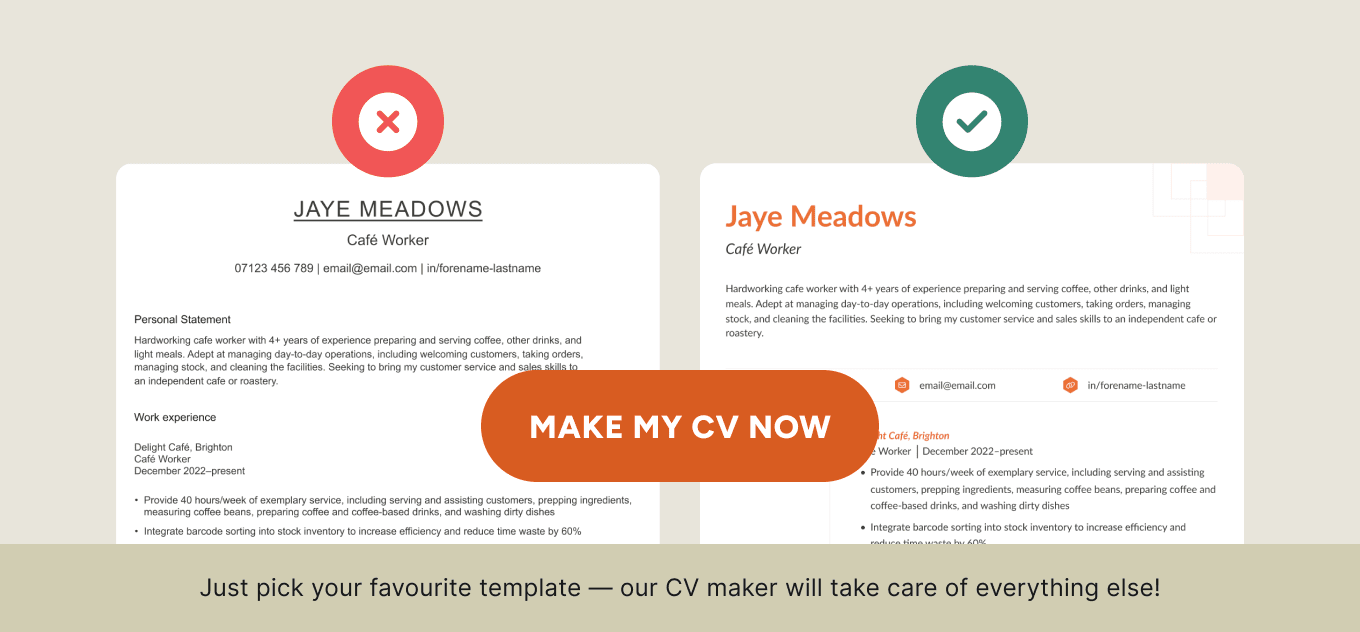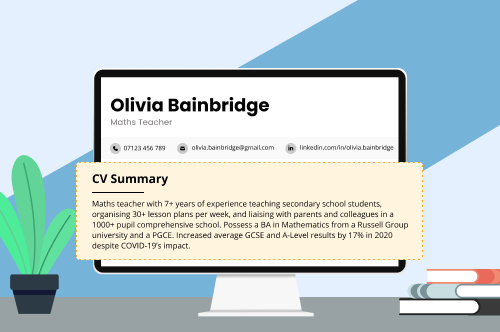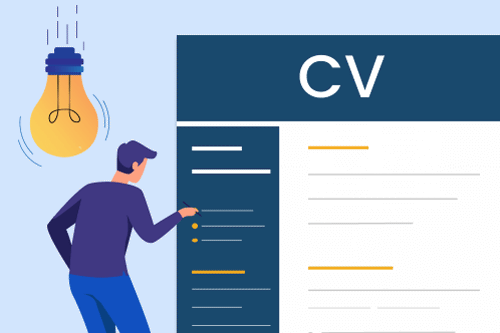Below are some of the best CV templates for Microsoft Word that you can download right now:
10 custom CV templates for Word
These ten free templates are custom-made by different designers to help your job application stand out:
1. Modern
This modern Microsoft Word CV template is perfect for making a good first impression on a forward-looking company (one in the tech industry, for instance):
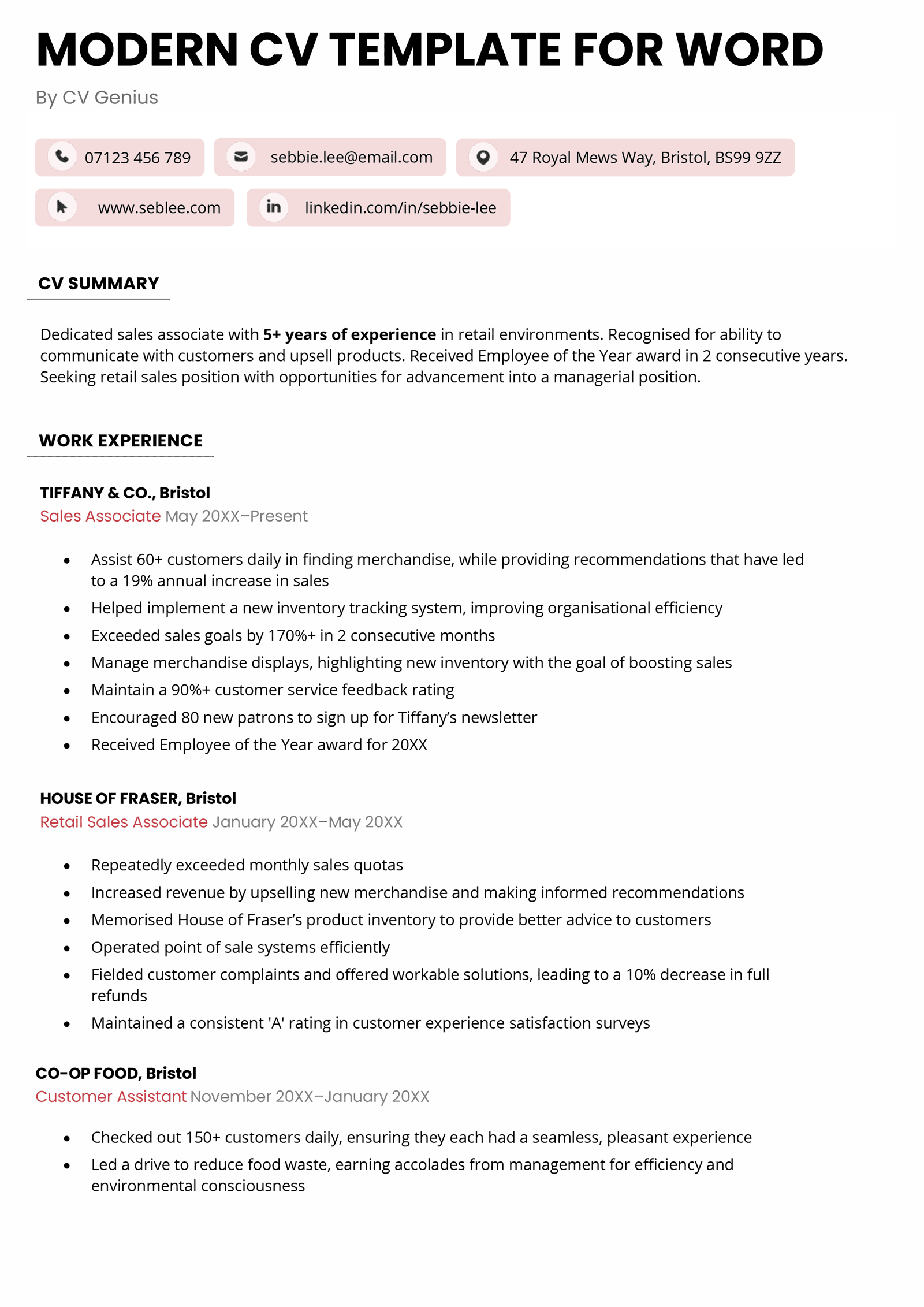
What we like about this template:
- great for jobs in modern or creative industries like design or marketing
- modern fonts and bubble design stand out visually
- features prominent colours to make a lasting impression
2. Simple
Want your skills and achievements to impress rather than rely on your CV’s design to stand out? You need a simple CV template for Word, like this:
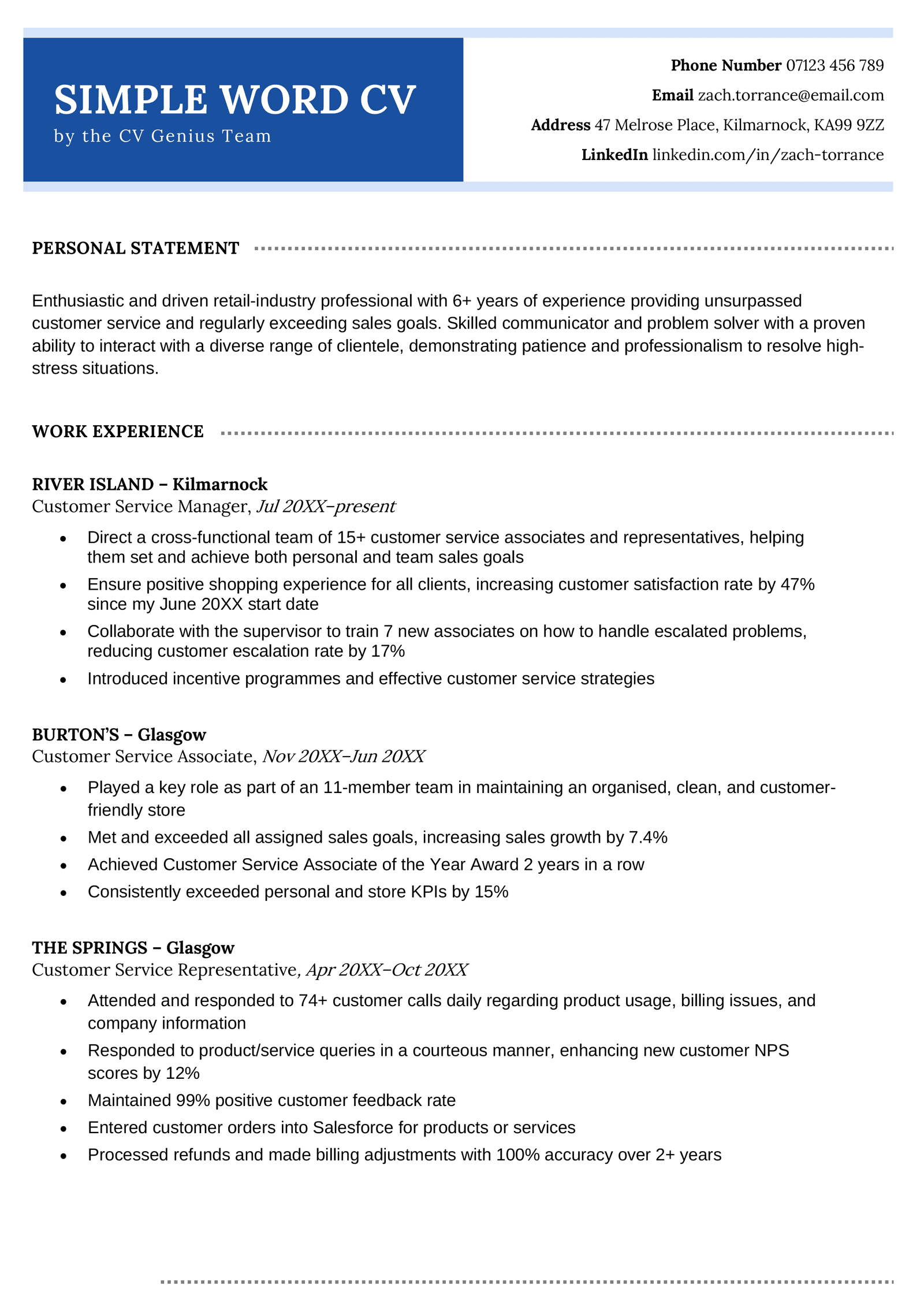
What we like about this template:
- well-suited for jobs in traditional industries like banking, finance, and law
- uses subtle colours for a muted design
- single-column layout makes it easy to edit your CV content without worrying about design features
3. Professional
When you apply for jobs in white-collar industries — such as banking or finance — you should use a professional-looking CV template, like this one:
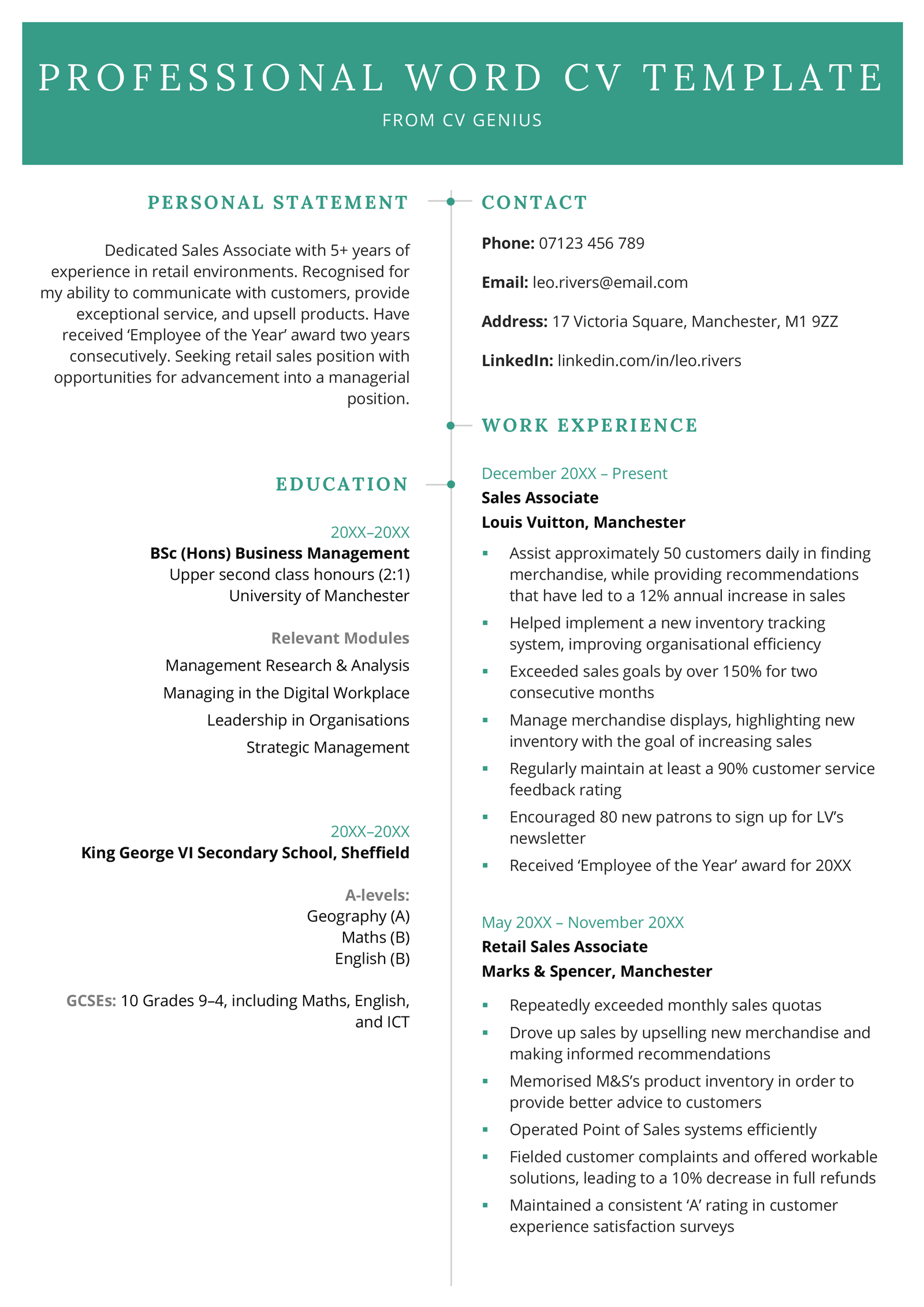
What we like about this template:
- perfect for candidates on a professional career track, such as a graduate scheme
- two-column layout showcases your education and work experience equally
- sophisticated design helps you make a professional impression
4. Basic
A basic CV template is the perfect choice for a government CV template, as government departments are traditionalists about CV design. But you can also use this template in creative fields, as in this example:
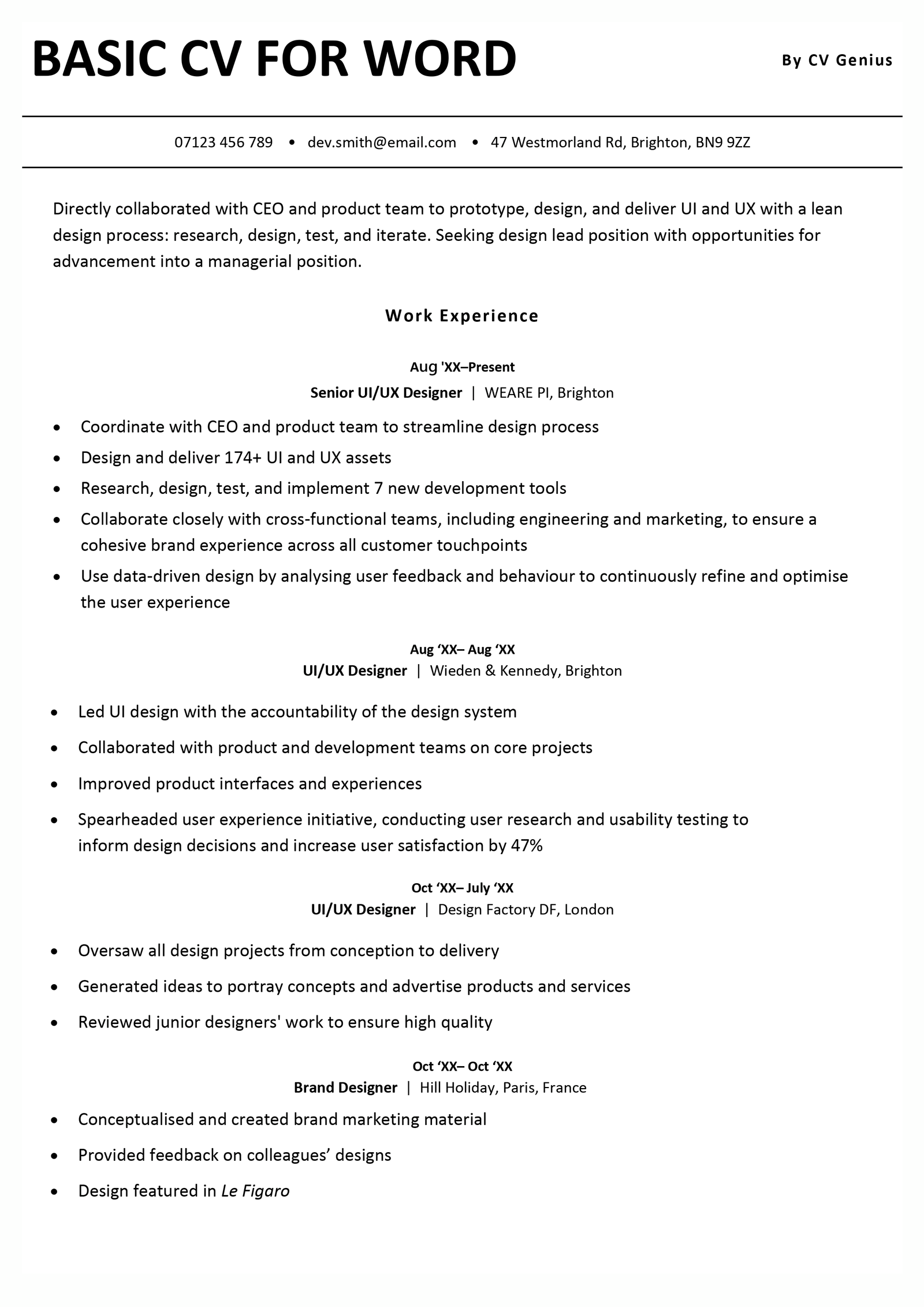
What we like about this template:
- simple design is perfect for writing a government or civil service CV
- template keeps the focus on your professional qualifications
- simplicity of the layout helps make your CV more ATS-compatible
5. Blank
If you just want a blank fill-in CV template, you can download this one and add your own information:
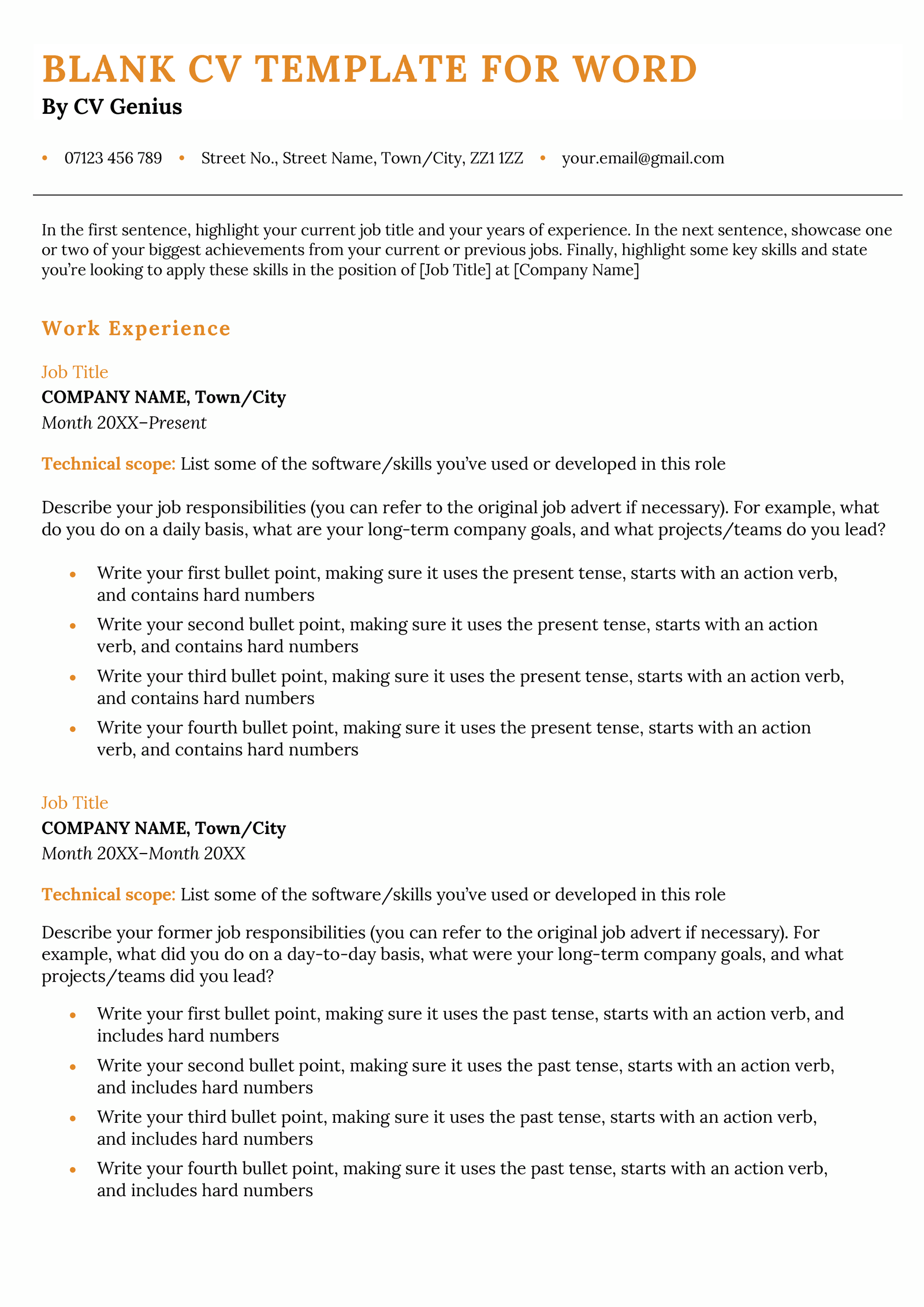
What we like about this template:
- a blank template can help guide you through the process of formatting your CV
- easy to use without advanced Microsoft Word formatting settings
6. 2024
Our CV writing experts and designers collaborated to create this CV template for Microsoft Word (.docx format) that ticks every box recruiting managers are looking for in 2024:
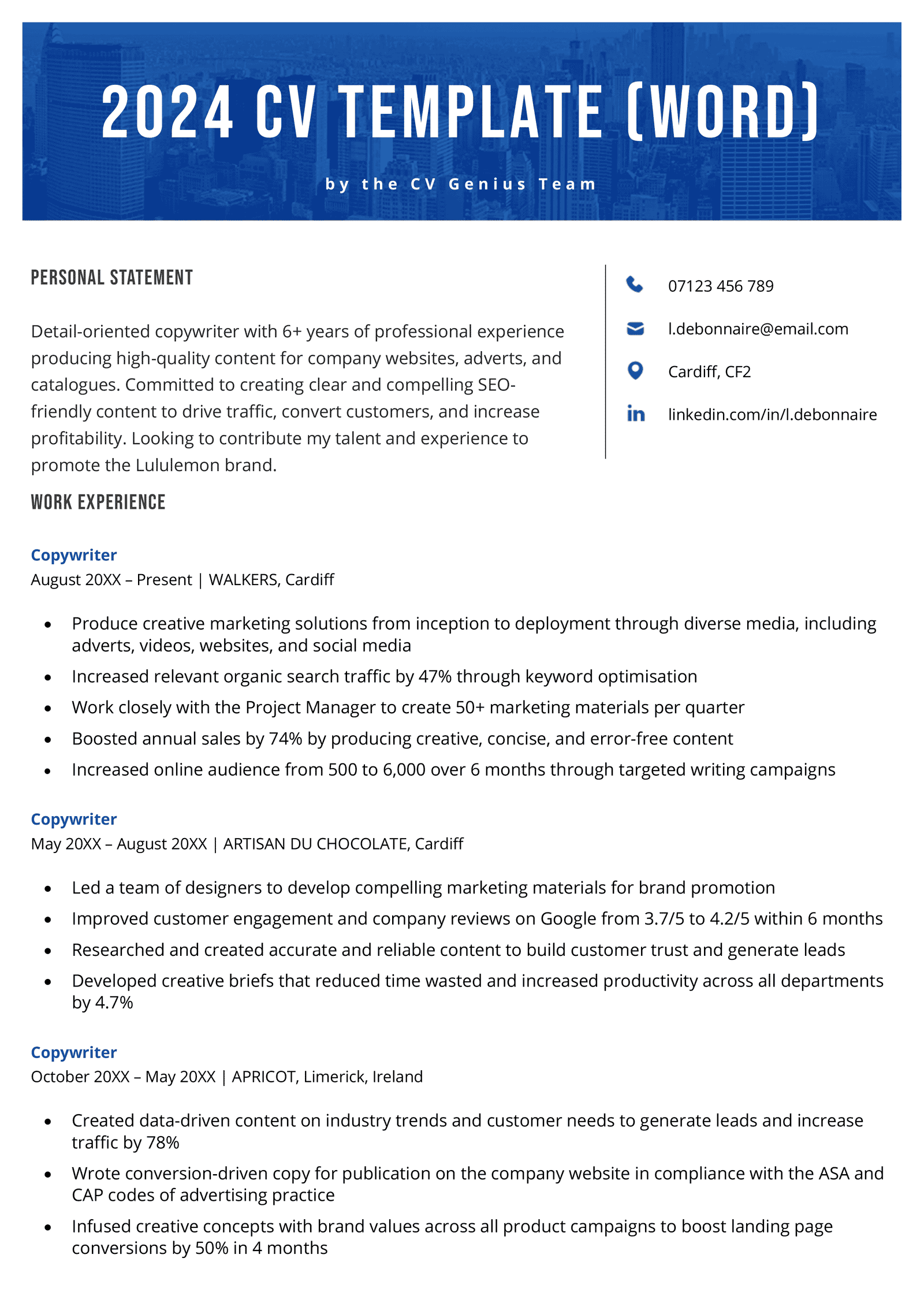
What we like about this template:
- cutting-edge CV design adds personality to your application
- bold header draws attention to your name and professional title
- modern aesthetic shows employers you’re innovative
7. Graduate
If you’re applying for your postgraduate studies, use this template to impress the admissions office and secure your spot in the course:
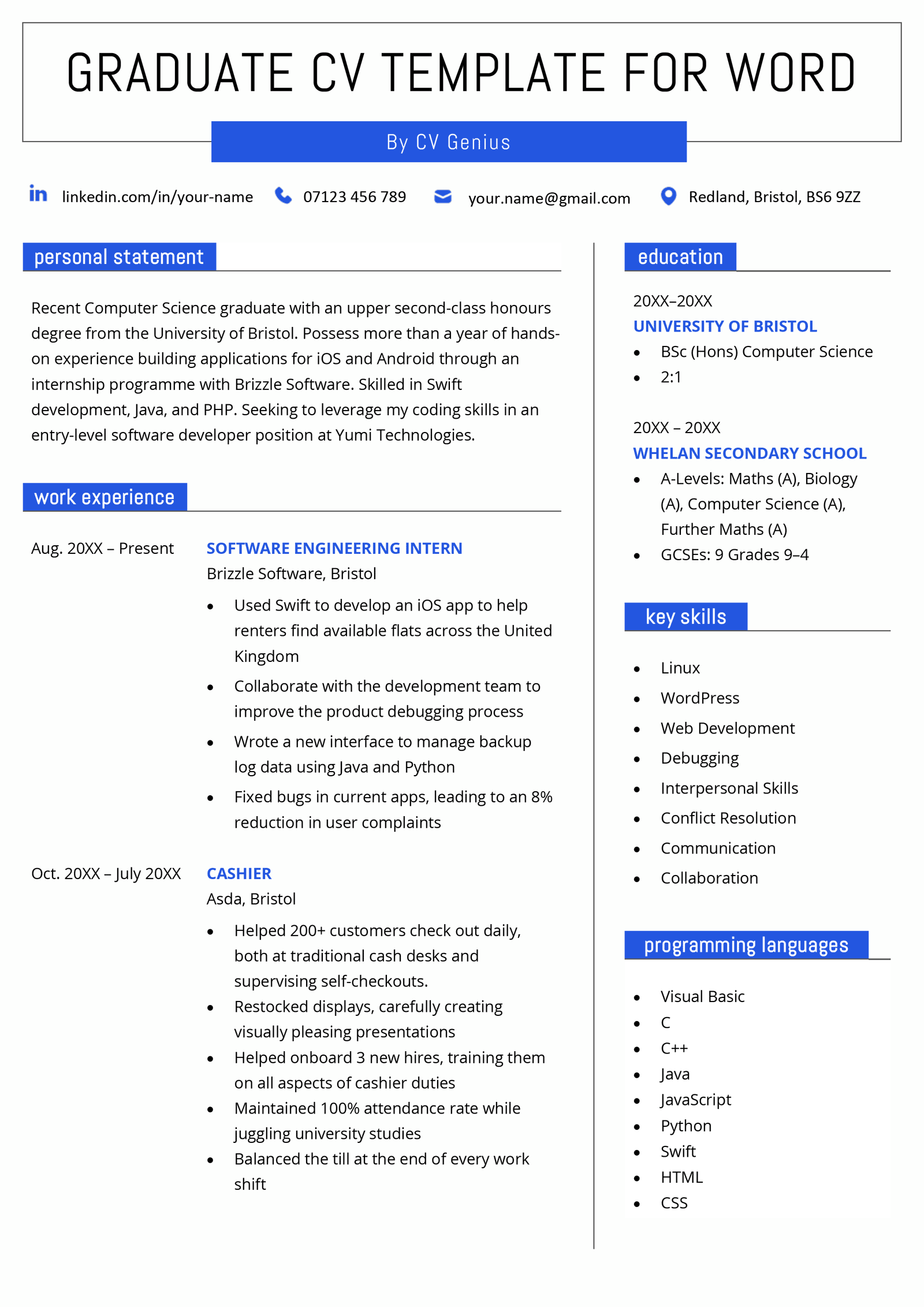
What we like about this template:
- perfect for students who want to highlight their education and skills
- clear headers and divided sections keep your CV organised and easy to read
- you can choose from several colours to show a bit of personality
8. Entry level
If you haven’t started your professional career yet, don’t worry. You can still highlight your relevant skills and experiences using this template:
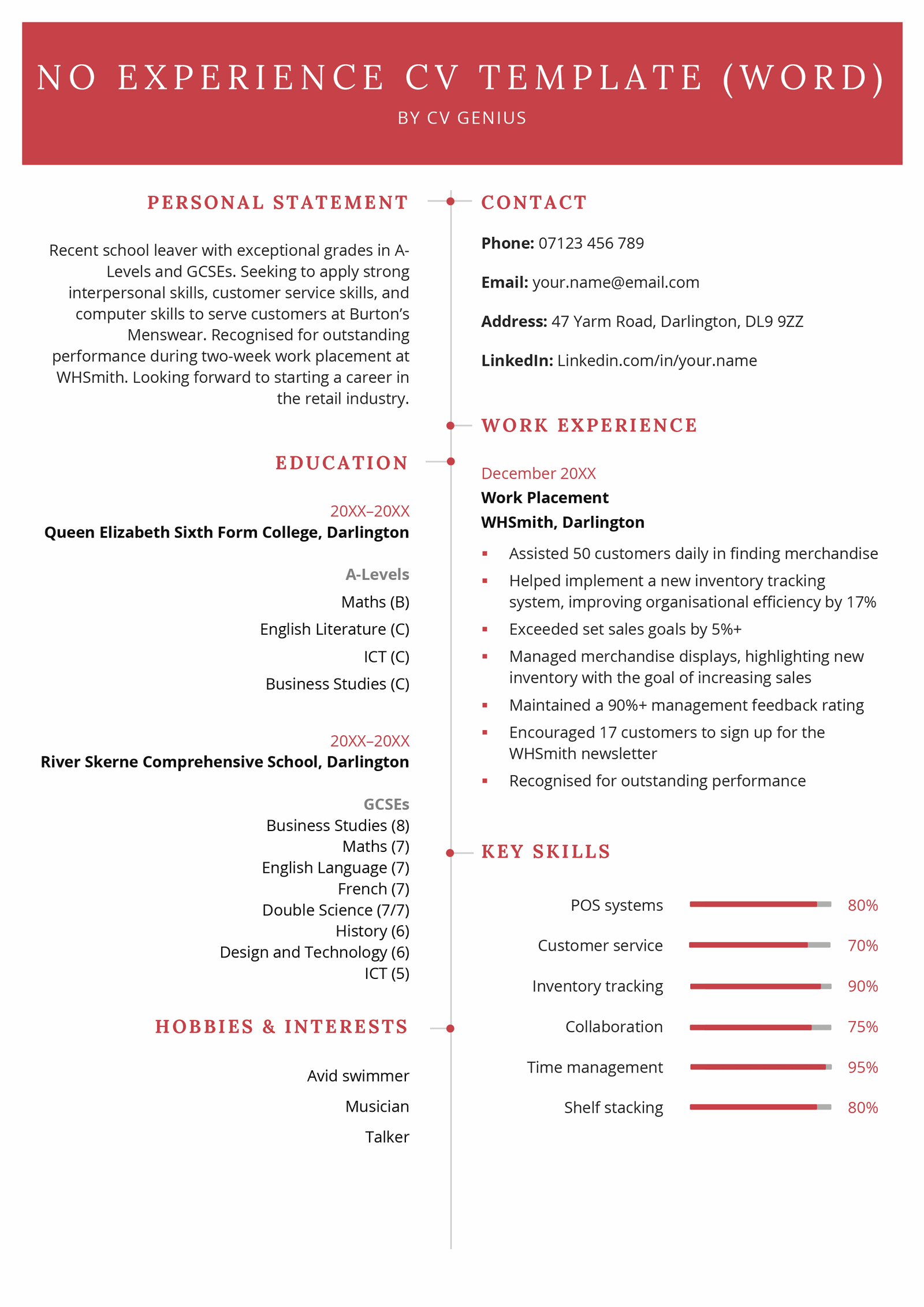
What we like about this template:
- helps entry-level candidates showcase their qualifications and make a professional impression
- layout offers ample space for highlighting your academic achievements, skills, and hobbies
- your choice of colour in the headers and skills section adds a personal touch
9. Experienced
If you’re an experienced professional, choose a template that showcases your experience, like this one:
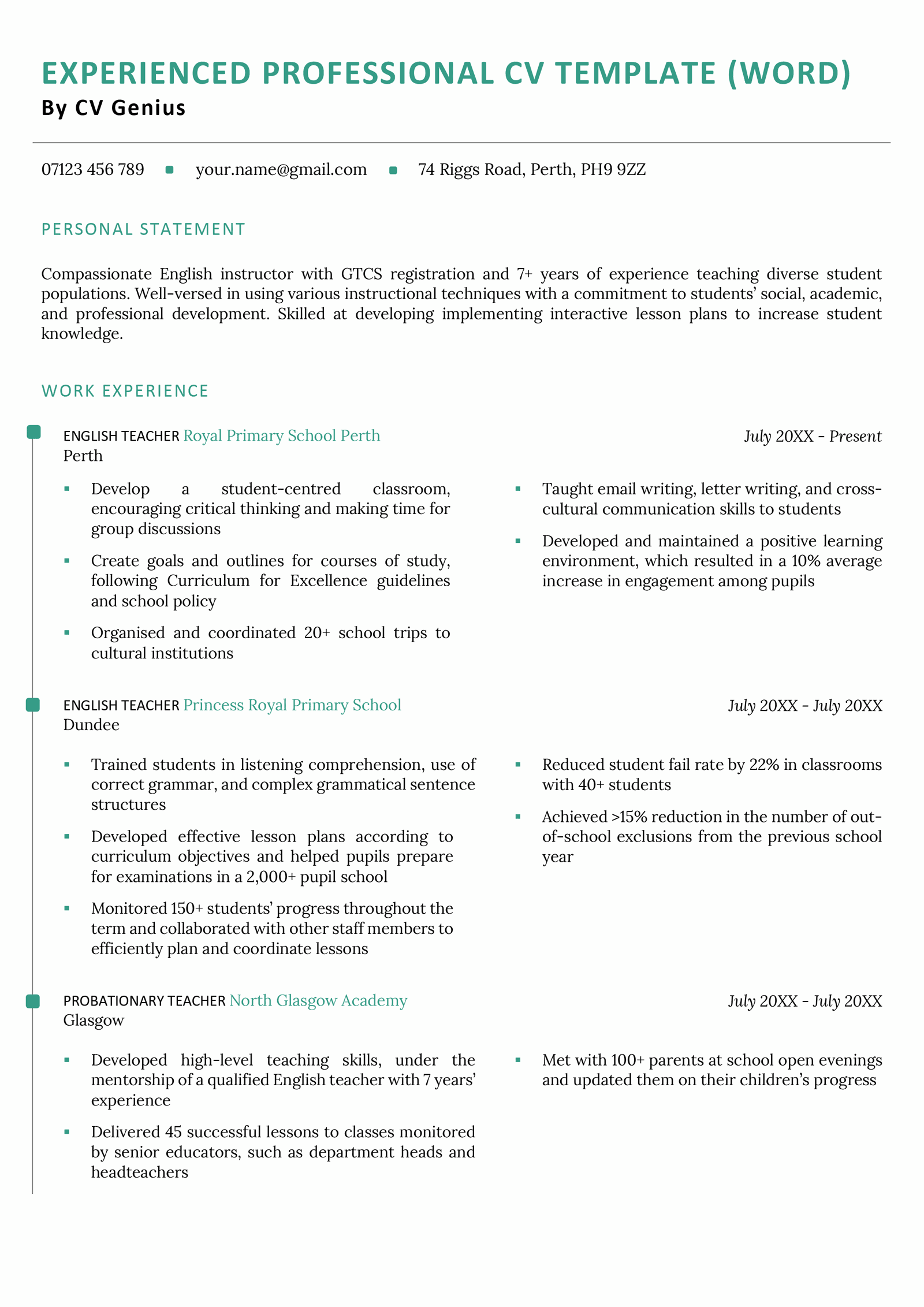
What we like about this template:
- chronological timeline highlights your career progression and growth
- expanded professional experience section allows you to showcase all of your greatest accomplishments
- a professional yet simple layout keeps your CV organised and easily skimmable
10. Student
Still in uni? You can use this CV template to show employers you’re a compelling candidate:
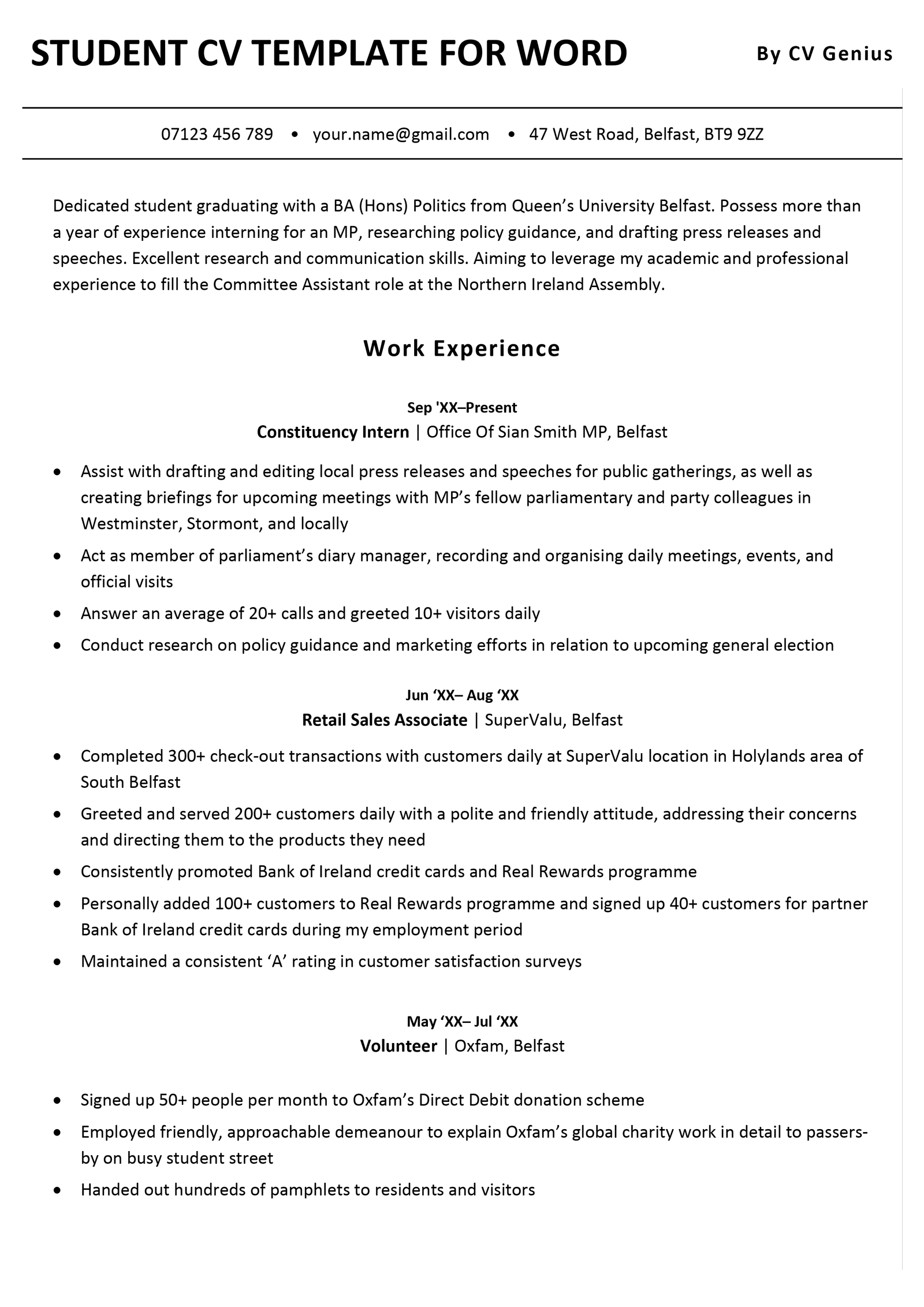
What we like about this template:
- basic layout is perfect for ensuring your CV is easy to read
- plenty of space to highlight both your work experience and your academic achievements
- design is appropriate for jobs across all industries
The 10 best CV templates available in Word
Microsoft Word also has a variety of CV templates available within the program itself (but keep in mind you may need to adjust the size to A4). Here are the 10 best CV templates in Word:
1. Stylish
The Stylish Word template is perfect for teachers looking to highlight their professional experience and skills:
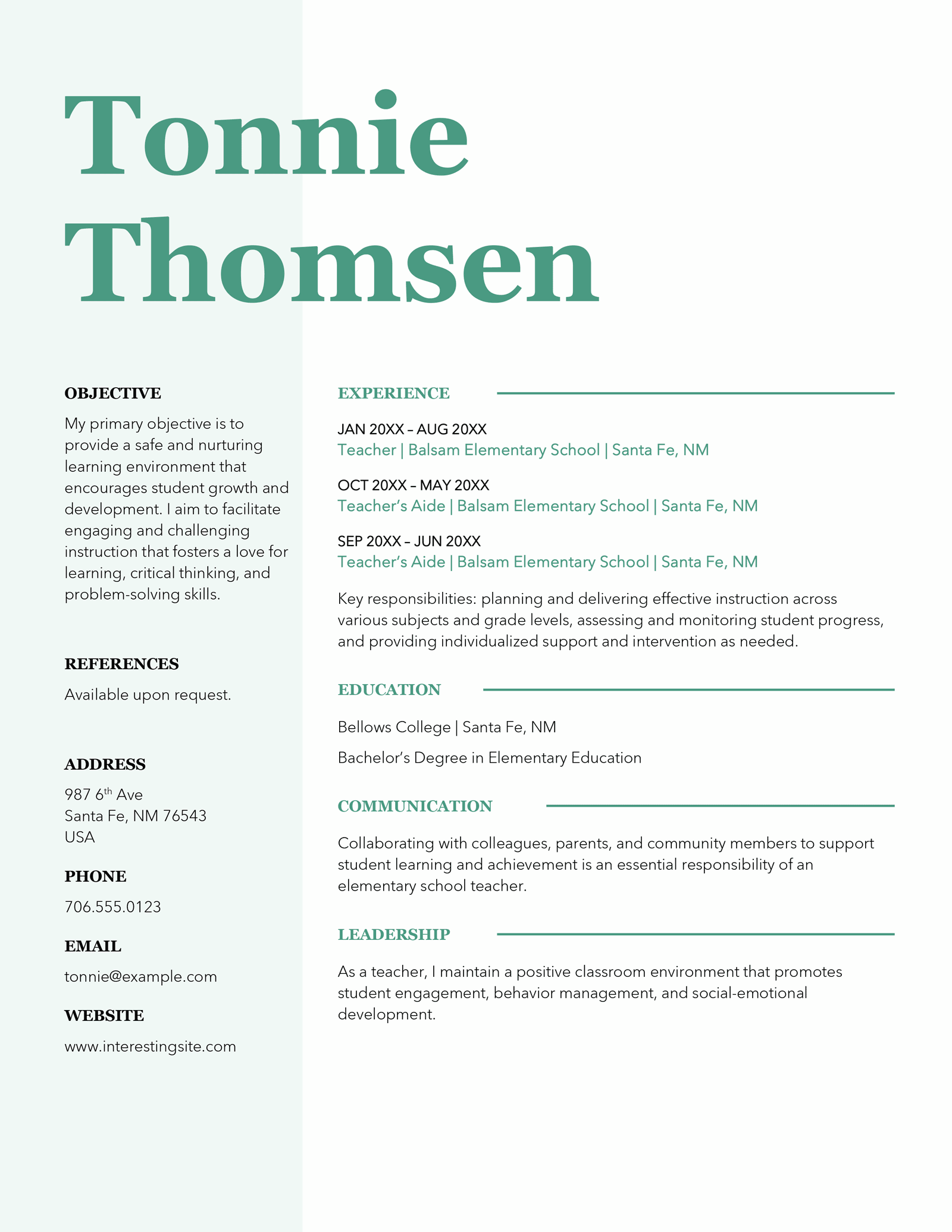
What we like about this template:
- two-column layout presents your experience in a clean, ordered structure
- fresh colour-scheme adds a modern touch and some personal flair
- large header makes your name stand out among other candidates
2. Playful
The Playful Word CV template offers a whimsical design and is a good choice for candidates pursuing roles in creative industries like marketing or design:

What we like about this template:
- eye-catching colour palette is visually striking and will be sure to make an impression
- includes space to elaborate on your key skills
- includes icons to highlight your contact information
3. Polished
The Polished Word CV template is the perfect option for job seekers who want to make a strong first impression:
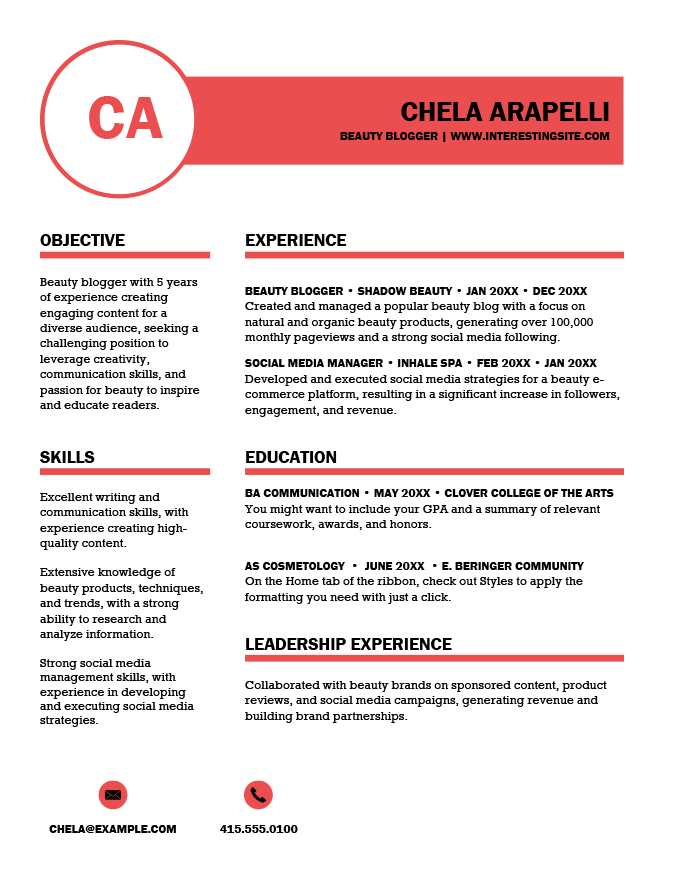
What we like about this template:
- bold headers and colour features make this high-contrast design stand out
- clearly divided sections make it easy for employers to find information they’re looking for
- unique header adds personality
4. Classic
The Classic Word CV template is well-suited for candidates of all levels of experience in any role:
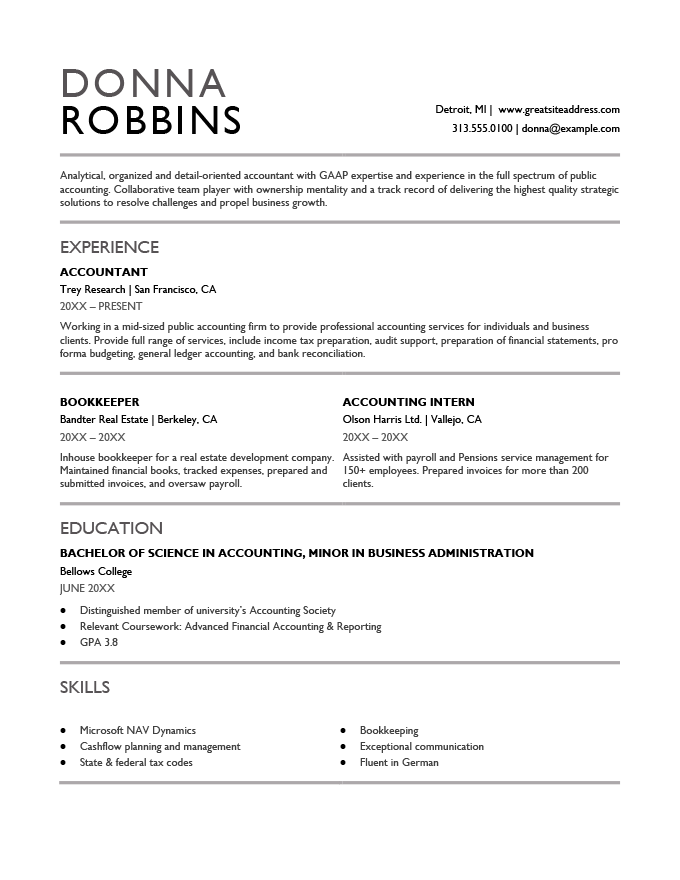
What we like about this template:
- dividing lines between sections keep your information clear and organised
- black and gray colour scheme creates a professional, muted design
- plenty of room to expand on your academic achievements and skills
5. Paralegal
The Paralegal Word CV template is designed for candidates pursuing a career in law:
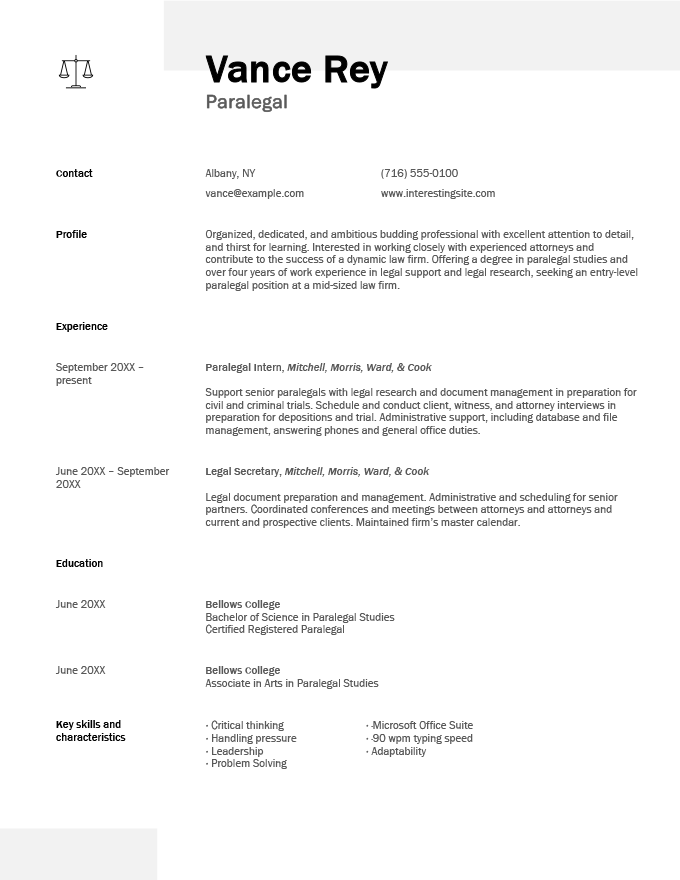
What we like about this template:
- ample use of white space keeps the CV clutter-free
- with a minimal design, this template is both striking and professional
- dates are clearly aligned to the left, highlighting your career progression
6. Creative
Consider using the Creative Word CV template if you’re looking for roles in a field like advertising:

What we like about this template:
- unique, eye-catching design
- structure provides extra space for detailing your professional skills
7. Crisp and Clean
If you’re looking for a bright yet minimal design, the Crisp and Clean Word CV template is perfect for you.
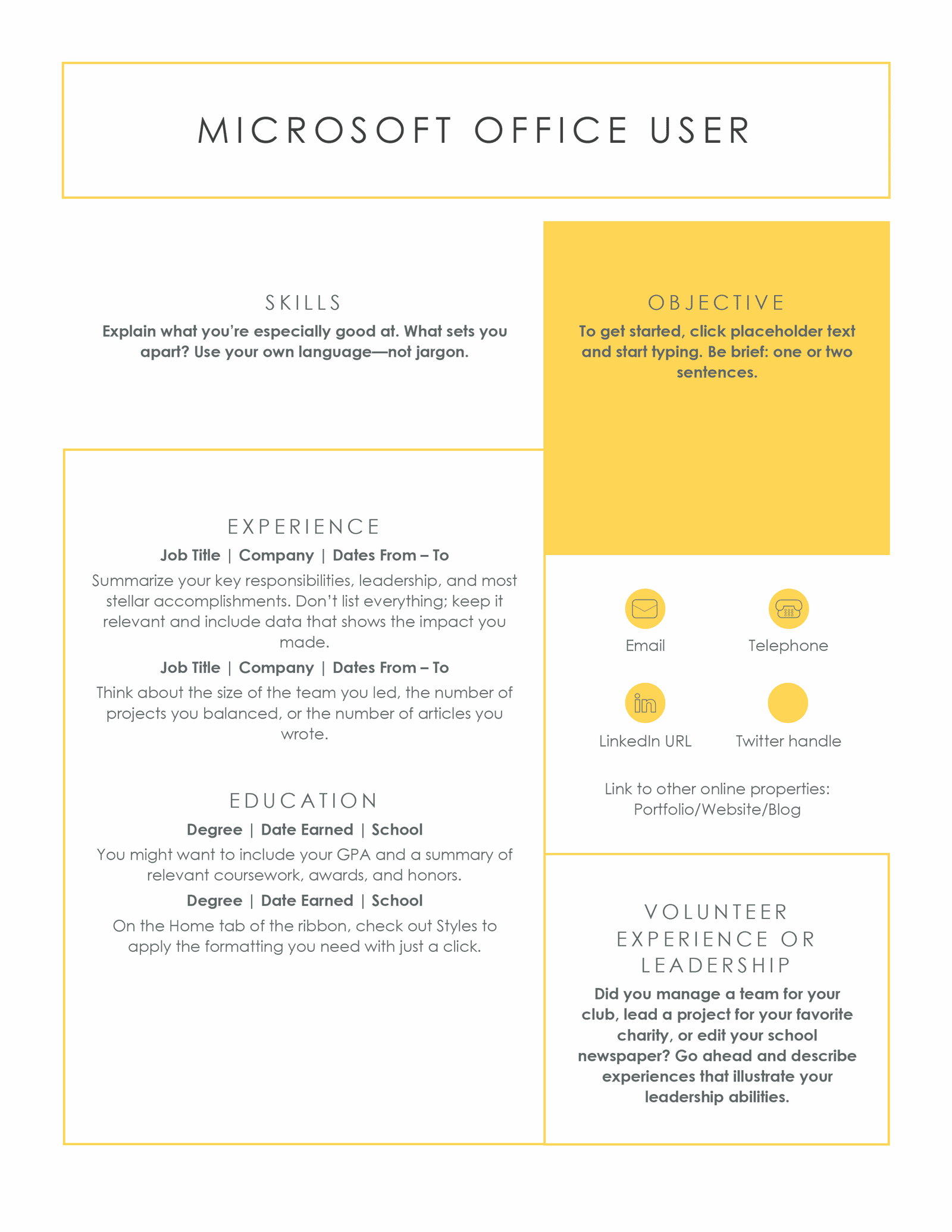
What we like about this template:
- boxes keep sections clearly organised and easy to scan
- yellow design features add personality
- includes an extra section so you can highlight additional experience, like volunteering or certifications
8. Modern Chronological
The Modern Chronological CV template for Word is perfect for designers and candidates looking for roles in tech:
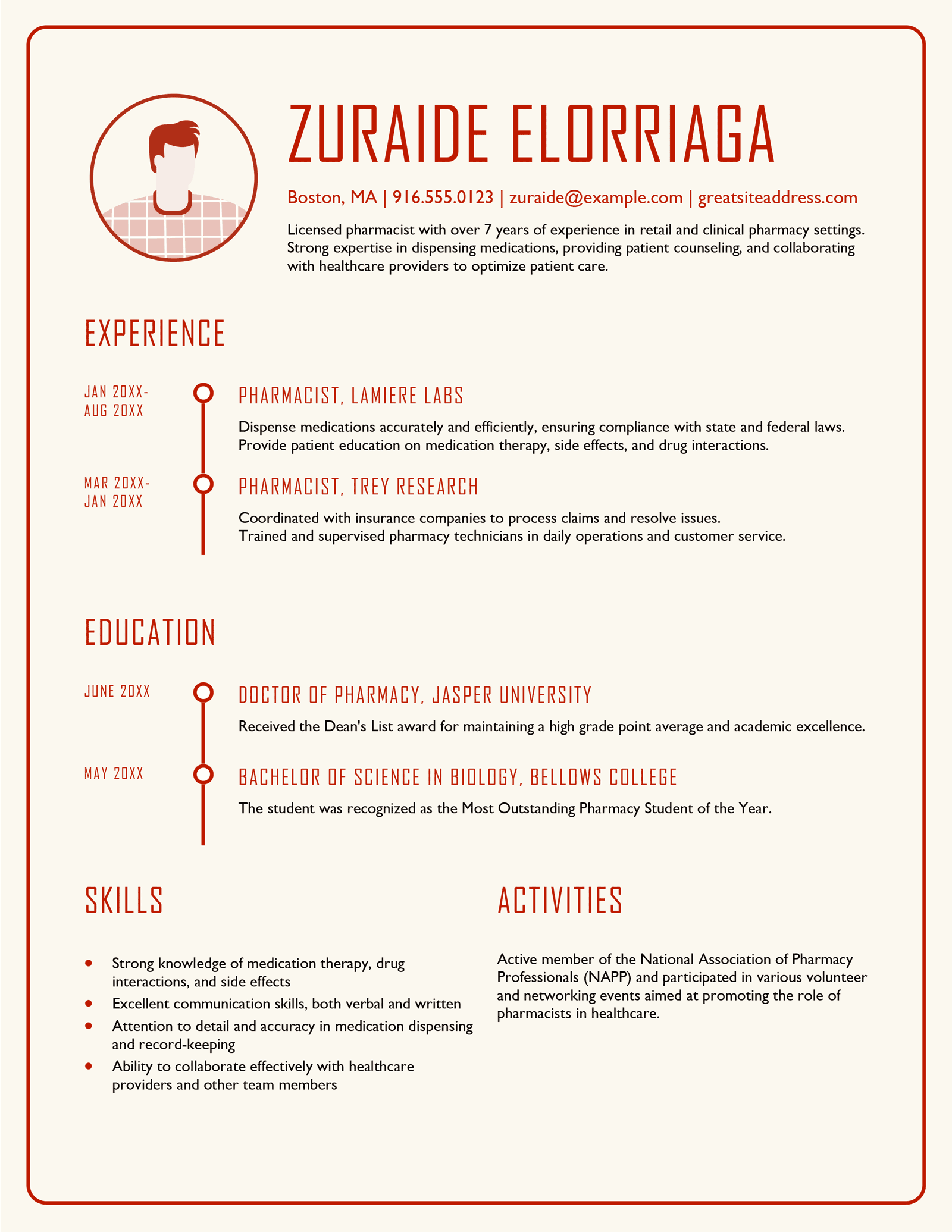
What we like about this template:
- timeline feature of this CV shows employers how you’ve grown in your career
- visually striking colour scheme makes the CV stand out
- unique heading font will show employers your flair for design
9. Simple Bold
Word’s Simple Bold CV template is great for candidates who know exactly what they want to highlight on their CV:
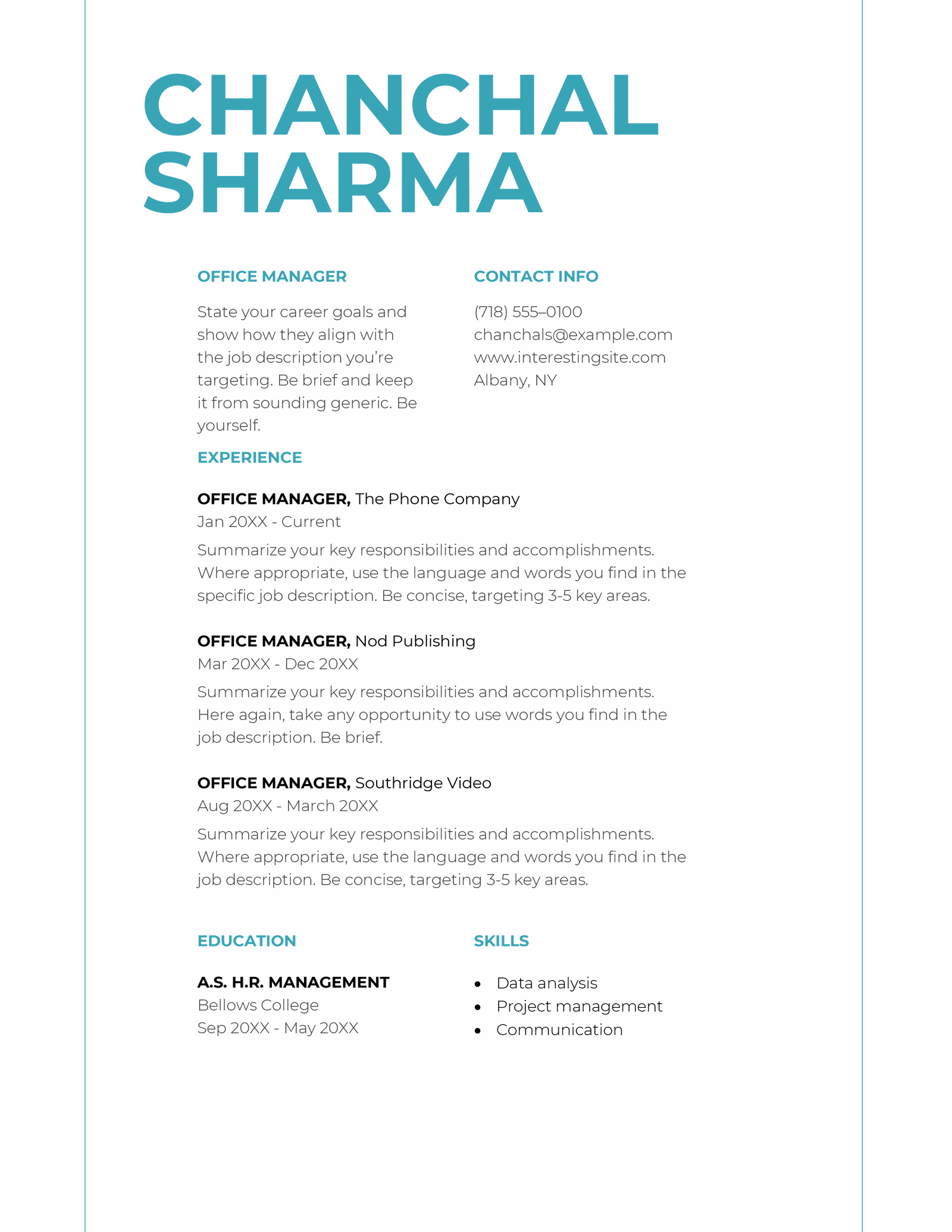
What we like about this template:
- with wide margins, this CV design is condensed and highlights only your most impressive accomplishments
- vertical blue lines and simple layout make it easy to skim
- vibrant blue headers add modern appeal
10. Bold
Want a CV template that makes employers remember your name? Look no further than the Bold CV template from Word:
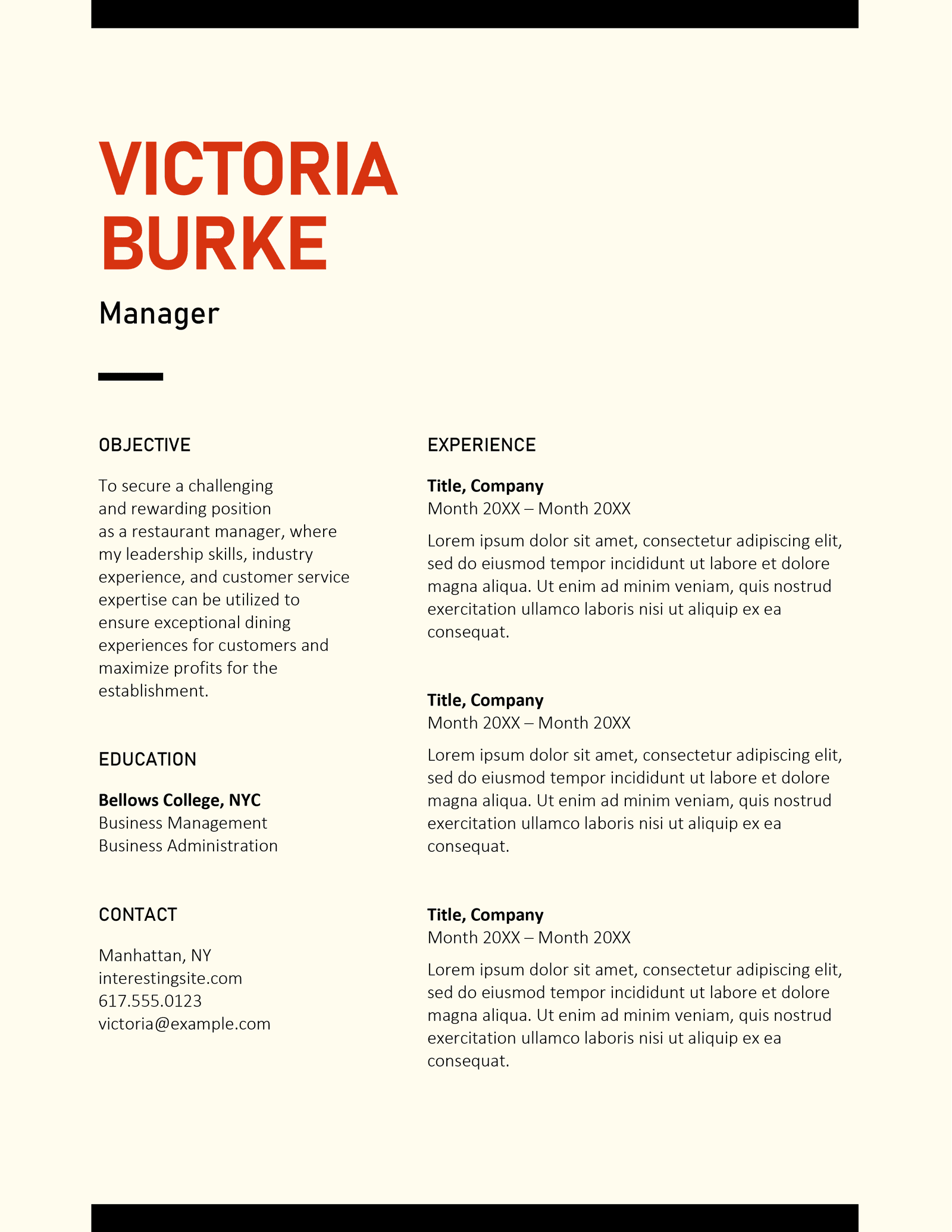
What we like about this template:
- high-contrast colours in this CV make the design visually interesting
- bold header emphasises your name and professional title
- simple two-column layout offers a clean, fresh look
How to use CV templates in MS Word
Here’s how to find CV templates in Word:
- On the Web version: Go to the Microsoft CV templates page
- On Word for desktop: Open Word on your desktop, click ‘More templates’, in the top-right corner, and then type ‘CV’ into the search bar in the top-right corner (typing in ‘resume’ may yield more results)
FAQs about CV templates for Word
Still unsure about how to use a CV template in Word? Here are answers to four common questions:
1. How can I edit my CV without Microsoft Word?
If you’re trying to edit a .docx CV without Microsoft Word, you can either:
- upload it to Google Docs, edit it there, and then download it as a Word document or PDF
- use a CV builder, which lets you either upload your current CV or start from scratch, editing everything online before you download it as a Word document or PDF
2. Should a CV be in PDF or MS Word format?
A CV should be sent as a PDF. Saving your CV as a PDF:
- ensures the employer can open it easily
- removes messy underlining of town names and other words that are spelt correctly but don’t appear in Word’s dictionary
- maintains your CV’s formatting (if a Word document is opened in an outdated version of Microsoft Office, the formatting could be thrown off)
Want to see some Word alternatives? Consider using a Google Docs CV template to write your application.
3. What about cover letter templates for Word?
You’ll need a cover letter to go with your CV. To make your life easier, download a matching cover letter template for Word and fill it in.
An even quicker option is to use a cover letter builder — your cover letter in .docx format will be ready in minutes!