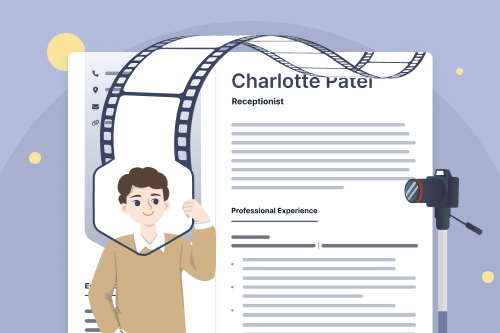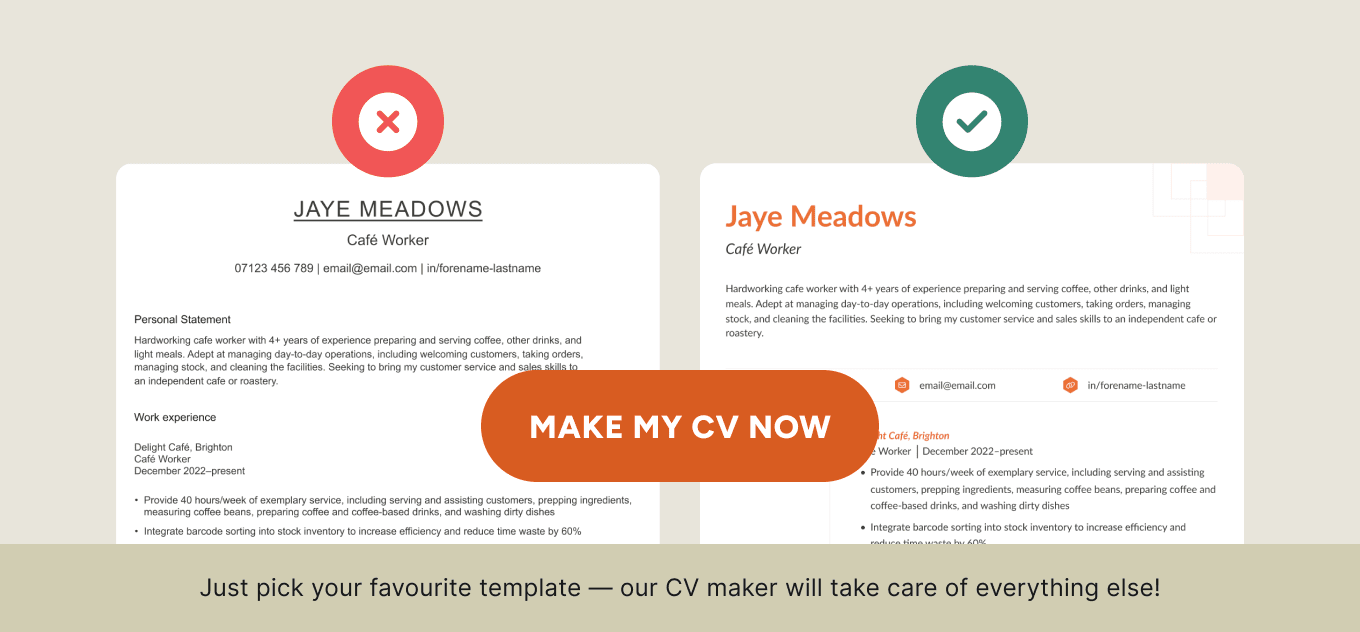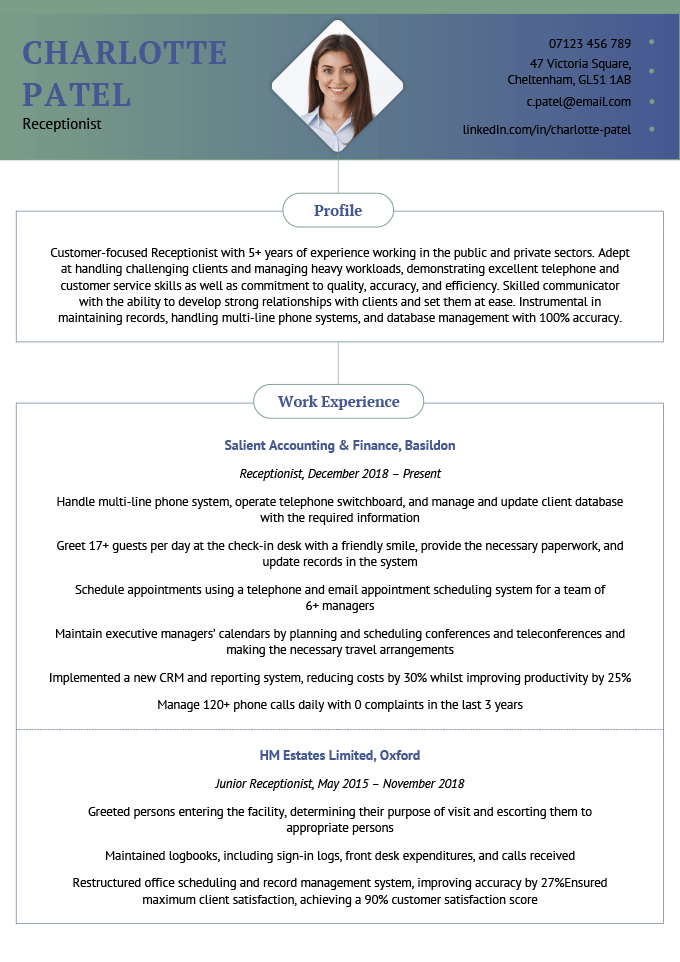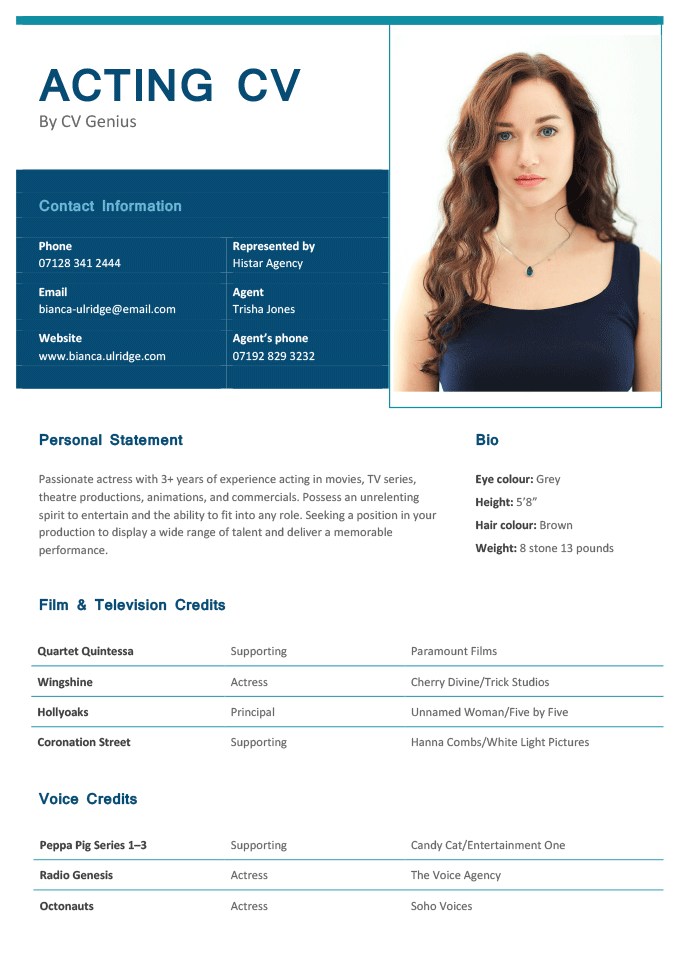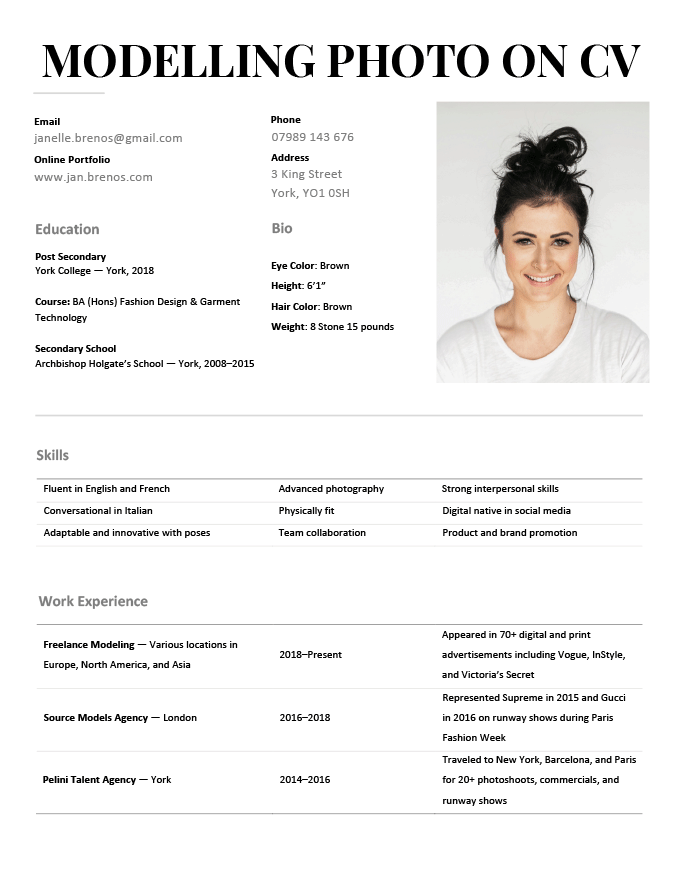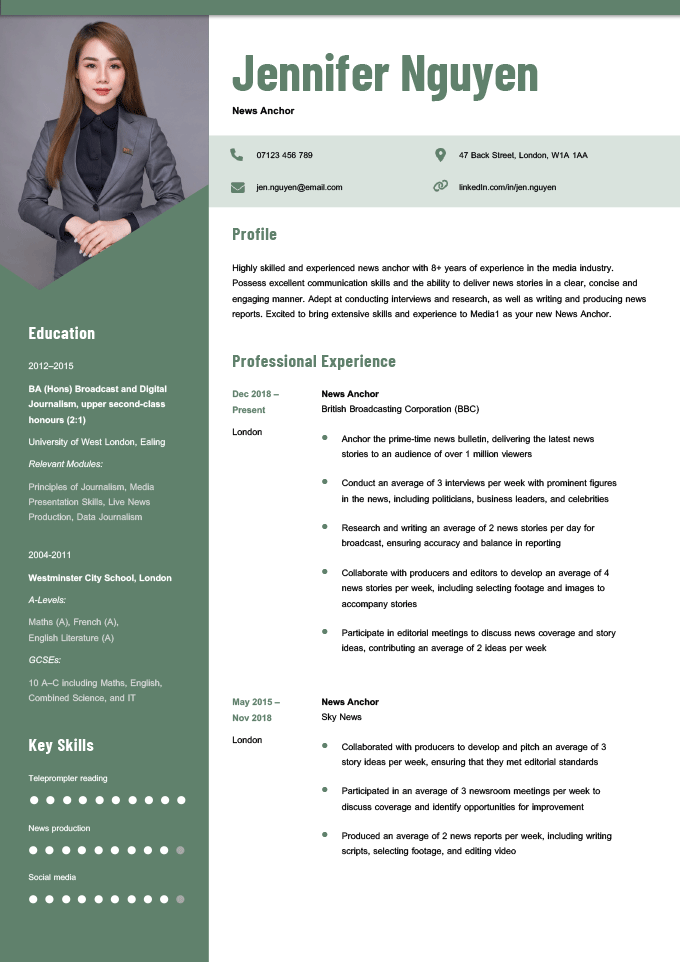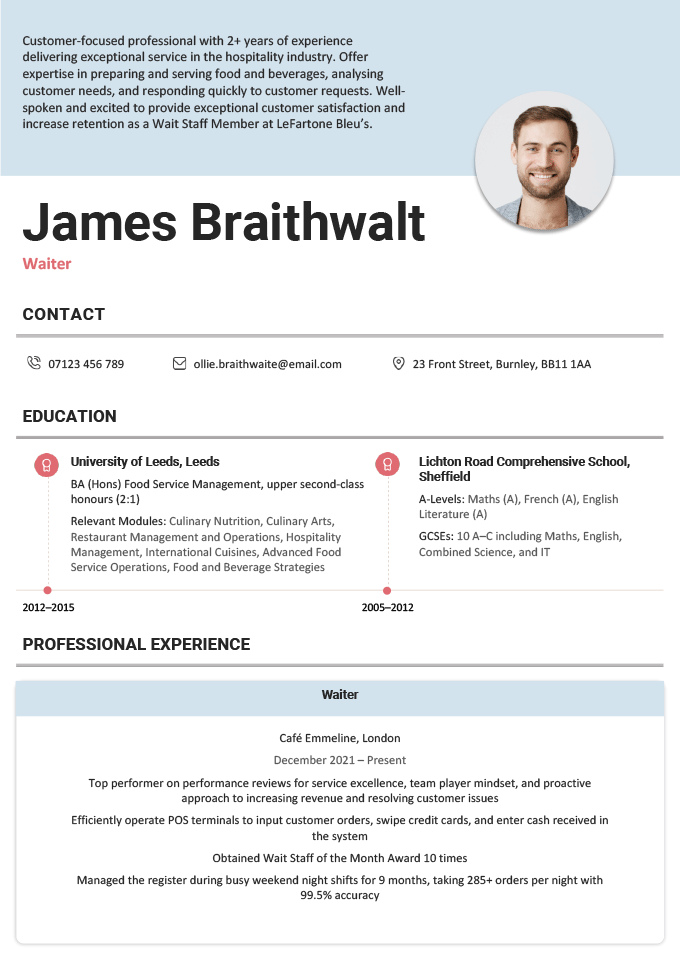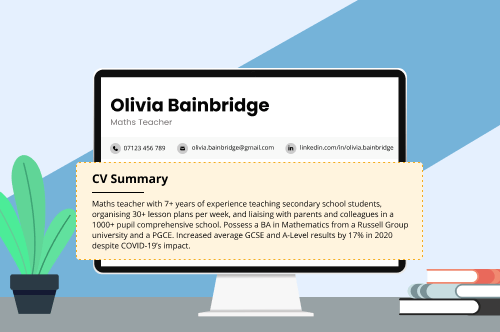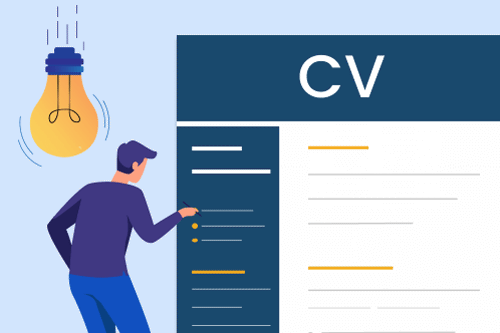Should you put a photo on your CV?
If you’re writing a CV for the UK then you should avoid putting a photo on your CV to avoid discrimination based on your appearance. Most CV templates do not provide space for headshots for a reason. An exception is if you’re applying to be an actor/model, and optionally if you feel your appearance would help you land a customer-facing role — but never if you’re concerned the employer would discriminate against you.
Sure you need a photo on your CV? You can jump ahead to our advice on how to add photos on CVs or grab one of our free photo CV templates.
Another exception is if you’re writing a CV for a job in a region that customarily uses CVs with photos for all types of job applications. Below are general lists of regions that usually expect a photo on your CV format versus places that don’t need pictures.
Places that may expect CVs with photos
- Asia
- Africa
- Europe (but see exceptions on the right)
- South America
Places that don’t normally use photo CVs
- UK & Ireland
- Other European exceptions (Sweden, Netherlands)
- North America
- Oceania
Just remember that there can still be varied requirements wherever you’re applying to work. So read the job advert carefully, research what applicants in your target region typically do, and check with your target employer if you’re unsure of whether a picture belongs to your CV structure.
CV templates with photos for various roles
If you’re sure you need a CV with a picture, we have 5 free-to-download photo CV templates that you can use for your job application below. Some of them are labelled for specific jobs, but you can adapt any of them to work for your application:
1. CV with a photo for all types of applicants
This photo CV is a good choice for any making any job application stand out because:
- the image is placed in a diamond-shaped frame and placed in the middle of the header for a unique look
- it features a standard CV format
2. Acting CV with a half-body shot
The photo on this acting CV is extra large to help casting directors quickly determine if you’re a good visual fit for their open role.
3. Modelling CV with a photo
If you’re a model, you should include a picture on your CV to help recruiters quickly decide whether to take a closer look at your portfolio.
Not enough time to fill out a template? Create a CV with a photo in minutes by using an online CV maker.
4. News anchor CV with a picture
Your appearance is a factor when you apply for an on-camera talent role. So don’t be shy about including a professional photo on your CV for such a job.
The template above is a great option because it’s a visually striking CV that makes your photo stand out with a unique frame.
5. Waiting staff CV with a photo
If you’re applying for a competitive waiting staff job, you can add an image of yourself to your CV to make your application stand out. But only do so if you’re sure the employer won’t discriminate against you based on what you look like.
Don’t see a CV design that works for you above? Look through more free photo CV templates online to find one you like.
How to put a picture on your CV
Here’s how add a photo on your CV (make sure you know how to write a professional CV first if necessary):
1. Take (or pick) a good picture
The photo you put on your CV should be clear and professional. Your face and shoulders should be directly facing the camera (even if you’re a model, you can save your more creative poses for your portfolio).
Additionally, be sure you’re smiling in your photo. Your goal is to come across as personable, and an unsmiling stare into the camera will appear stiff and impersonal.
Wear role-appropriate clothing. If in doubt, just ask yourself: ‘Would I wear this to work?’ If you answer ‘Yes’, it’s fine; if ‘No’, try something else.
Here are two examples of good photos for a CV:
Good CV photo examples
And these are examples of photos that shouldn’t be used on a CV:
Bad CV picture examples

The picture on the left is unusable because it’s not well-lit. And the photo on the right isn’t good for a CV because the person is smoking and has their eyes covered with sunglasses — in other words, it’s unprofessional.
The type of image (headshot, half-body, full-body) you use depends on the role you’re targeting:
- If you’re applying for an acting, modelling, or other on-camera job, you can either use a headshot or half-body shot (a full-body shot would take up too much space on your CV).
- For all other types of applications, use a passport-style headshot.
2. Put the image on your CV
Place the image in your CV’s header, either above or beside your personal statement. Your photo will draw the reader’s eye, so you don’t want to put it in the middle of your content. Doing so might cause the employer to miss important information that could get you hired.
And here’s how to insert an image file in a Word document and a Google Doc:
Word document: Insert → Pictures → Picture from File
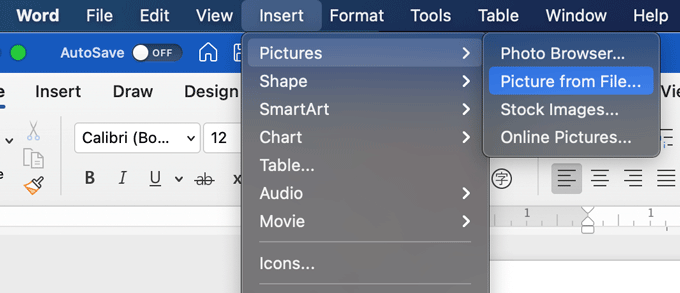
Google Doc: Insert → Image → Upload from computer
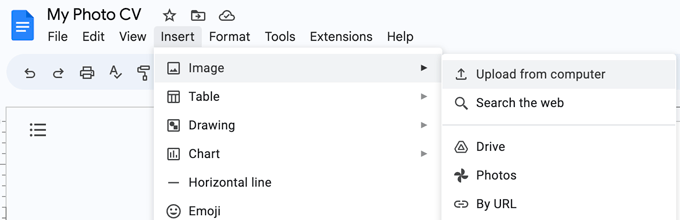
If you resize the photo on your CV, click one of the boxes in the corner and drag to maintain the right proportions. If you click and drag a box in the middle of the border, the image will be oddly stretched out or squished.
3. Save your photo CV as a PDF
When you put your picture on your CV, always save that CV as a PDF to ensure your image appears when the employer opens your application. Sending a photo CV as a Word document is risky because if the recruiter doesn’t have the same version of Word or has an older computer, your CV may not load properly.
If the job advert says to send your CV in as a non-PDF file, just remove your photo.
More FAQs about CVs with pictures
Didn’t have all your questions answered above? Here are our answers to 3 more frequently asked questions about putting a photo on a CV:
1. Should you include a photo on a resume?
No, you should not include a photo on a resume. A resume is a one-page version of a CV used in North America and Oceania, places where employers don’t typically want to see photos on job applications.
Unsure what a resume is? Learn about the differences between a resume and a CV before you write your resume for an overseas job.
2. Which side should a photo be on a CV?
There’s no standard side of a CV for your photo. You can put it on the left, right, or even in the middle — just make sure it’s near the top of the page with the rest of the personal information on your CV.
3. What is the advantage of putting a photo on a CV?
Putting a photo on your CV will help you:
- make an immediate personal connection with the employer
- stand out from applicants who didn’t include photos
- showcase your physical attributes (an inviting smile, professional appearance, etc.)
But be careful about including your picture on your CV because doing so also has disadvantages, including the:
- potential for recruiters to discriminate against you based on your appearance
- possibility that the employer’s policy is to discard applications with photos (to ensure they avoid discrimination)