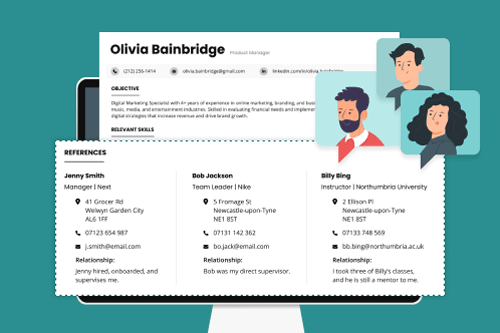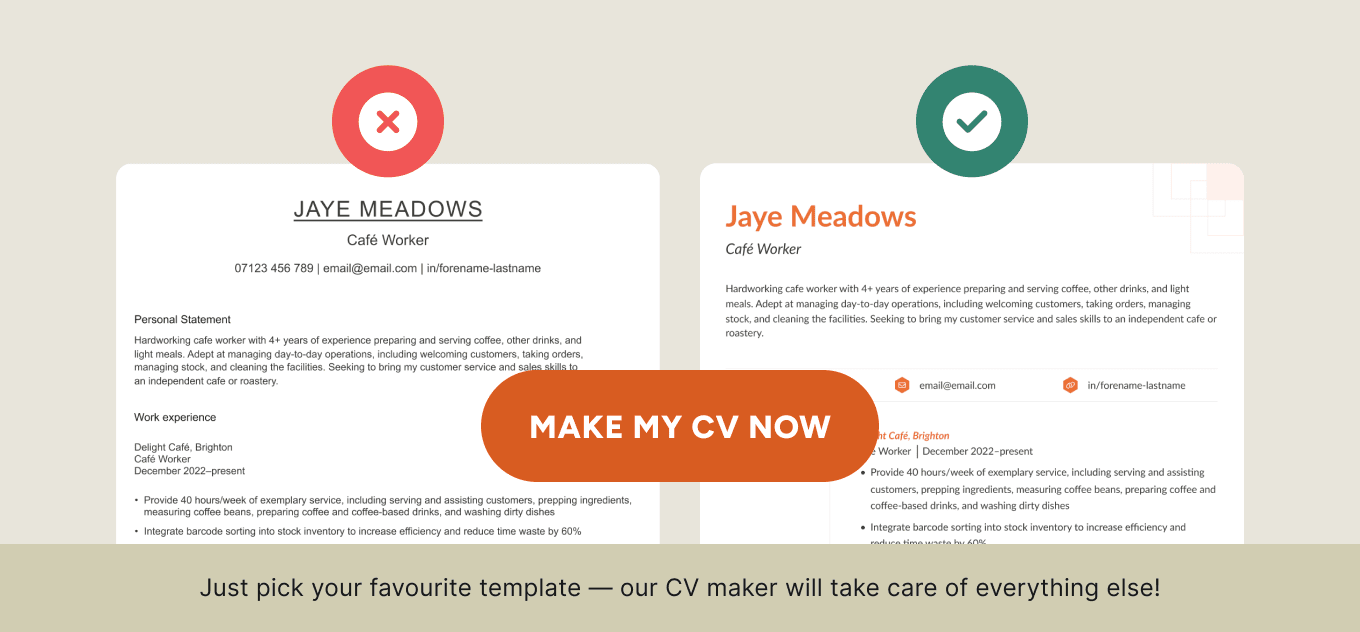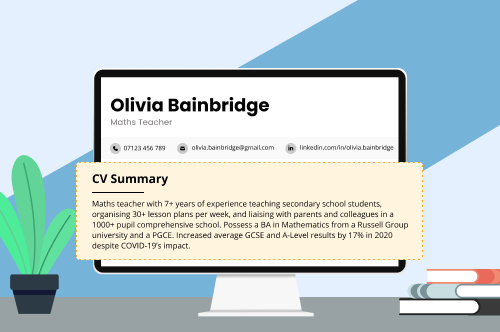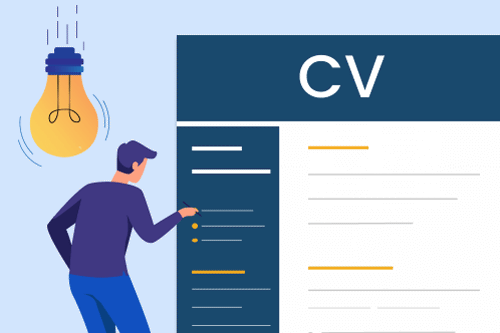What are CV references?
CV references (also known as referees) are people who employers can contact to confirm the information you give during the hiring process.
Keep reading to learn everything you need to know about putting references on your CV, or go right to our CV reference examples and template.
Should you put references on your CV?
References don’t belong on a correctly structured CV because they take up space where your relevant work experience and skills should be. Also, most employers include a section on their application form for you to list your referees if they need them right away.
So only include references on your CV if the job advert tells you to do so. If you’re thinking of adding references to fill blank space on the last page of your CV, consider including or expanding on some of your hobbies and interests on your CV instead. Also, choosing a CV format with slightly wider margins can help you get rid of any unwanted blank space.
Who can be a reference on a CV?
People who can be a reference on a CV include your:
- managers
- instructors or teachers
- mentors
- business partners or customers
But only list people you trust to give good reviews of the skills on your CV. And get permission from each reference before sending their contact details to employers. If you don’t get your references’ permission, they might give you a bad review or ignore employers’ emails and calls.
Haven’t left your current job yet? Writing a formal resignation letter to give your employer notice can help you get a job-winning reference.
Don’t use your friends or family as referees because employers consider them biased towards you. If a recruiter asks for personal references, use people from your job or school who’ll talk about your personality traits (also called soft skills).
How many references should you put on a CV?
You should put as many references as the employer asks for on your CV. But if the employer doesn’t give a number, put:
- 2–3 referees if you’re applying to positions ranging from entry-level jobs to mid-level management roles
- 3–5 referees if you’re targeting an upper-level management position
Upper-management applications require more references because employers need to do extra digging into your background before trusting you to lead the company.
How to write references on your CV
If you’ve decided to add references to your CV, a CV maker that automatically lays them out for you takes the guesswork out of the process. But if you’d rather write references on your CV yourself, either make a:
- ‘References’ section on the last page
- Separate references letter page with the same formatting as your CV so it helps employers keep your application organised
Add references to your CV by listing each referee’s:
- name
- job title
- company name
- company mailing address
- phone number
- relationship to you (for example, ‘John was my direct supervisor’.)
Just write a short sentence about how you know your reference to save space. If you need to say more about your relationship with your referees, do so when you write your cover letter.
And here’s an example of how a reference should look on your CV:
Jameson Velazquez
Restaurant Manager
Jack’s Pizza
33 Eastern Rd
Hove
BN3 1JB
07123 456 789
jameson.velazquez@gmail.com
Relationship: Jameson was my manager for 3 years.
But read the job advert carefully before putting references on your CV. The employer may ask you to only add certain information for your referees, like requiring only their email.
CV reference examples & template
Below are examples of how to write a good CV with references on the last page and on a separate page.
You can download the examples as Word documents to use as templates for your own CV. Or copy and paste the CV references template at the end of this section into your word processor.
CV references on the last page
This is an example of references on a CV’s final page, with the reference information highlighted. You can change all the information on this CV to make it your own:
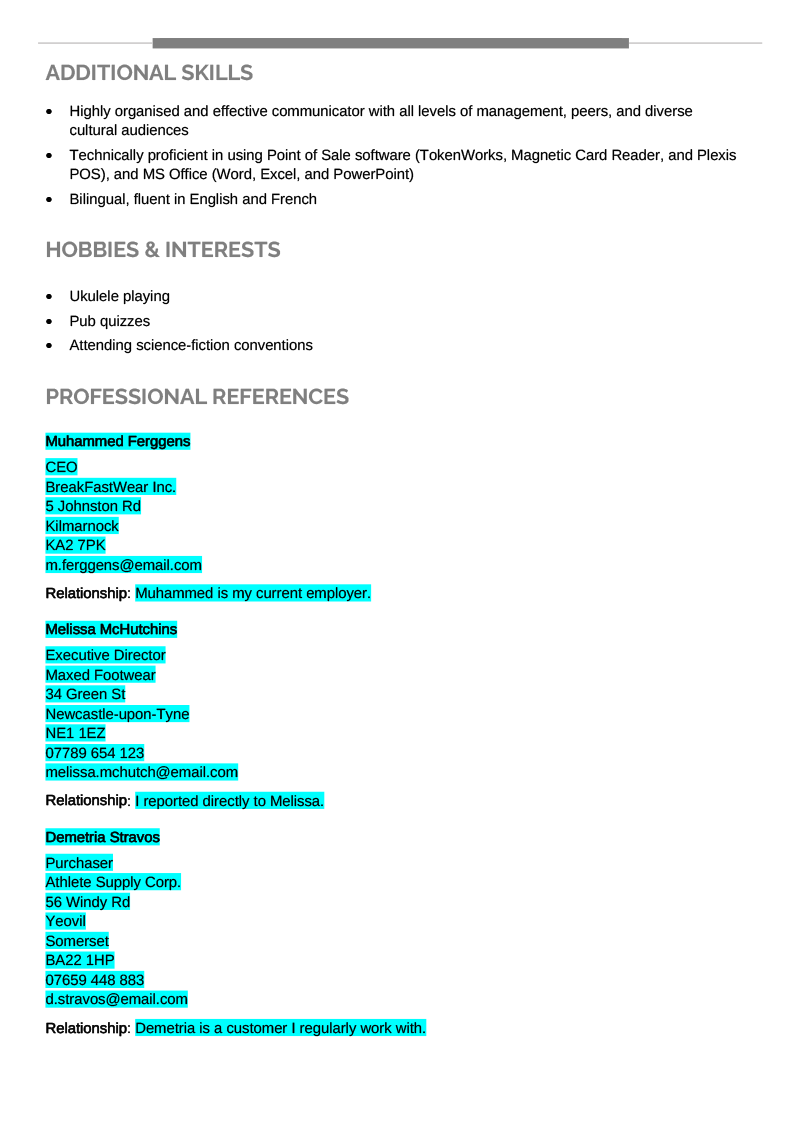
Download CV Template with References
CV references on a separate page
Here’s how references look when formatted on a separate CV page (replace the highlighted parts with your information):
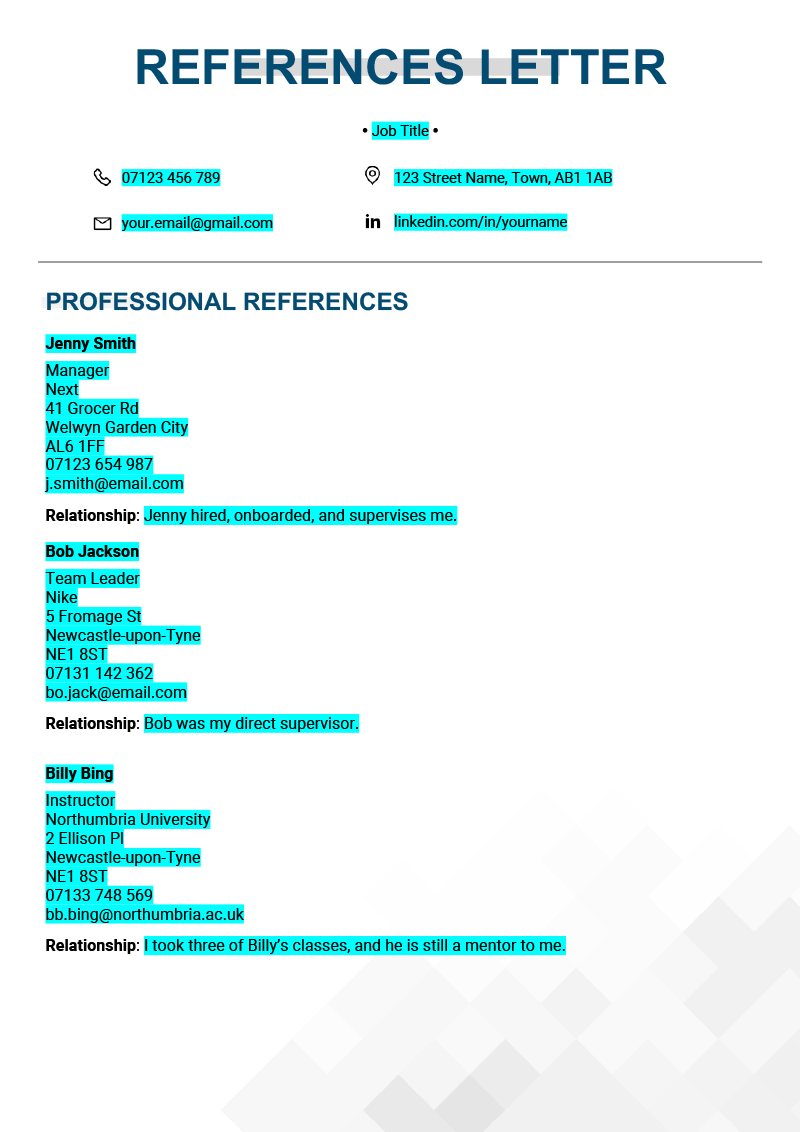
Download References Letter Example
CV references template
Already started writing your CV in Google Docs, Microsoft Word, or another program? No problem. Copy and paste this template to professionally format your references on your CV: