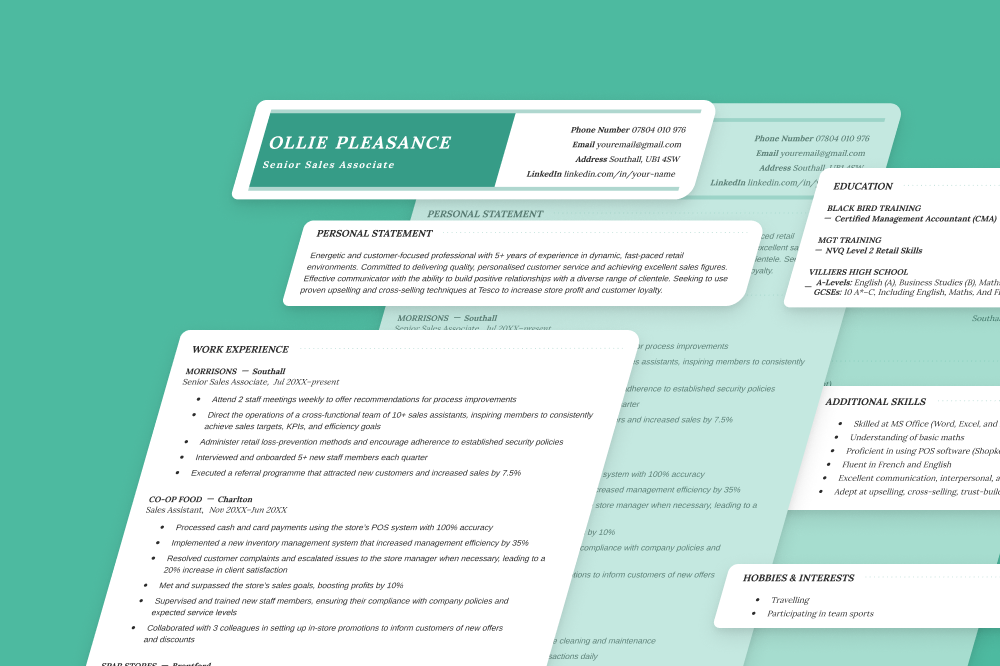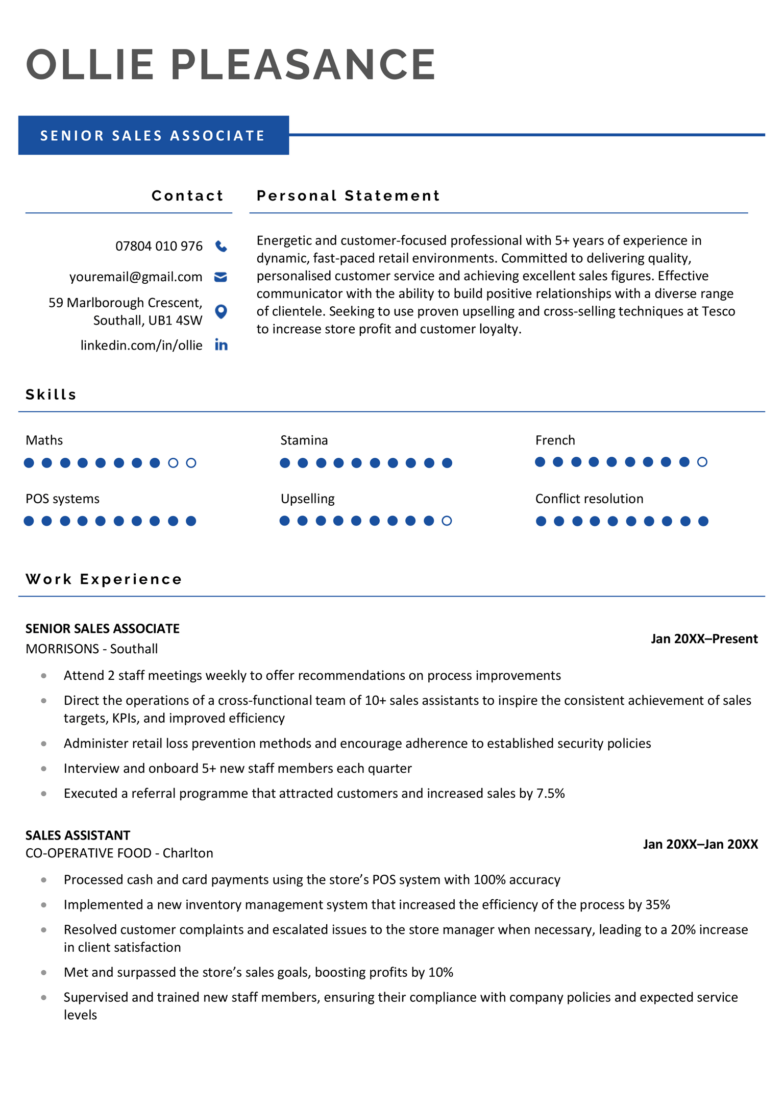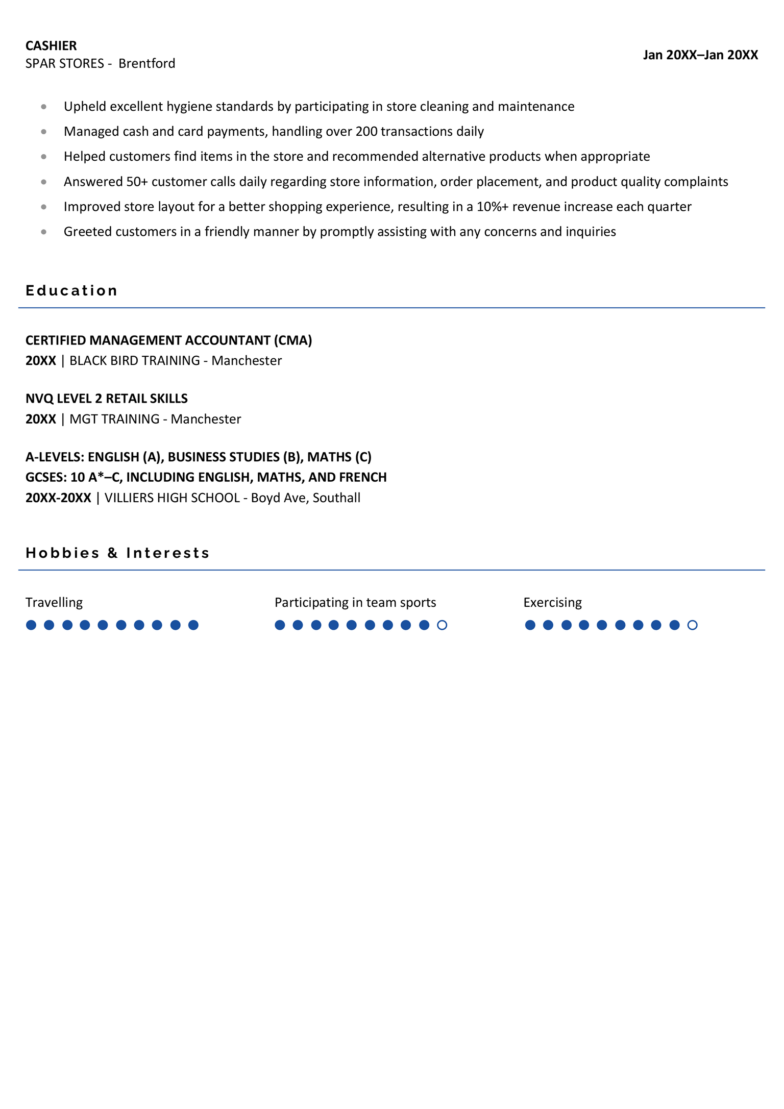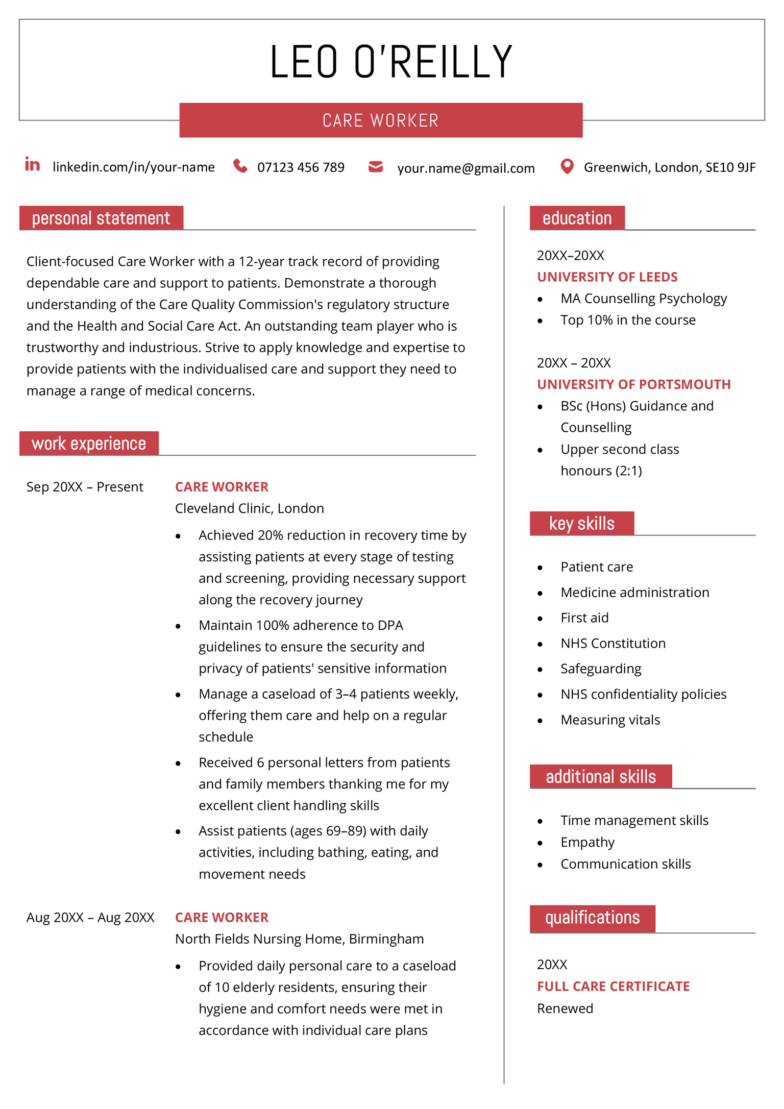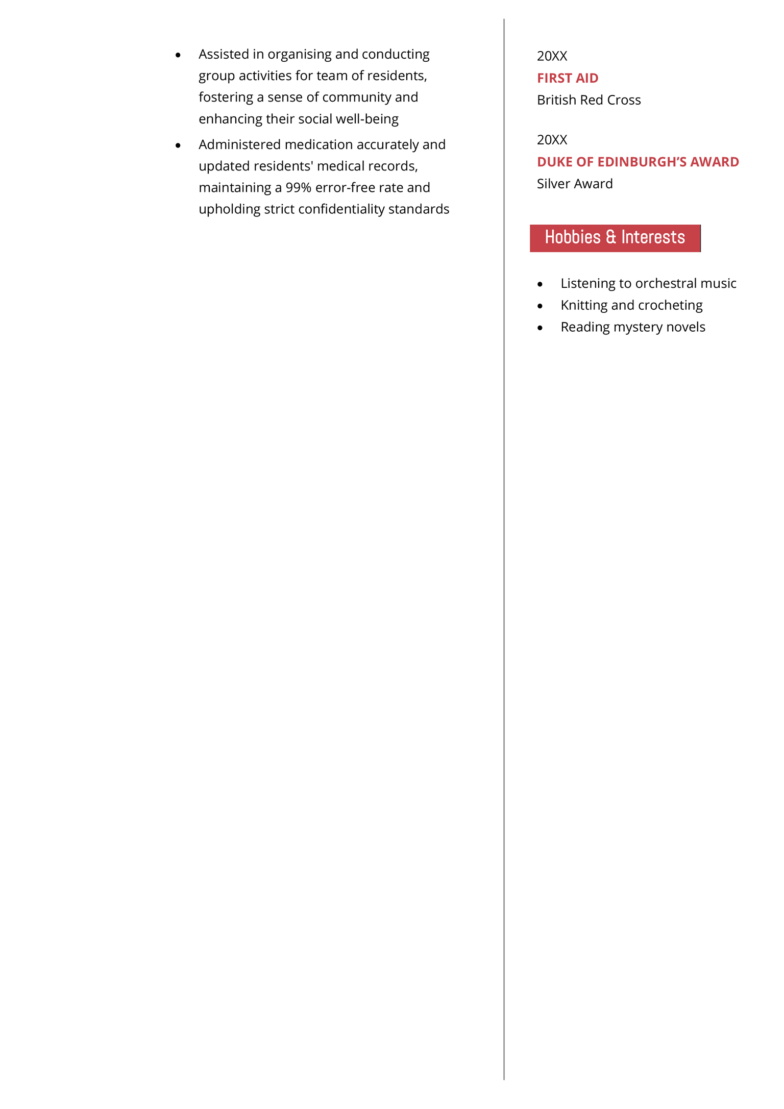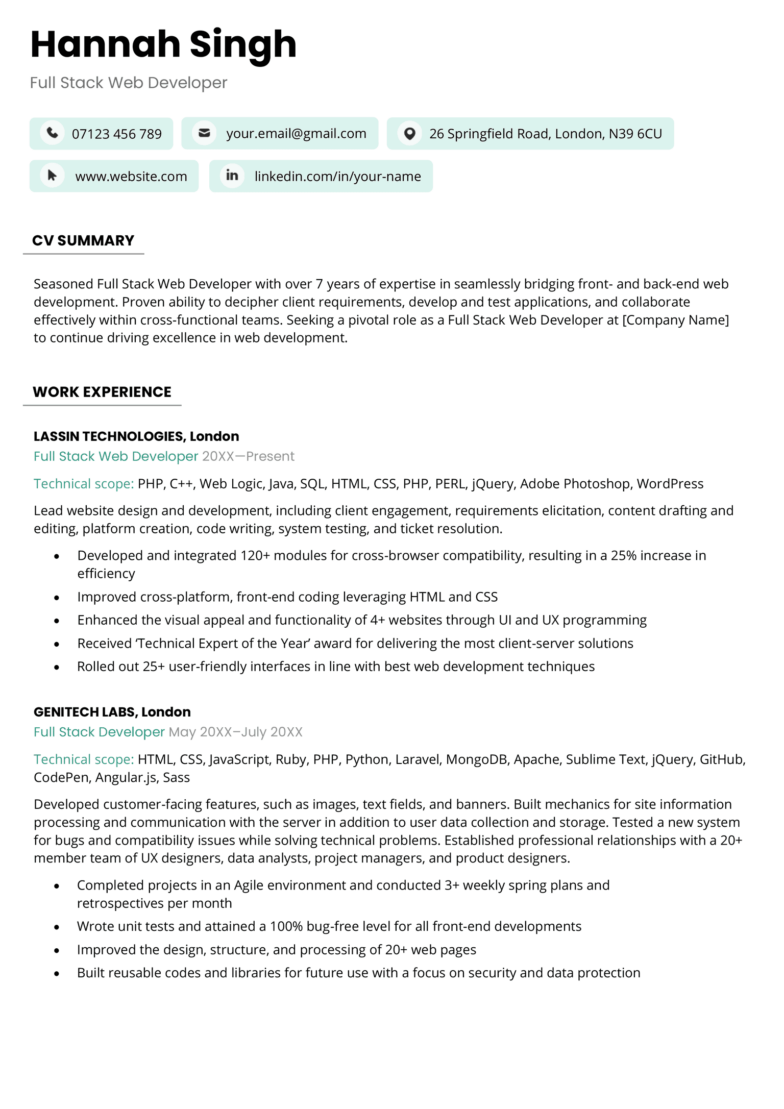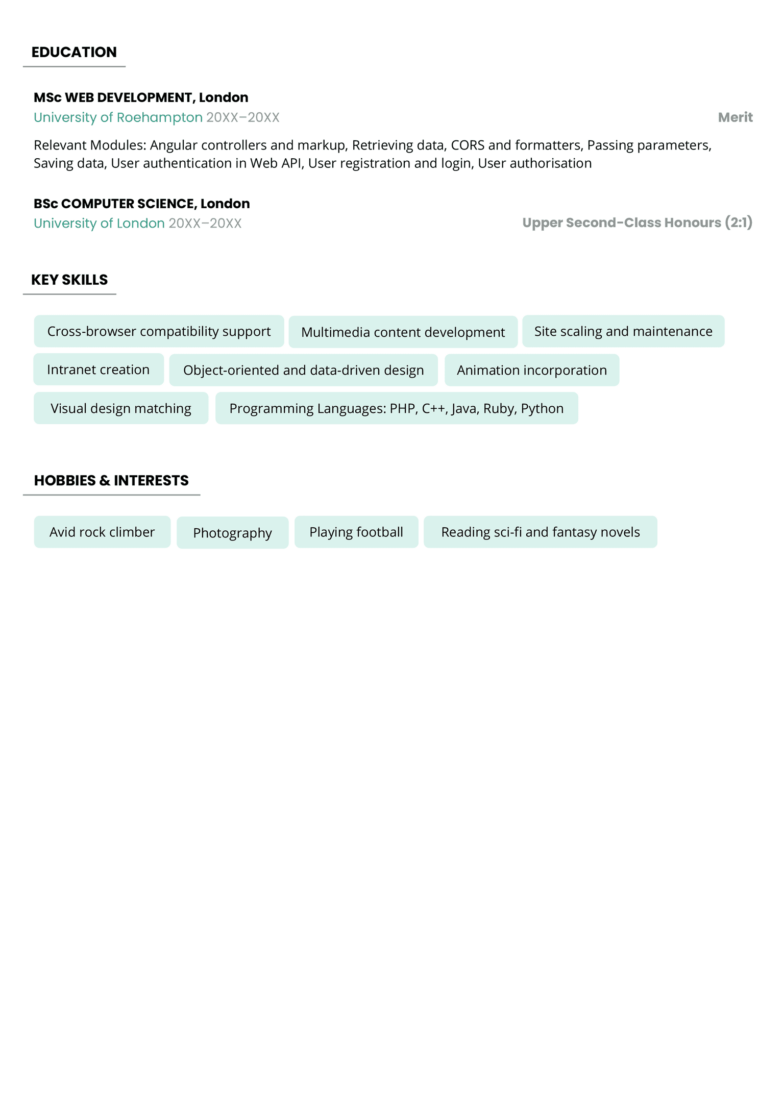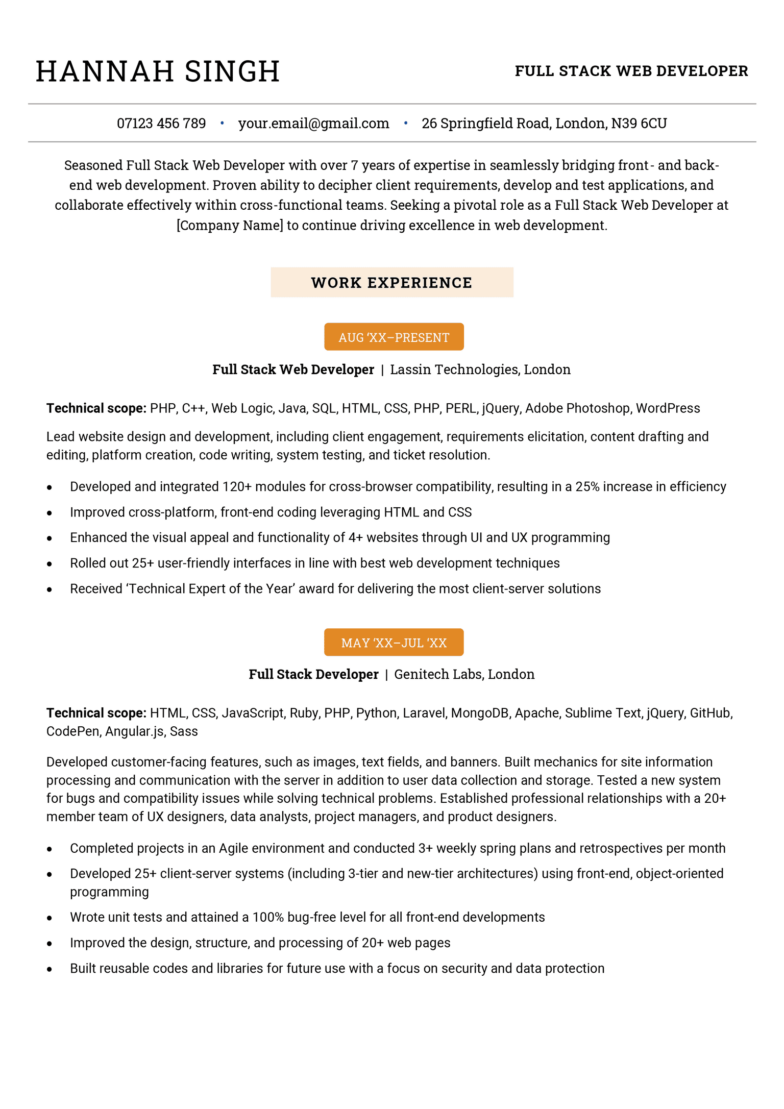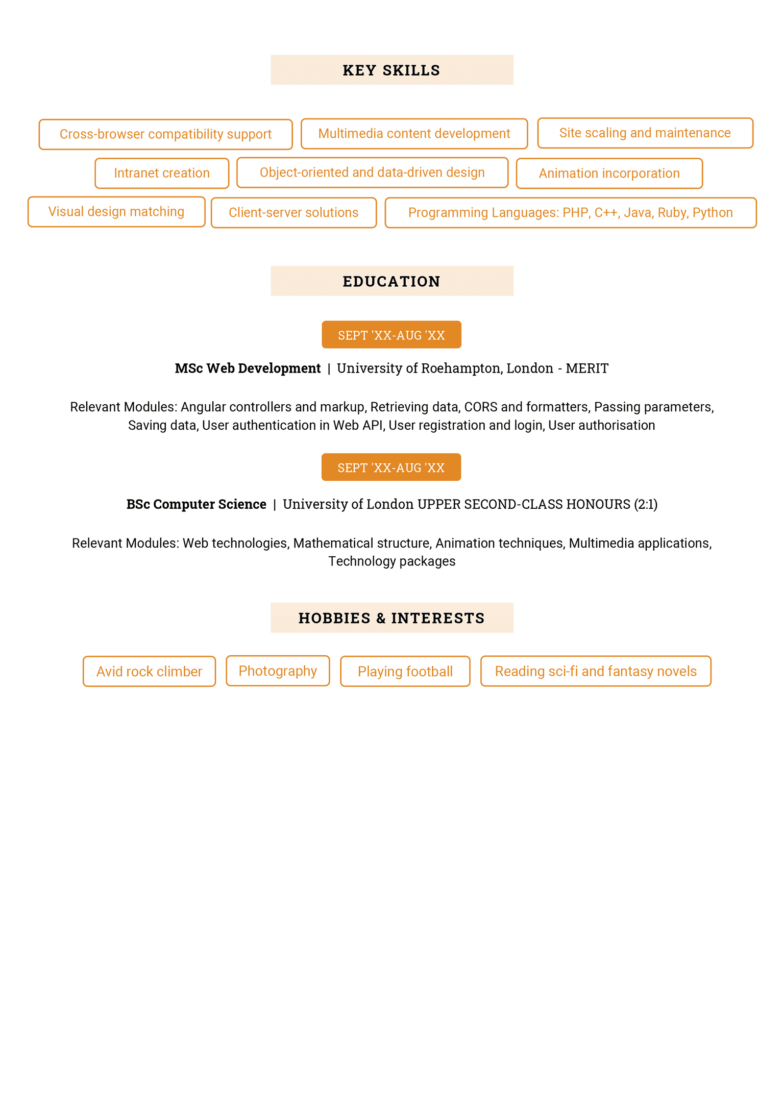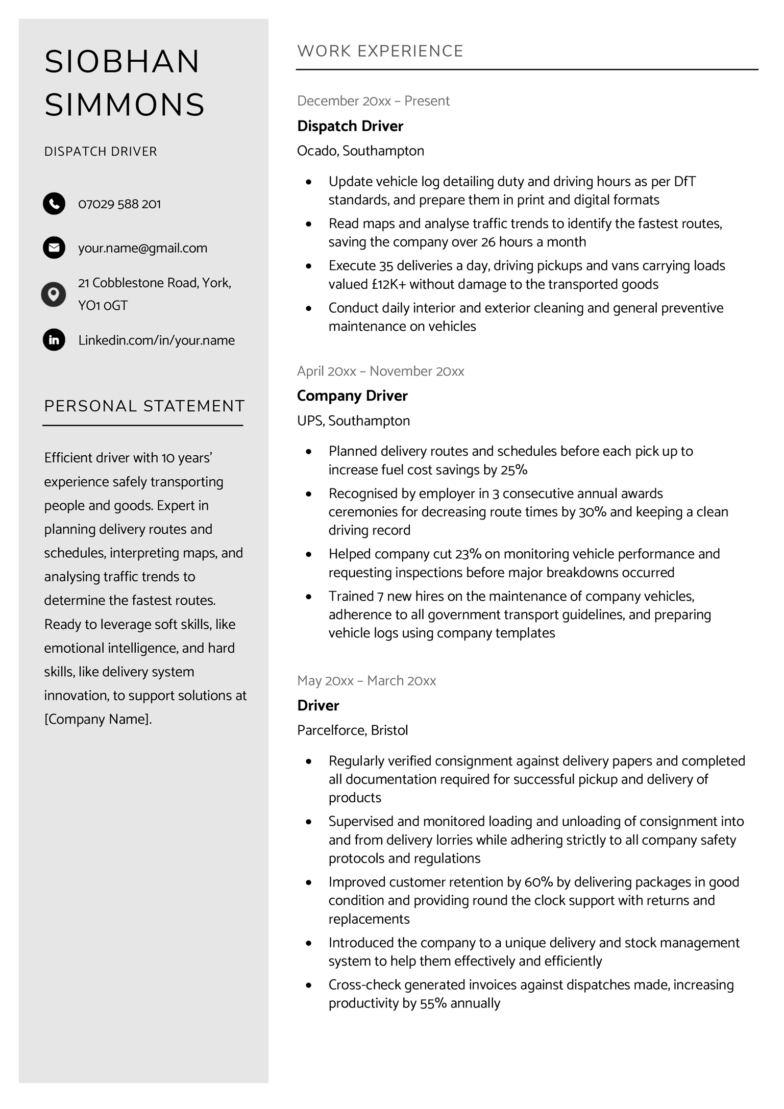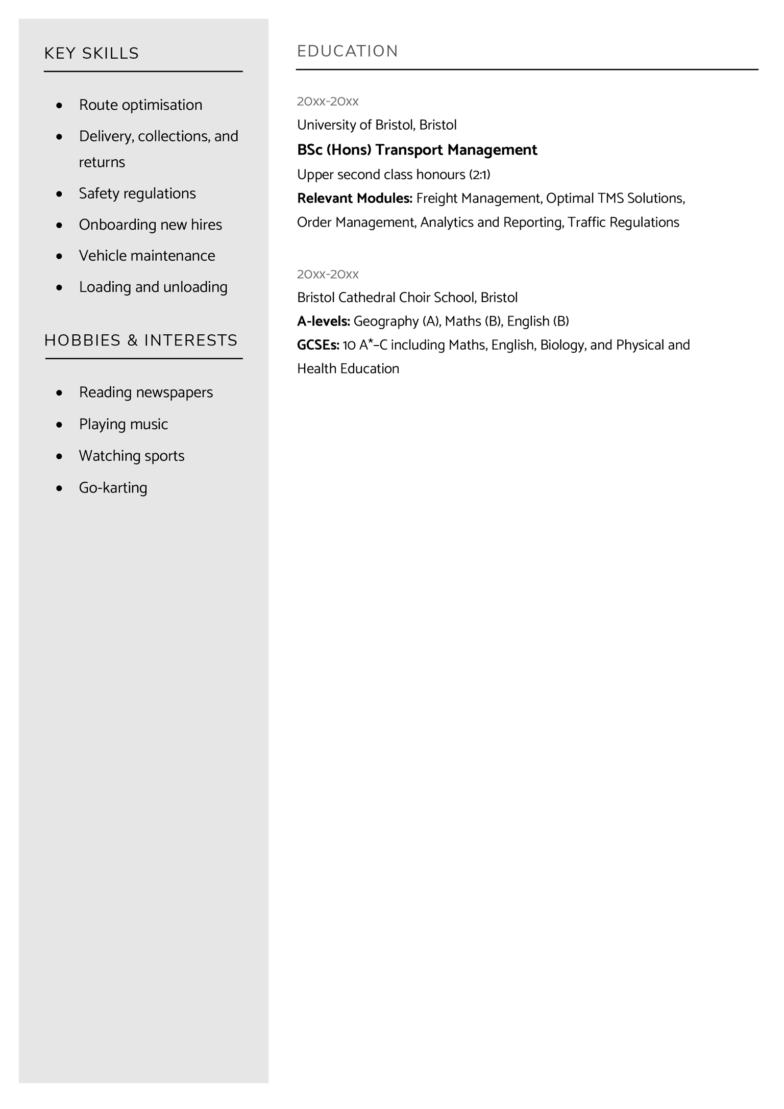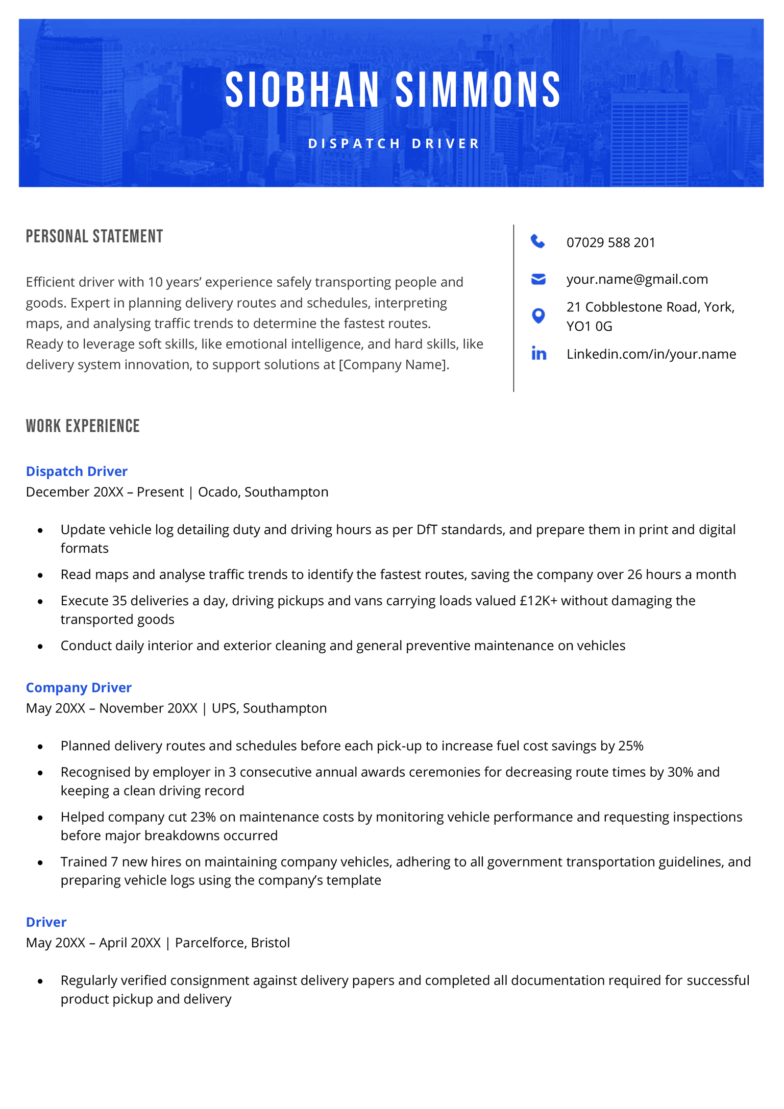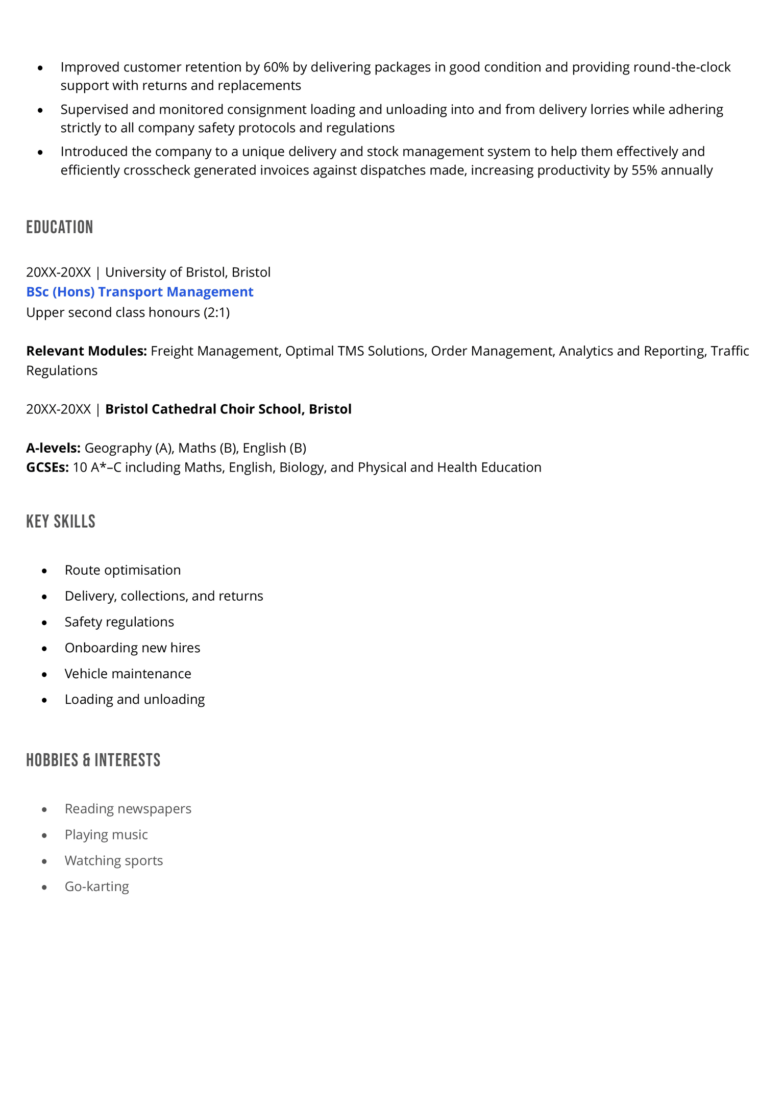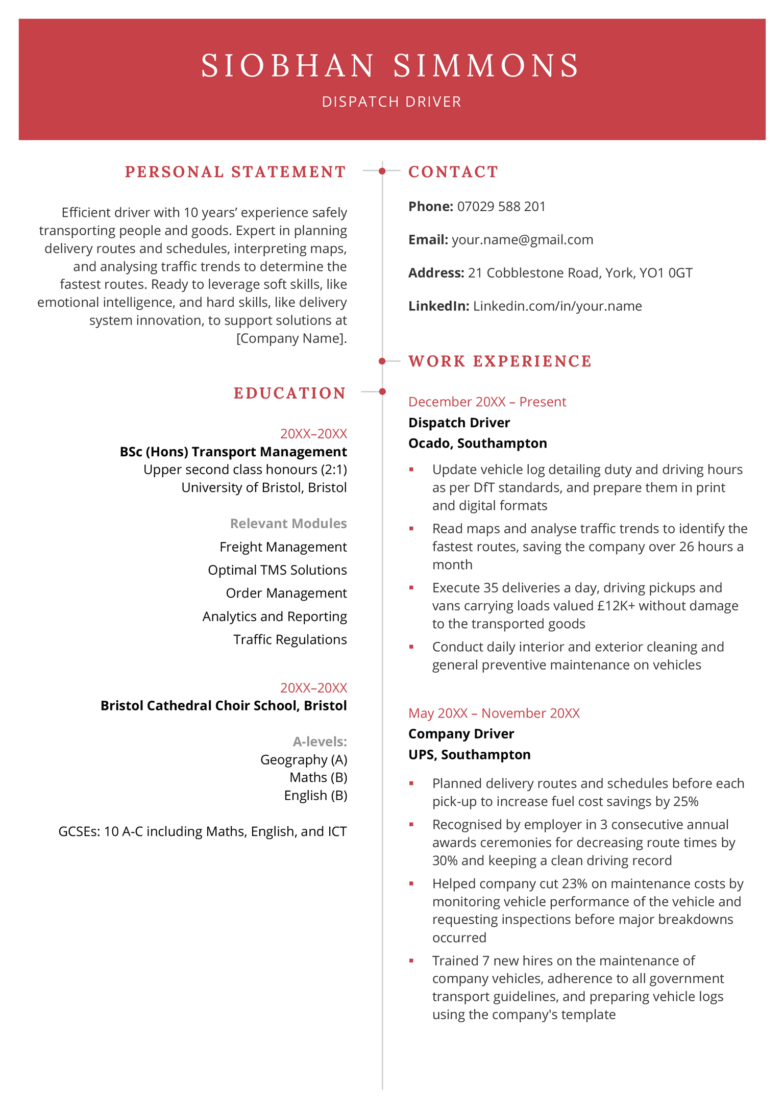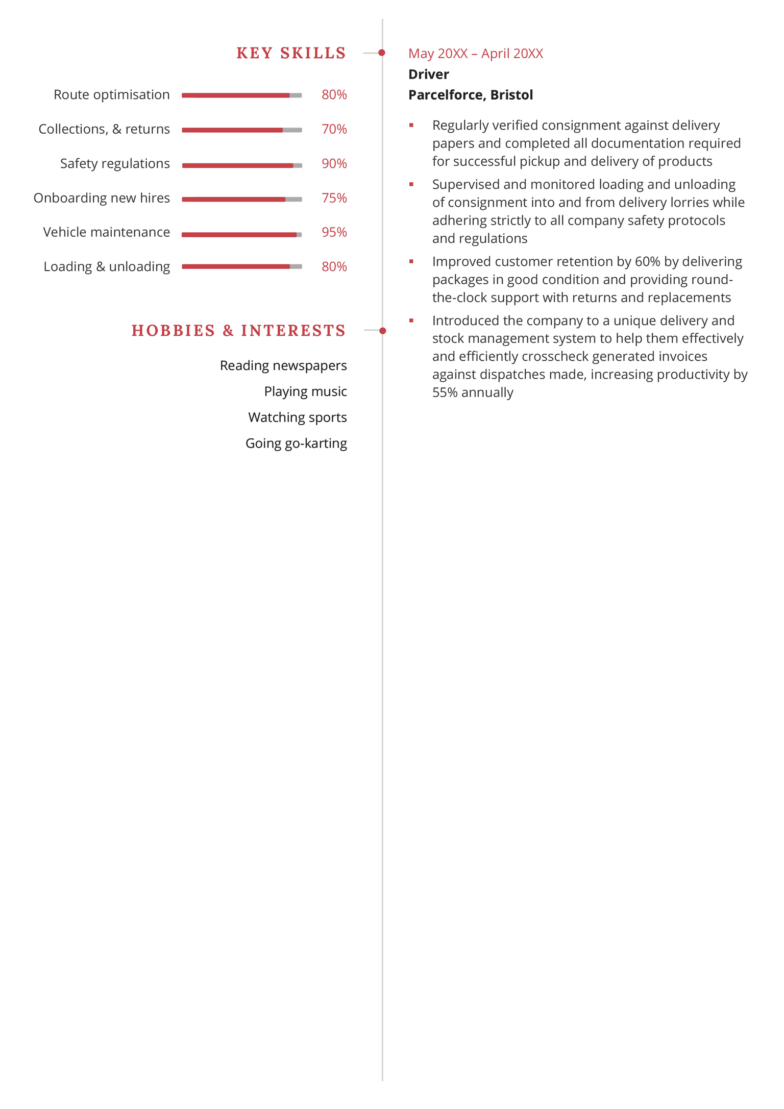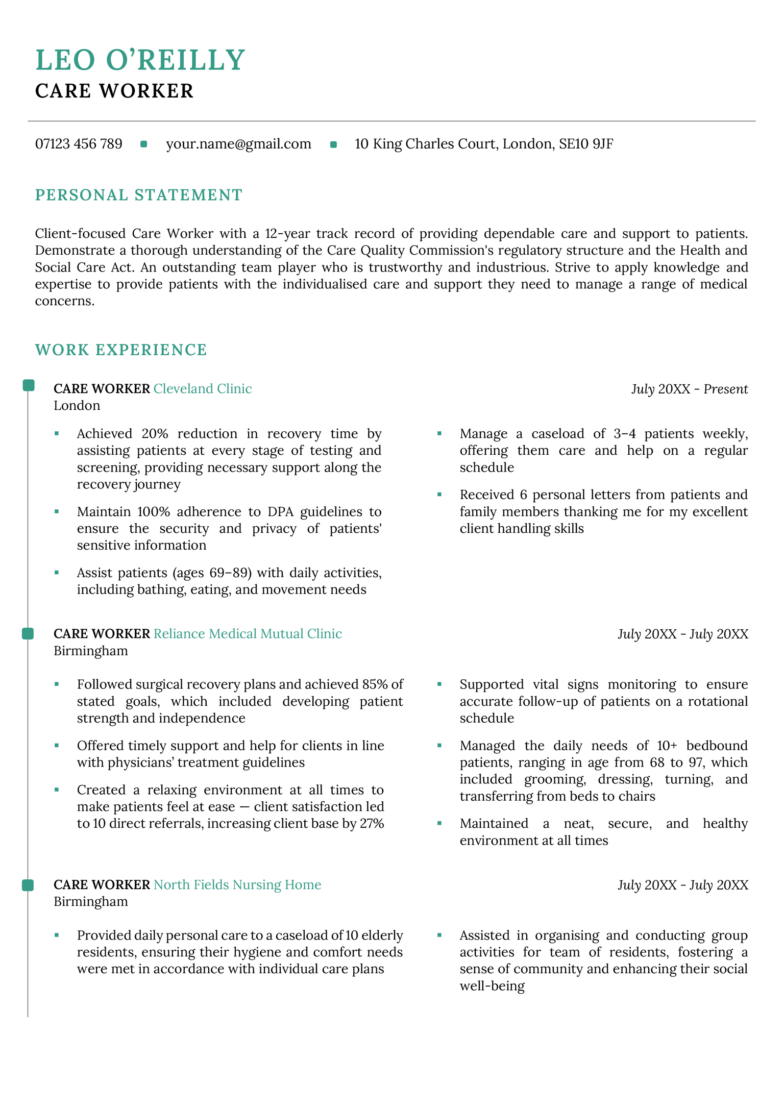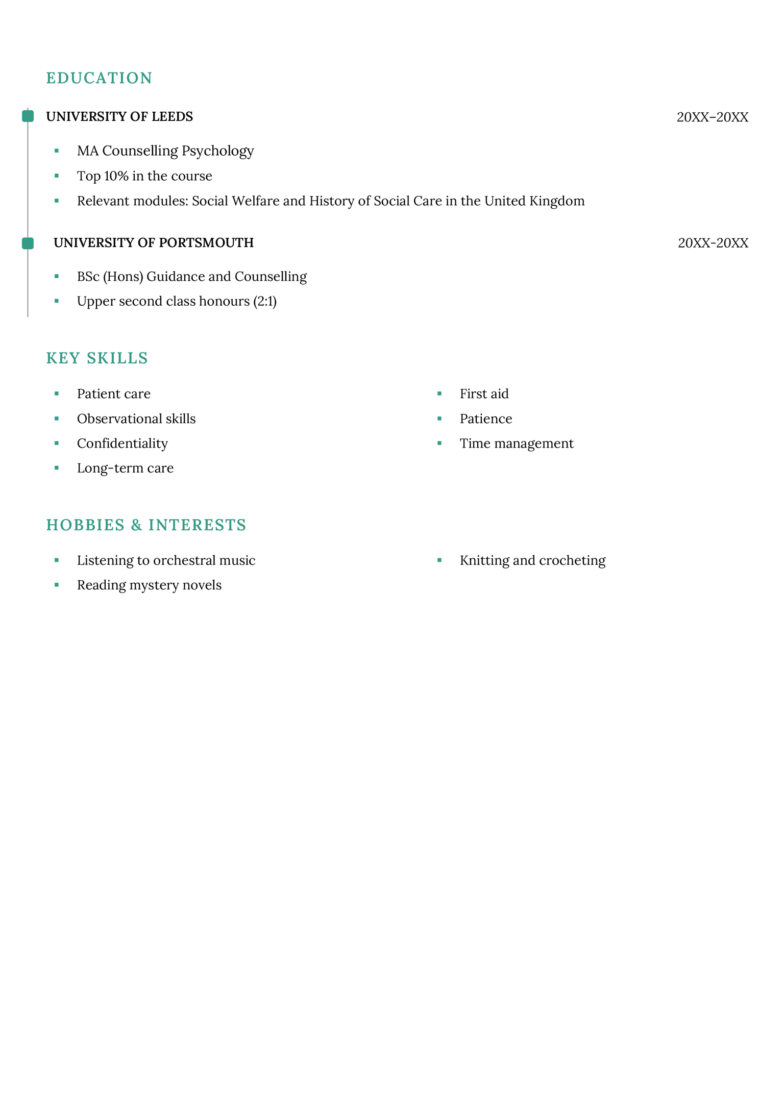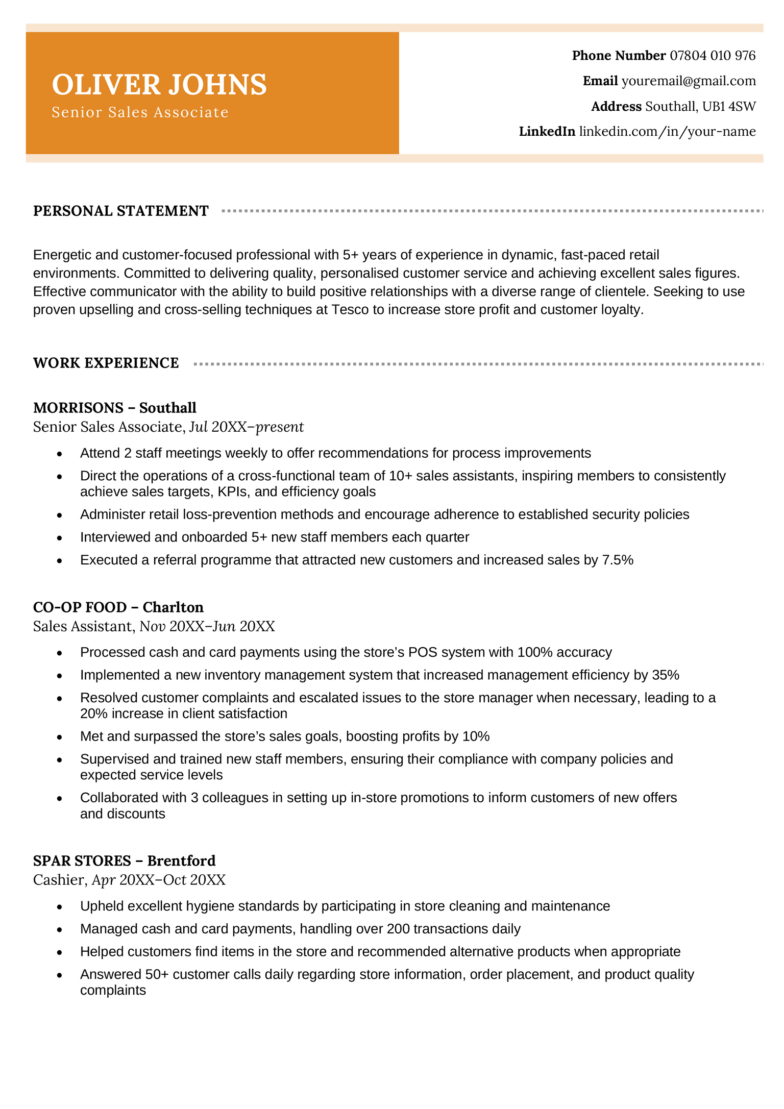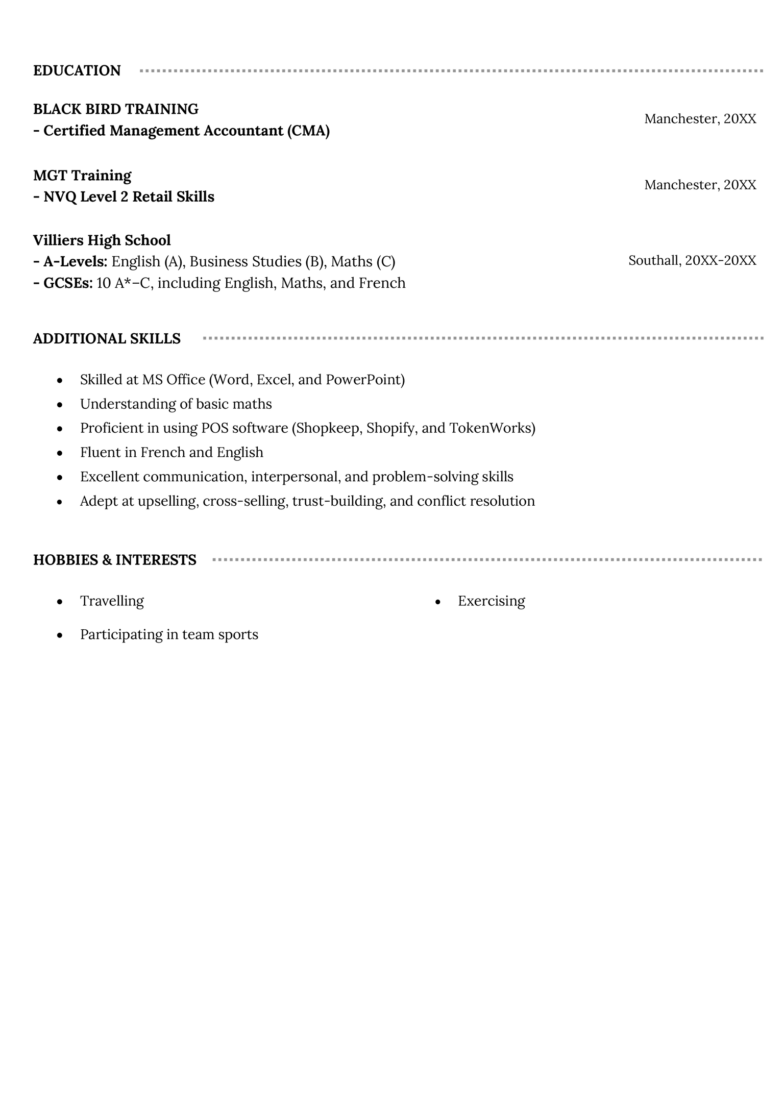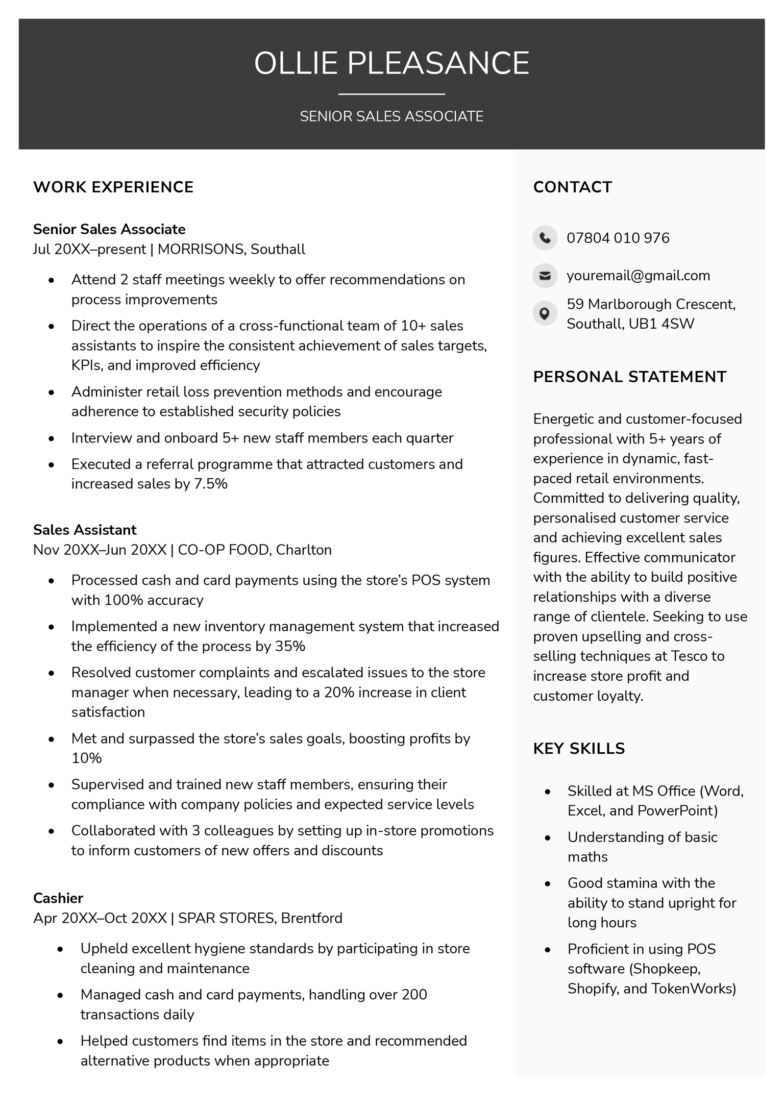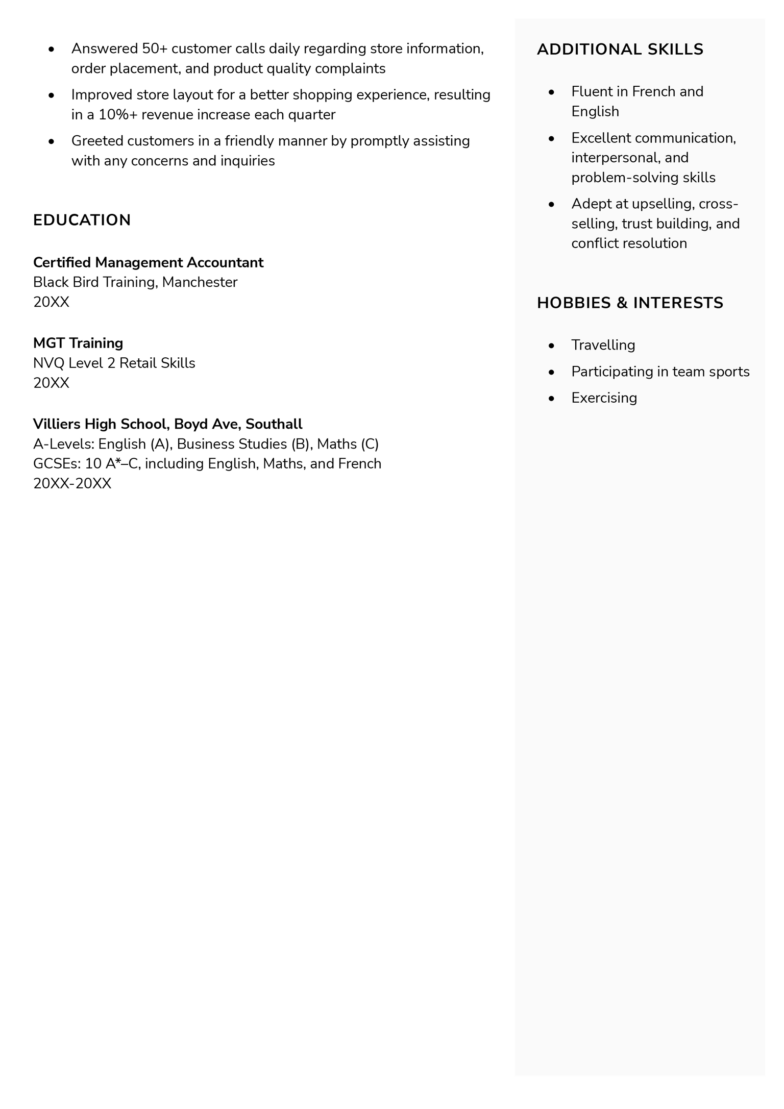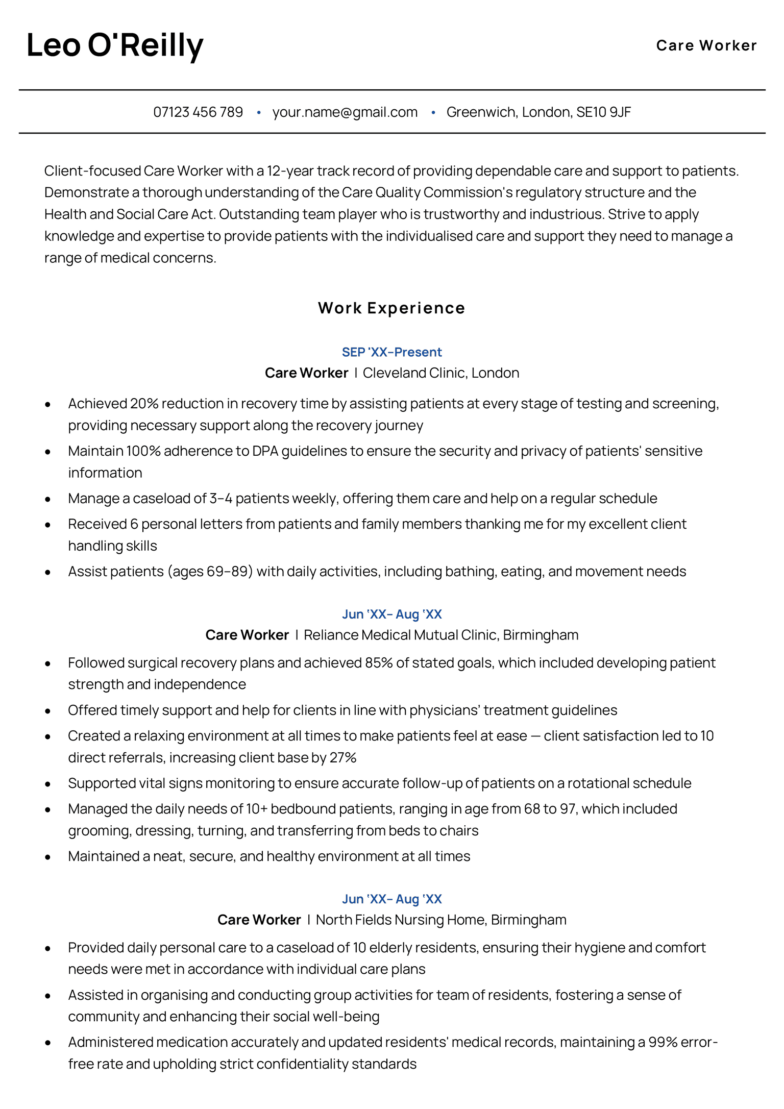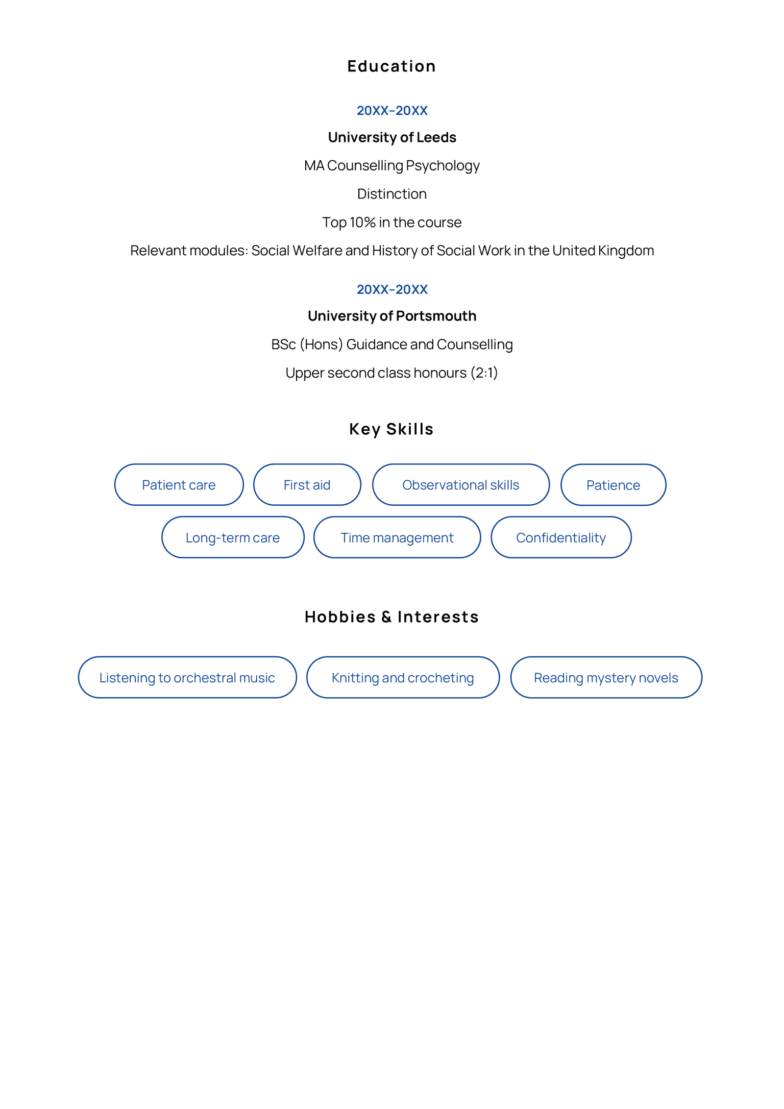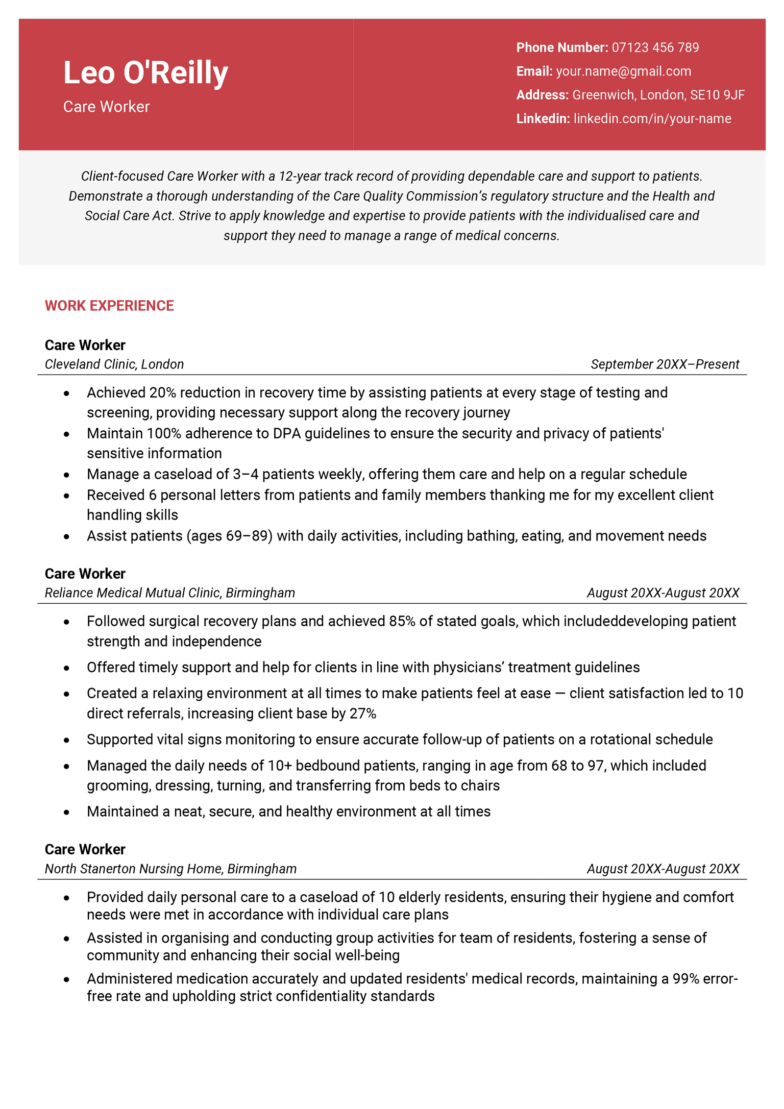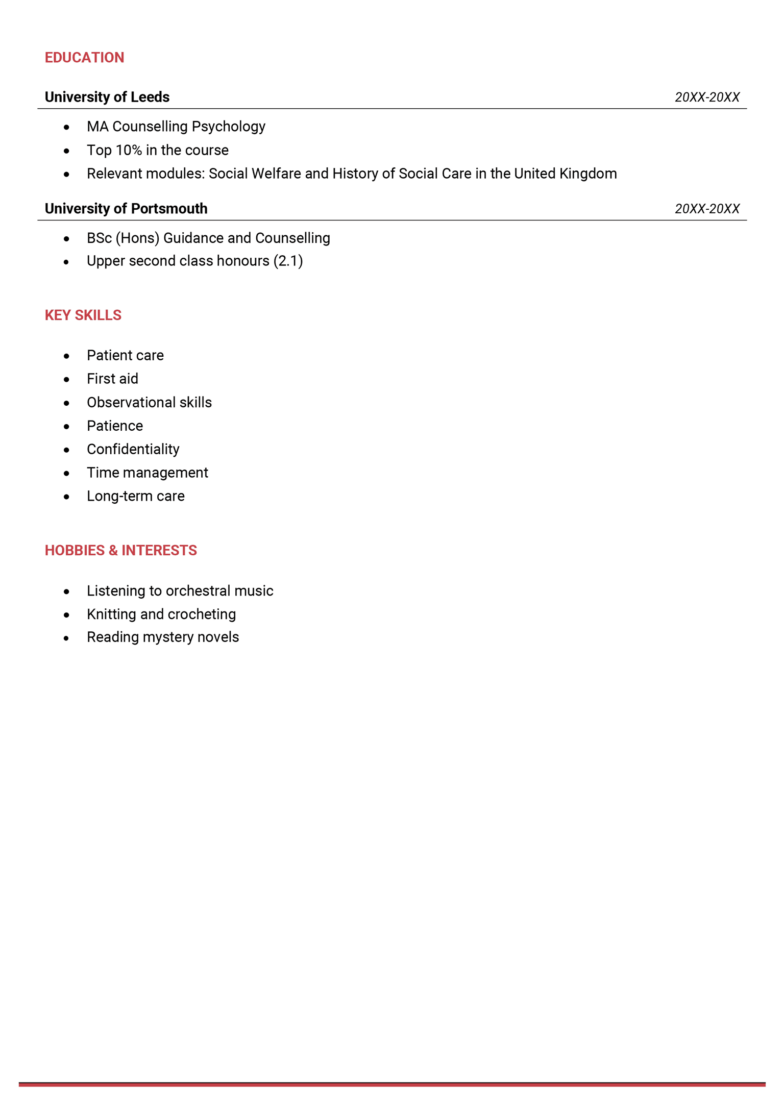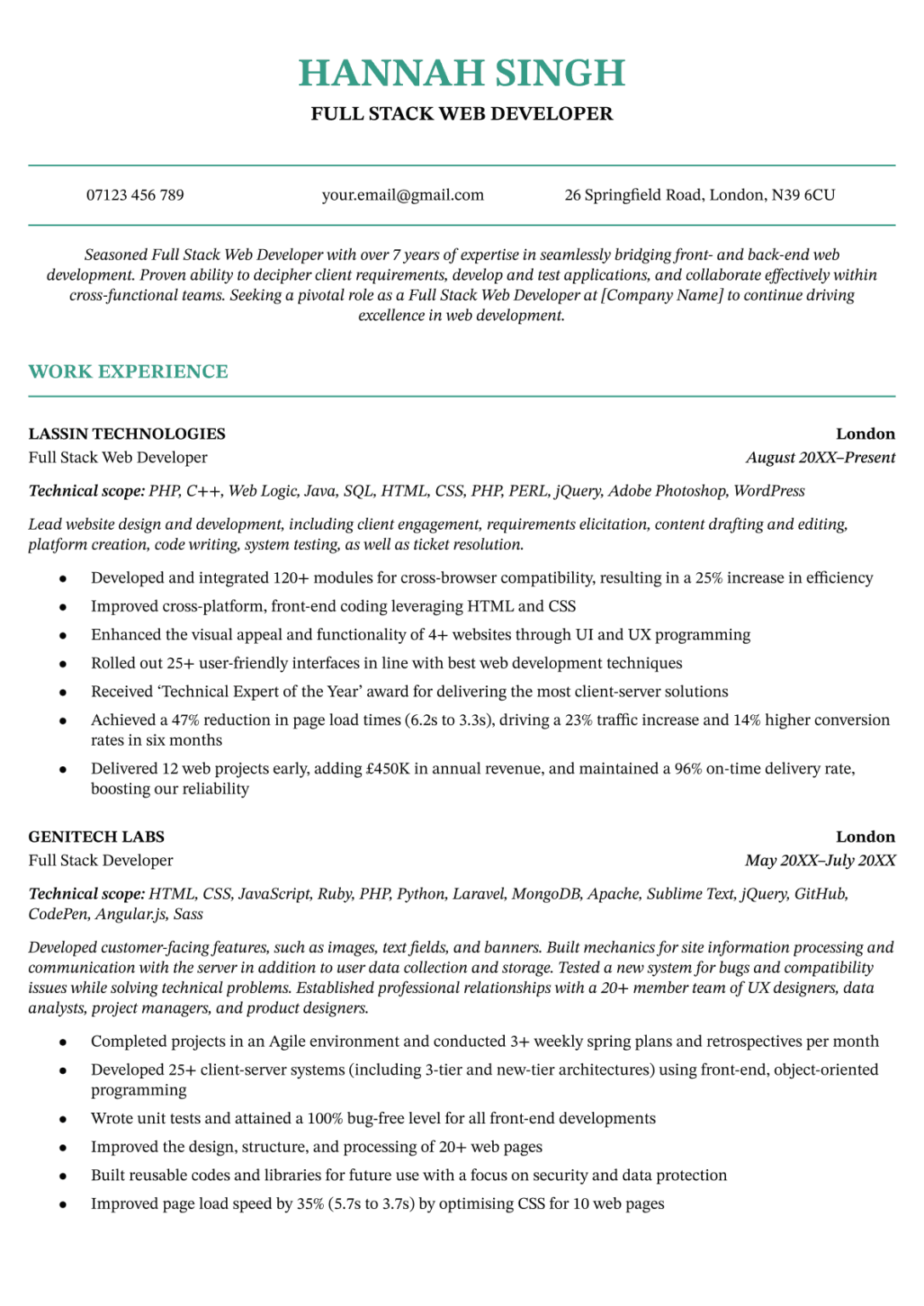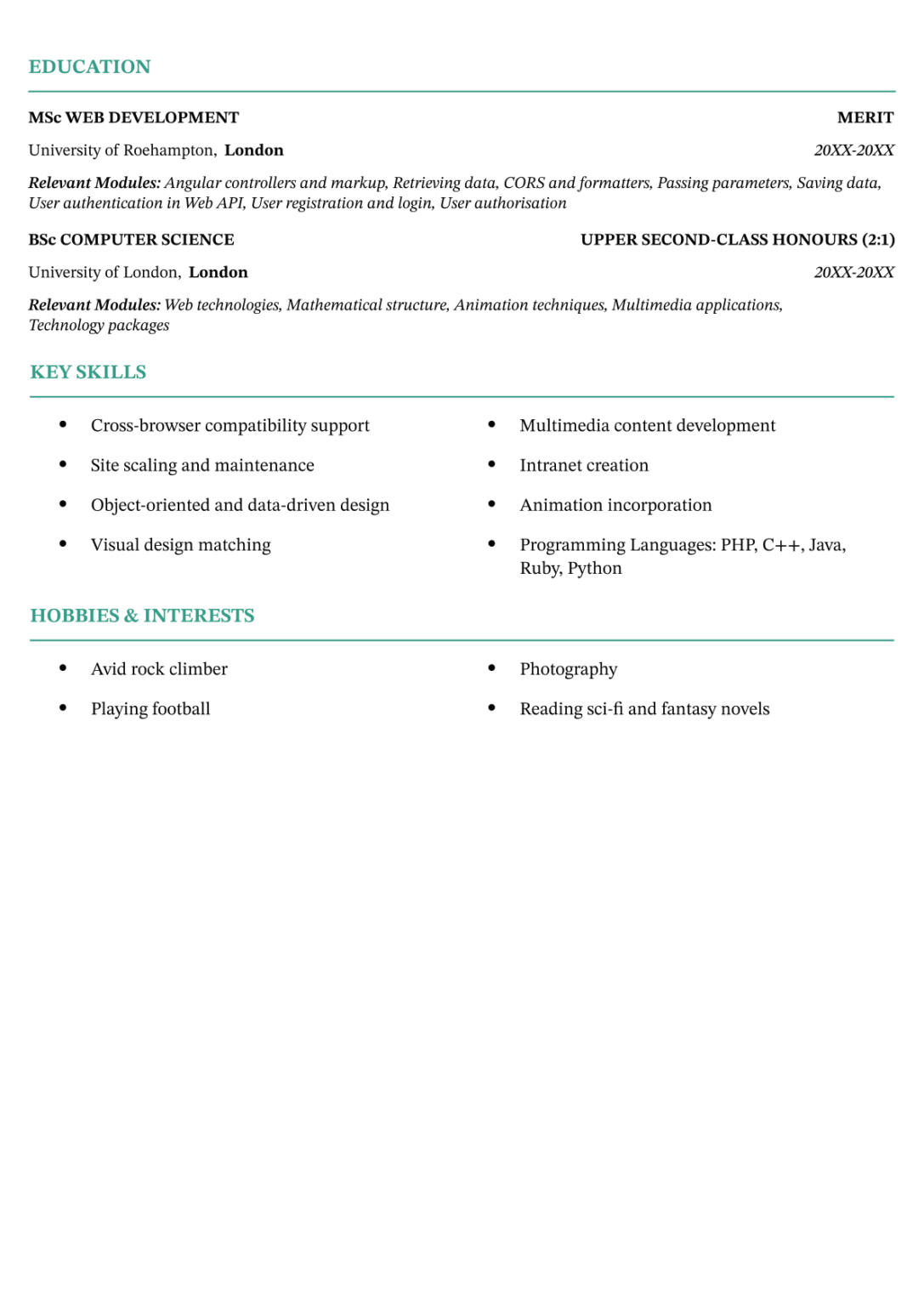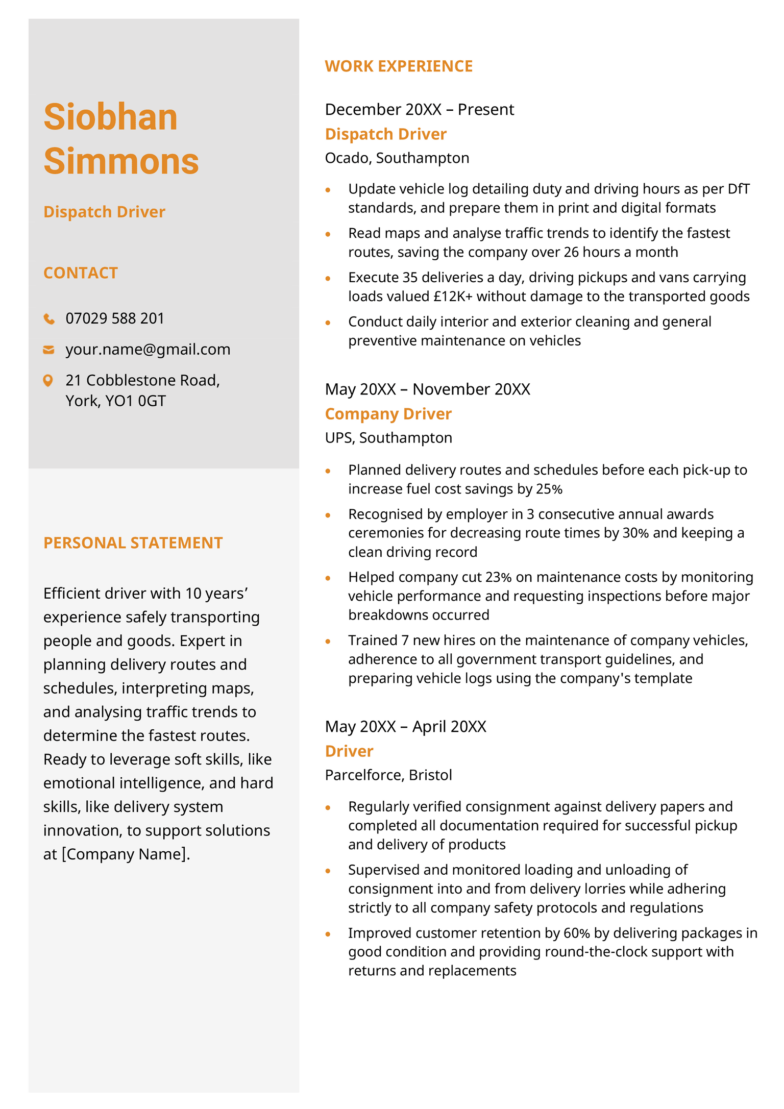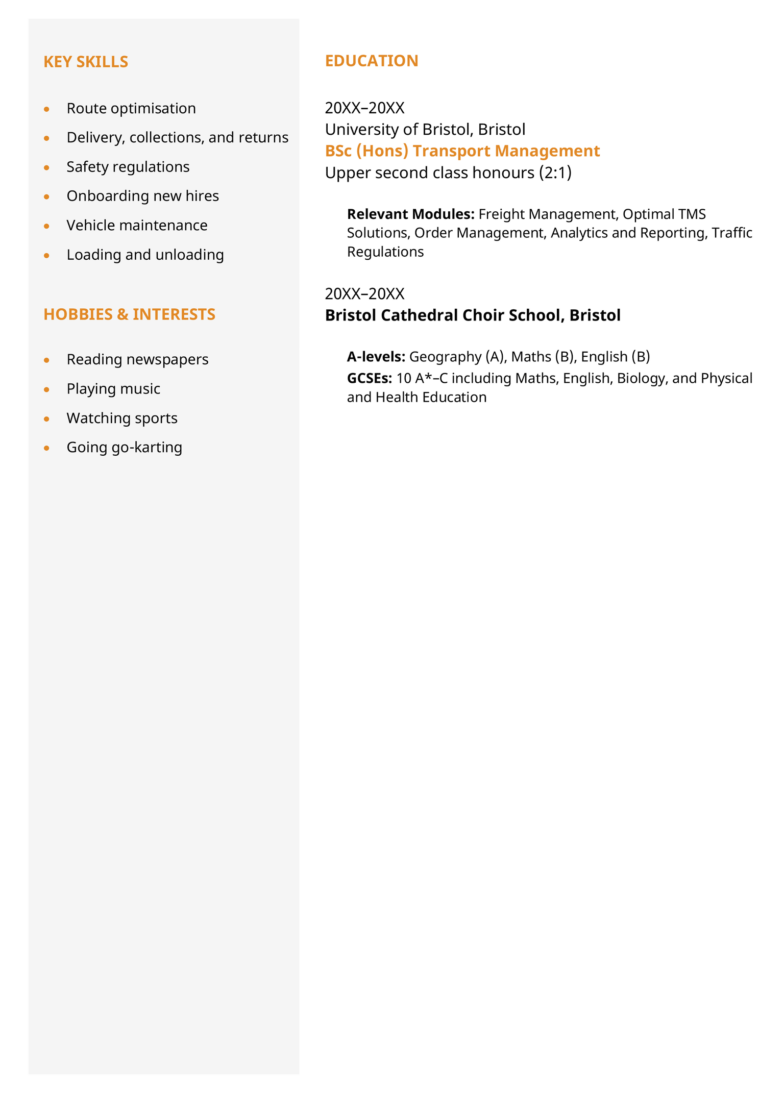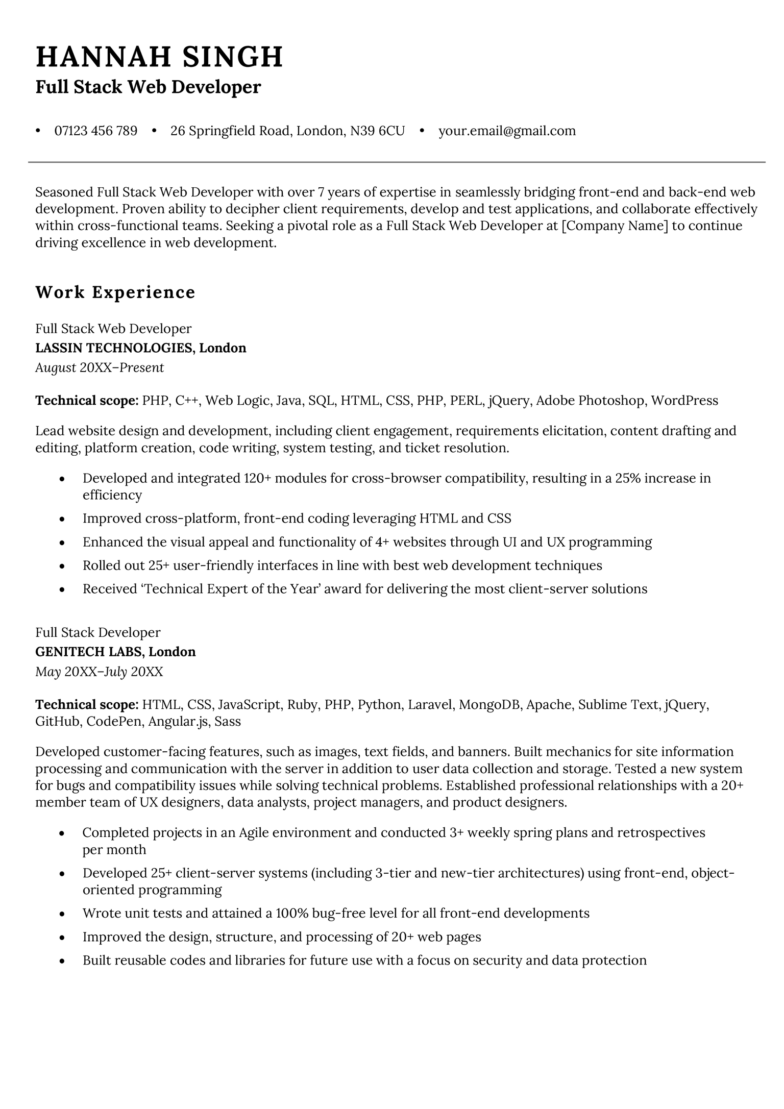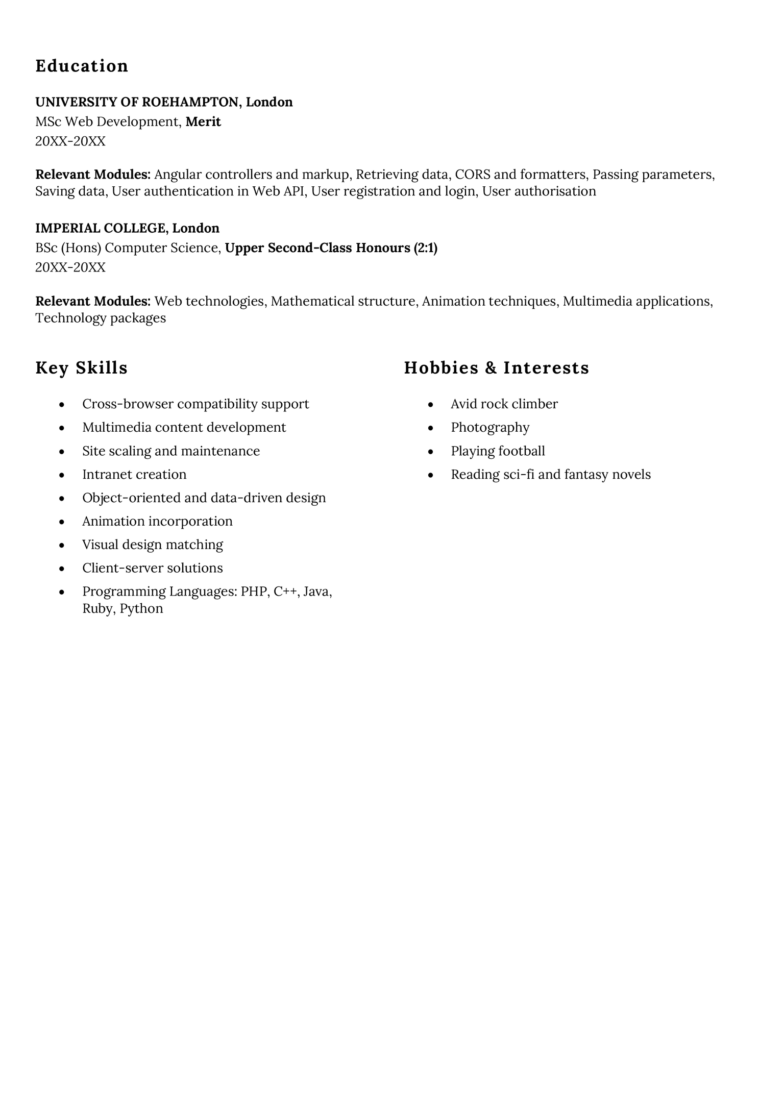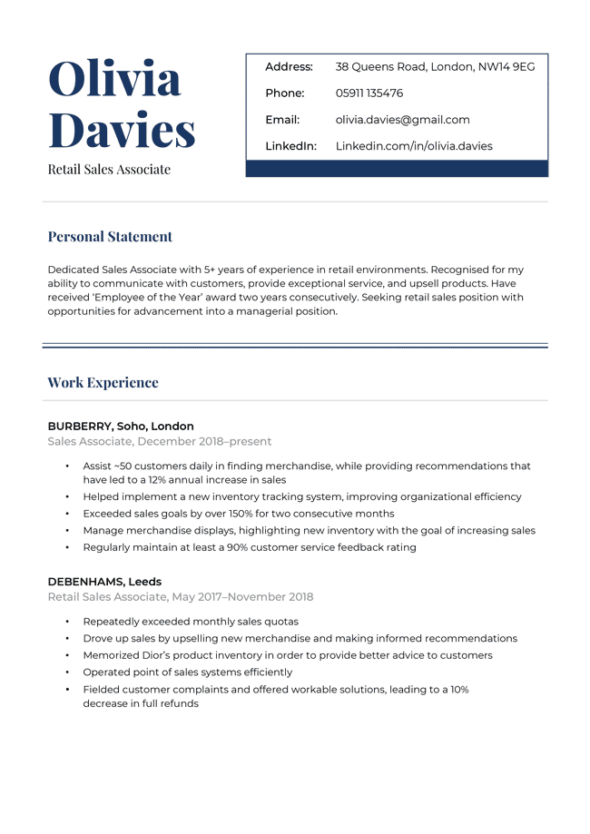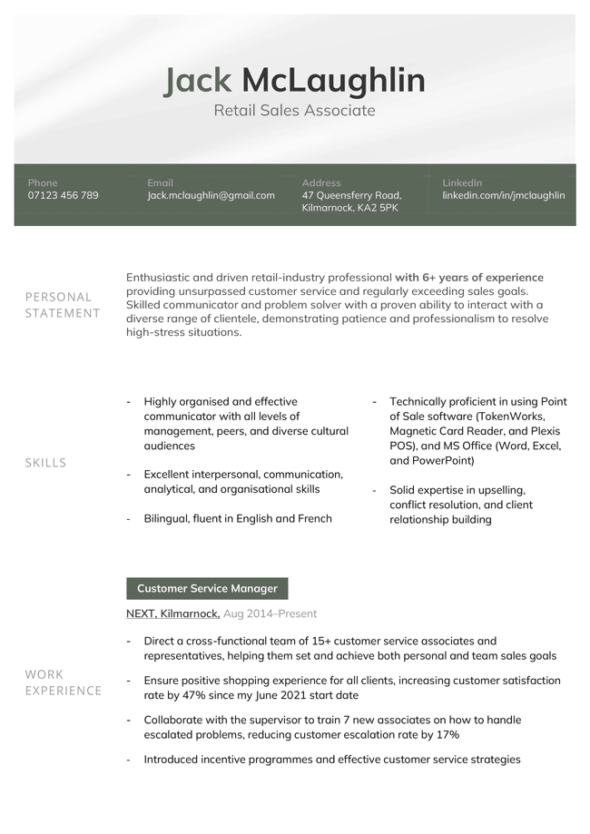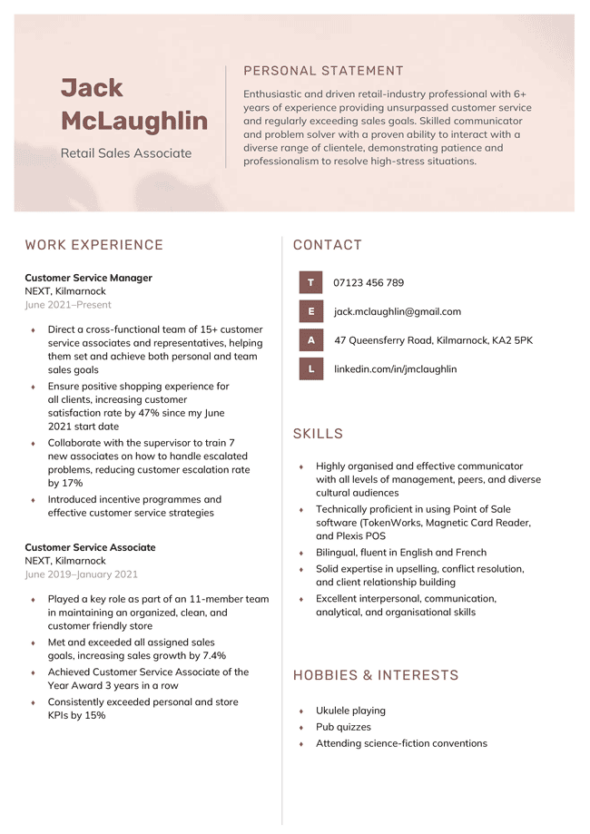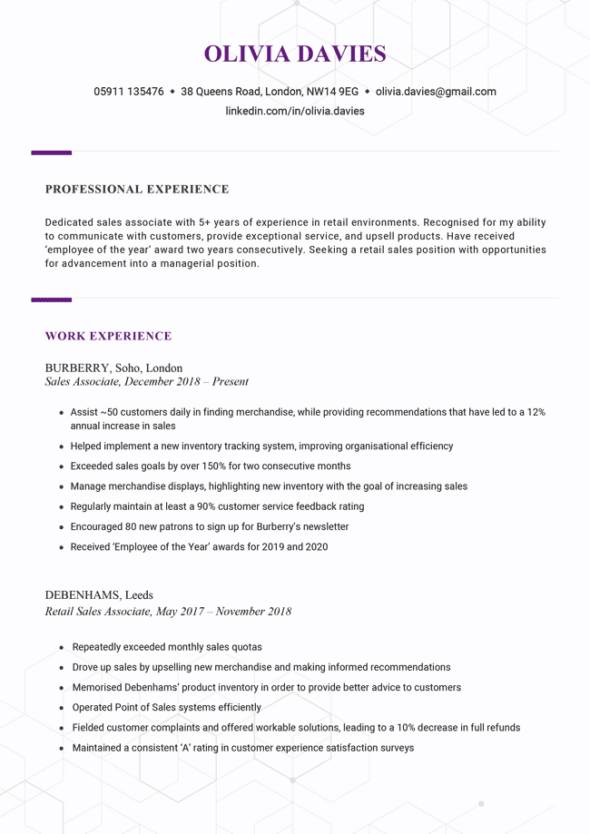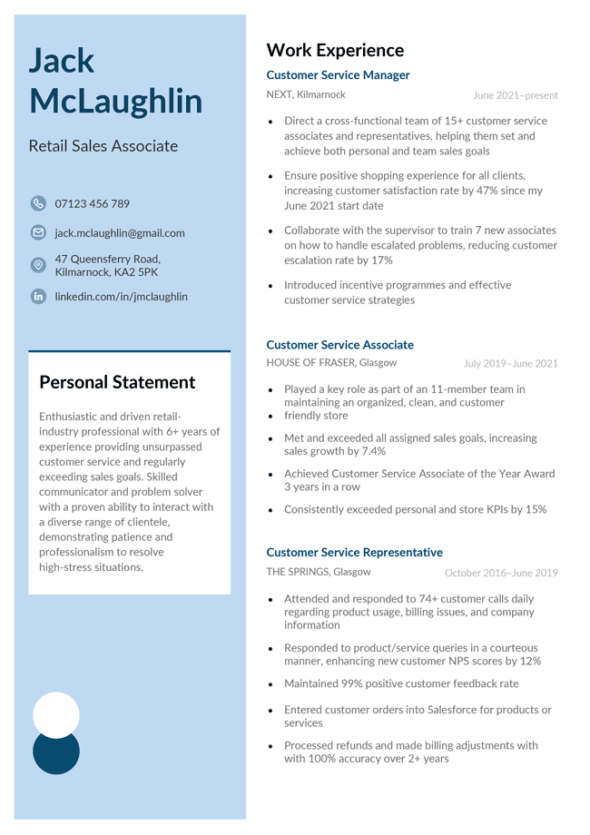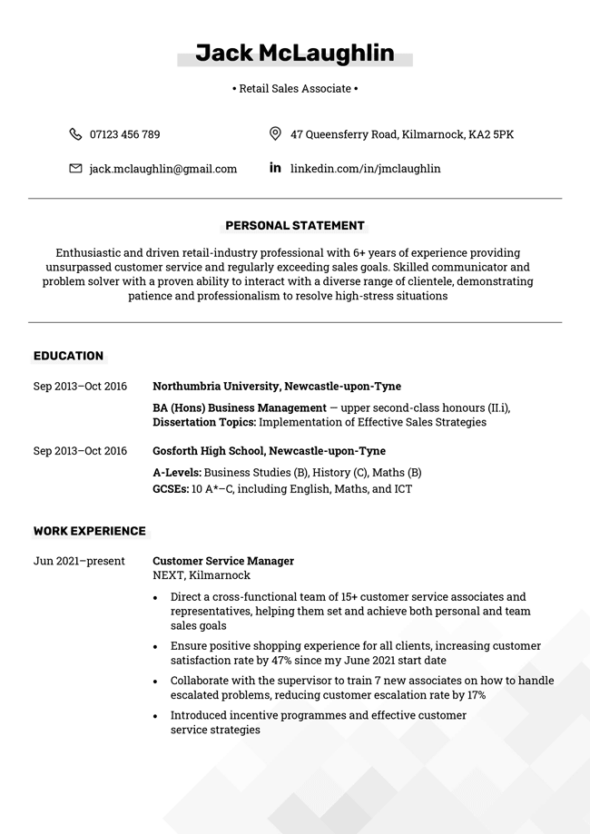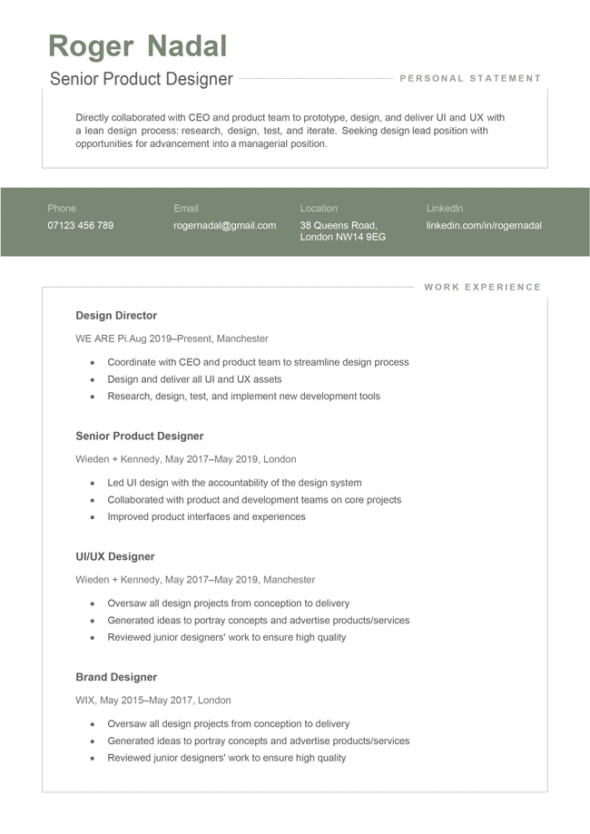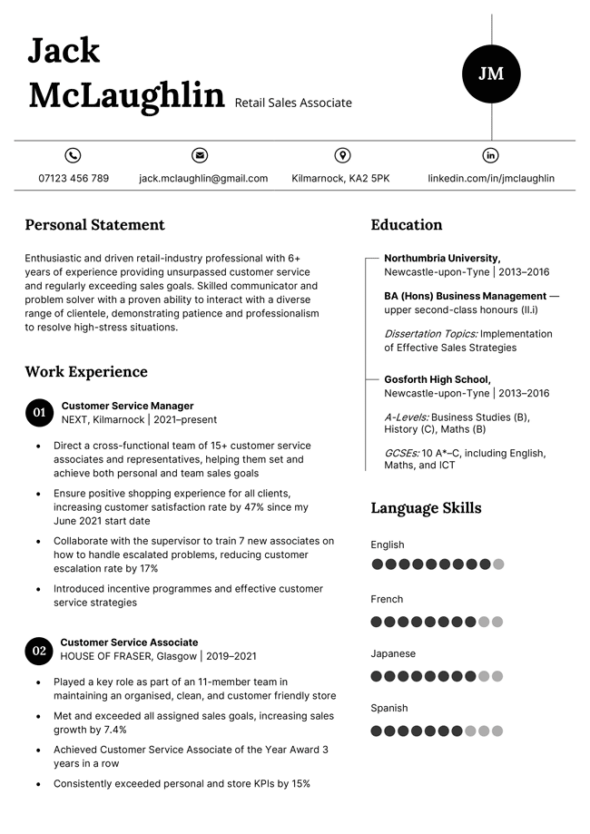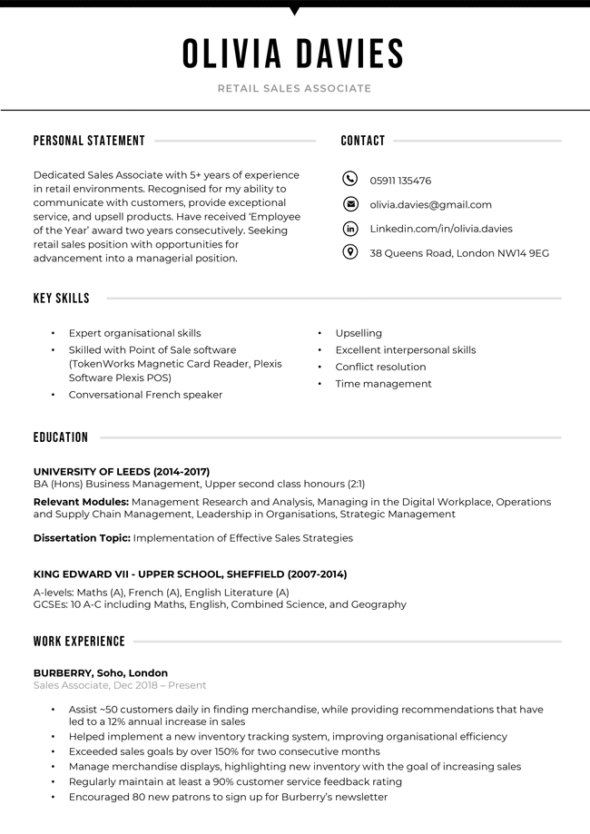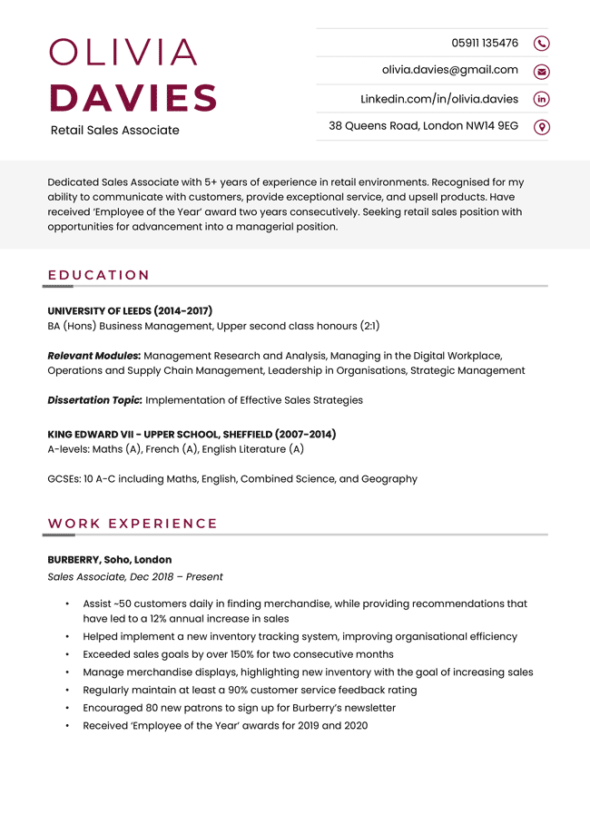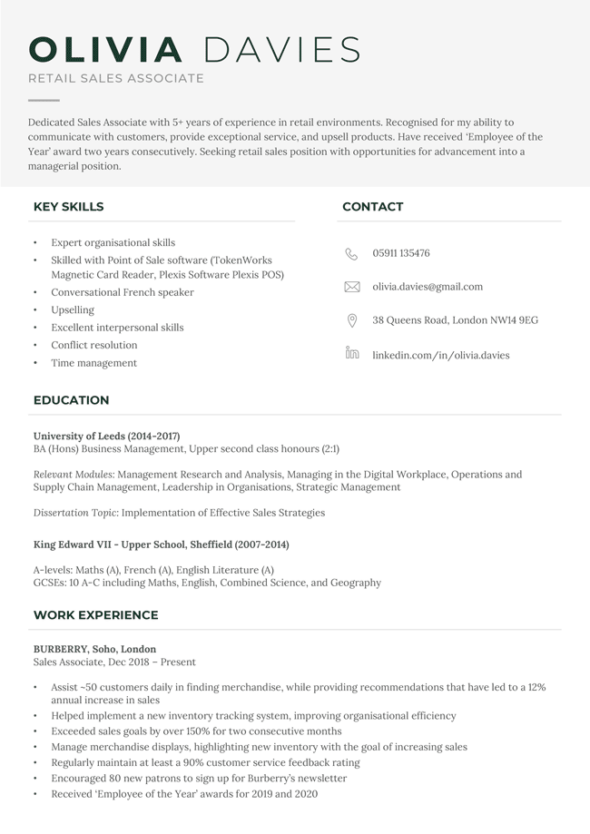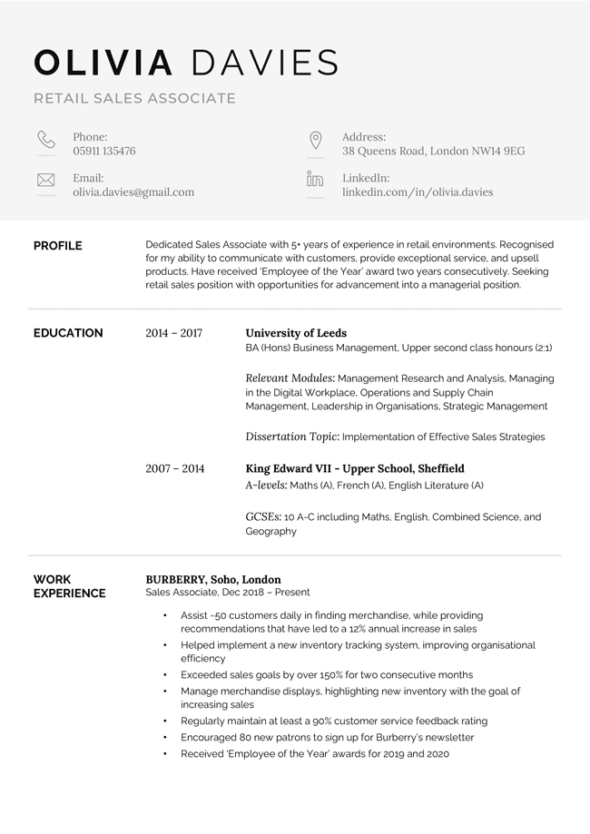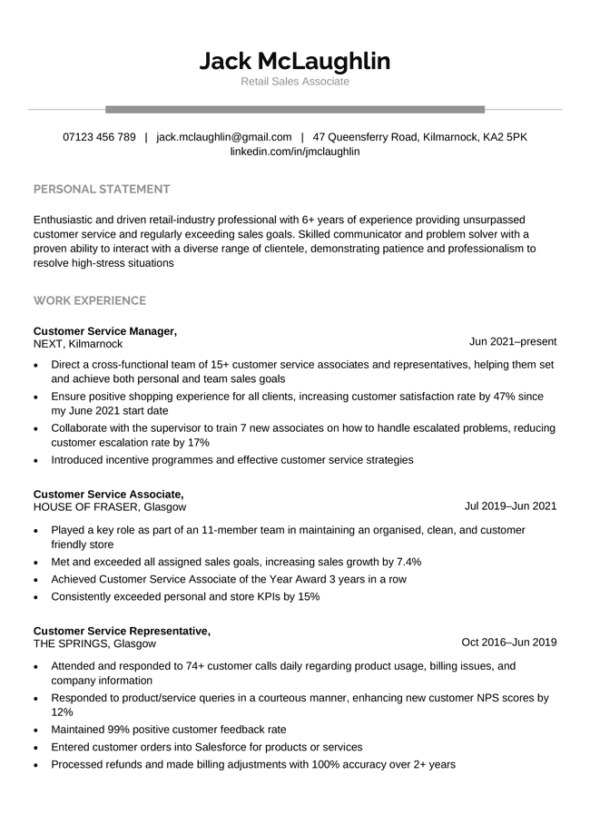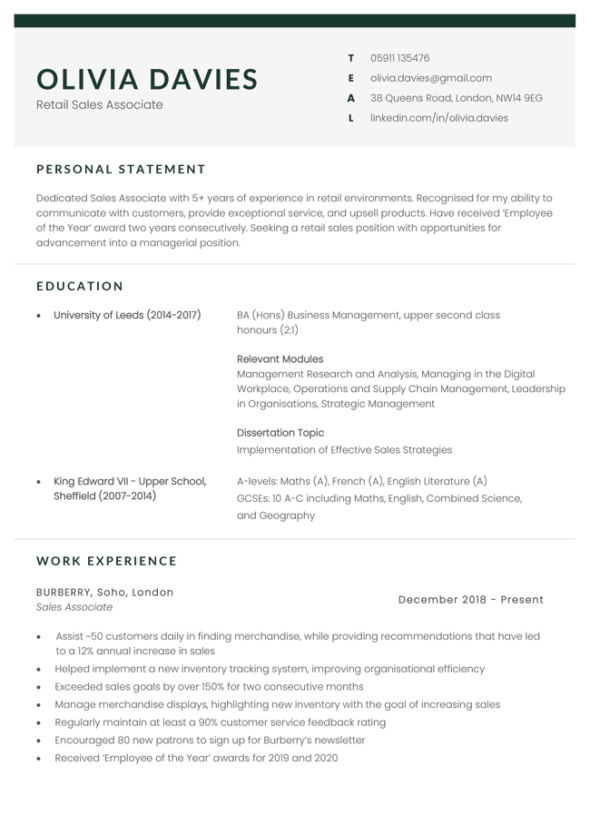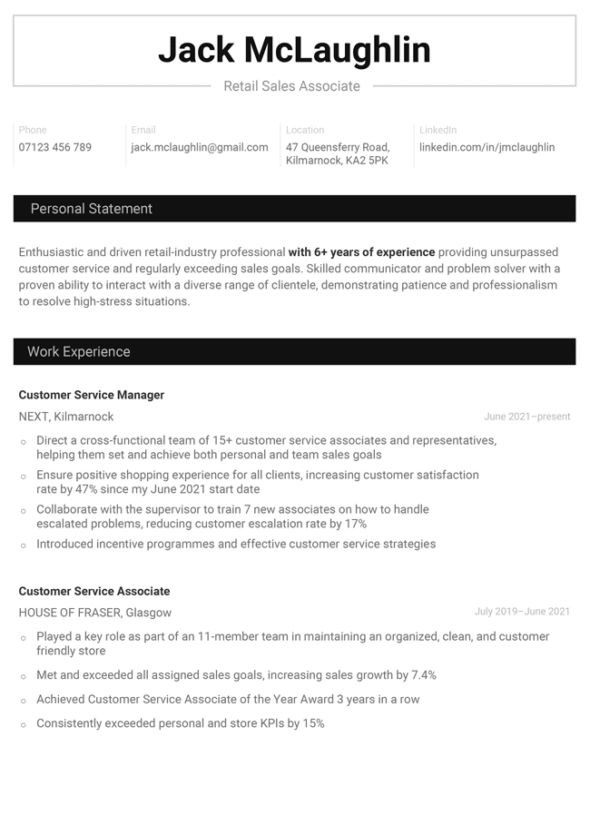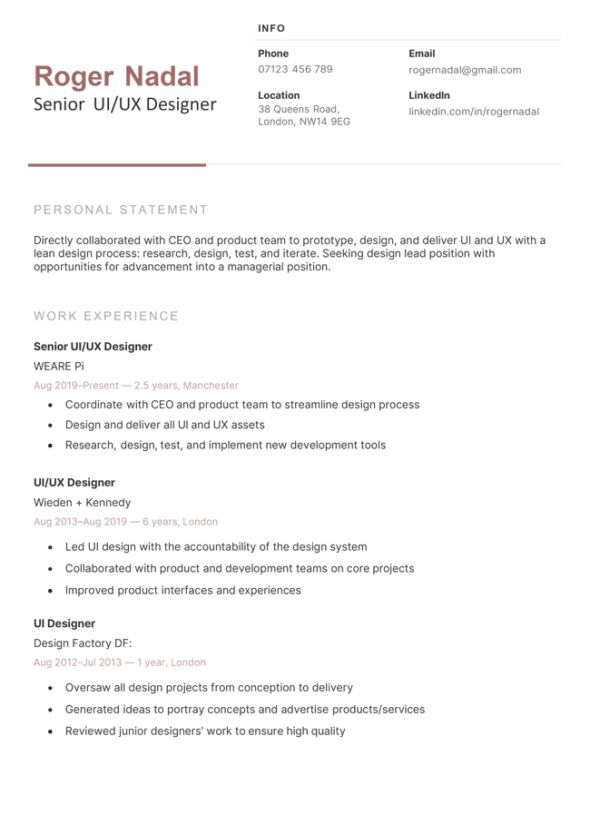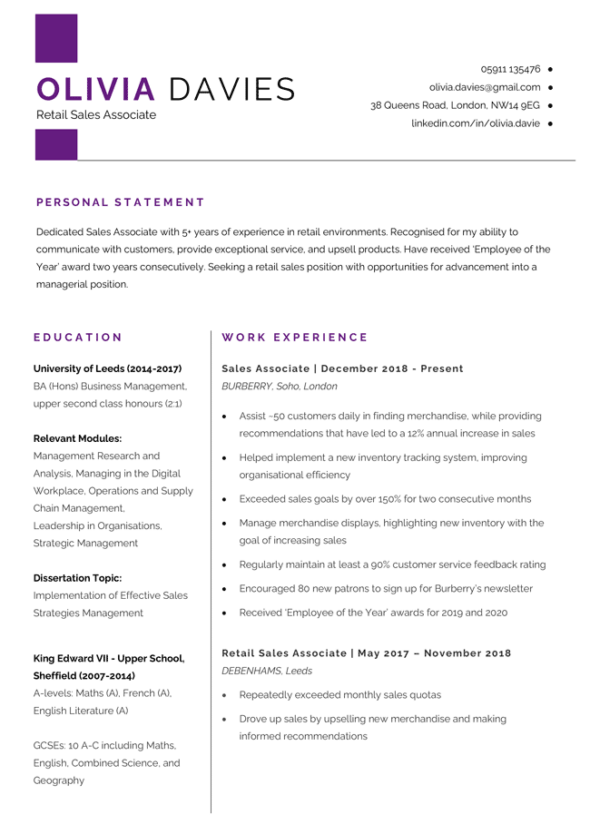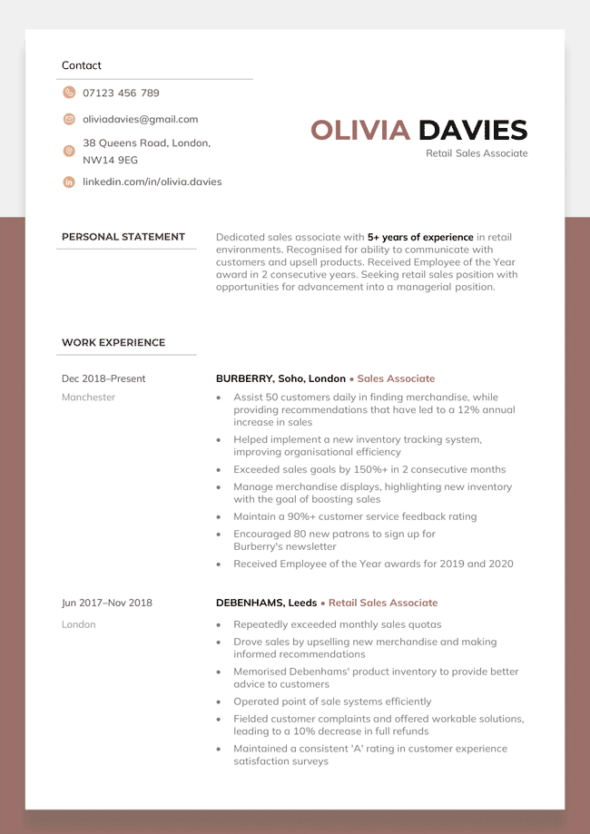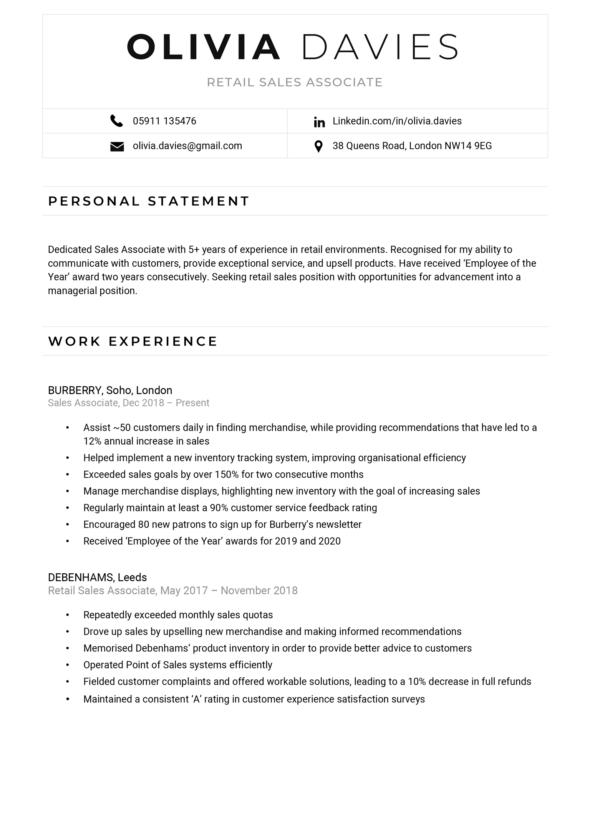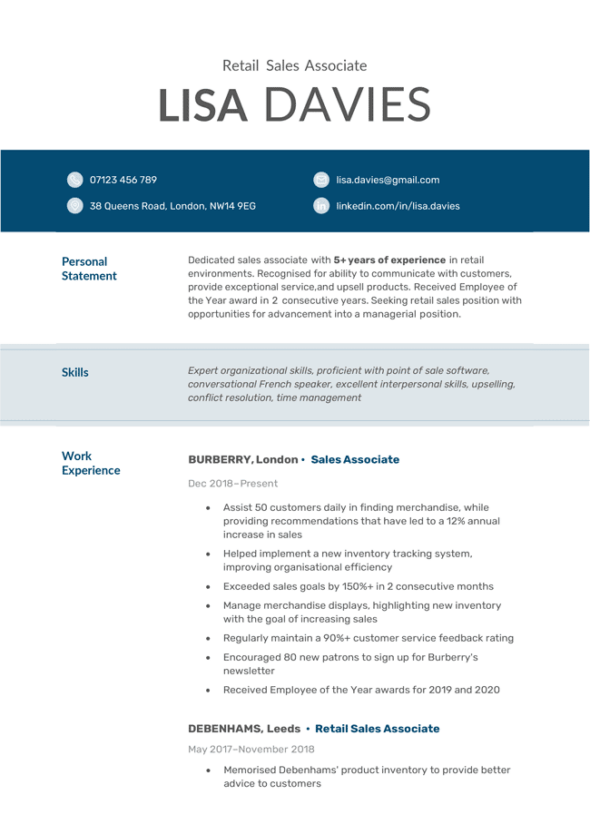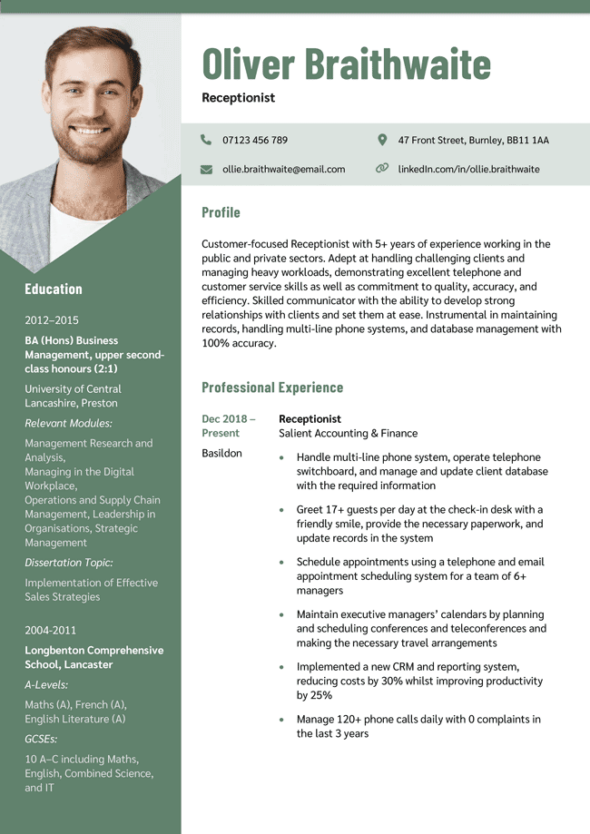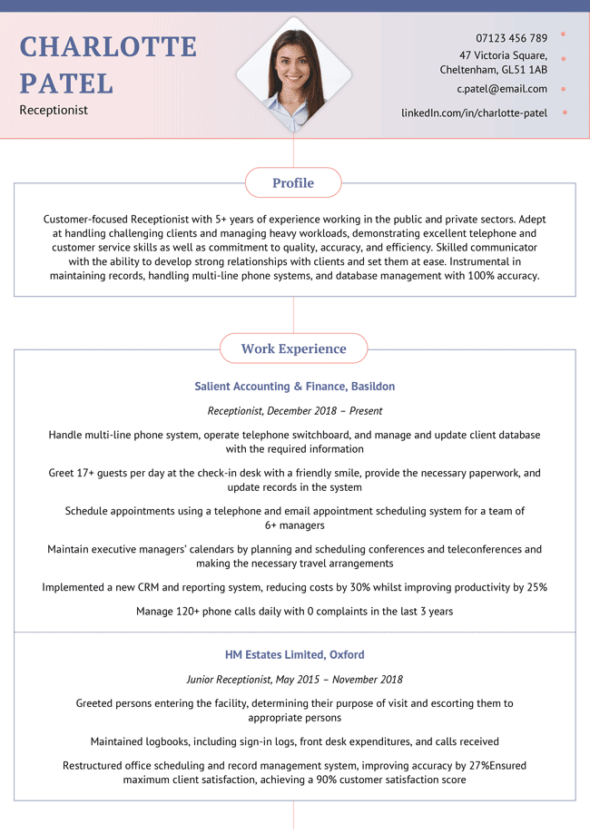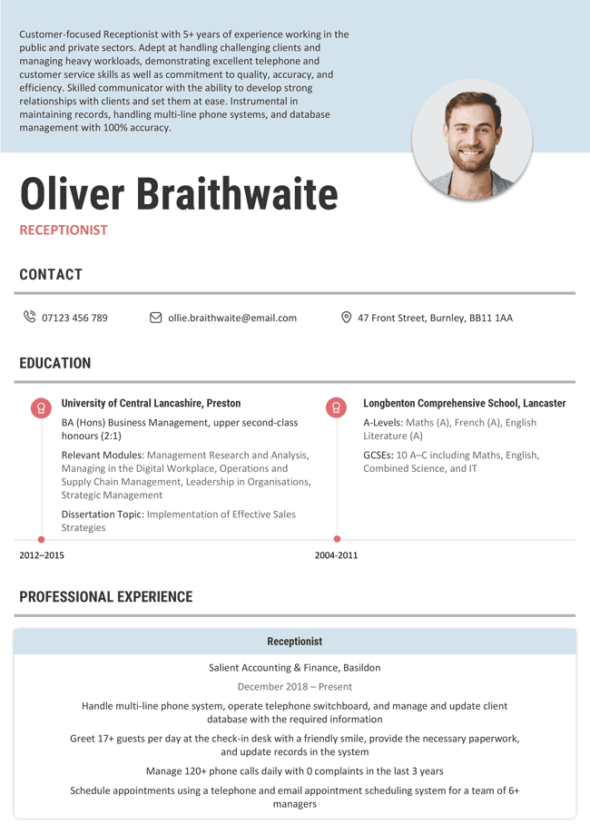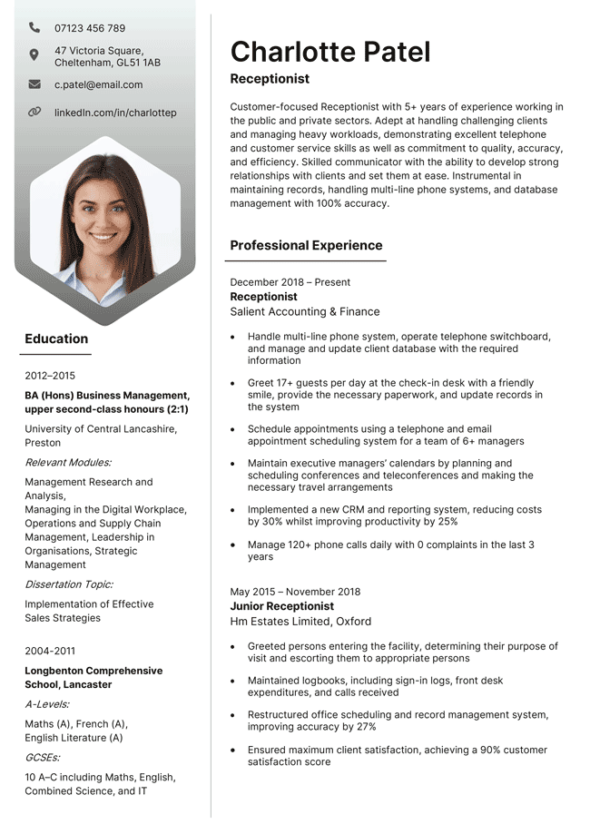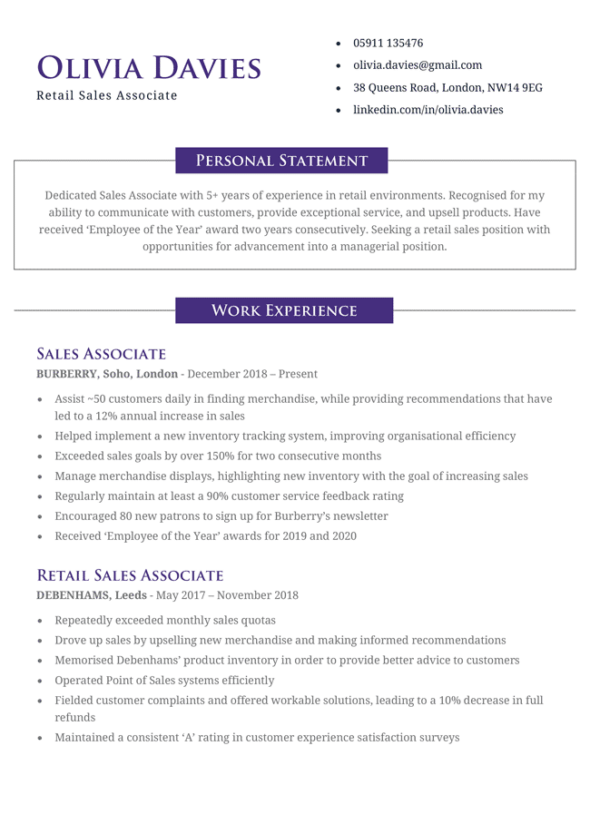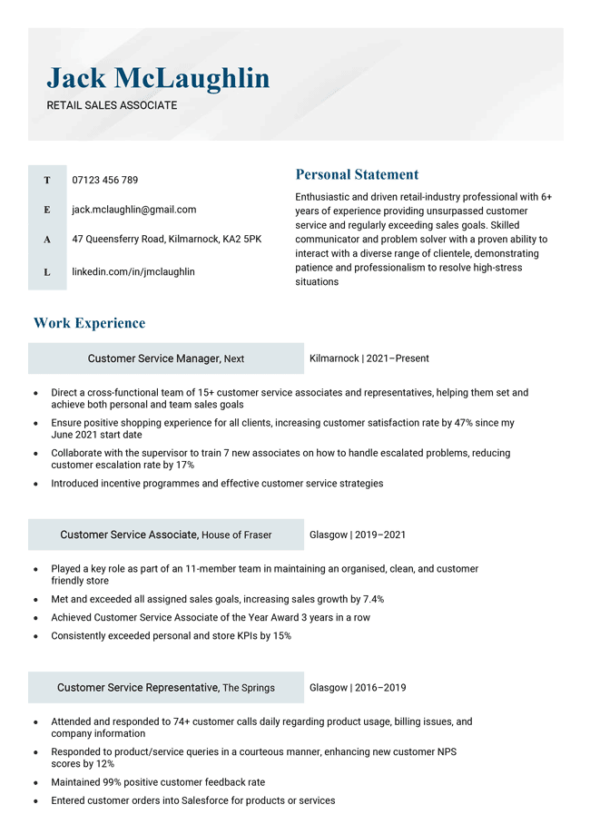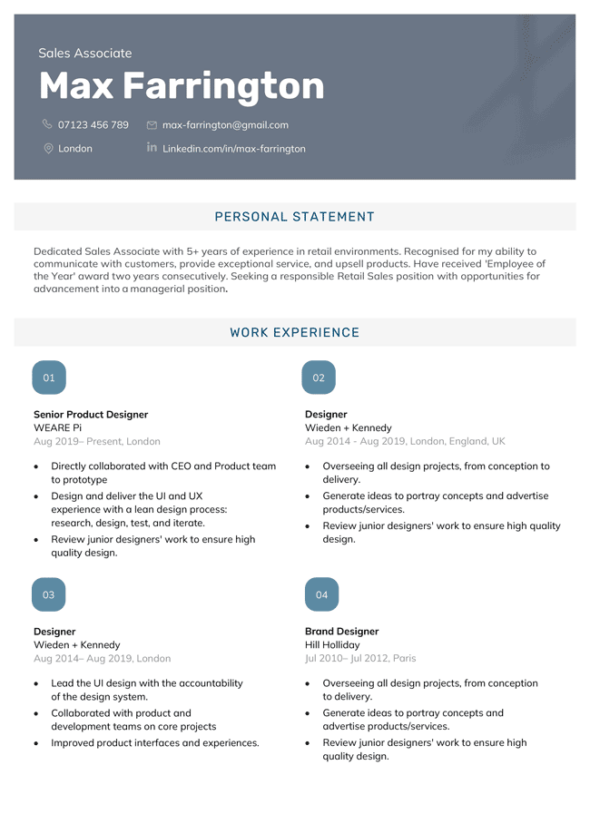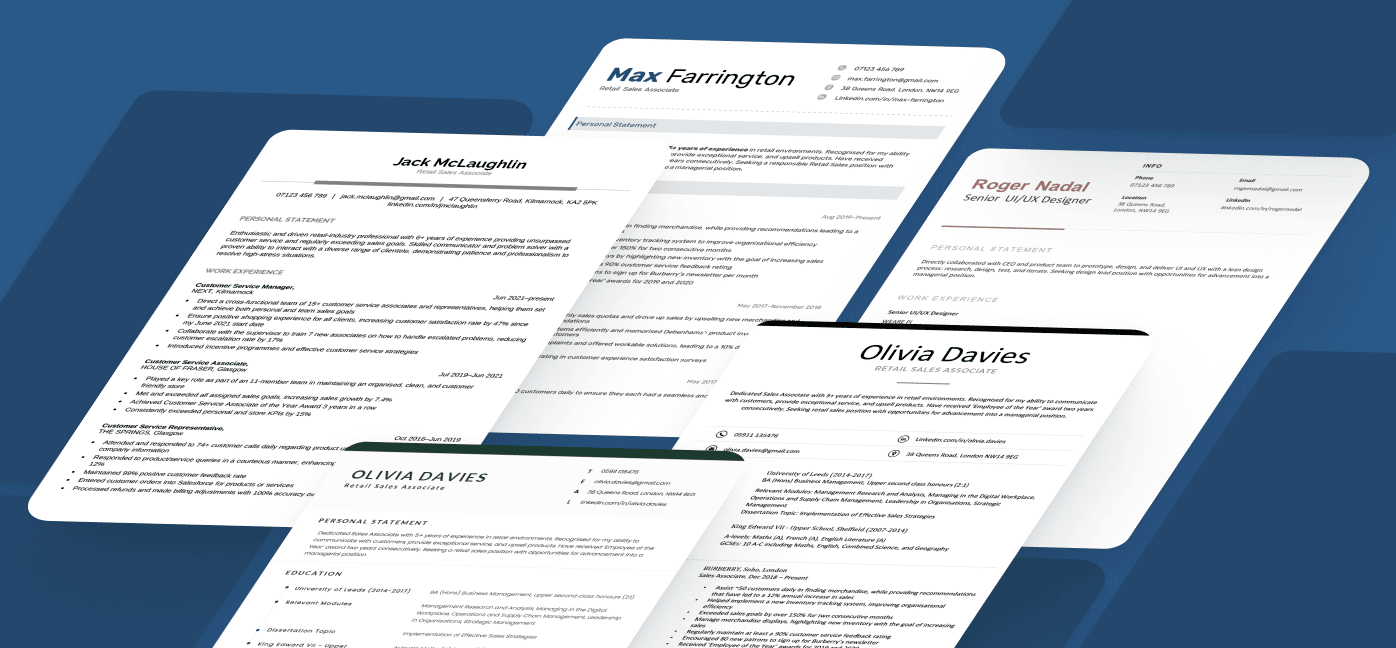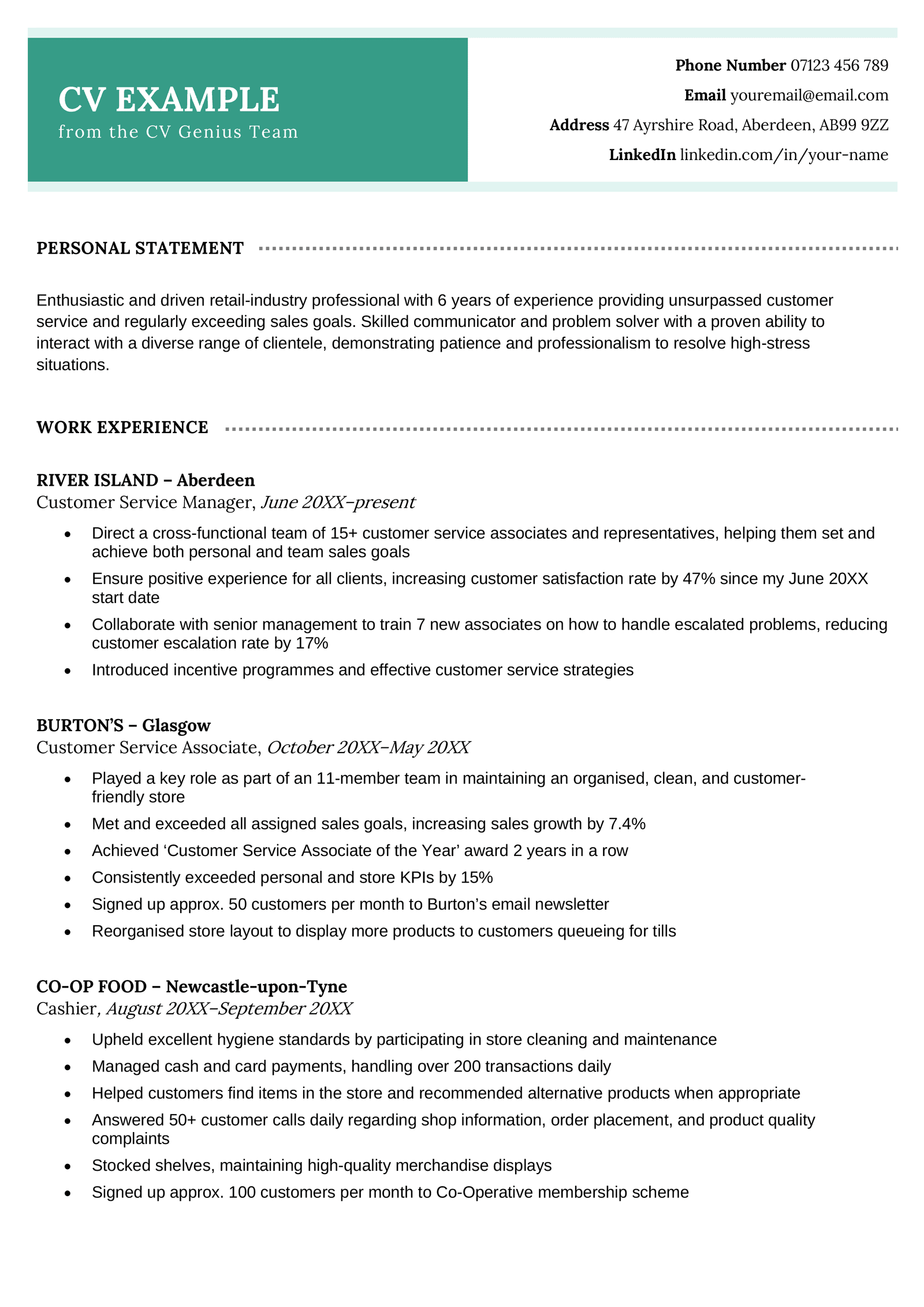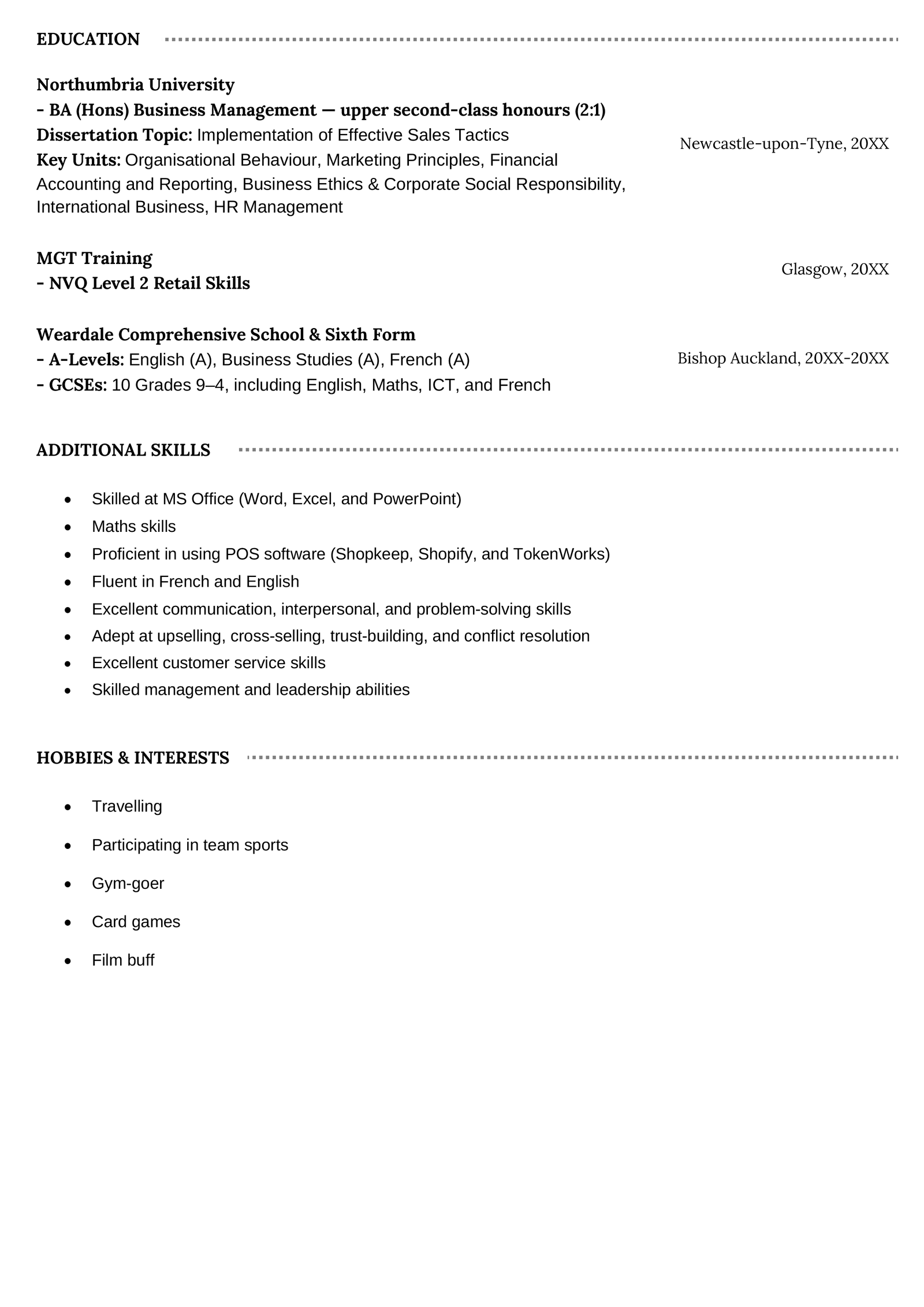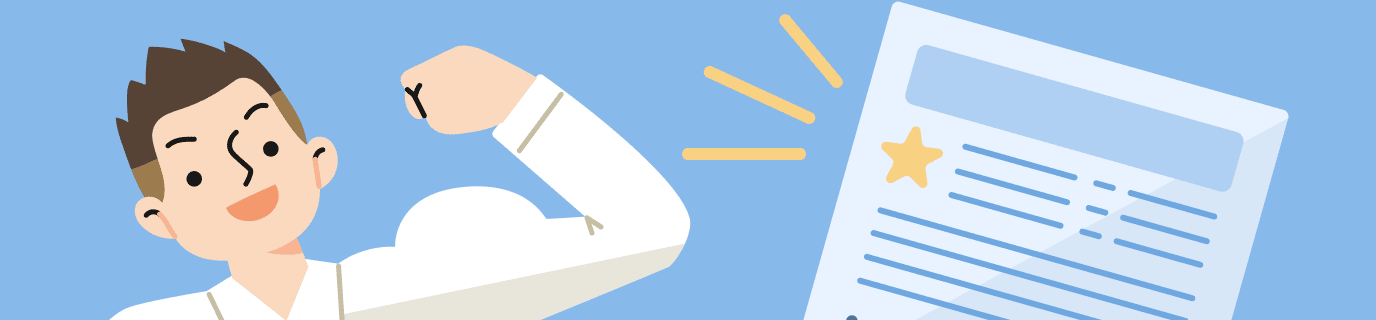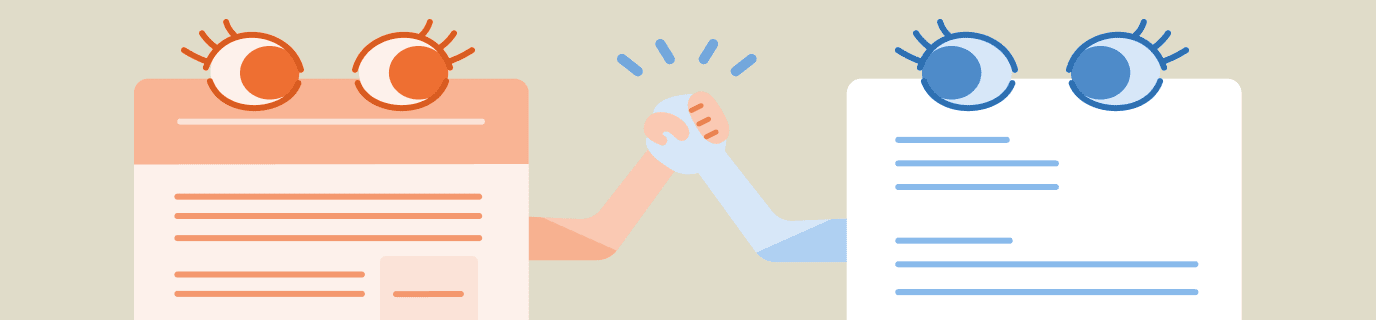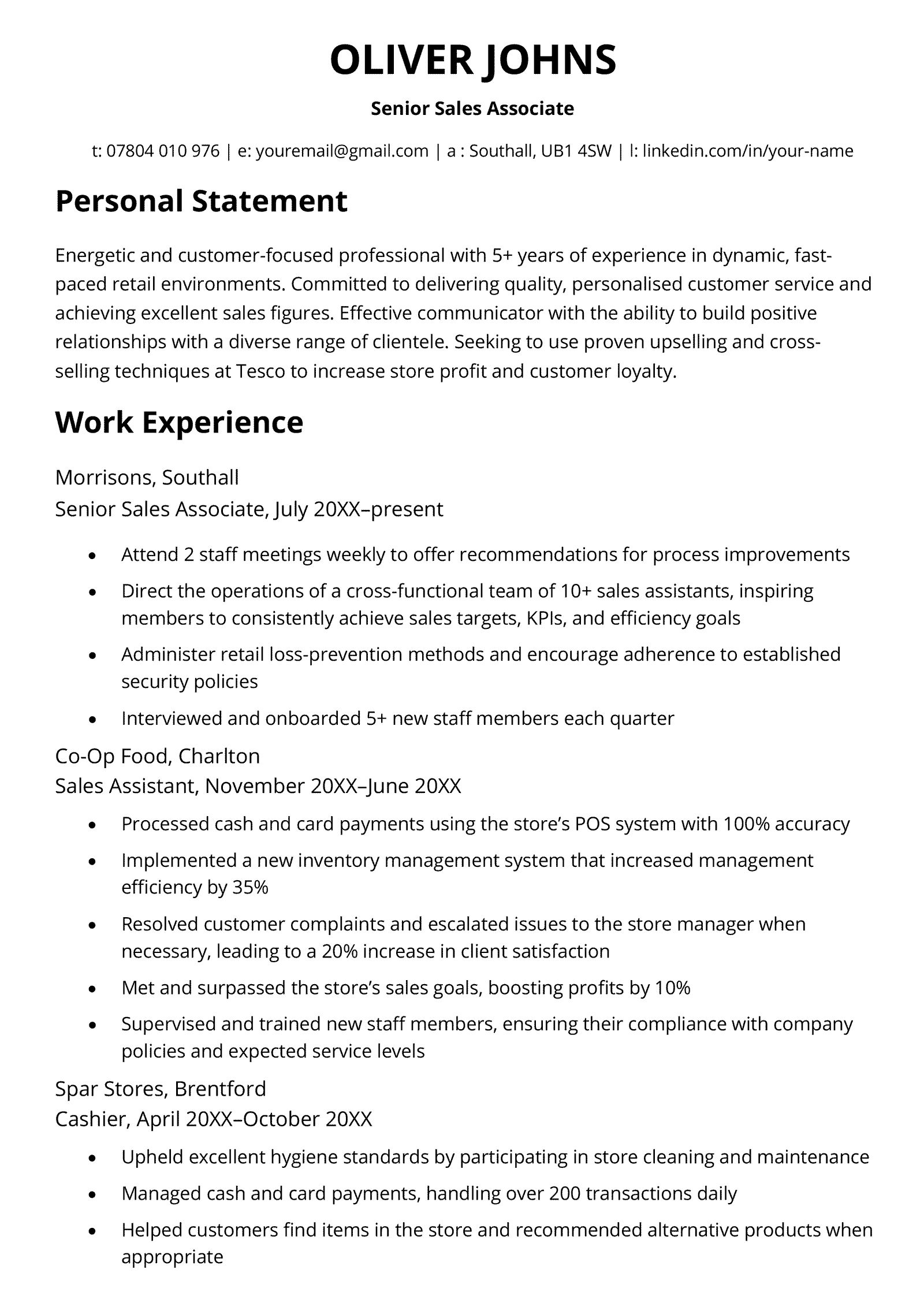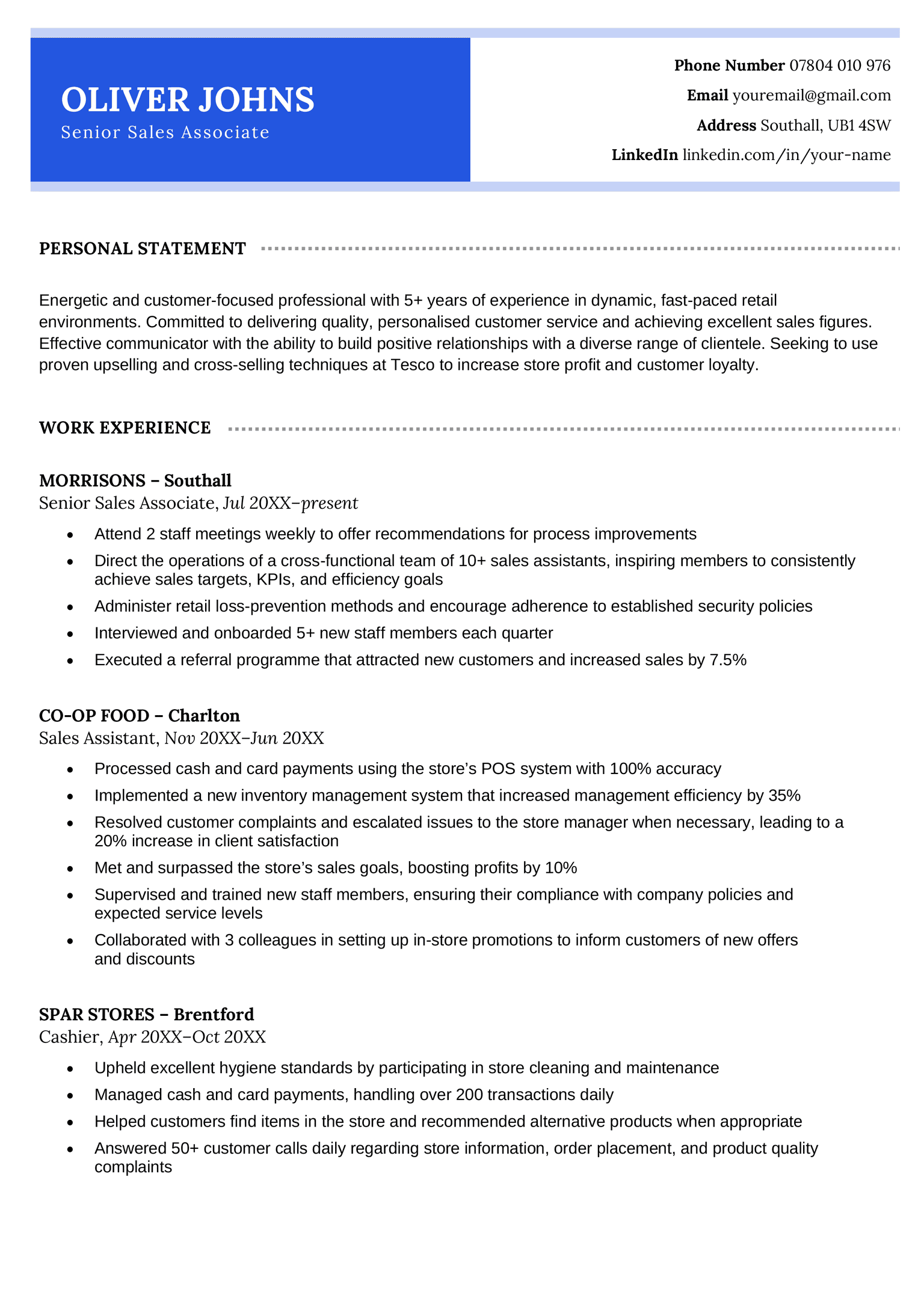Whether you’re writing your graduate CV or have years of experience, our professional UK CV templates (and professional cover letters) follow best practices in formatting to help your qualifications make a lasting impression on employers.
Copy-&-Paste CV Template
[YOUR NAME]
[Position Title]
07123 456 789 | Address | your.name@email.com
CV Personal Statement
Dedicated [industry] professional with [X] years of work experience. Seeking to use my expertise in [relevant skills] to fill the [position name] position at [company name]. Achieved [mention an accomplishment here] at my previous job. Would like to put my talents to work to help achieve [Company’s Name]’s goals and take on more responsibility as soon as possible.
Relevant Work Experience
Most Recent Job Title
Employer Name | Town/City | Start Date–End Date
- Use the present tense if you’re still working here
- Include a bulleted list of your duties and accomplishments
- Add hard numbers to better illustrate your impact
Earlier Job Title
Employer Name | Town/City | Start Date–End Date
- List relevant accomplishments from a position you held earlier
- Assuming you no longer perform this job, use past tense verbs to describe your experience
Education
University, Town/City | Start Date–End Date
Degree / Degree Name (mention your degree classification for an honours degree, e.g., 2:1)
Key modules studied: List your job-relevant modules here
Dissertation: If you completed a dissertation, mention it here
Secondary School, Town/City | Start Date–End Date
A-Levels: List any A-Levels you achieved while in secondary school or college
GCSEs: Include all GCSEs you achieved Grades 9–4 in (or A*–C under the old grading system), particularly English, Maths, and IT
Skills and Certifications
- List your relevant skills and certifications
- Include a mix of technical skills and soft skills
- Be specific (for instance, state the names of software and tools you use)
Hobbies
- List some of your relevant or interesting hobbies
- For example, mention that you’ve received a Duke of Edinburgh’s Award or are a part of your local football team