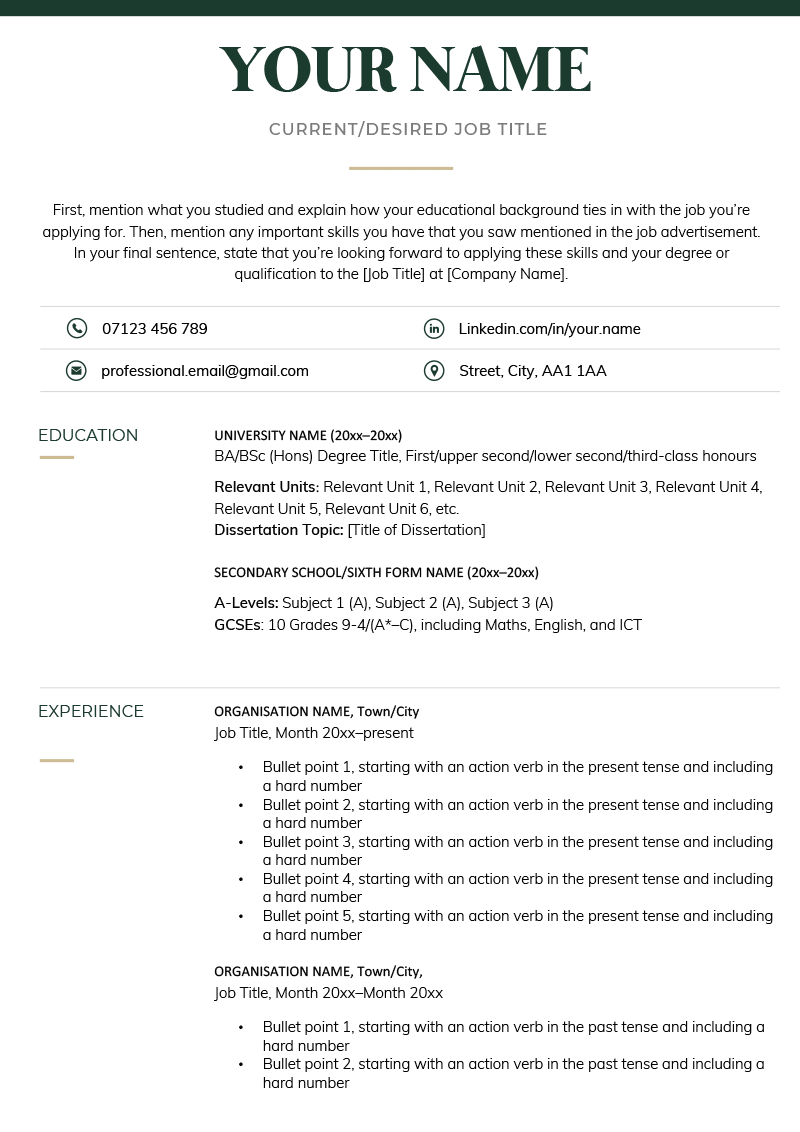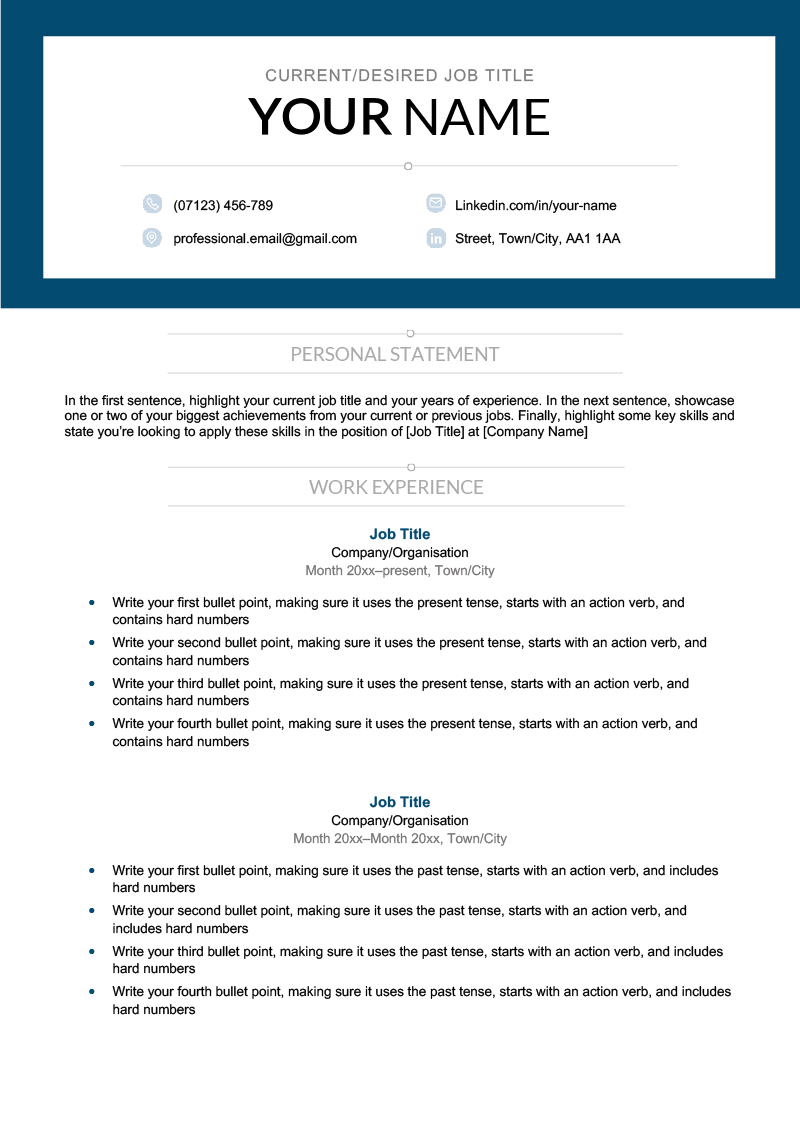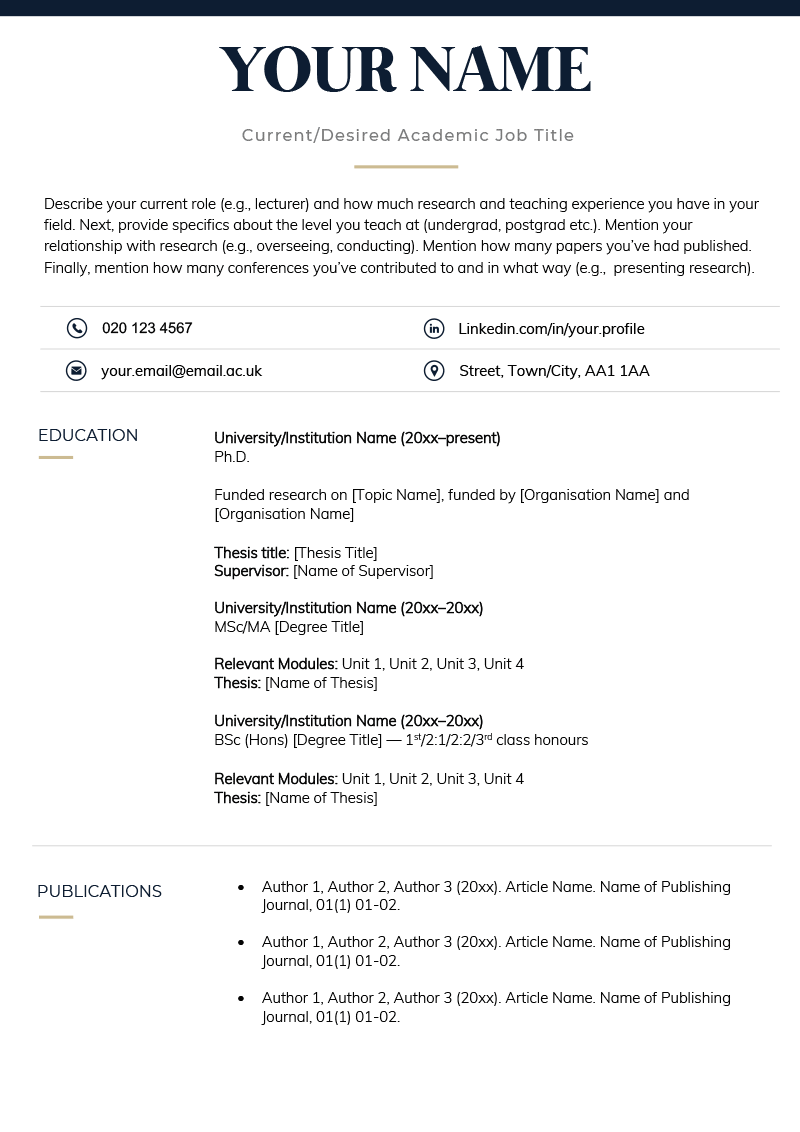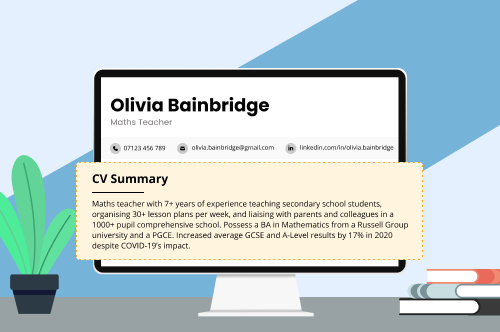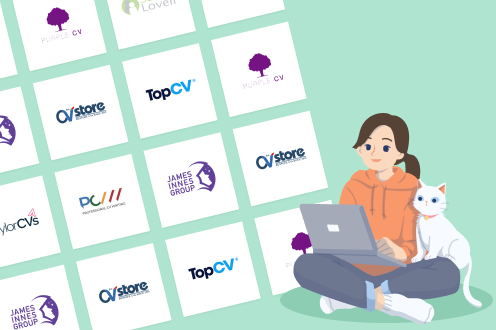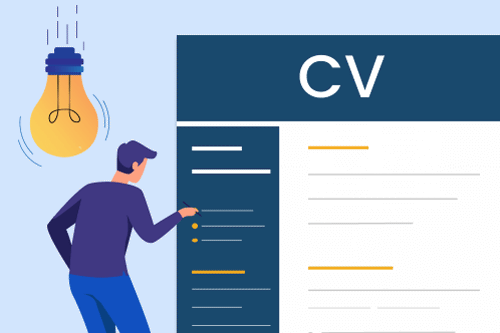A blank CV template is perfect if you have an idea of how to write a CV but you want some helpful directions as you fill in your details.
On this page, you’ll find blank CV templates for:
Blank CV template for students and entry-level applicants
If you’re new to the job market, you’ll need to use a basic CV template. You might even consider using a one-page CV if you’re just starting out.
However, if you’ve done any internships, volunteering in your community, or participated in extracurricular activities, you can use a standard two-page CV template and add these experiences to your work experience section (consider renaming it ‘Relevant Experience’ in this case).
If you’re a student or first-time job applicant, your education section should be the first section under your introduction to highlight your most recent achievements.
Here’s a blank CV template for students and entry-level applicants:
Blank CV Template For First-Job Applicants (Text Version)
YOUR NAME
Current/Desired Job Title
PERSONAL STATEMENT
First, mention what you studied and explain how your educational background ties in with the job you’re applying for. Then, mention any important skills you have that you saw mentioned in the job advertisement. In your final sentence, state that you’re looking forward to applying these skills and your degree or qualification to the [Job Title] at [Company Name].
07123 456 789 | LinkedIn.com/in/your.name | email@email.com | Street, City, AA1 1AA
EDUCATION
University Name (20xx–20xx)
BA/BSc (Hons) Degree Title, First, upper second, lower second, third-class honours
Relevant Units: Relevant Unit 1, Relevant Unit 2, Relevant Unit 3, Relevant Unit 4, Relevant Unit 5, etc.
Dissertation Topic: [Title of Dissertation]
Secondary School/Sixth Form Name (20xx–20xx)
A-Levels: Subject 1 (Grade), Subject 2 (Grade), Subject 3 (Grade)
GCSEs: 10 Grades 9–4/A*–C, including Maths, English, and ICT
EXPERIENCE
Organisation name, Town/City
Job Title, Month 20xx–present
- Bullet point 1, starting with an action verb in the present tense and including a hard number
- Bullet point 2, starting with an action verb in the present tense and including a hard number
- Bullet point 3, starting with an action verb in the present tense and including a hard number
- Bullet point 4, starting with an action verb in the present tense and including a hard number
- Bullet point 5, starting with an action verb in the present tense and including a hard number
Organisation name, Town/City
Job Title, Month 20xx–Month 20xx
- Bullet point 1, starting with an action verb in the past tense and including a hard number
- Bullet point 2, starting with an action verb in the past tense and including a hard number
- Bullet point 3, starting with an action verb in the past tense and including a hard number
- Bullet point 4, starting with an action verb in the past tense and including a hard number
- Bullet point 5, starting with an action verb in the past tense and including a hard number
Organisation name, Town/City
Job Title, Month 20xx–Month 20xx
- Bullet point 1, starting with an action verb in the past tense and including a hard number
- Bullet point 2, starting with an action verb in the past tense and including a hard number
- Bullet point 3, starting with an action verb in the past tense and including a hard number
- Bullet point 4, starting with an action verb in the past tense and including a hard number
- Bullet point 5, starting with an action verb in the past tense and including a hard number
KEY SKILLS
- List a hard skill (e.g., software/hardware)
- List a hard skill (e.g., language skills)
- List a hard skill (e.g., a driving licence with category)
- List a soft skill (e.g., interpersonal skills)
- List a soft skill (e.g., attention to detail)
- List a soft skill (e.g., time management)
- List a soft skill (e.g., organisational skills)
HOBBIES & INTERESTS
- Hobby that highlights a work-relevant skill (e.g., cycling for a PT CV)
- Second work-relevant hobby (e.g., computer games for programming)
- Third work-relevant hobby (e.g., drawing for graphic design)
Download This Blank CV Template
To use this UK-specific CV template, simply click or tap the download button, open the file, and add your own details.
Blank CV template for experienced professionals
Spent a few years in the workforce? You’ll need a blank CV template for a professional. What stands out about this CV’s layout is its prominent work experience section — because by later in your career, your education is less relevant than your work-related achievements.
Here’s an example blank CV template you can use if you have work experience:
Blank CV Template For Experienced Applicants (Text Version)
Current/Desired Job Title
Your Name
07123 456-789 | Linked.com/in/your-name | email@email.com | Street, Town/City, AA1 1AA
PERSONAL STATEMENT
In the first sentence, highlight your current job title and your years of experience. In the next sentence, showcase one or two of your biggest achievements from your current or previous jobs. Finally, highlight some key skills and state you’re looking to apply these skills in the position of [Job Title] at [Company Name].
WORK EXPERIENCE
Job Title
Company/Organisation
Month 20xx–present, Town/City
- Write your first bullet point, making sure it uses the present tense, starts with an action verb, and contains hard numbers
- Write your second bullet point, making sure it uses the present tense, starts with an action verb, and contains hard numbers
- Write your third bullet point, making sure it uses the present tense, starts with an action verb, and contains hard numbers
- Write your fourth bullet point, making sure it uses the present tense, starts with an action verb, and contains hard numbers
Job Title
Company/Organisation
Month 20xx–Month 20xx, Town/City
- Write your first bullet point, making sure it uses the past tense, starts with an action verb, and contains hard numbers
- Write your second bullet point, making sure it uses the past tense, starts with an action verb, and contains hard numbers
- Write your third bullet point, making sure it uses the past tense, starts with an action verb, and contains hard numbers
- Write your fourth bullet point, making sure it uses the past tense, starts with an action verb, and contains hard numbers
Job Title
Company/Organisation
Month 20xx–Month 20xx, Town/City
- Write your first bullet point, making sure it uses the past tense, starts with an action verb, and contains hard numbers
- Write your second bullet point, making sure it uses the past tense, starts with an action verb, and contains hard numbers
- Write your third bullet point, making sure it uses the past tense, starts with an action verb, and contains hard numbers
- Write your fourth bullet point, making sure it uses the past tense, starts with an action verb, and contains hard numbers
EDUCATION
BA/BSc (Hons), Degree Title
Name of University
Degree Classification (1st/2:1/2:2/3rd class honours)
20xx–20xx, Town/City
KEY SKILLS
- Hard Skill 1 (e.g., software)
- Hard Skill 2 (e.g., driving licence)
- Hard Skill 3 (e.g., foreign language)
- Hard Skill 4 (e.g., hardware)
- Hard Skill 5
- Hard Skill 6
- Hard Skill 7
- Hard Skill 8
HOBBIES & INTERESTS
- Hobby that shows a work-relevant skill
- Another work-relevant hobby
- Work-relevant hobby (e.g., drawing for a design job)
- Work-relevant hobby
- Interest related to the job
Download This Blank CV Template
To use this template, either click download or copy the text, open your word processor, paste if necessary, and add your information.
If you’d like to see some industry-specific examples of CVs with work experience for inspiration as you fill in your blank CV template, look at these sample CVs:
- Administration and Office CVs
- Business & Services CVs
- Creative & Design CVs
- Customer Service & Retail CVs
- Education CVs
- Engineering CVs
- Food & Hospitality CVs
- Health & Social Care CVs
- IT & Marketing CVs
- News & Media CVs
- Security & Public Safety CVs
Blank CV template for academic roles
If you’re writing an academic CV but aren’t quite sure how to fill it out, simply follow this blank CV template and add your own details:
Blank CV Template For Academic Roles (Text Version)
YOUR NAME
Current/Desired Academic Job Title
PERSONAL STATEMENT
Describe your current role (e.g., lecturer) and how much research and teaching experience you have in your field. Next, provide specifics about the level you teach at (undergrad, postgrad etc.). Mention your relationship with research (e.g., overseeing, conducting). Mention how many papers you’ve had published. Finally, mention how many conferences you’ve contributed to and in what way (e.g., presenting research).
020 123 4567 | Linkedin.com/in/your.profile | your.email@email.ac.uk | Street, Town/City, AA1 1AA
EDUCATION
University/Institution Name (20xx–20xx)
Ph.D
Funded research on [Topic Name], funded by [Organisation Name] and [Organisation Name]
Thesis Title: [Thesis Title]Supervisor: [Name of Supervisor]
University/Institution Name (20xx–20xx)
MSc/MA [Degree Title]
Relevant Modules: Unit 1, Unit 2, Unit 3, Unit 4
Thesis: [Thesis Title]
University/Institution Name, 20xx–20xx
BSc/BA (Hons) [Degree Title] — 1st/2:1/2:2/3rd class honours
Relevant modules: Unit 1, Unit 2, Unit 3, Unit 4
Thesis: [Name of Thesis]
PUBLICATIONS
- Author 1, Author 2, Author 3 (20xx). Article Name. Name of Publishing Journal, 01(1) 01-02.
- Author 1, Author 2, Author 3 (20xx). Article Name. Name of Publishing Journal, 01(1) 01-02.
- Author 1, Author 2, Author 3 (20xx). Article Name. Name of Publishing Journal, 01(1) 01-02.
TEACHING EXPERIENCE
Job Title (20xx–present)
Institution Name
- Bullet point starting with an action verb in the present tense and including a number
- Bullet point starting with an action verb in the present tense and including a number
- Bullet point starting with an action verb in the present tense and including a number
Job Title (20xx–20xx)
Institution Name
- Bullet point starting with an action verb in the past tense and including a number
- Bullet point starting with an action verb in the past tense and including a number
- Bullet point starting with an action verb in the past tense and including a number
AWARDS & FUNDING
- Organisation Name: Name of Grant (20xx)
- Organisation Name: Name of Grant (20xx)
CONFERENCES & PRESENTATIONS
- Name of Conference, 20xx, Presentation on [Topic Name]
- Name of Conference, 20xx, Poster session on [Topic Name]
- Name of Conference, 20xx, Paper on [Topic Name]
PROFESSIONAL MEMBERSHIPS
- Organisation Name (20xx–present)
- Organisation Name (20xx–present)
RESEARCH & TECHNICAL SKILLS
- Hard skill 1 (e.g., microscopy, fluorescence microscopy, and scanning electron microscopy)
- Hard skill 2 (e.g., DNA purification, running protein and DNA gels, and molecular cloning)
- Hard skill 3 (e.g., restriction analysis and gel documentation)
- Hard skill 4 (e.g., using Microsoft Excel for data entry and analysis
REFERENCES
- Name of Reference — Organisation Name: Job Title, 020 123 4567, email@organisation.ac.uk
- Name of Reference — Organisation Name: Job Title, 020 123 4567, email@organisation.ac.uk
- Name of Reference — Organisation Name: Job Title, 020 123 4567, email@organisation.nhs.uk
Download This Blank CV Template
Either copy and paste this template, or download the Microsoft Word CV template file by clicking the green button.
Using LaTex to format your academic CV makes organising publications and bibliographies easier than with a traditional word processor — and doing so on a LaTex CV template will save you the hassle of getting to grips with this more technical tool.
Frequently asked questions about blank CV templates
Here are the answers to some frequently asked questions about blank CV templates:
1. Is it worth buying a CV template?
No, it is not worth buying a CV template. There are plenty of high-quality free CV templates available online.
2. How do I write a CV in PDF format?
Here’s how you write a CV in PDF format:
- write your CV in Microsoft Word
- Go to ‘File’, ‘Save As…’
- Select the ‘File Format’ drop down and pick ‘PDF’
- Use a good CV name (e.g., forename-surname-job-title-CV.pdf)
- Click ‘Save’
If you used another word processor to write your CV, the steps to converting your CV into a PDF will be slightly different. Turn a Pages doc into a PDF by selecting ‘File’>’Export’>’PDF’. If you made your CV online by filling in a Google Docs CV template, select ‘File’>’Download’>’PDF Document’.
3. Is there a faster way to create a CV?
Yes, there is a faster way to create a CV. You can create a CV in minutes by using a high-quality online CV maker.