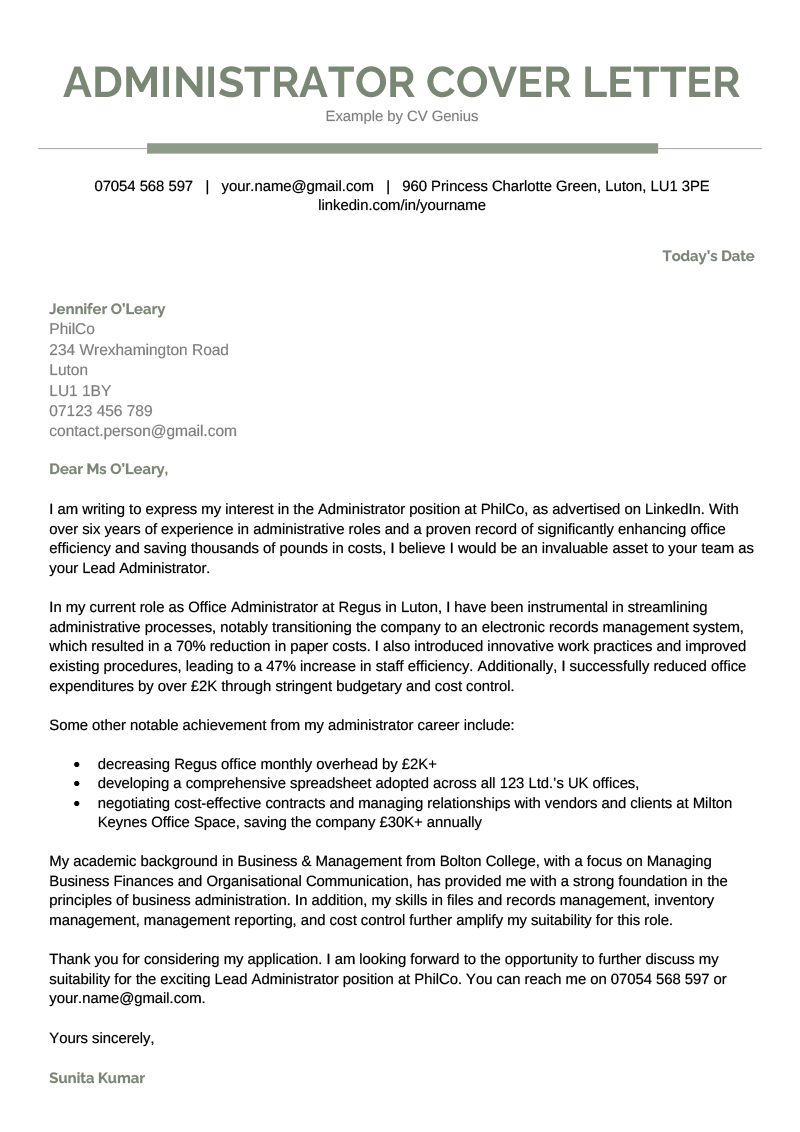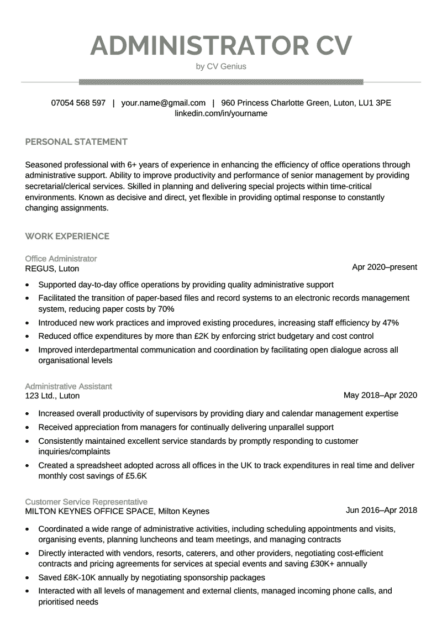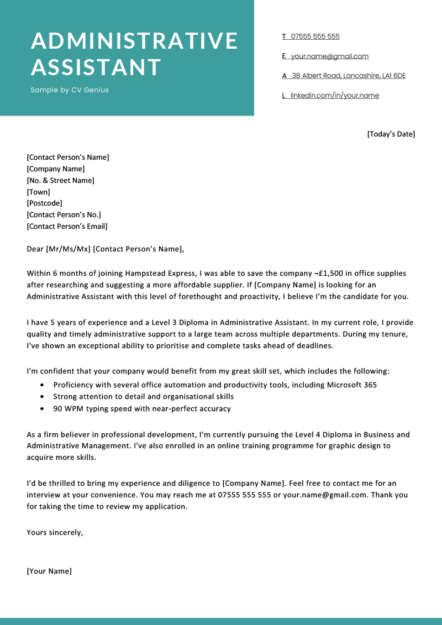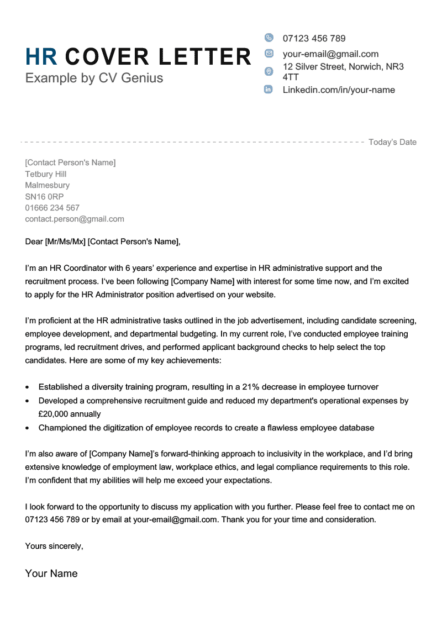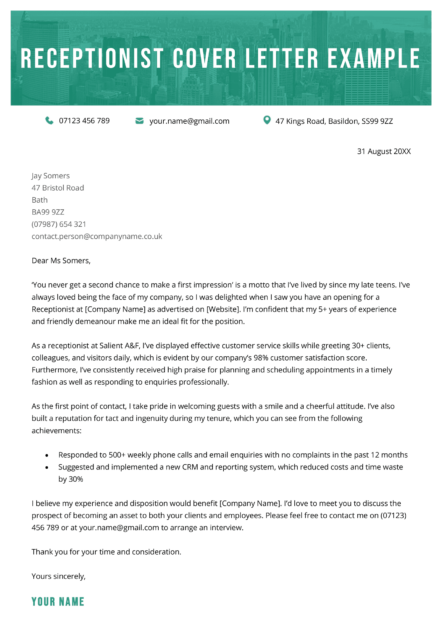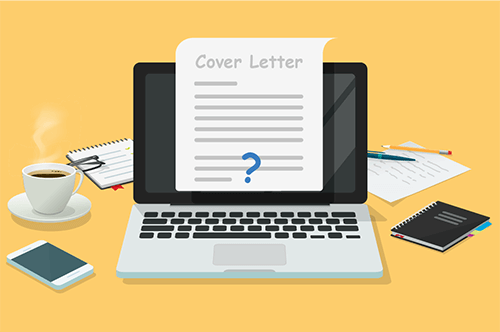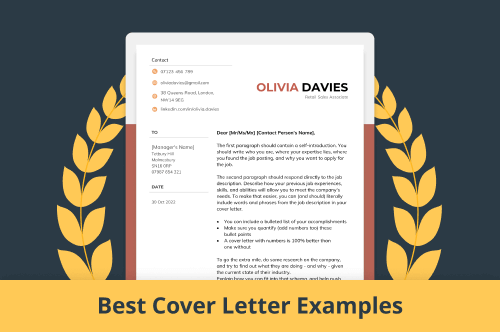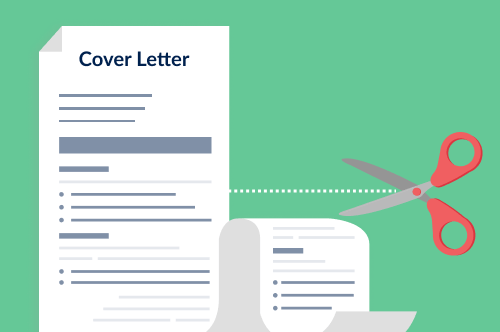Be sure you use the proper cover letter format to make your cover letter readable and professional.
Administrator Cover Letter Template (Text Format)
Today’s Date
Contact Person’s Name
Company Name
234 Wrexhamington Road
Luton
LU1 1BY
07123 456 789
contact.person@gmail.com
Dear [Mr/Ms/Mx] [Contact Person’s Name],
I am writing to express my interest in the Administrator position at PhilCo, as advertised on LinkedIn. With over six years of experience in administrative roles and a proven record of significantly enhancing office efficiency and saving thousands of pounds in costs, I believe I would be an invaluable asset to your team as your Lead Administrator.
In my current role as Office Administrator at Regus in Luton, I have been instrumental in streamlining administrative processes, notably transitioning the company to an electronic records management system, which resulted in a 70% reduction in paper costs. I also introduced innovative work practices and improved existing procedures, leading to a 47% increase in staff efficiency. Additionally, I successfully reduced office expenditures by over £2K through stringent budgetary and cost control.
Some other notable achievement from my administrator career include:
- decreasing Regus office monthly overhead by £2K+
- developing a comprehensive spreadsheet adopted across all 123 Ltd.’s UK offices,
- negotiating cost-effective contracts and managing relationships with vendors and clients at Milton Keynes Office Space, saving the company £30K+ annually
My academic background in Business & Management from Bolton College, with a focus on Managing Business Finances and Organisational Communication, has provided me with a strong foundation in the principles of business administration. In addition, my skills in files and records management, inventory management, management reporting, and cost control further amplify my suitability for this role.
Thank you for considering my application. I am looking forward to the opportunity to further discuss my suitability for the exciting Lead Administrator position at PhilCo. You can reach me on 07054 568 597 or your.name@gmail.com.
Yours sincerely,
[Your Name]
How to write an engaging administrator cover letter
Before you begin writing, make sure you know how to write a cover letter in a way that makes you seem like the best candidate for the job.
To secure a role in administration, you need a cover letter that stands out and makes a compelling case for the employer to hire you.
Your administrator cover letter should be a complement to your administrator CV, introducing you to potential employers and giving them a snapshot of why you’re perfect for the job.
Don’t have your CV ready yet? Use a CV maker to build a professional CV to send with your administrator cover letter.
Here’s how to write an administrator cover letter that convinces employers to reach out to schedule a job interview with you.
1. Showcase your relevant administrator skills
The first step in writing a standout administrator cover letter is to determine which of your skills are most relevant to the job.
So go through the job description and note the key hard skills (learned abilities) and soft skills (professional character traits) required for the administrator role. These skills could include the following:
- office management
- budgetary control
- negotiation
- diary management
- proficiency in specific software (Microsoft Outlook, for example)
- organisation
- electronic records
- attention to detail
Then, when you write your cover letter, give examples and use hard numbers to showcase how you’ve effectively applied these skills in past roles. For example, if you implemented a filing system that resulted in a significant reduction in retrieval times, highlight this accomplishment in a sentence or two.
Tailoring your cover letter to align with the specific needs of the employer not only demonstrates your suitability but also shows that you’ve done your homework on what the role entails.
2. Use professional formatting for your administrator cover letter
Professionalism is key in an administrator role, and this should be reflected in your cover letter’s formatting. Here’s how to properly set out a cover letter for an administrator job:
- choose an easy-to-read font
- put your contact details in a cover letter header at the top
- right-align the date under your contact information
- left-align the employer’s contact details
- address your cover letter to the contact person with a formal salutation (for example, ‘Dear Mr Philips,’)
- close your cover letter with a professional sign-off (‘Yours sincerely,’ for instance) followed by your name
Formatting your cover letter from scratch requires a lot of work. Make applying easier on yourself by using a cover letter template set out by a professional designer.
3. Write a catchy opening paragraph
Your administrator cover letter’s opening paragraph is the hook that will either reel in the employer or have them move on to the next application.
So start your cover letter by stating the position you’re applying for and where you saw it advertised. Briefly introduce yourself and summarise why you’re a strong candidate for the administrator role.
Inject some enthusiasm and personality into this section — make the recruiting manager want to know more about you like this administrator job candidate does:
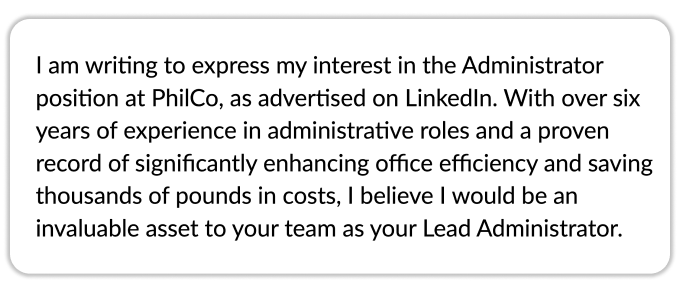
Is all this talk of writing and formatting your administrator cover letter overwhelming? Try using a cover letter builder that writes and sets out your content for you, and get your administrator application done fast.