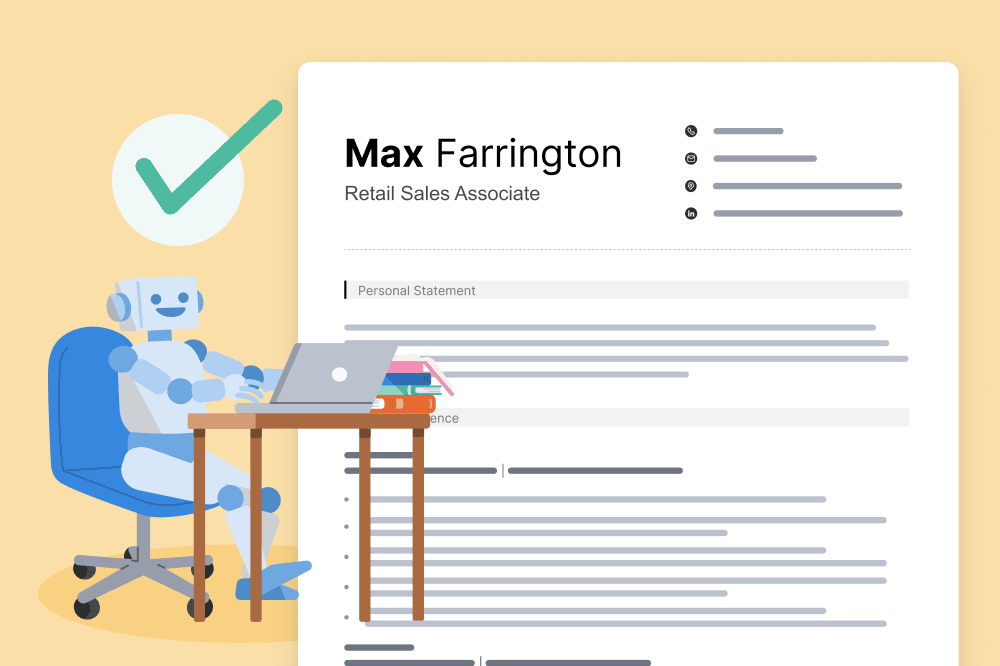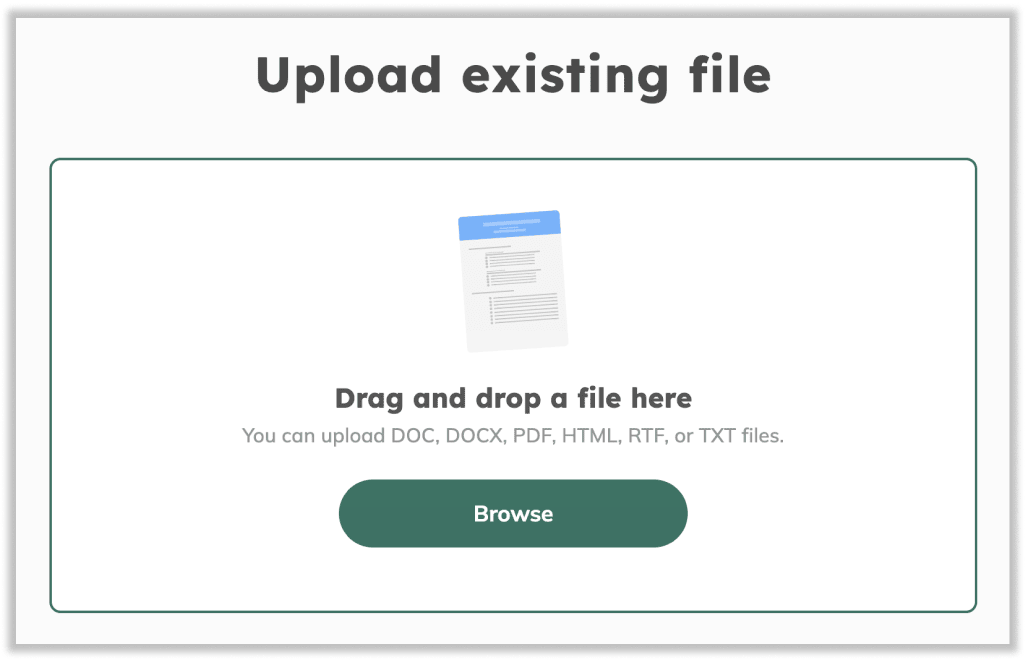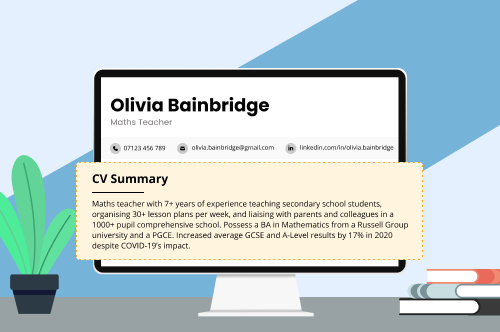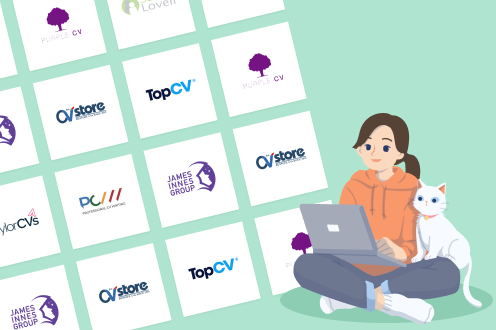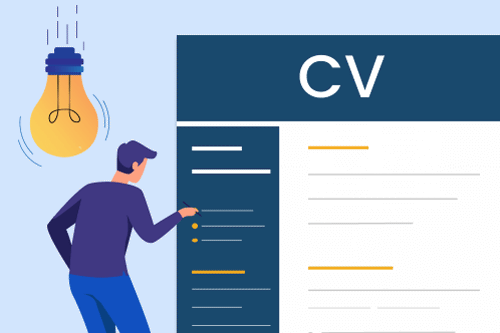A CV checker is an online tool that scans your CV and makes suggestions about how you can improve it. If necessary, you can also use a CV checker to build a completely new CV within minutes.
Click the button below if you’re ready to get your CV checked, or keep scrolling to learn more about why using a CV scanner is a good idea and how to use one.
Why should you use a CV checker?
Whether you’ve been applying unsuccessfully or just finished writing your first CV, you should use a CV checker to ensure you’ve given yourself the best shot at being shortlisted for job interviews.
And even though the best CV scanners cost a couple of quid, it’ll be money well-spent, as they’ll usually:
- write or optimise your content for you
- give you tips for customising your content
- include spell-checking
- format your information in an applicant tracking system (ATS) compatible CV template
- offer a free review by a human expert
How to use a CV scanner
Using a CV checker is super easy, as you can see from this step-by-step guide to using ours:
1. Upload your CV
Just click ‘Scan My CV Now’ and then drag-and-drop your CV into the interface (or click ‘Browse’ to find it on your desktop):
Scan My CV Now
2. Check for improvements
The CV checker will pull the information from your CV so you see any spelling errors the scanner points out, section by section.
You’ll also get CV writing tips and pre-written content that you can use to replace or add to your current information:
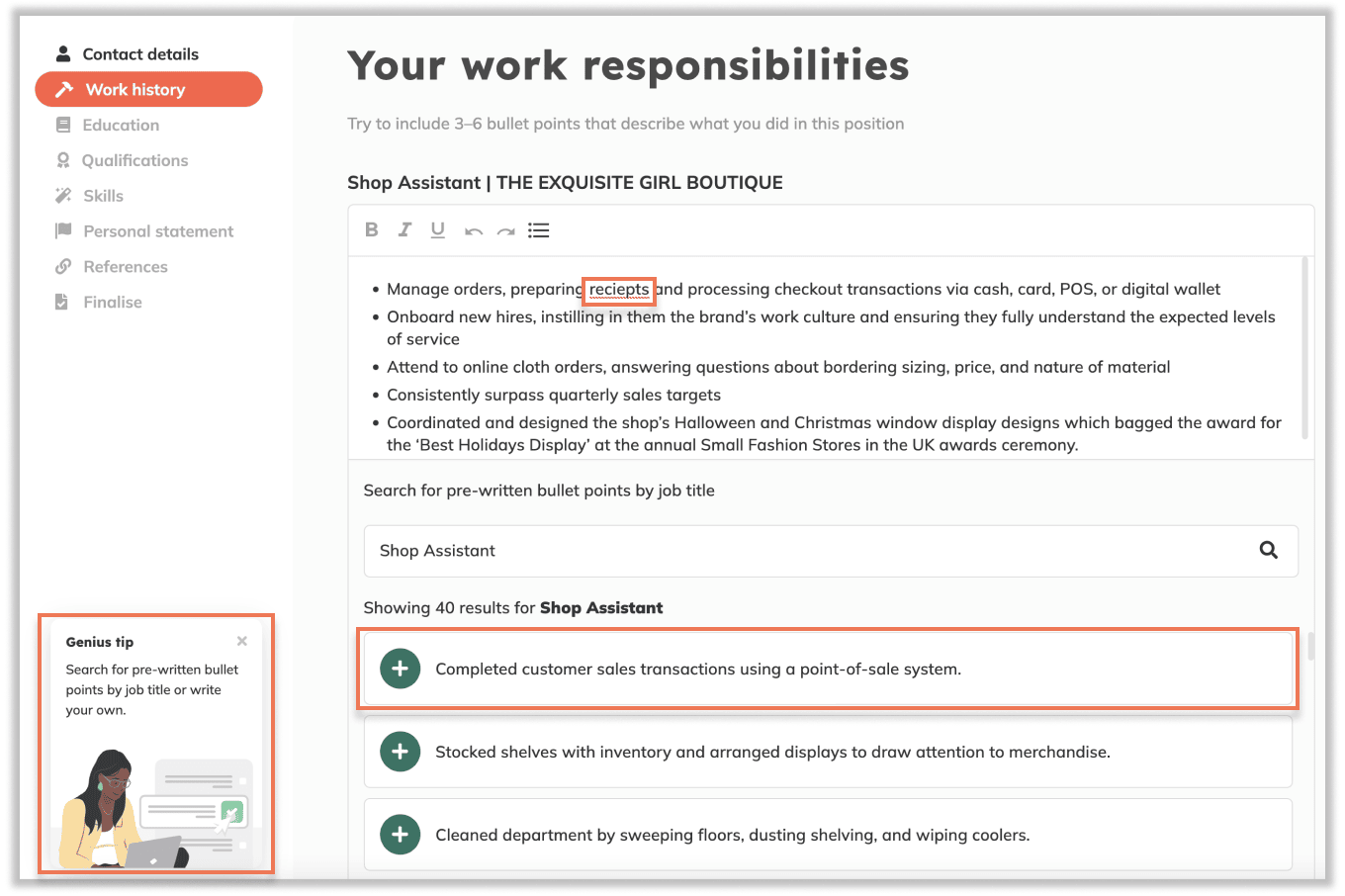
3. Choose a template and download your optimised CV
Once you’ve worked with the AI CV checker to perfect your CV, it’s time to pick a CV design and download the finished product.
Whether you’re writing a one-page CV or a multi-page job application document, the CV checker will make it look streamlined and professional in all of the available CV template options:
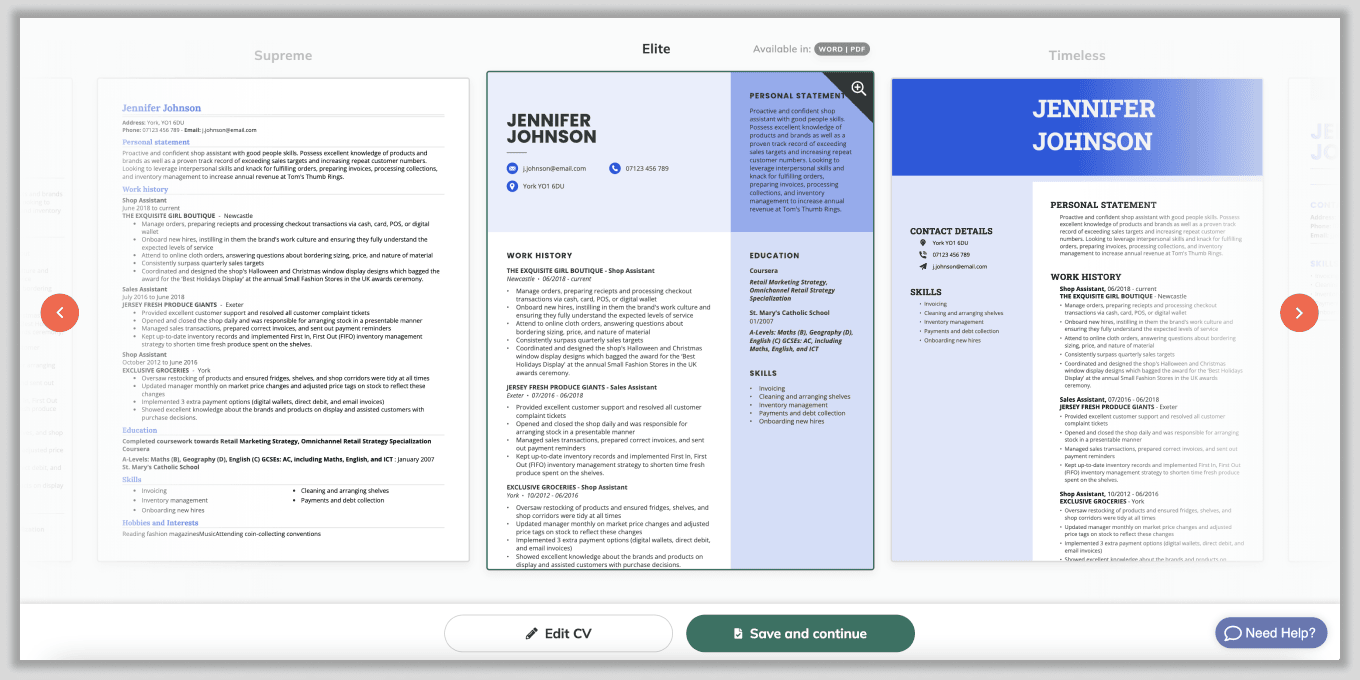
When you subscribe to download your CV, you’ll have the option of having an expert CV writer review it and give you even more ideas for improving it.
4. Build a matching cover letter
You should write a cover letter for every CV you send, and both job application documents should match. Ensuring your CV and cover letter match shows employers you’re organised and professional.
The easiest way to make your CV and cover letter match is by using a CV checker that includes a cover letter builder. A good cover letter builder offers cover letter templates that match the CV scanner’s templates.
CV checker alternatives
If you prefer not to use a CV scanner, here are some other ways to optimise your CV:
- Hire a professional CV service to review your CV
- Learn how to update a CV yourself by reading expert advice on how to write your CV
- Look at successful CV examples from your industry to see how yours stacks up
- If you need to update your design, download a free CV template design for the UK
Frequently asked questions about CV checks
Have more CV scanner questions that need answering? Here are answers to three of the most common questions about CV checkers:
1. Where can I review my CV for free?
You can review your CV’s content for free by clicking the button below, but you’ll have to subscribe for a couple of pounds if you want to download the updated results:
Don’t forget to unsubscribe from the service once your job hunt is over!
2. How can I check my CV score online?
You can check your CV score online by uploading it to a CV scanner that uses a scoring system. However, these systems are typically designed to entice you to pay for the scanner’s services to improve your score.
So, just choose the best CV builder for you, regardless of whether it provides a score, and follow its instructions to create a CV that lands you a great job.
And use additional resources — such as online CV advice and feedback from others — to ensure you make the best possible CV for you.
3. What makes a CV get rejected?
The main reason a CV gets rejected is because it doesn’t include the skills and experience an employer is looking for. So if you can do so honestly, include keywords from the job advert so the employer can easily see that you’re qualified for their job.
Here are 3 more reasons your CV can be rejected:
- The employer couldn’t open your CV: This can happen if you’re using an outdated writing program or sending an uncommon file type. To avoid this problem, send your CV as a PDF file whenever possible.
- You used unprofessional formatting: Even if you have all the attributes an employer is seeking in an applicant, if you send a bad CV with sloppy formatting the recruiting manager might question your professionalism and reject your application. Using a well-designed CV template easily resolves this issue.
- You added a photo: Many employers in the UK immediately bin job applications that have photos to avoid discriminatory hiring practices. Only include your photo on your CV if you’re applying for a role that depends on your appearance, such as an acting or modelling gig.
CV scanner FAQs from Reddit and Quora users
Our CV-writing experts looked through Reddit and Quora to see what questions job seekers have about CV checkers. Here are answers to the two most relevant queries we found:
1. Do all companies use software to scan CVs?
This question comes from redditor r/dubai.
No, not all companies use software to scan CVs. But you don’t need to worry about whether your CV will get past an ATS as long as you:
- follow the application instructions in the job advert
- avoid using graphics and images on your CV
- choose an easy-to-read CV font (Arial or Times New Roman work great)
2. Without verification, how do employers know that information on a CV is simply fake?
We found this great question on Quora.
Without verifying, employers can’t know that information on a CV is fake (unless it’s outlandishly unbelievable — for example, ‘I rose from intern to CEO of a Fortune 500 company in just 3 weeks’).
However, you should never lie on your CV, because employers will verify your information by running background checks, researching you online, and ringing the employers you list to verify how and when you worked for them.