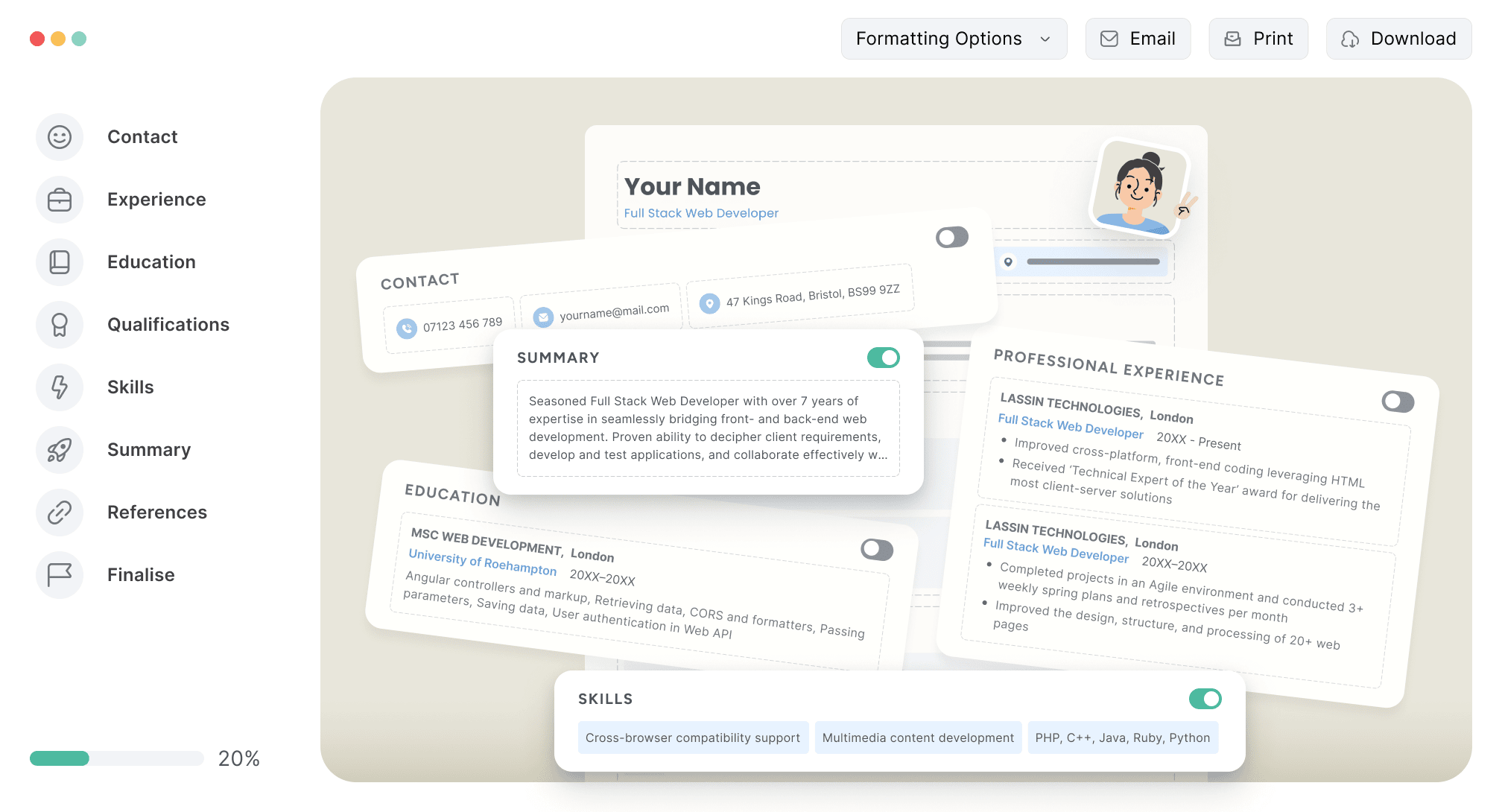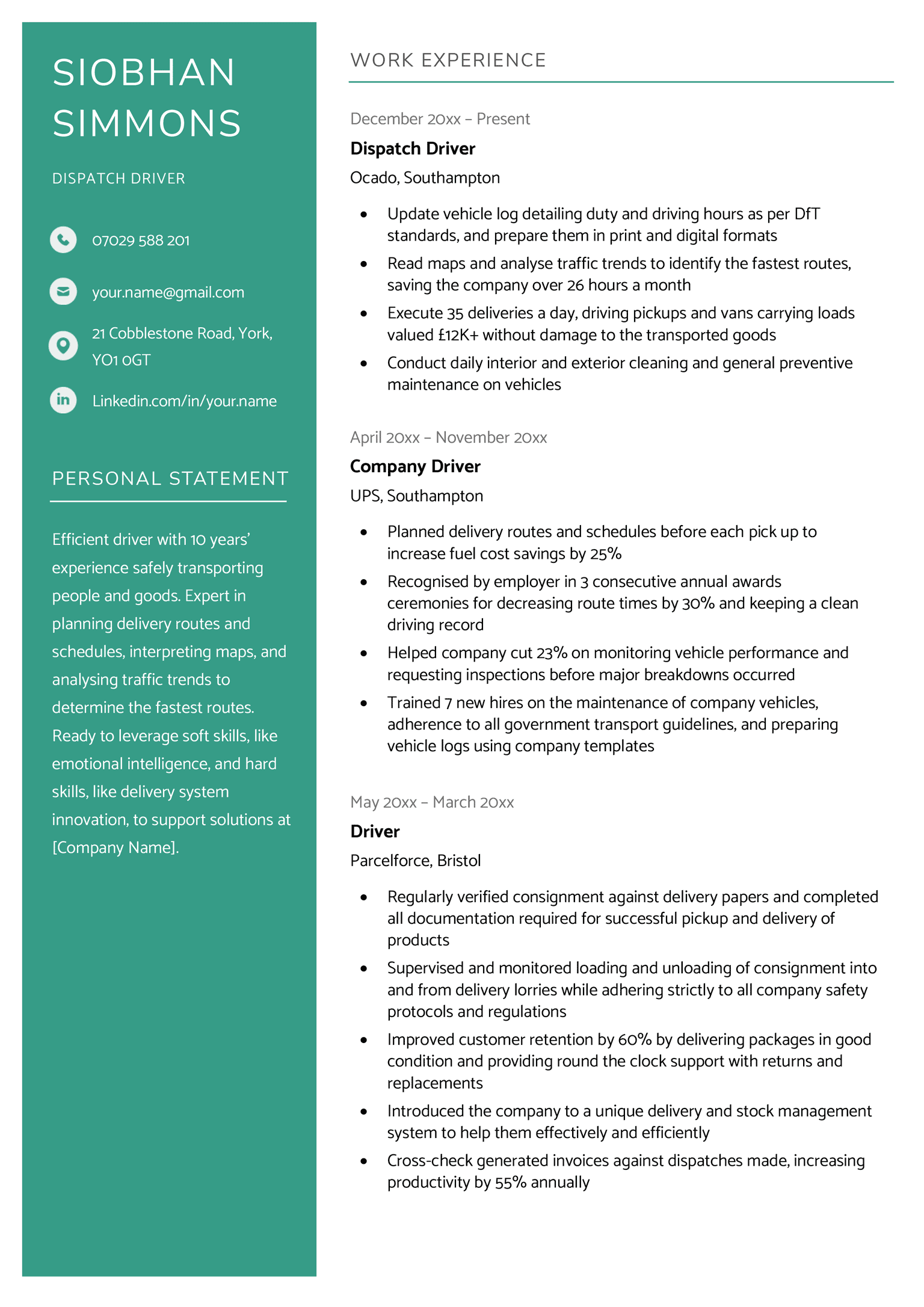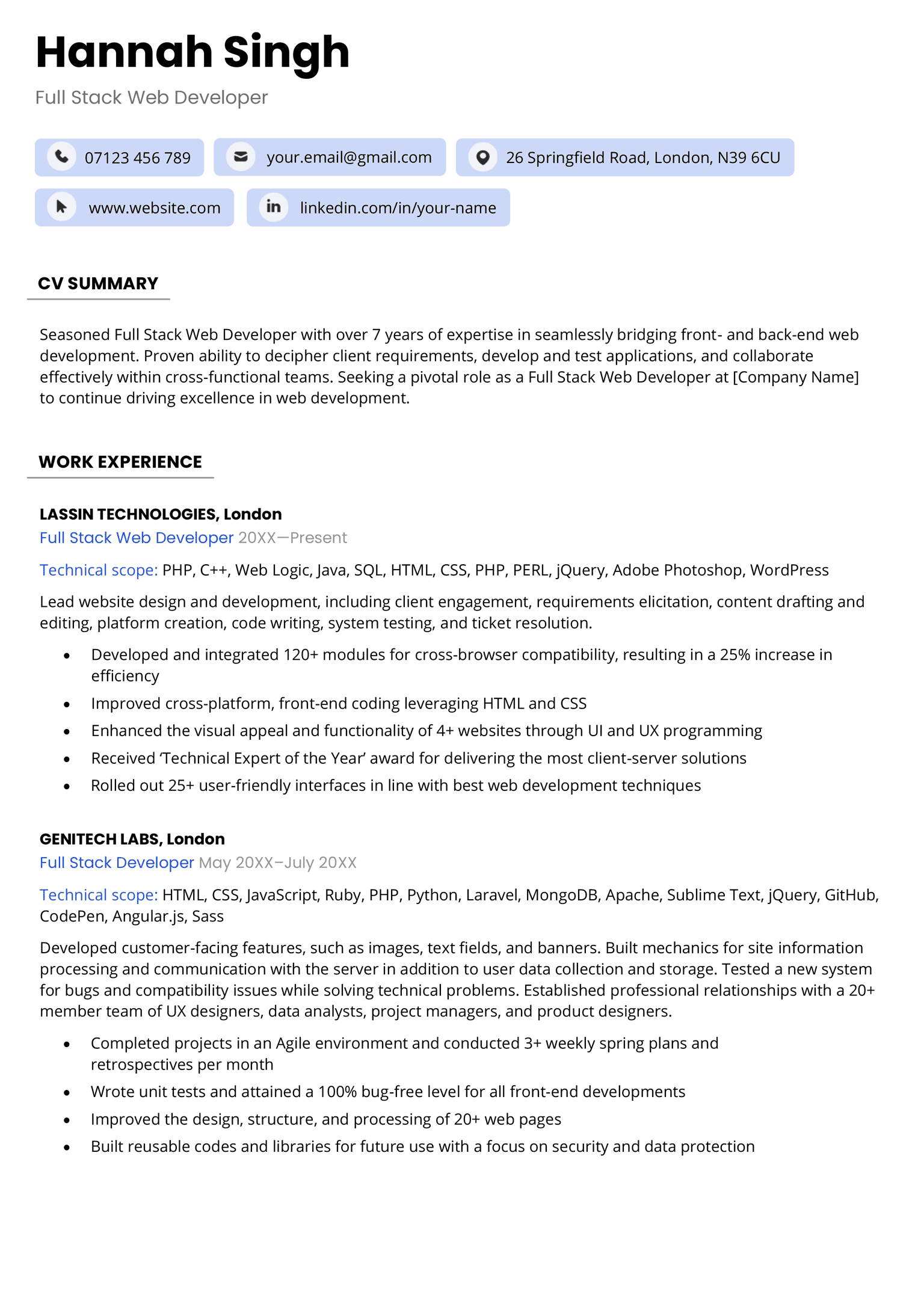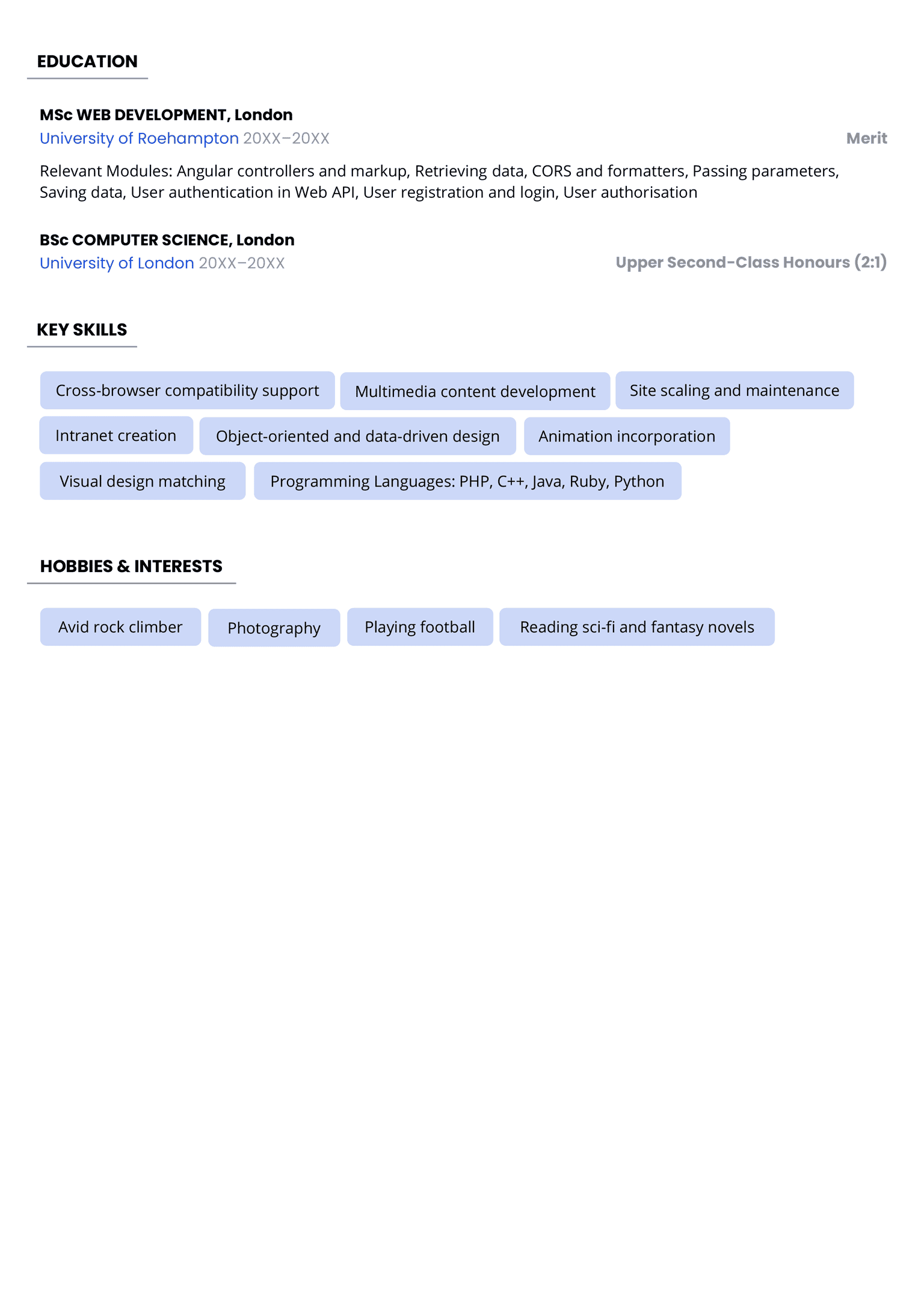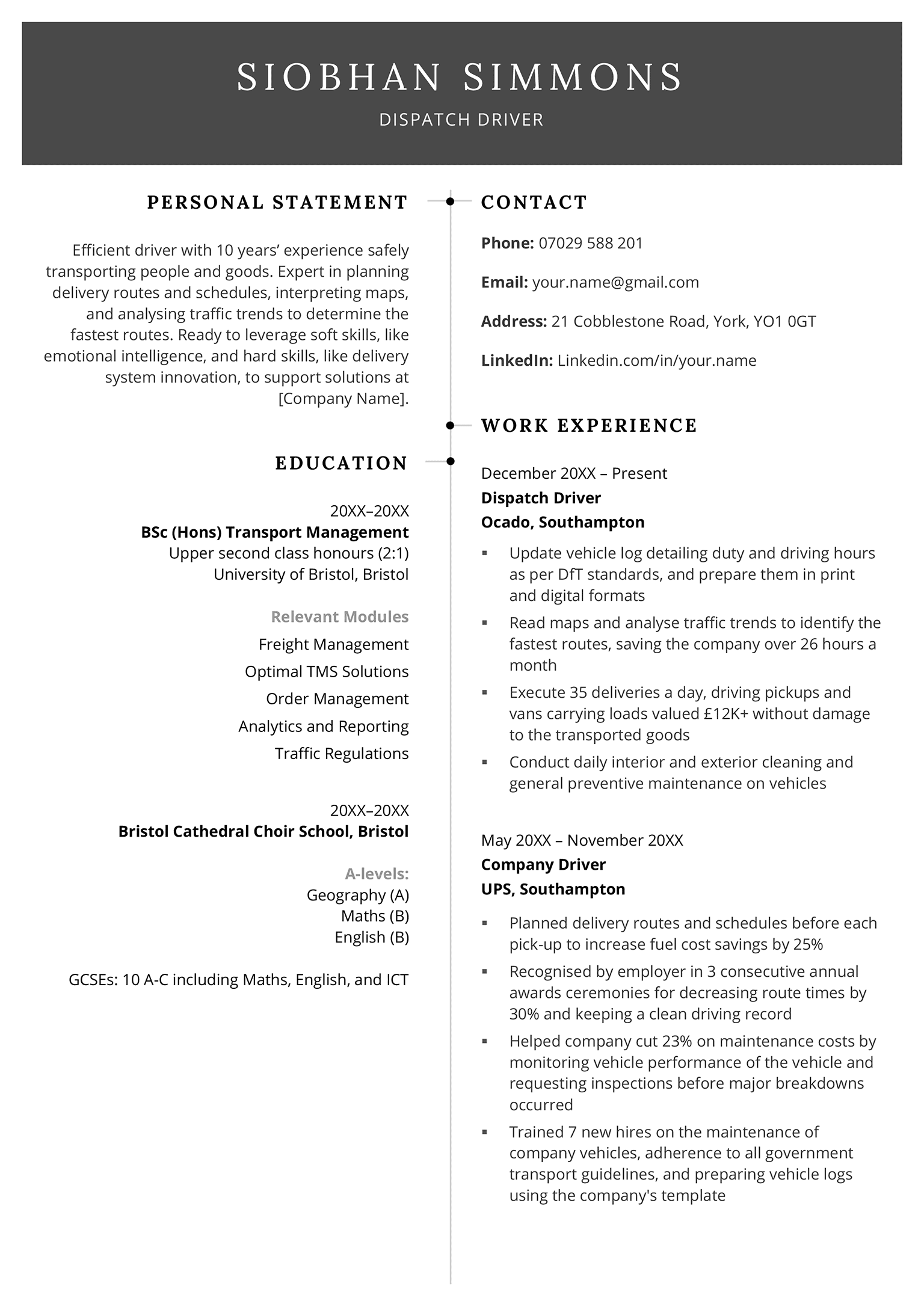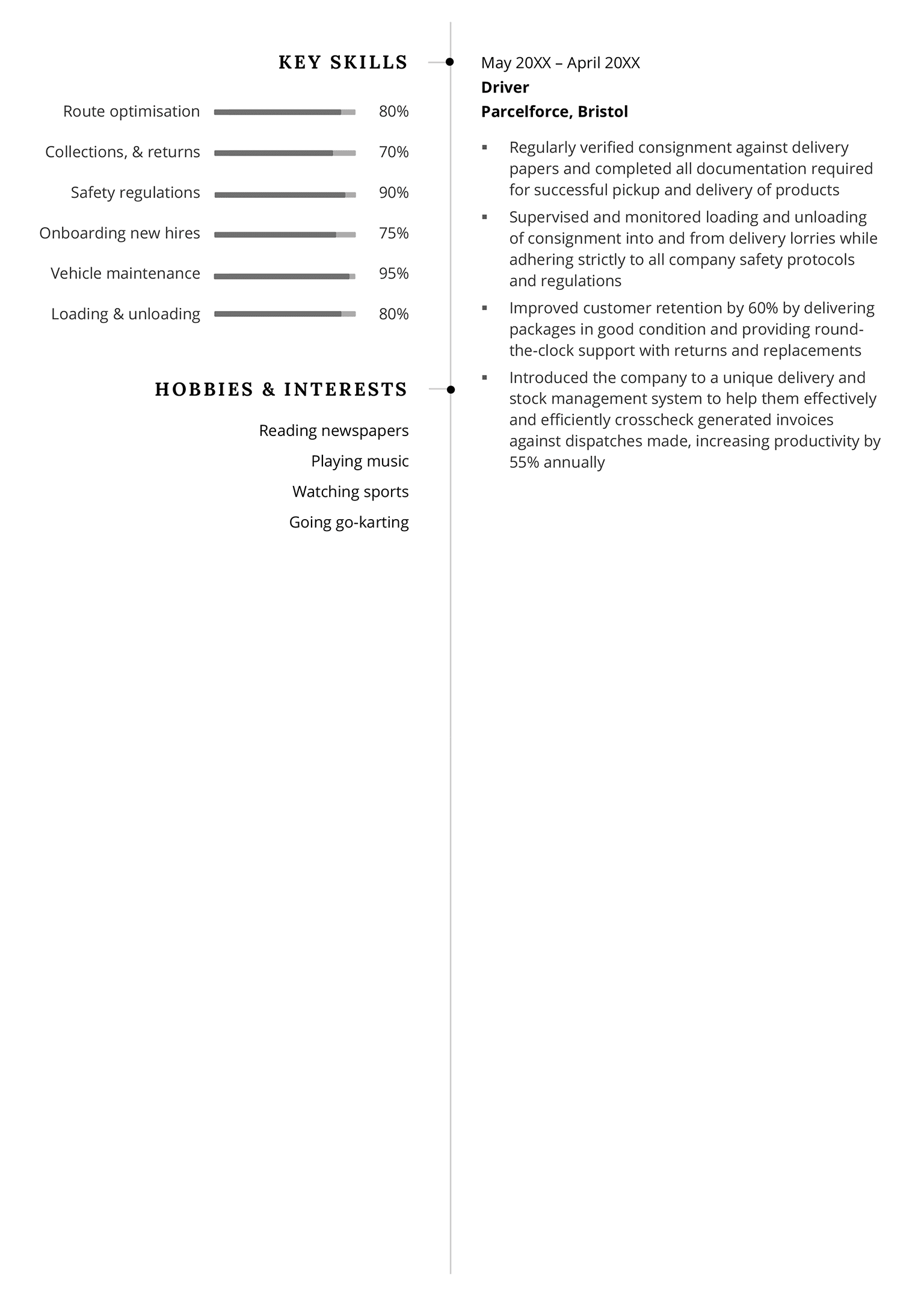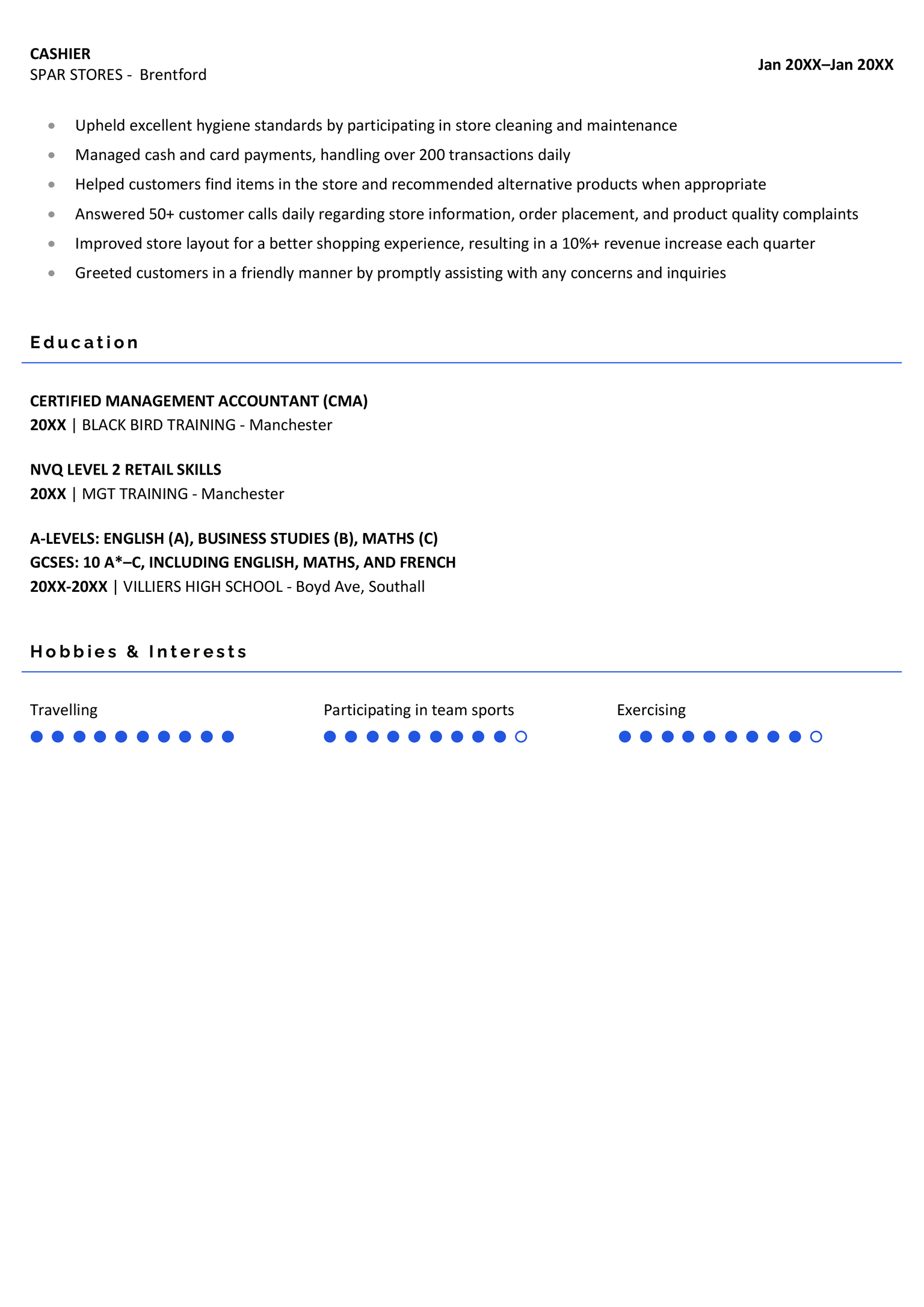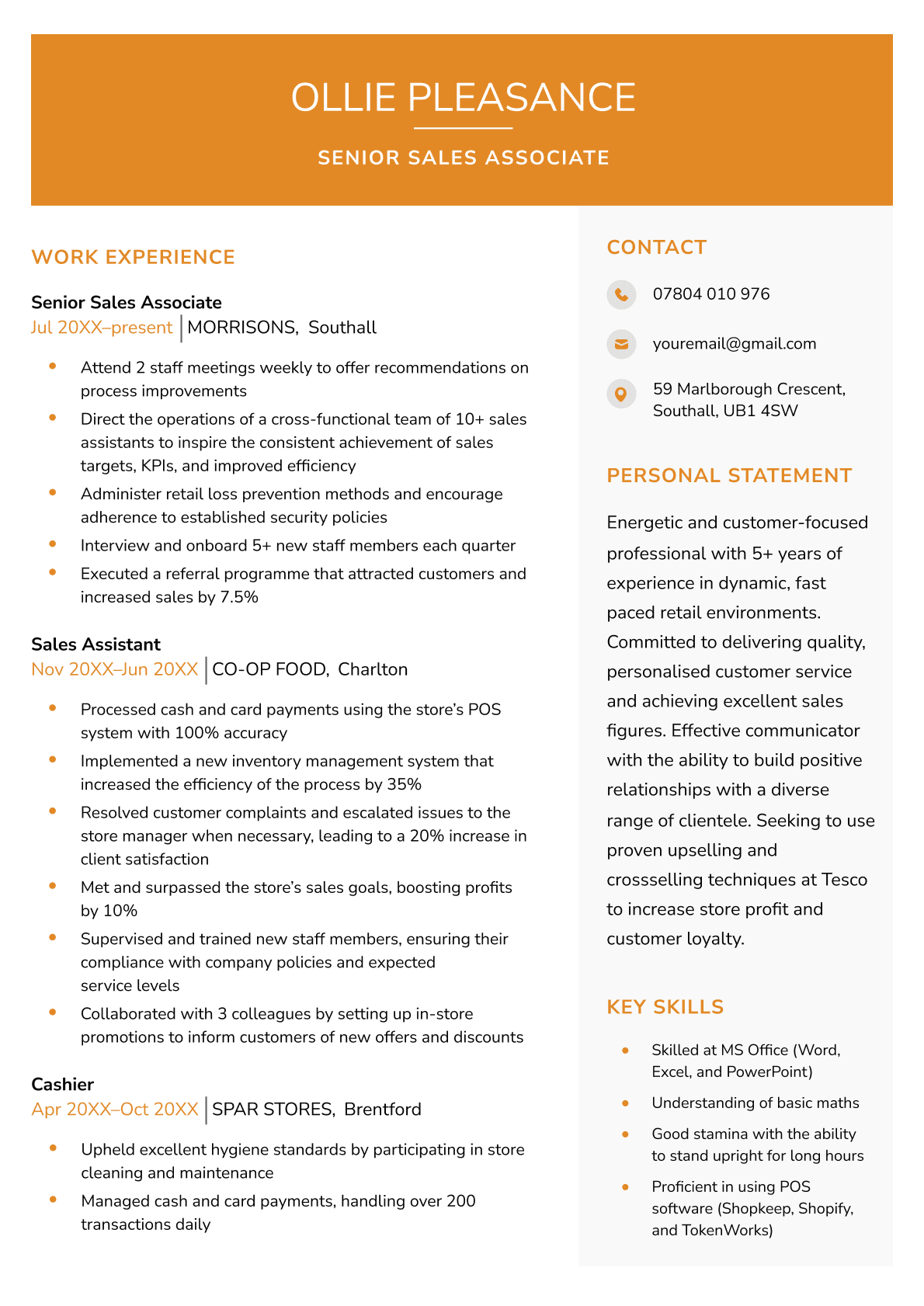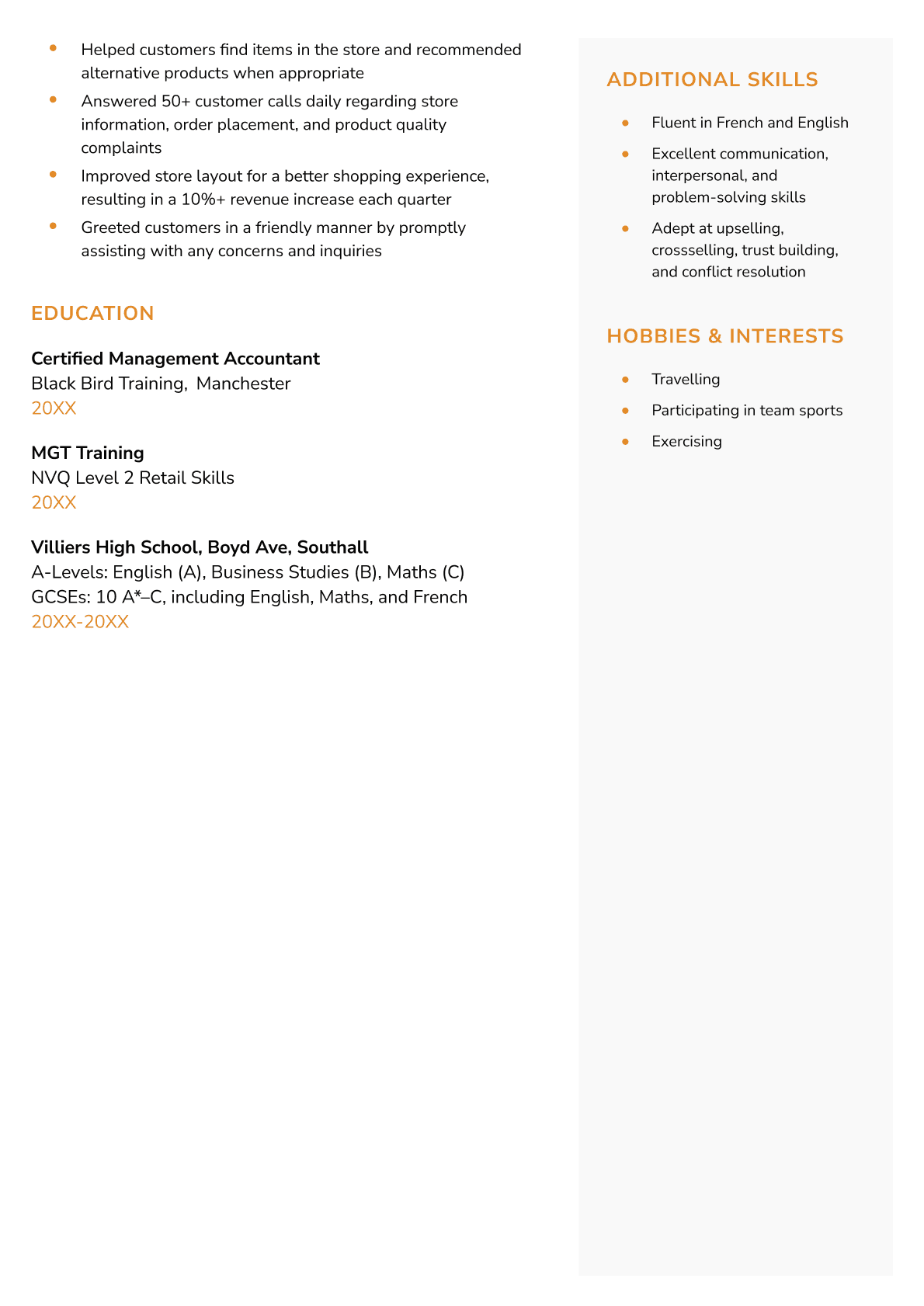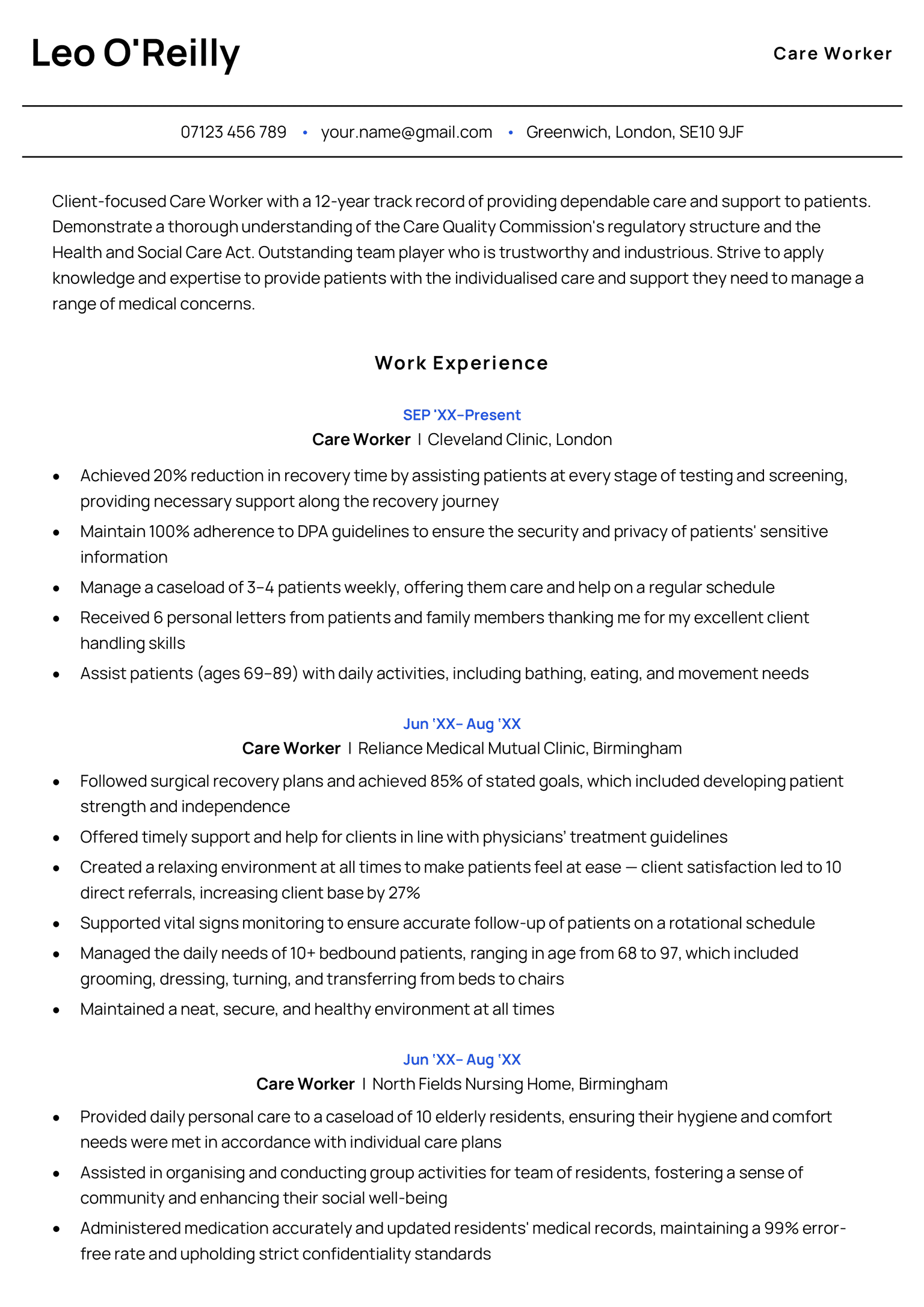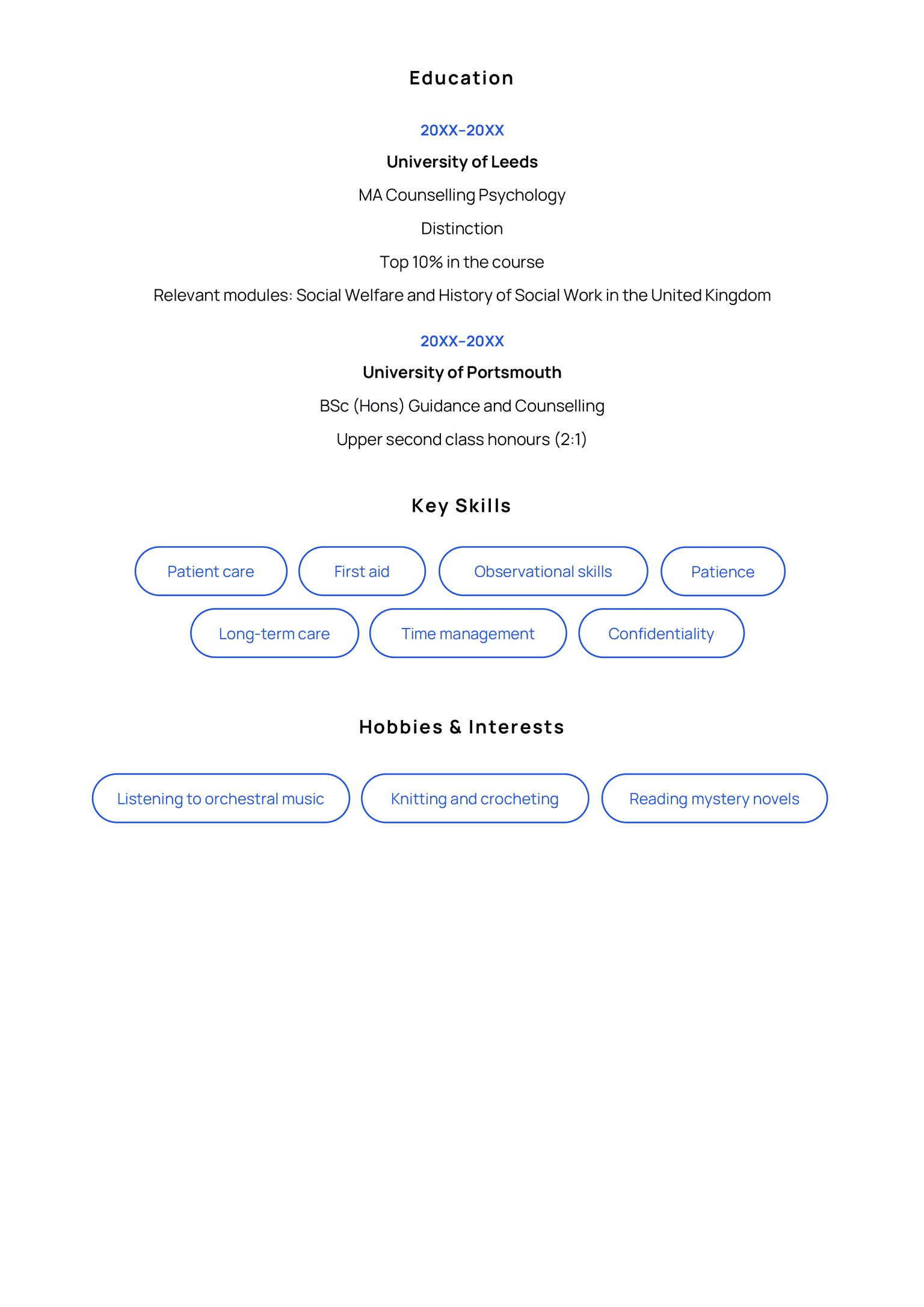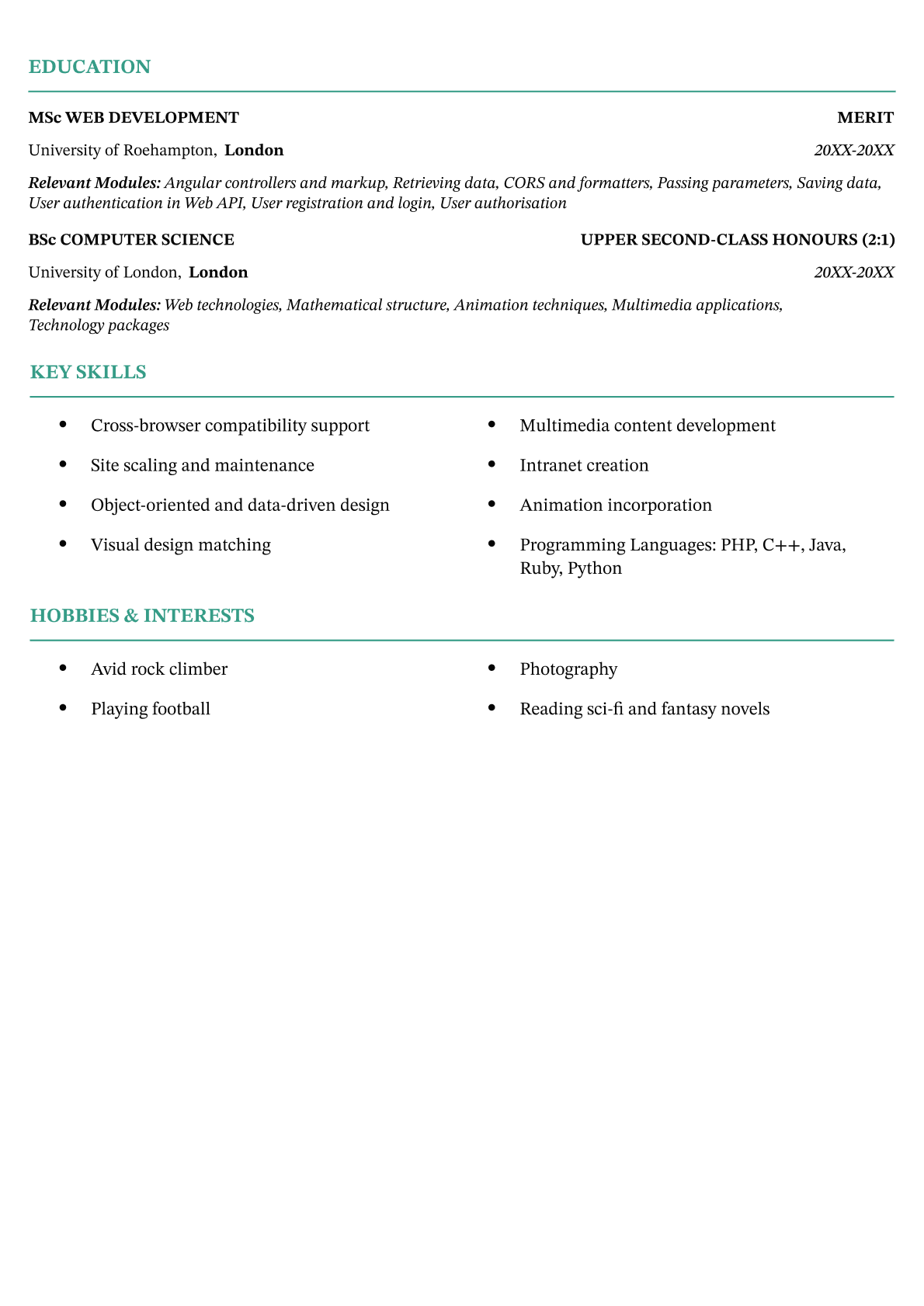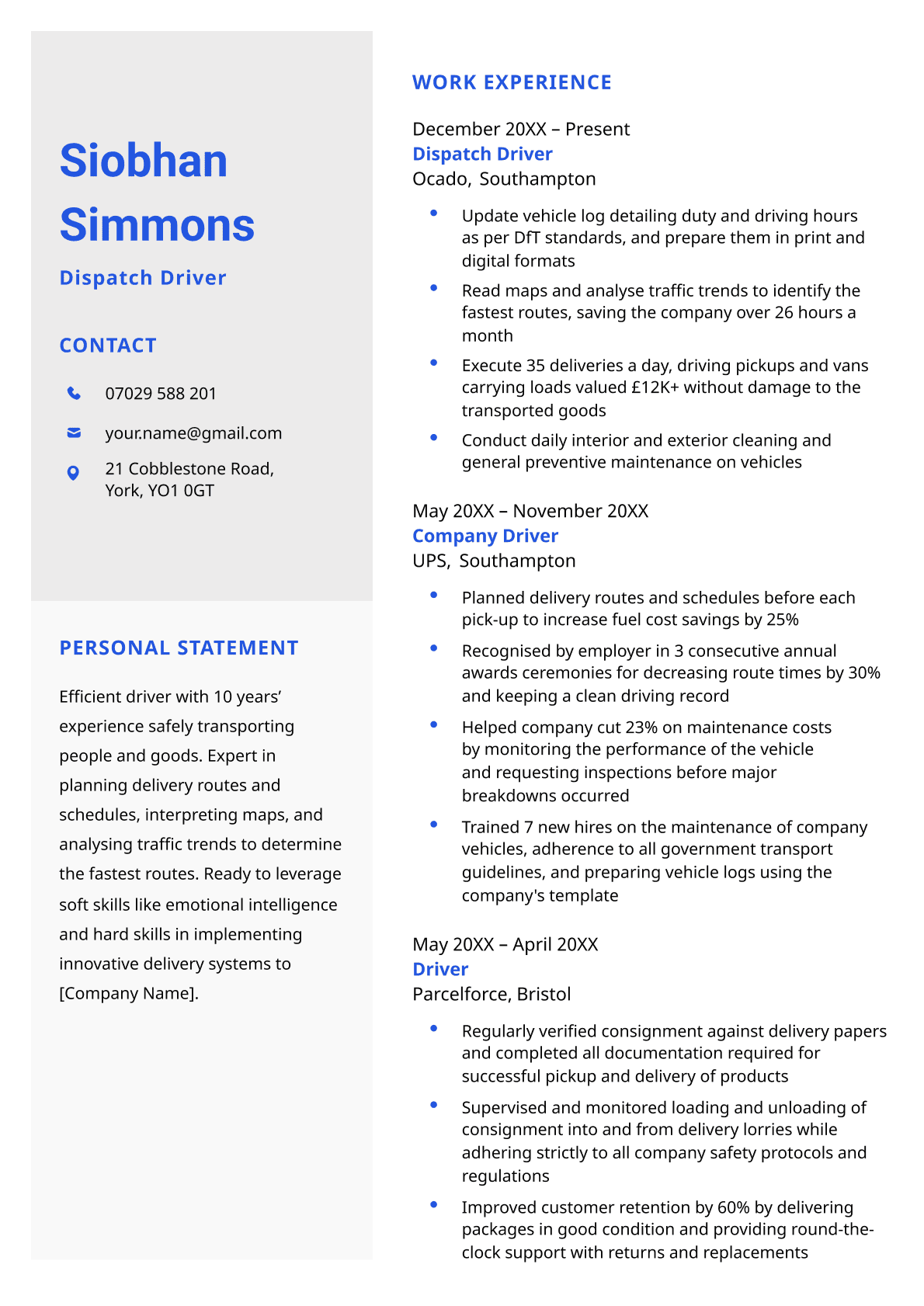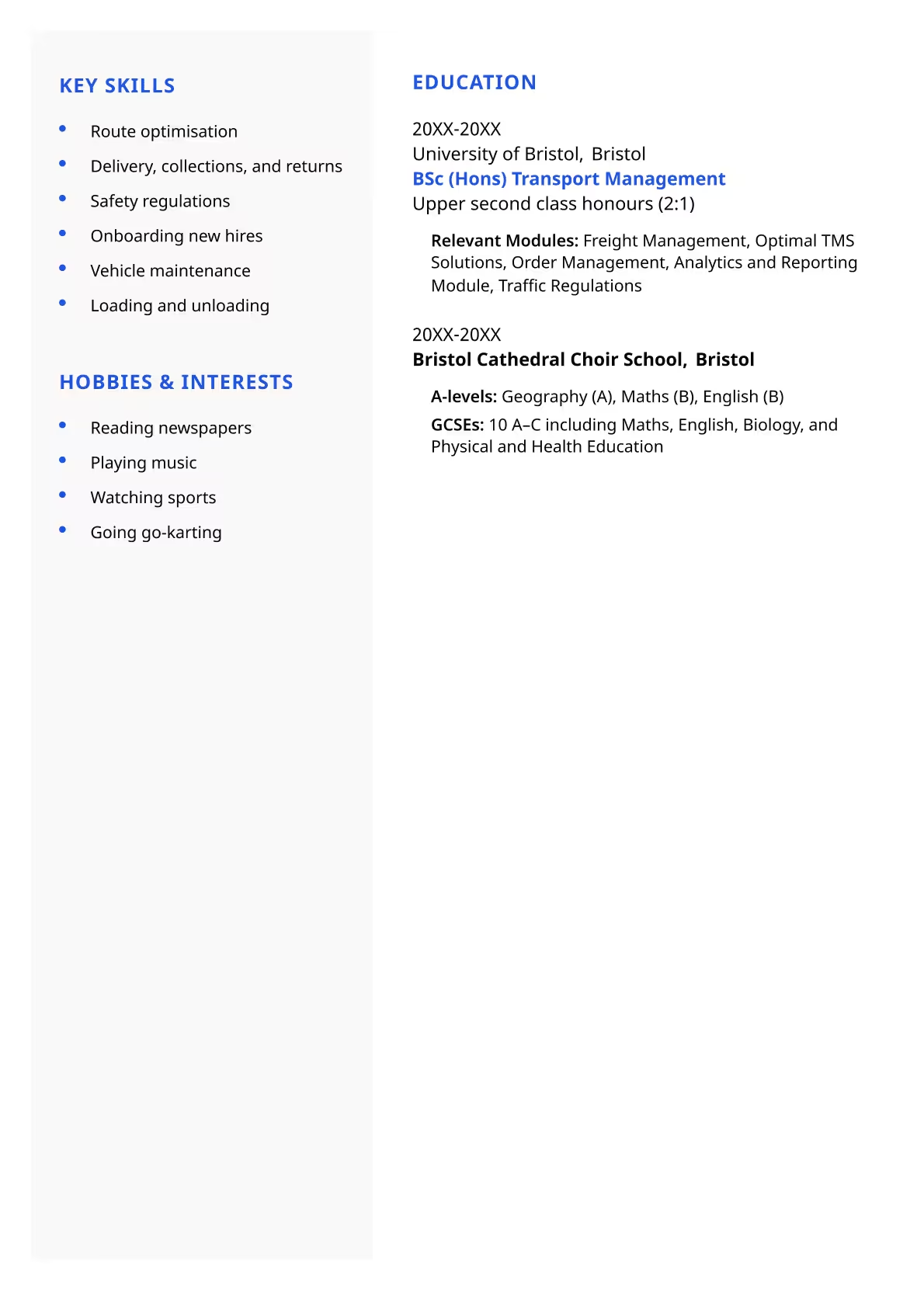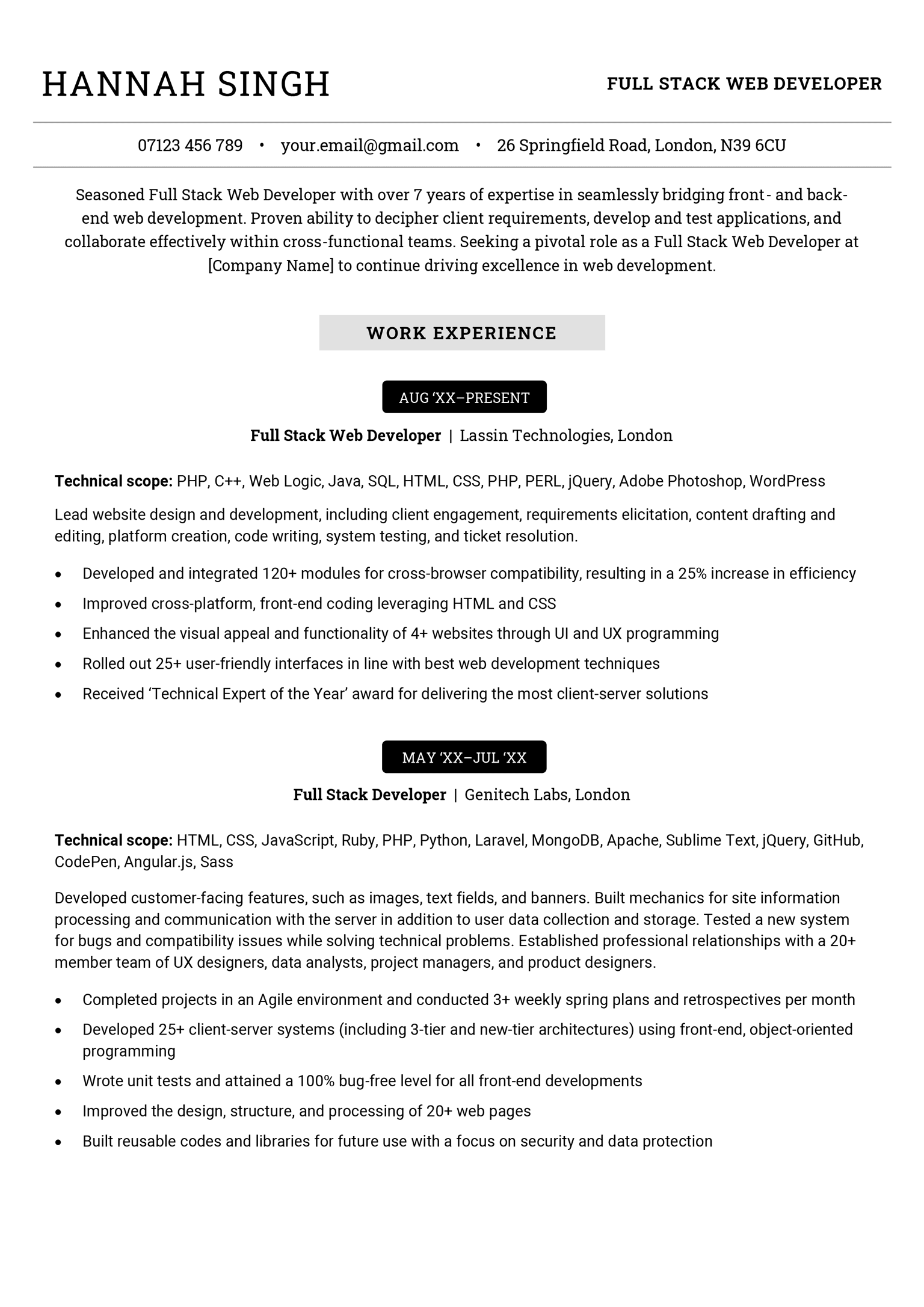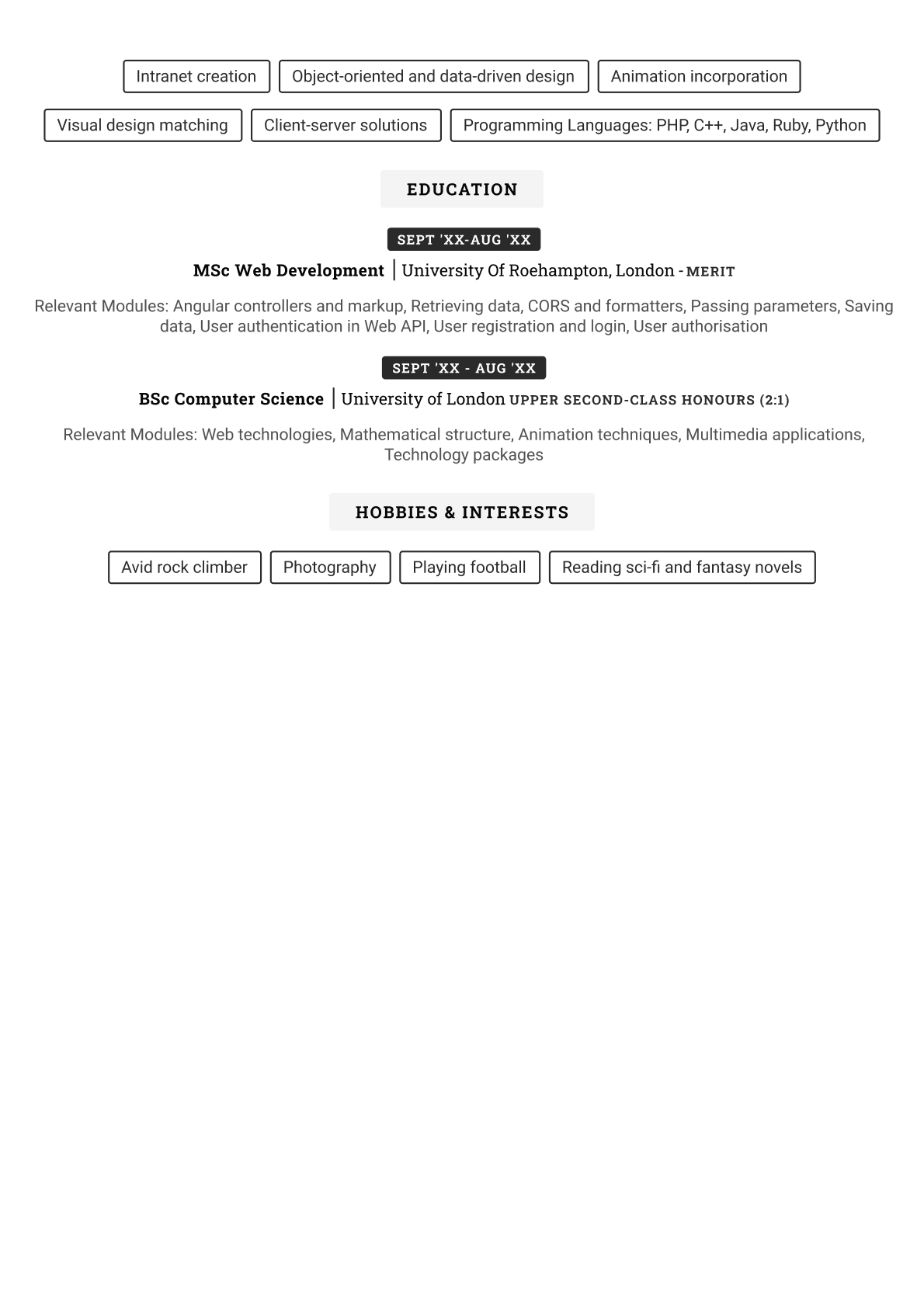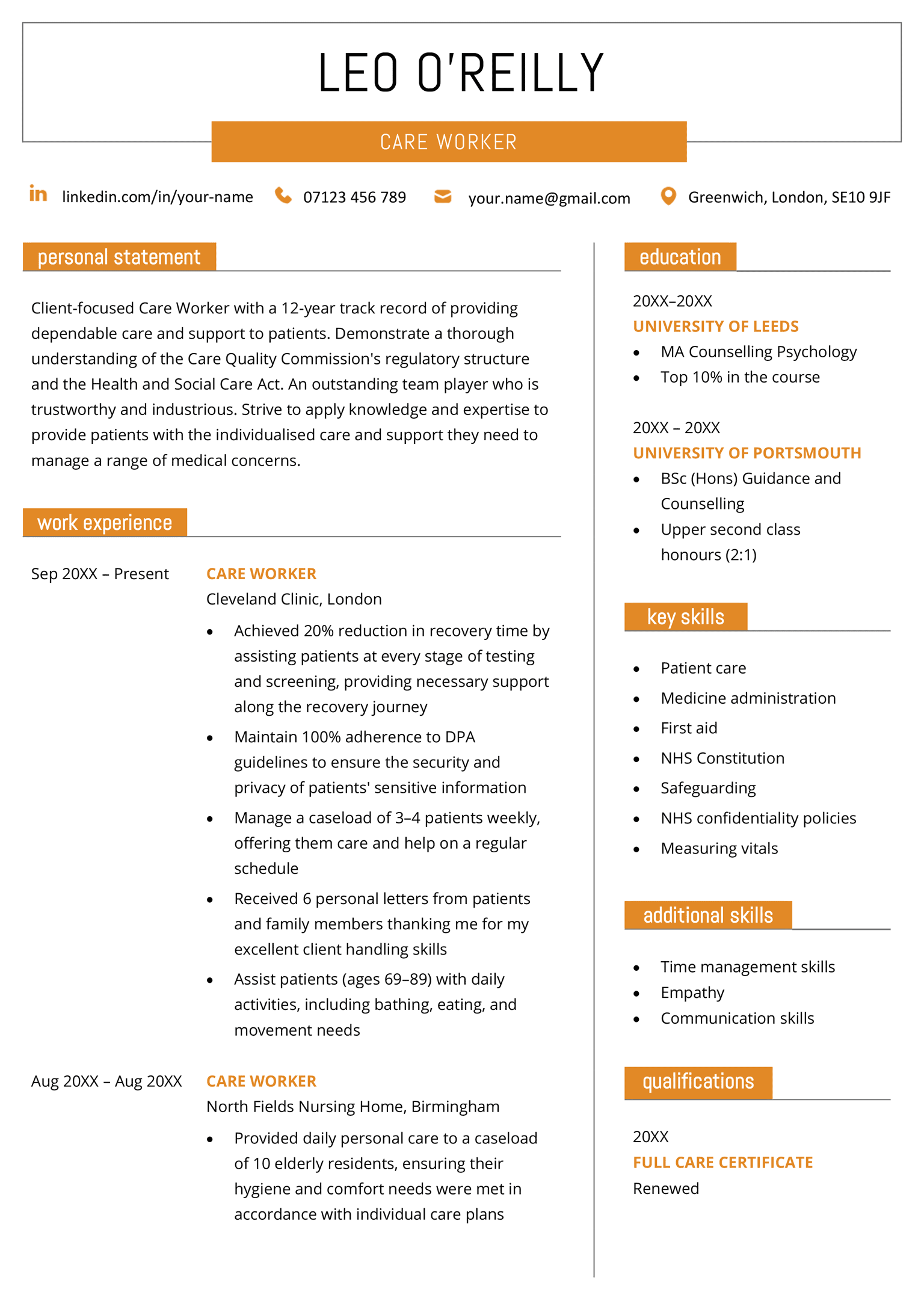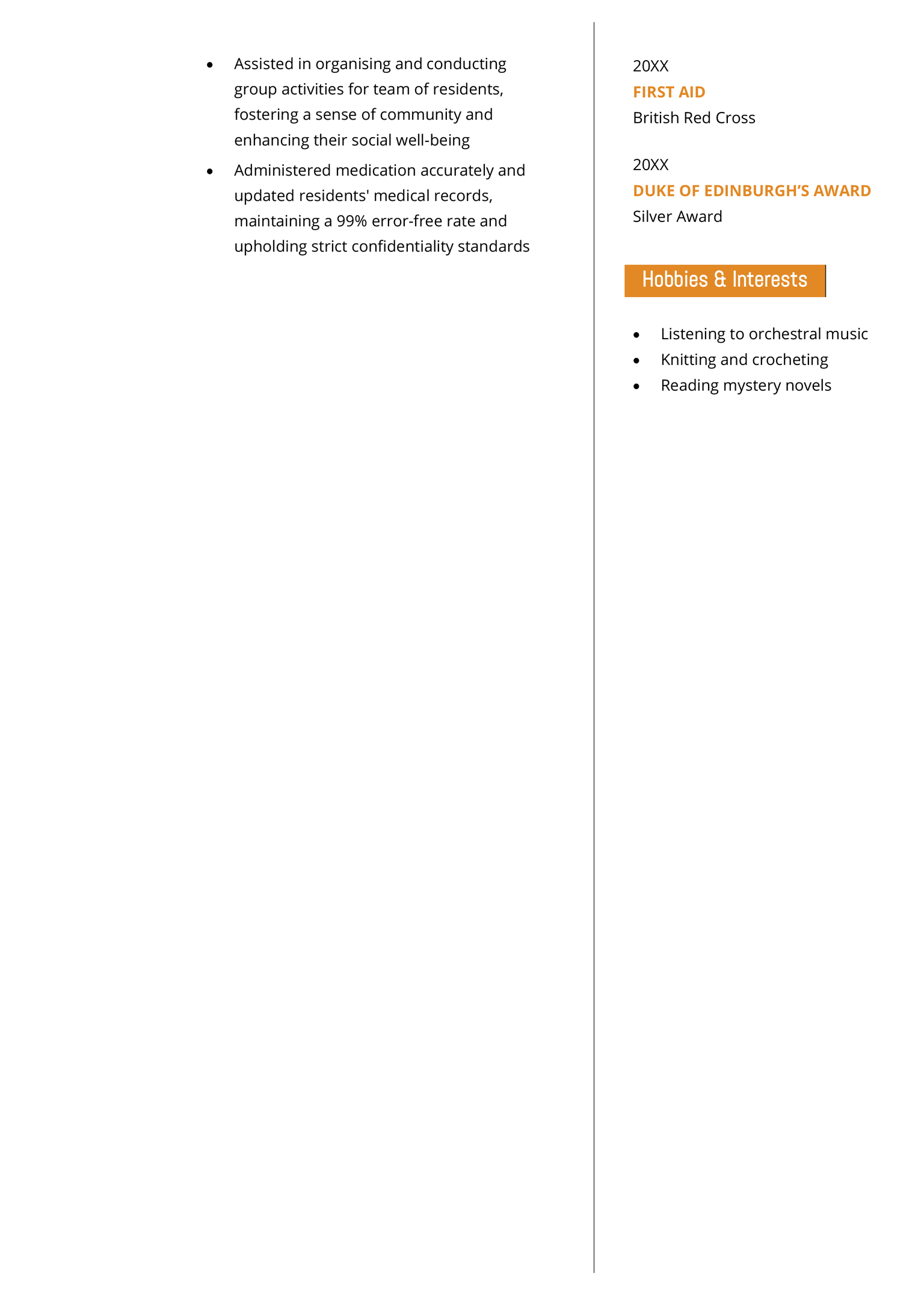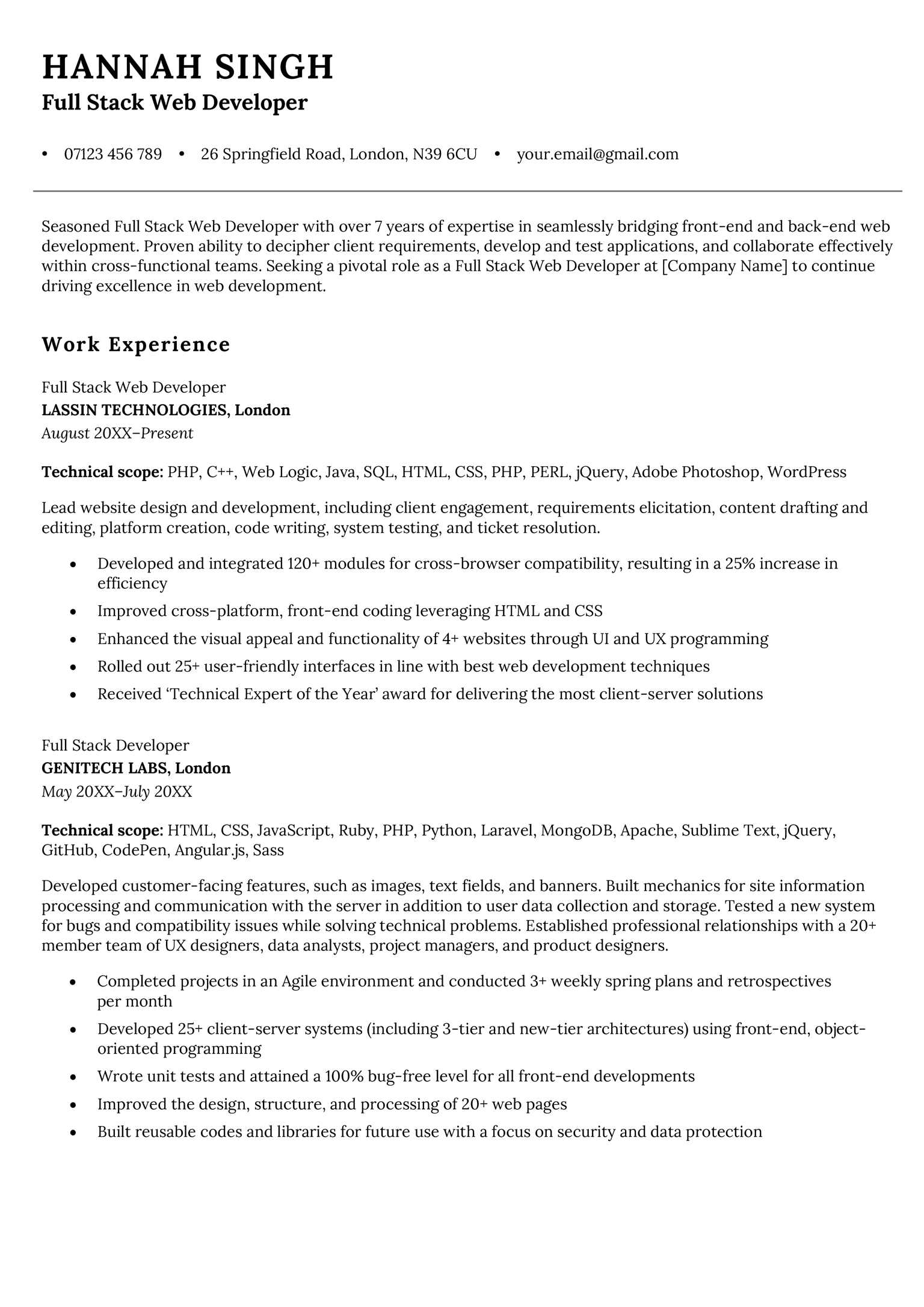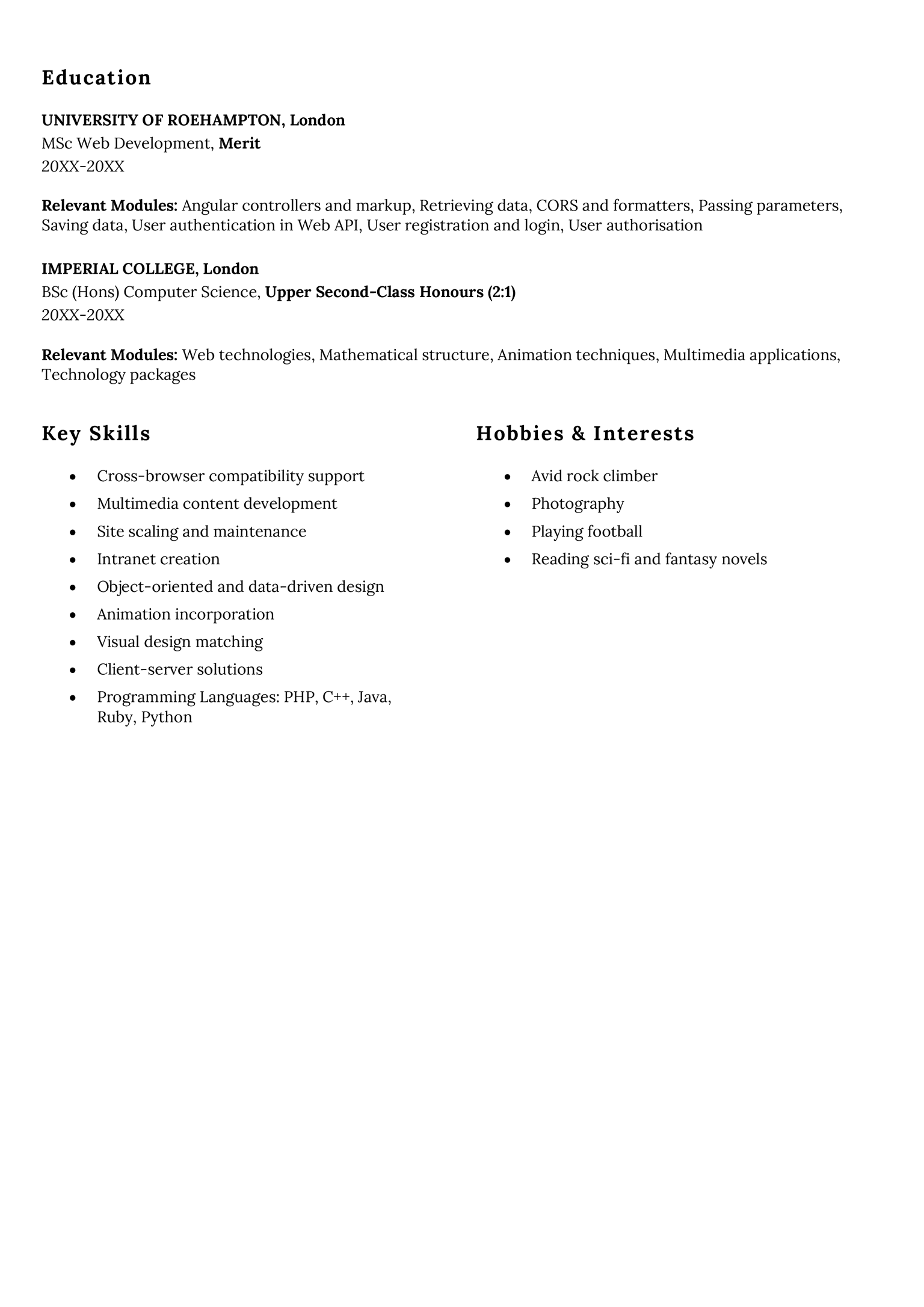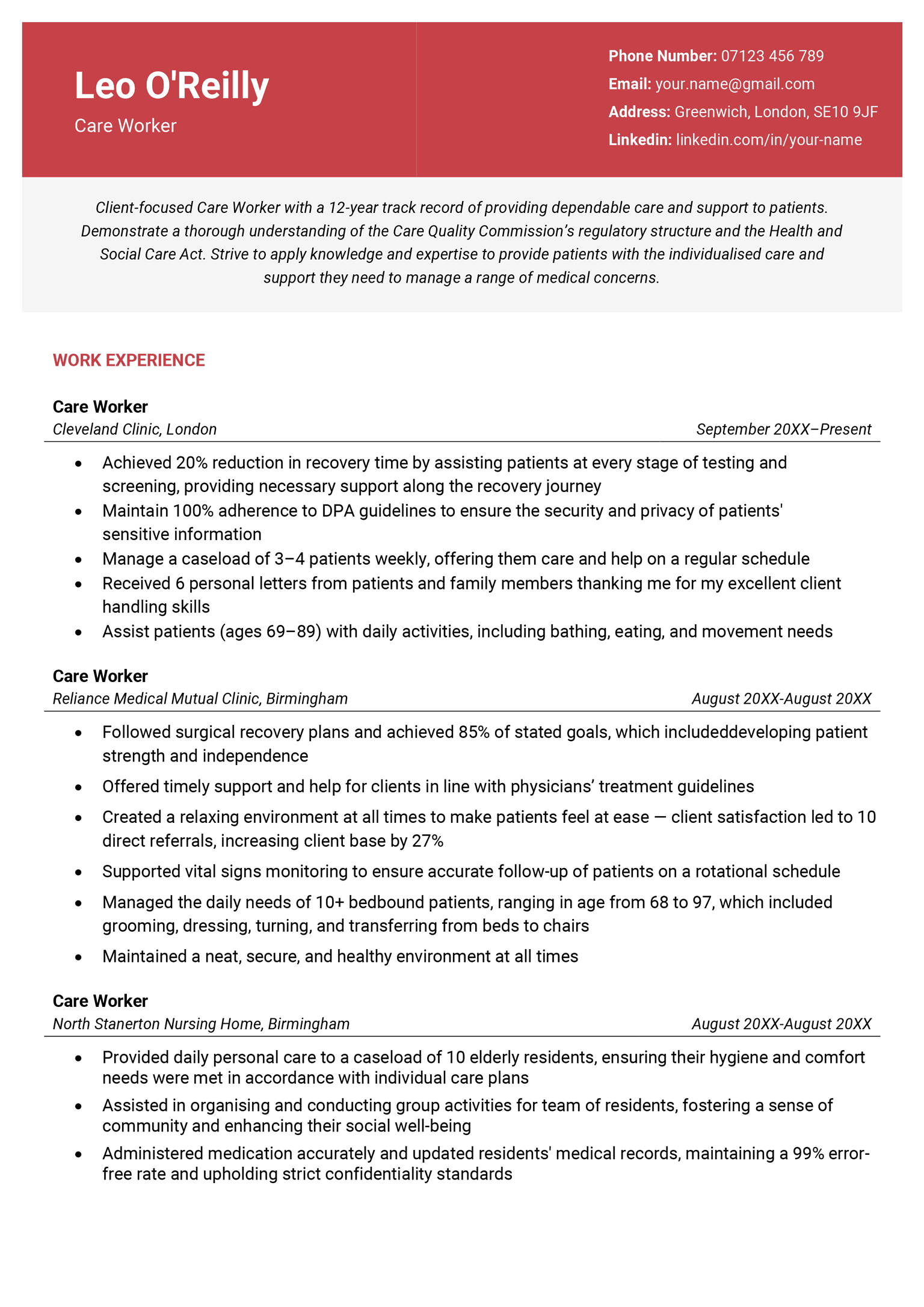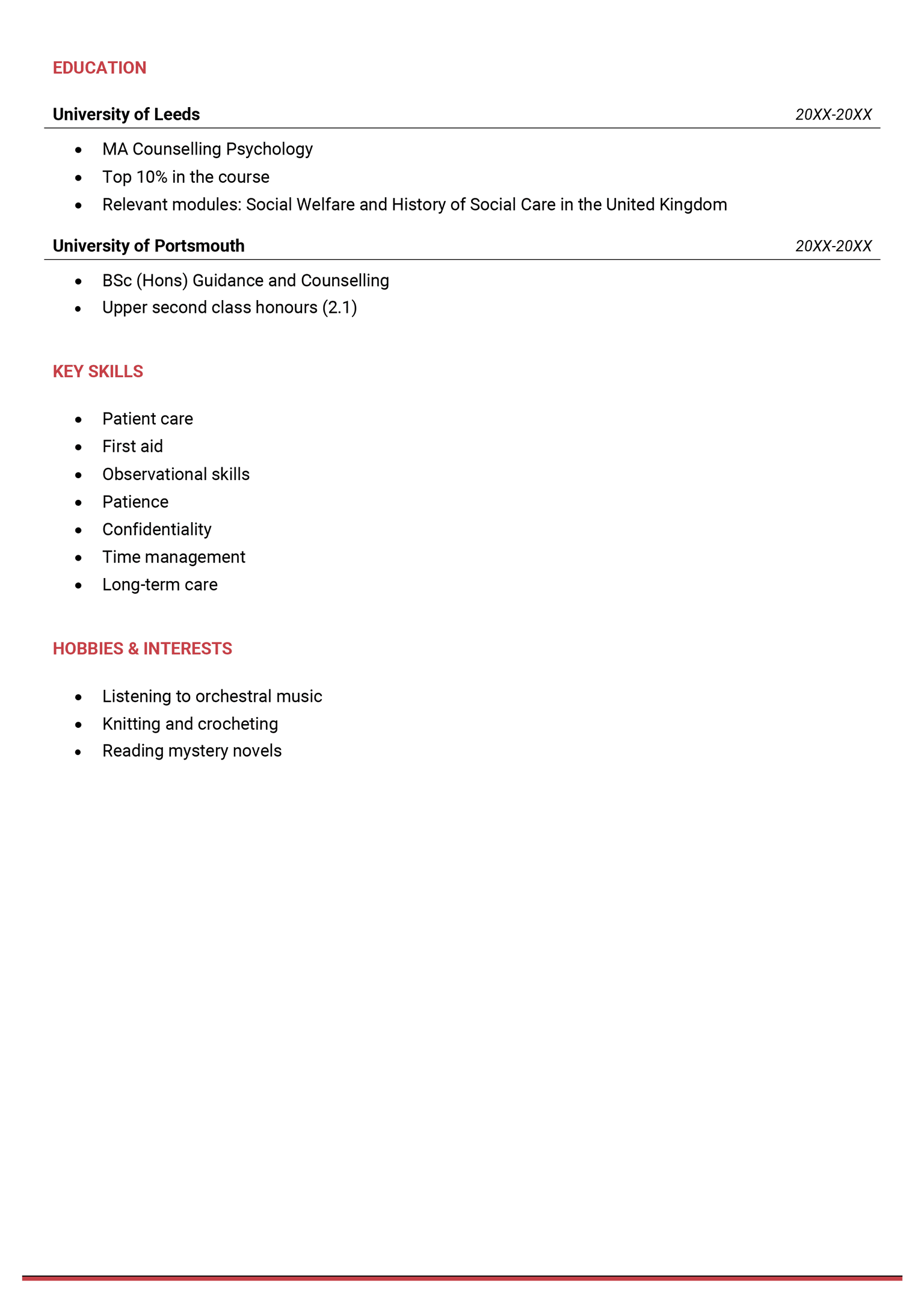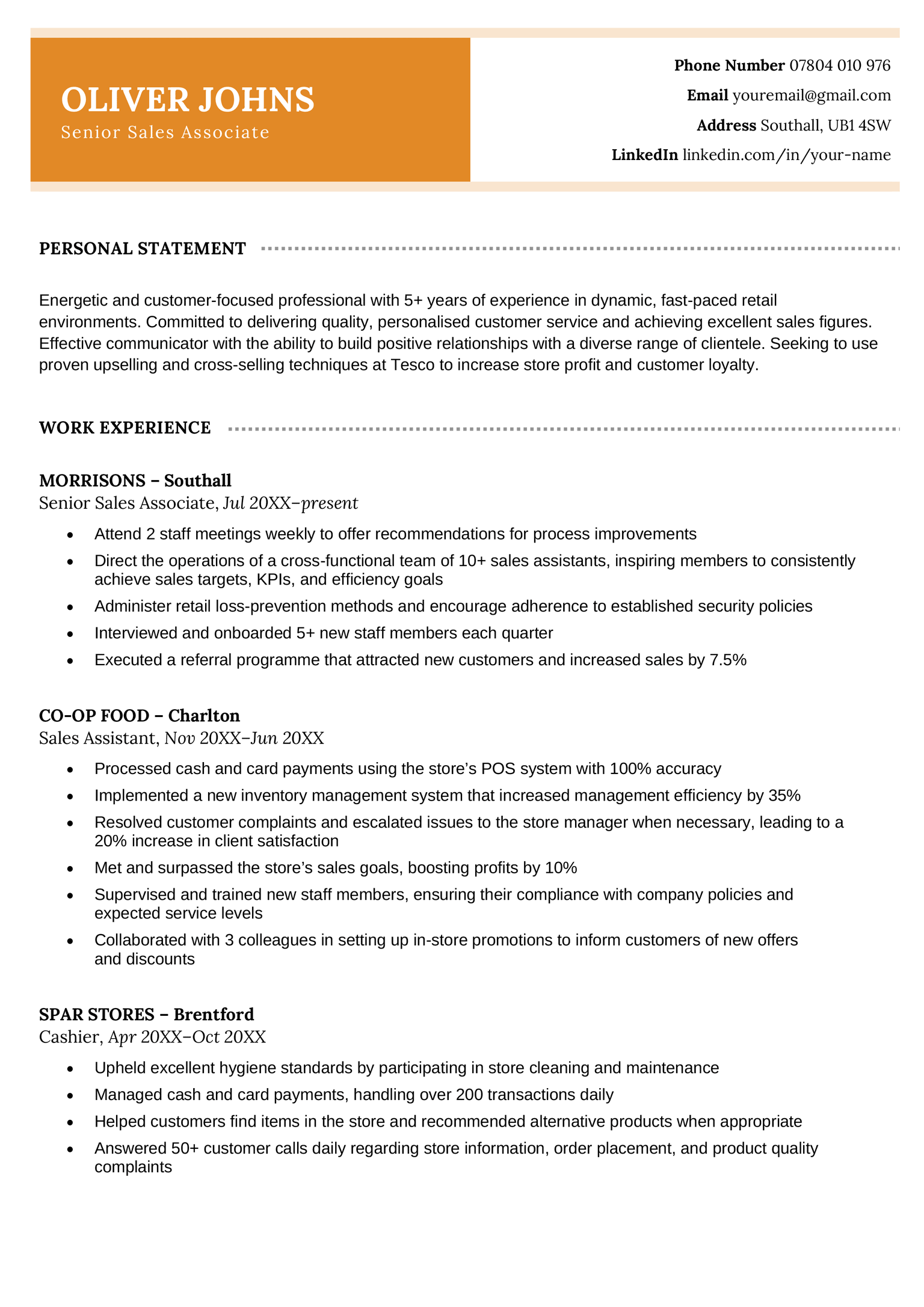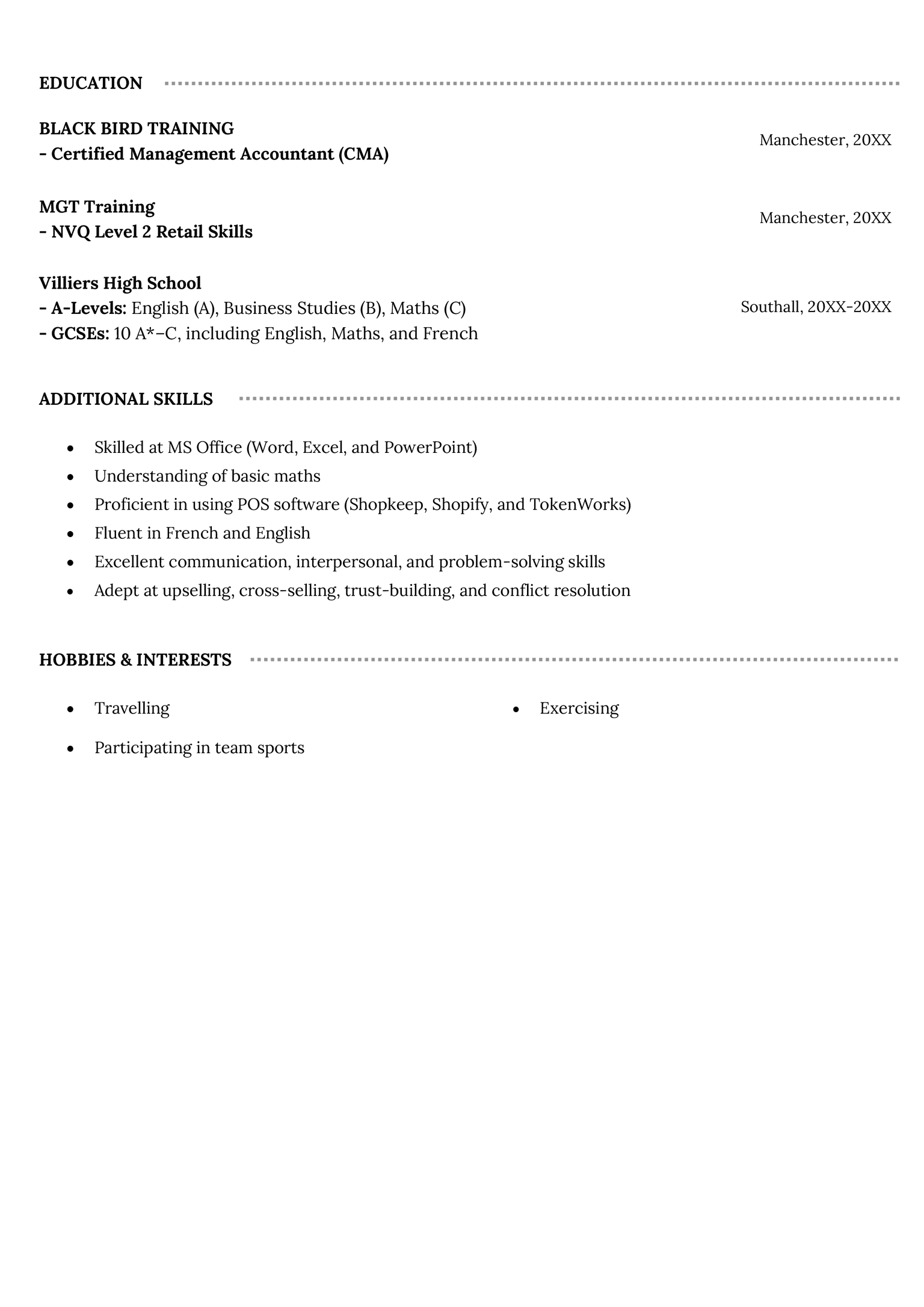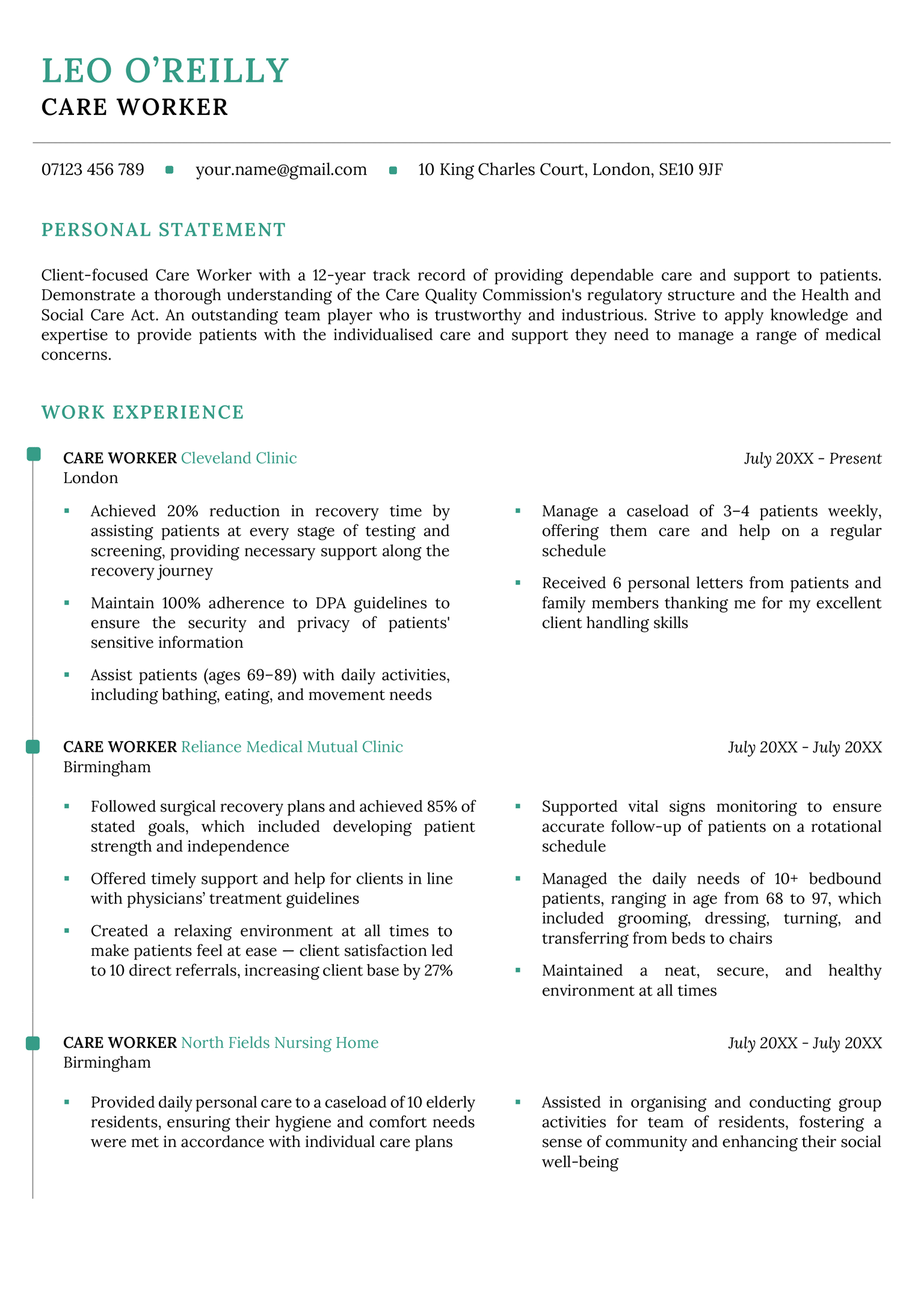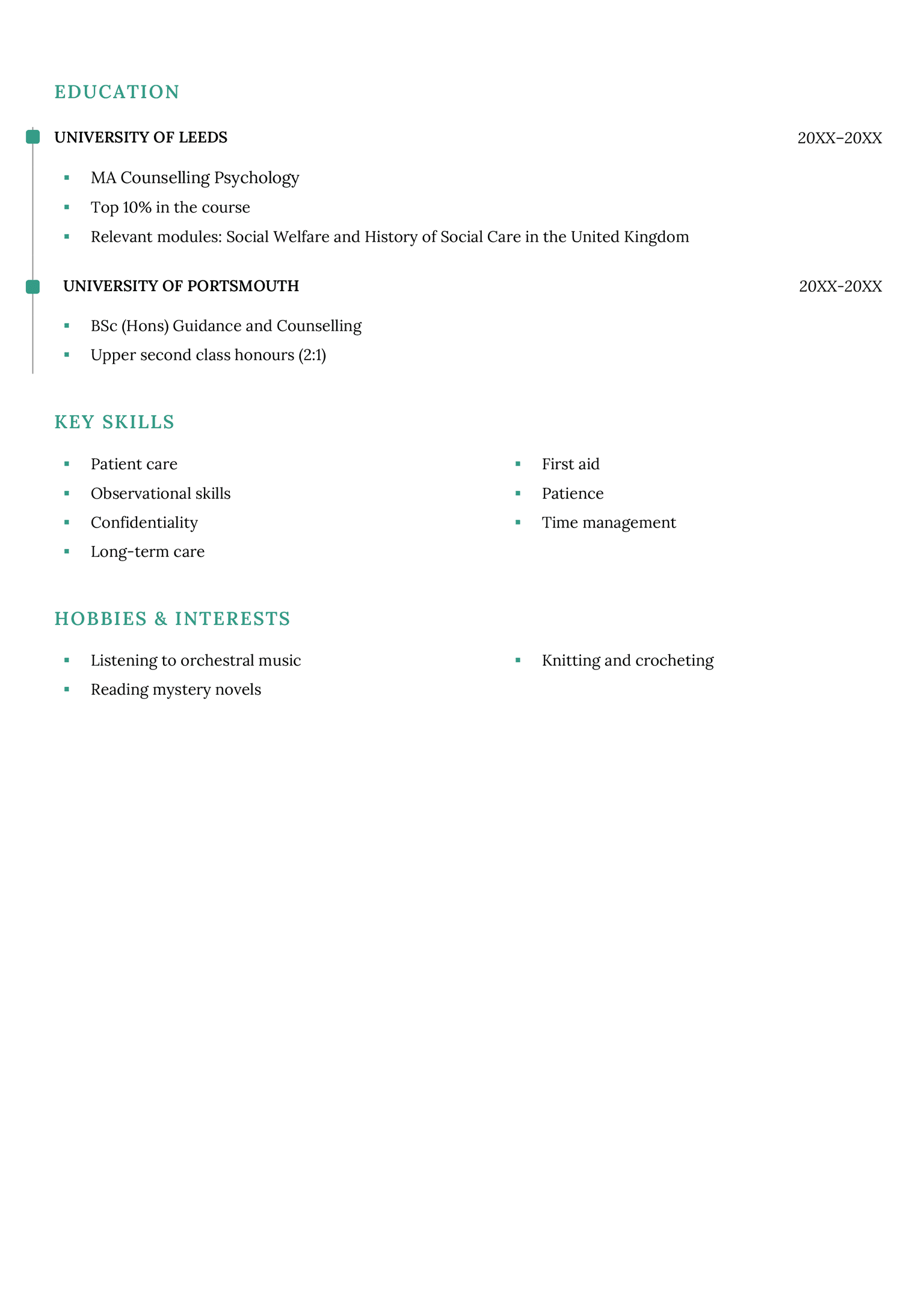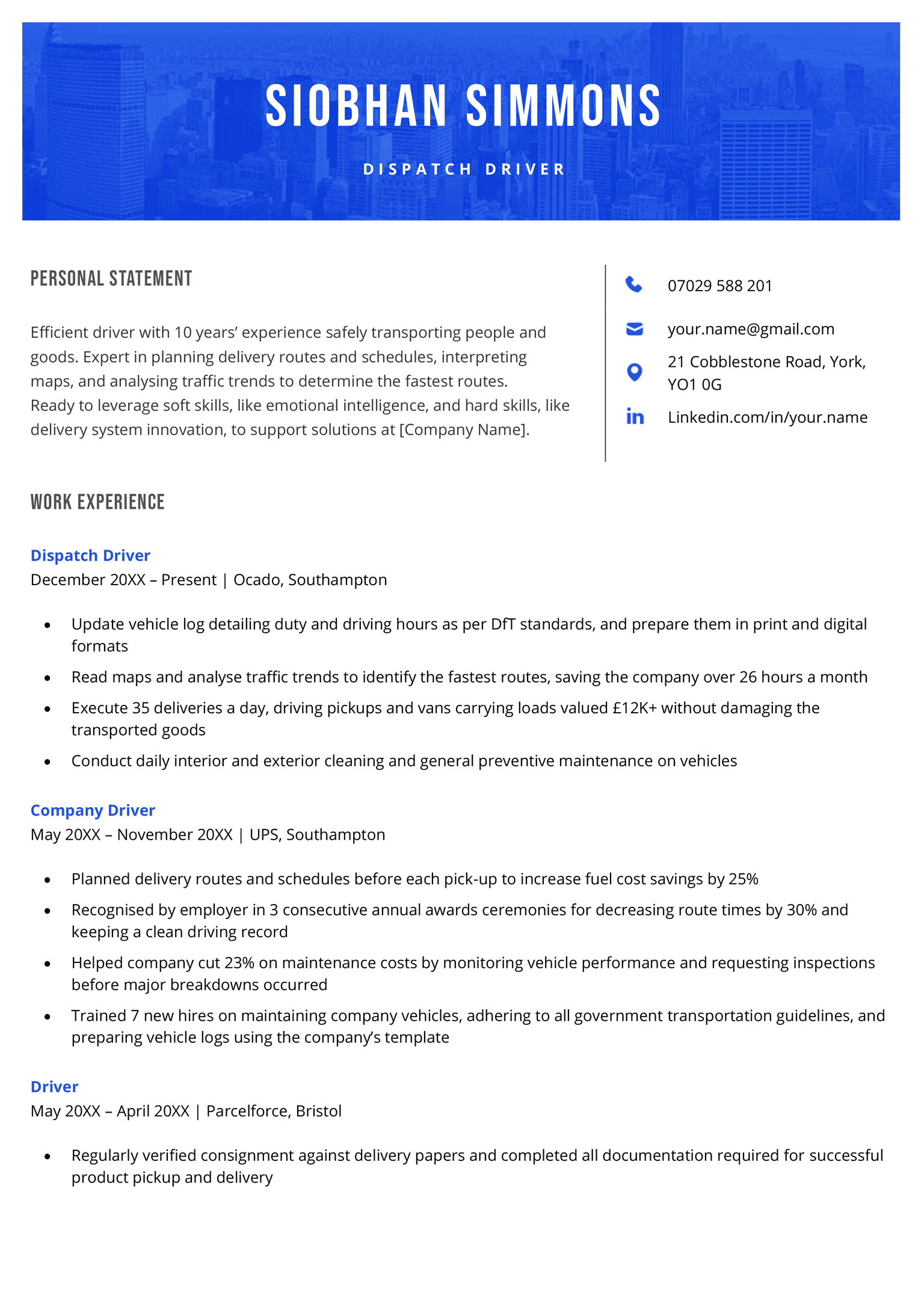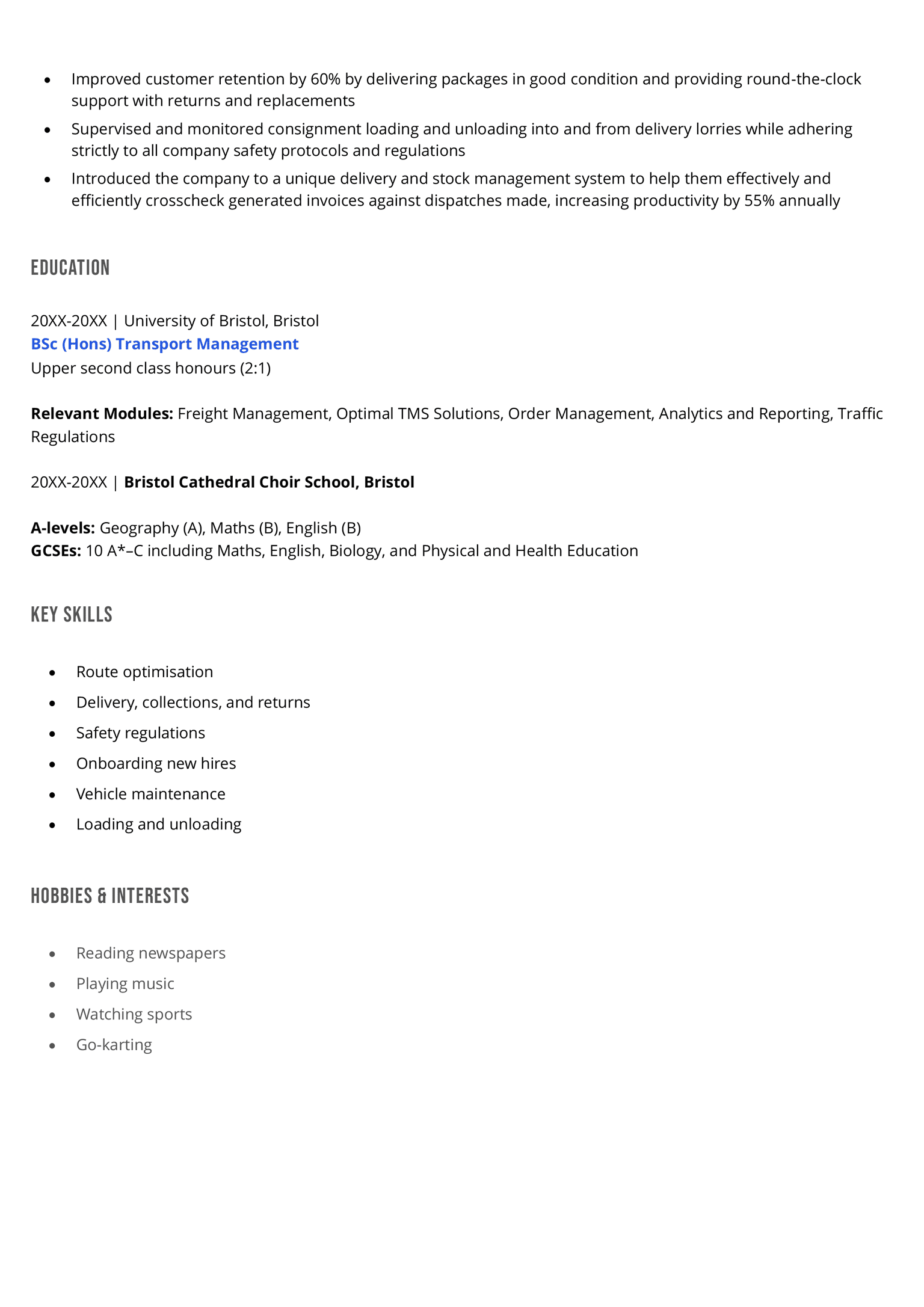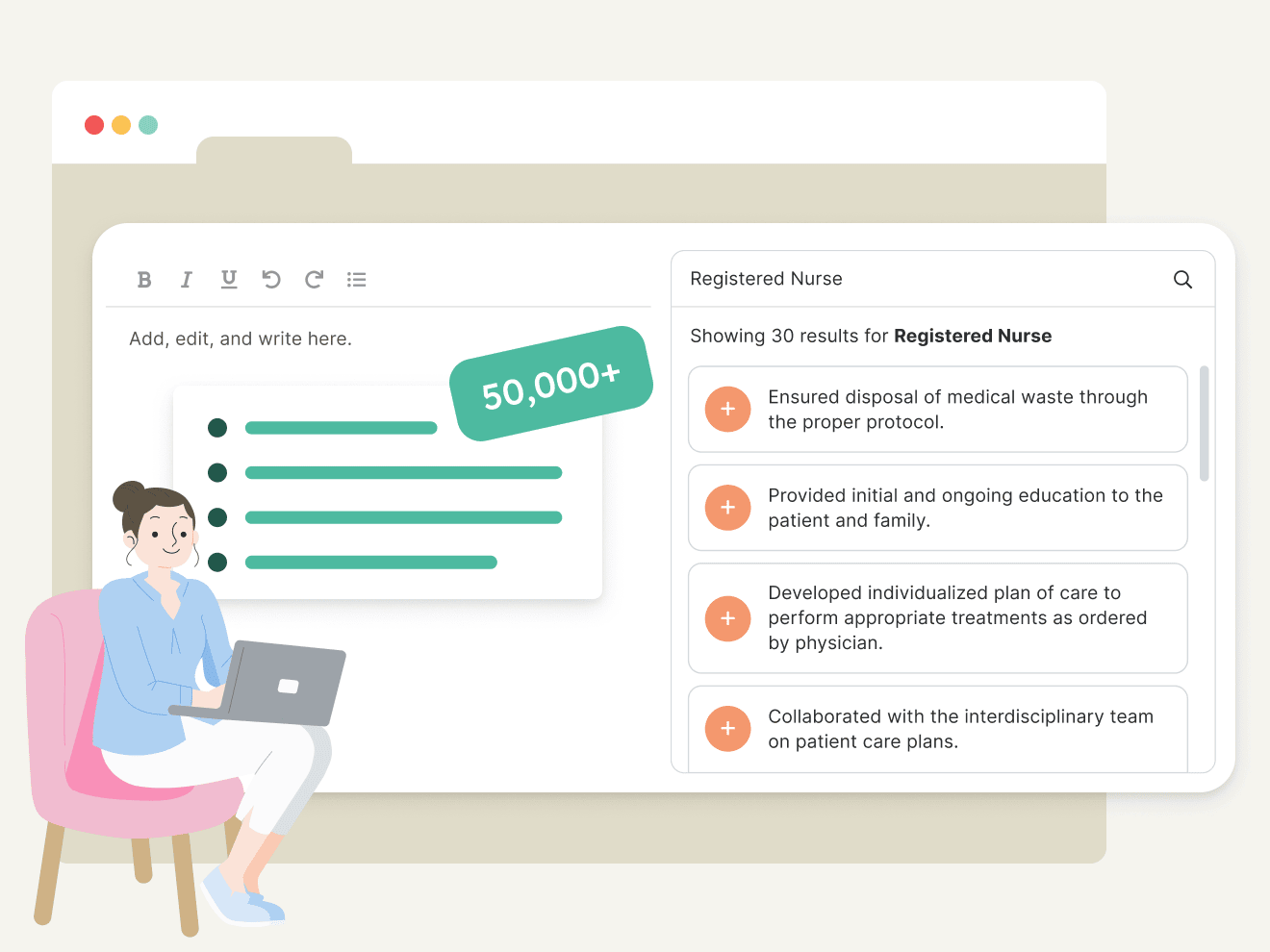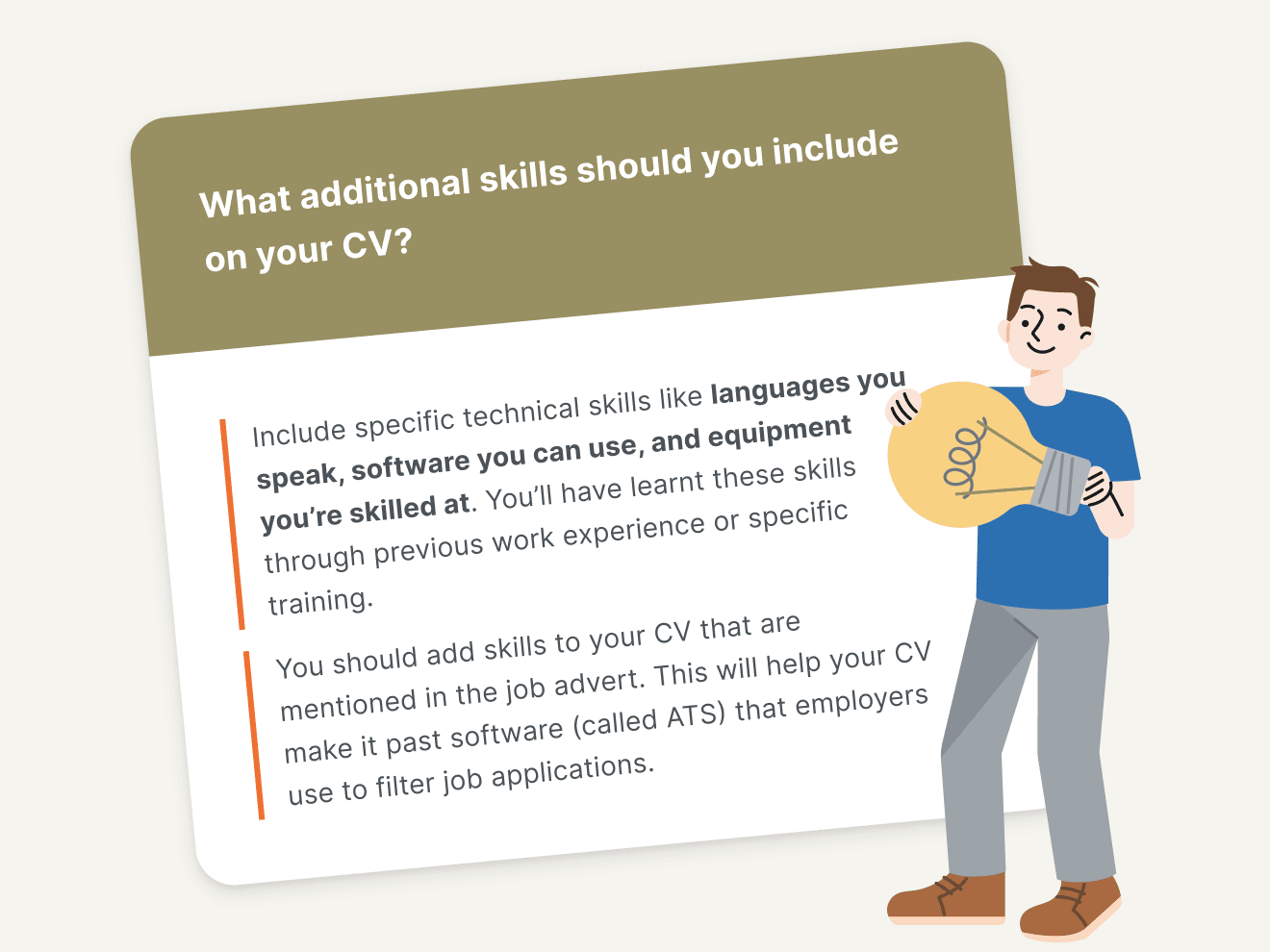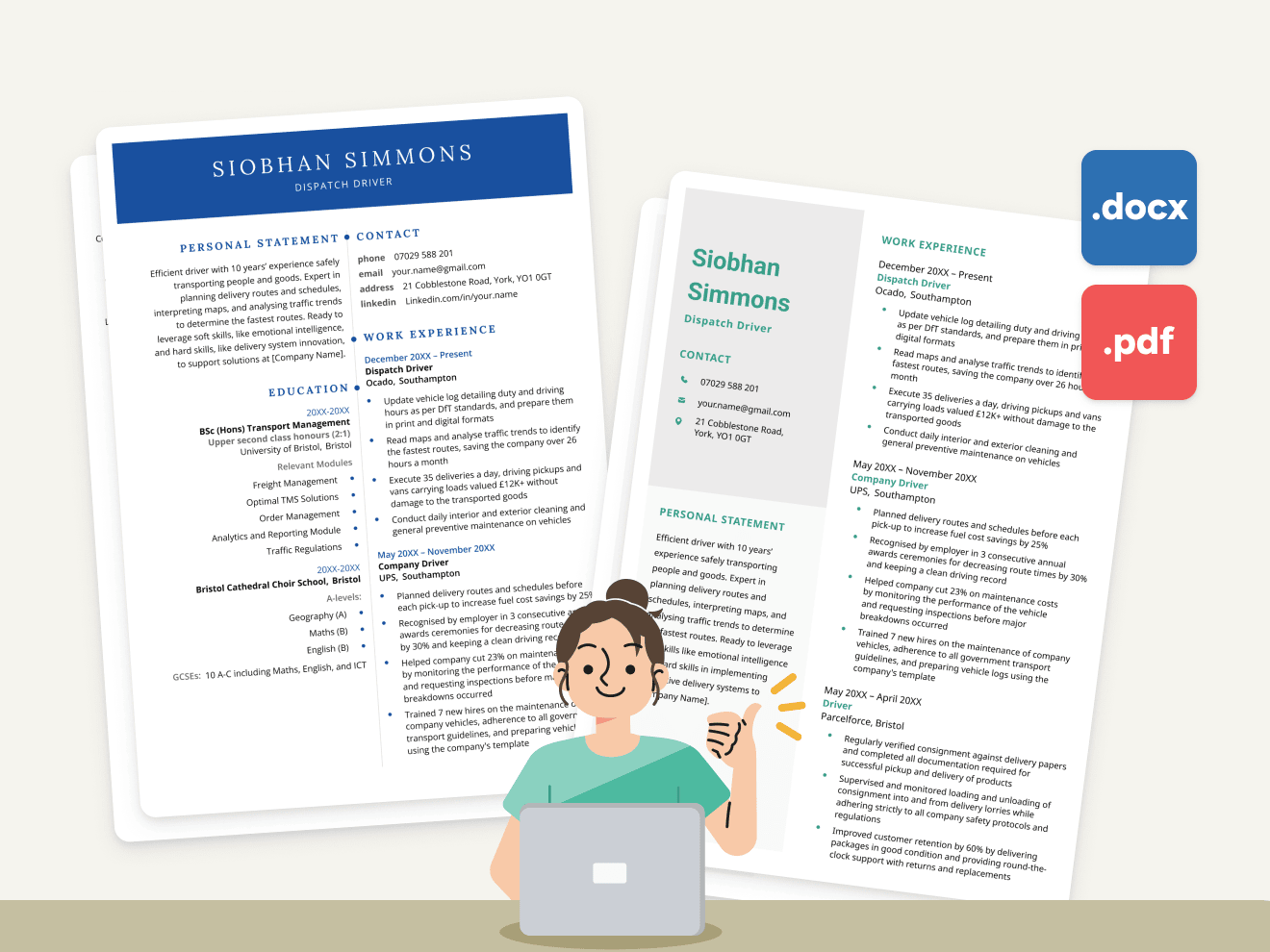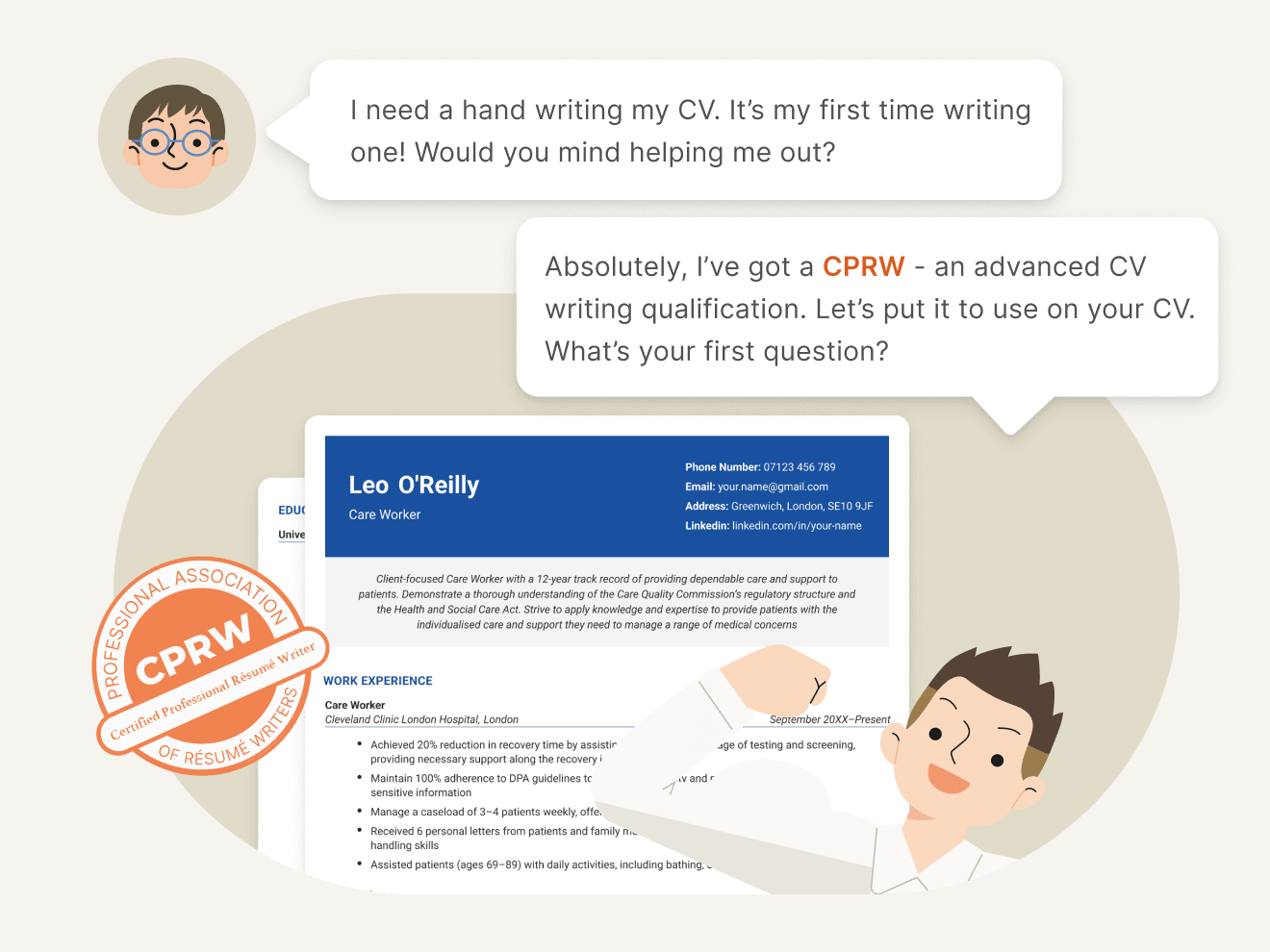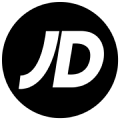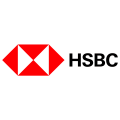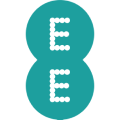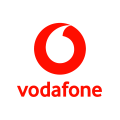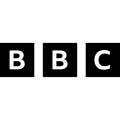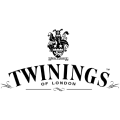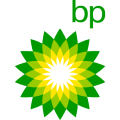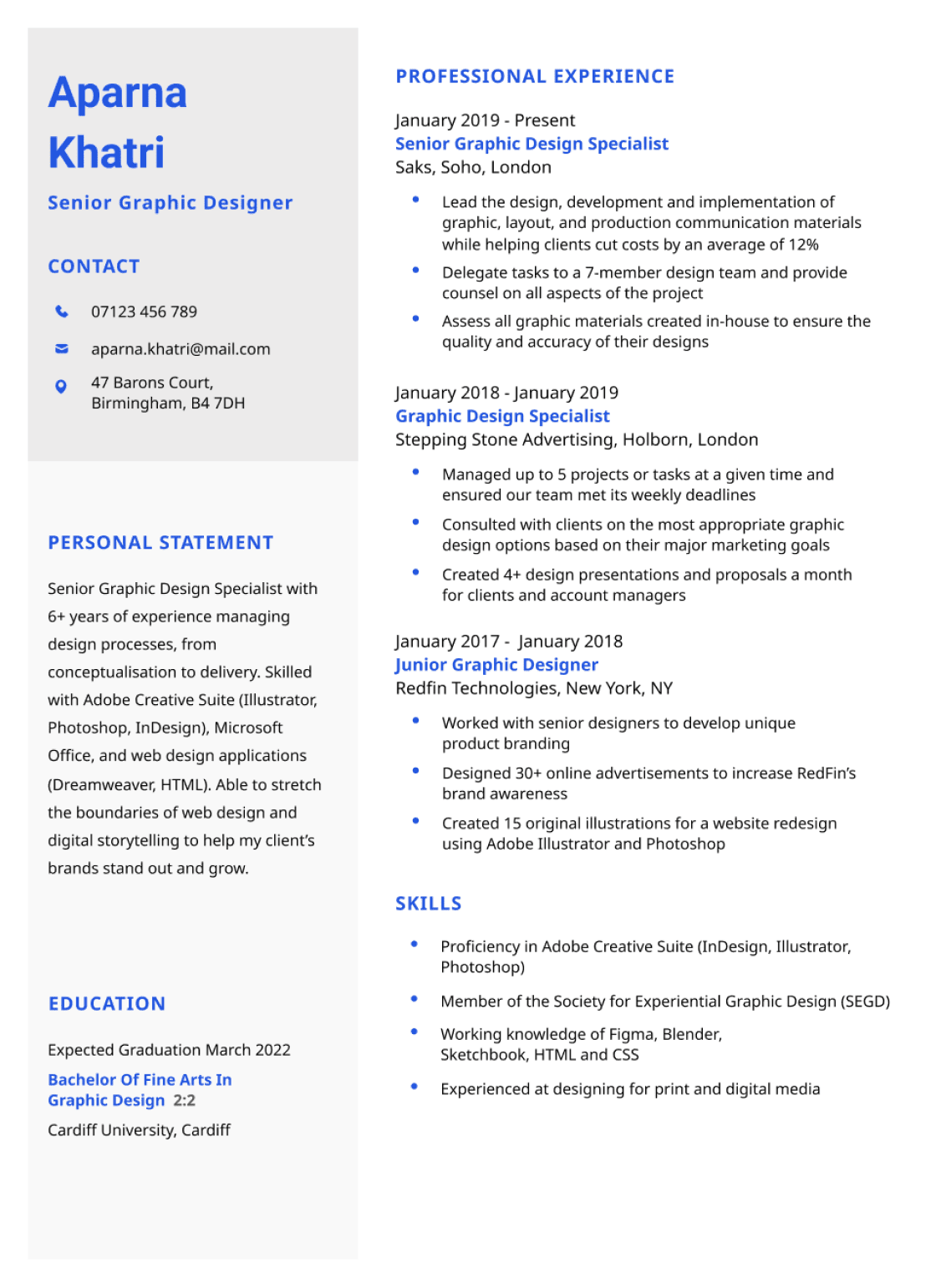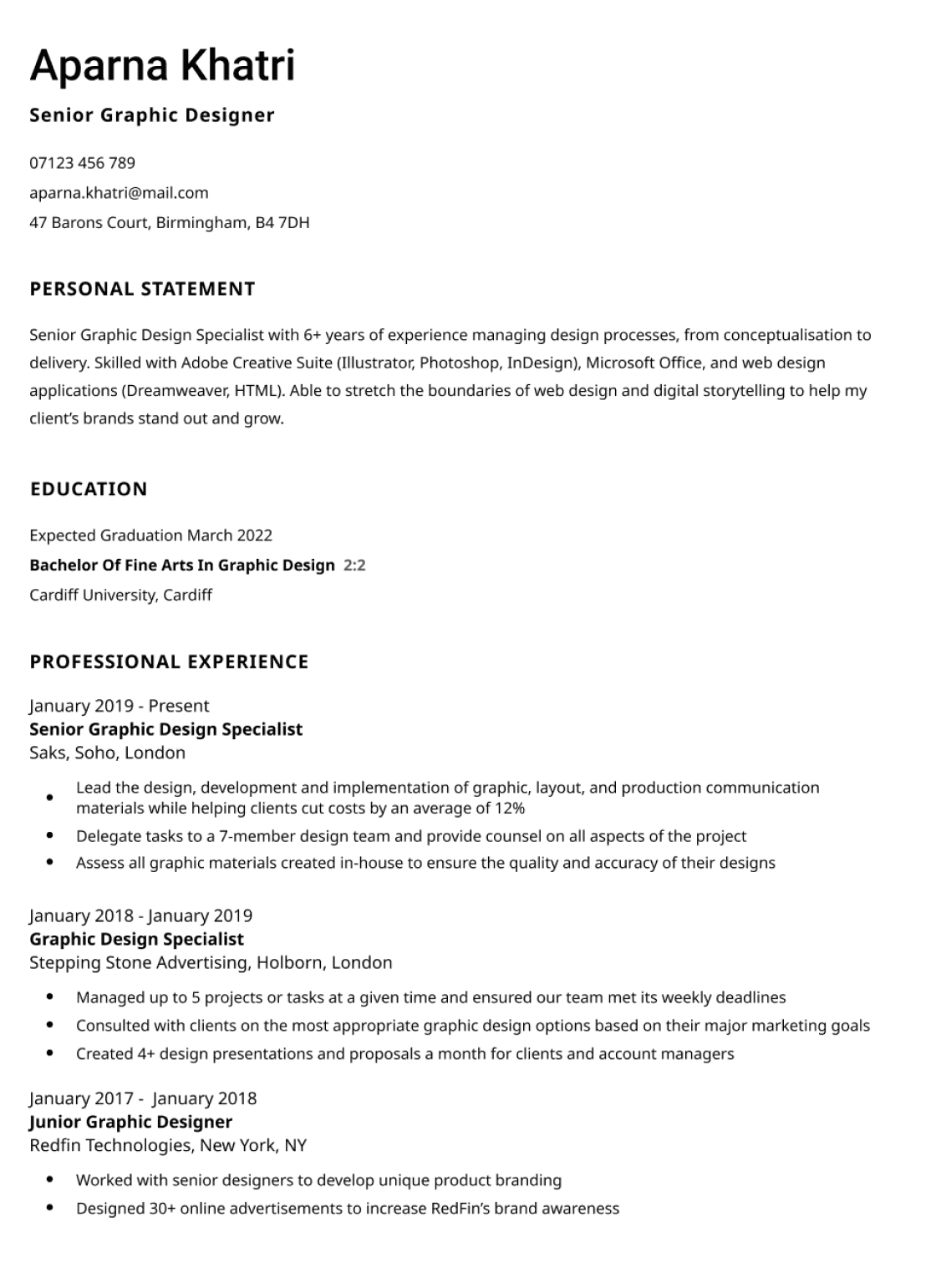CV Genius’ world-class CV creator software builds on a decade’s worth of experience by Resume Genius, whose builder has helped millions of Americans create job-winning applications.
The CV Genius CV creator is built for UK users, and British CV writing experts have helped create our CV generator and design the UK CV templates it uses to ensure the CV you download will impress recruiting managers no matter what sector you’re applying in.