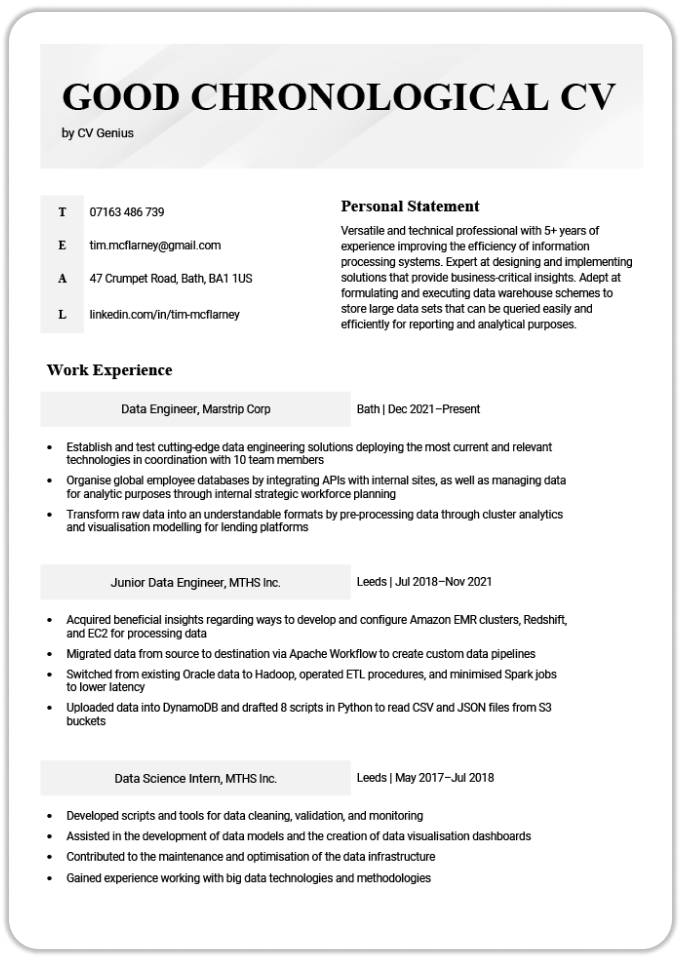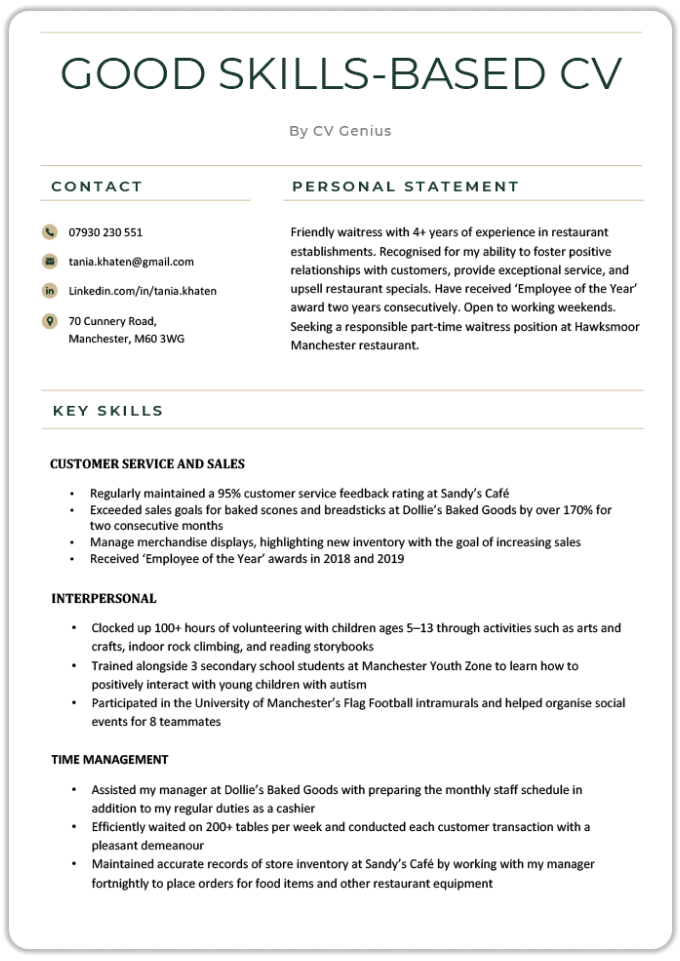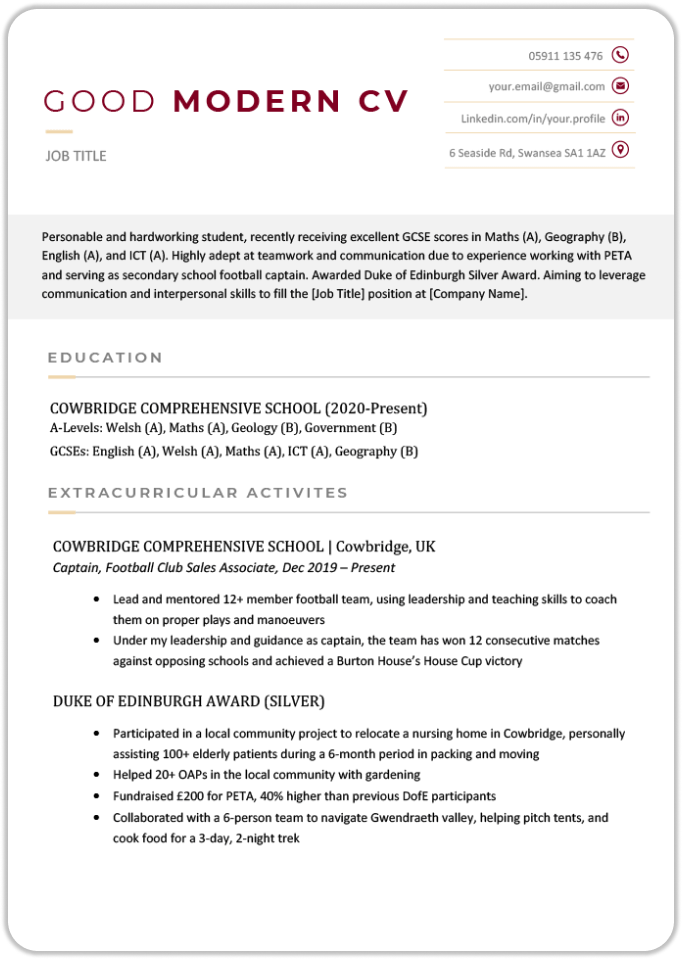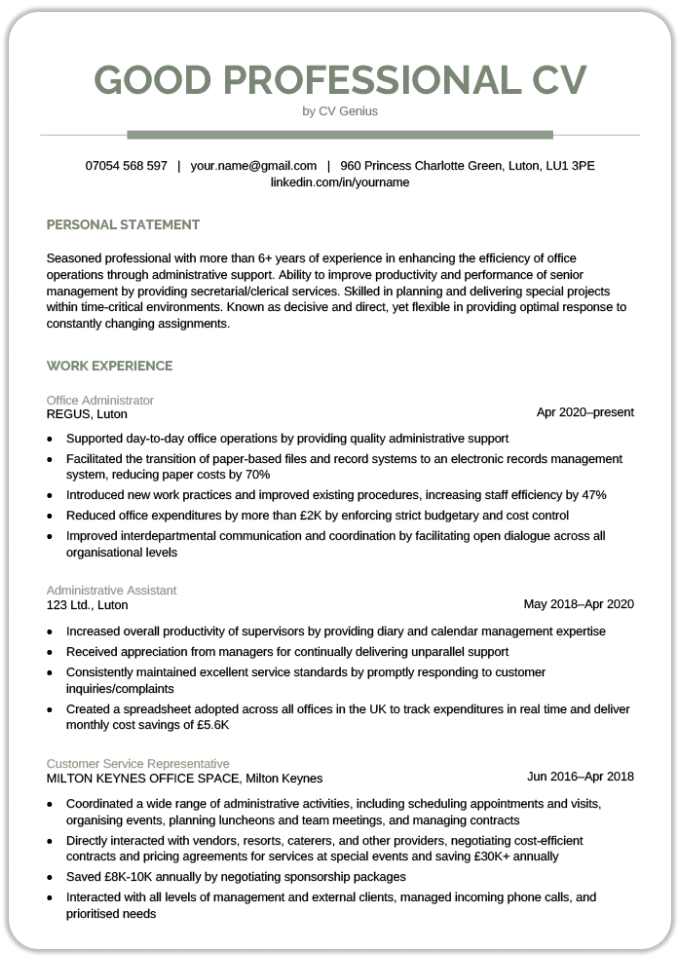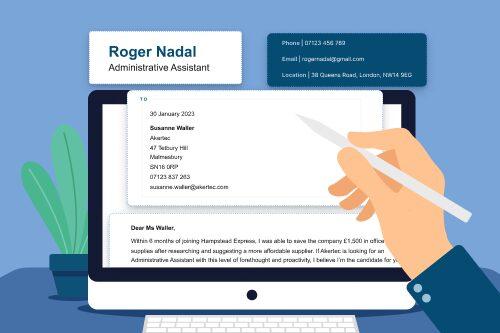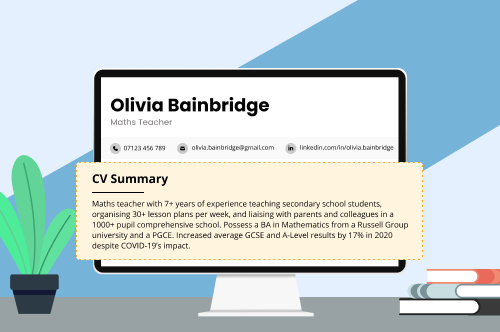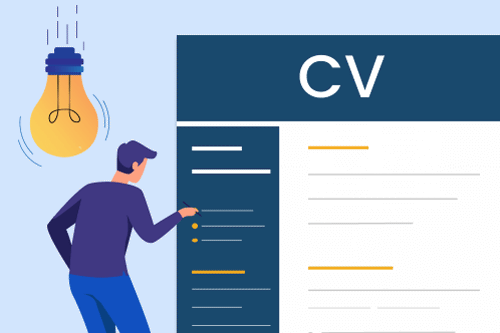This is what a good CV looks like in the UK in 2024:
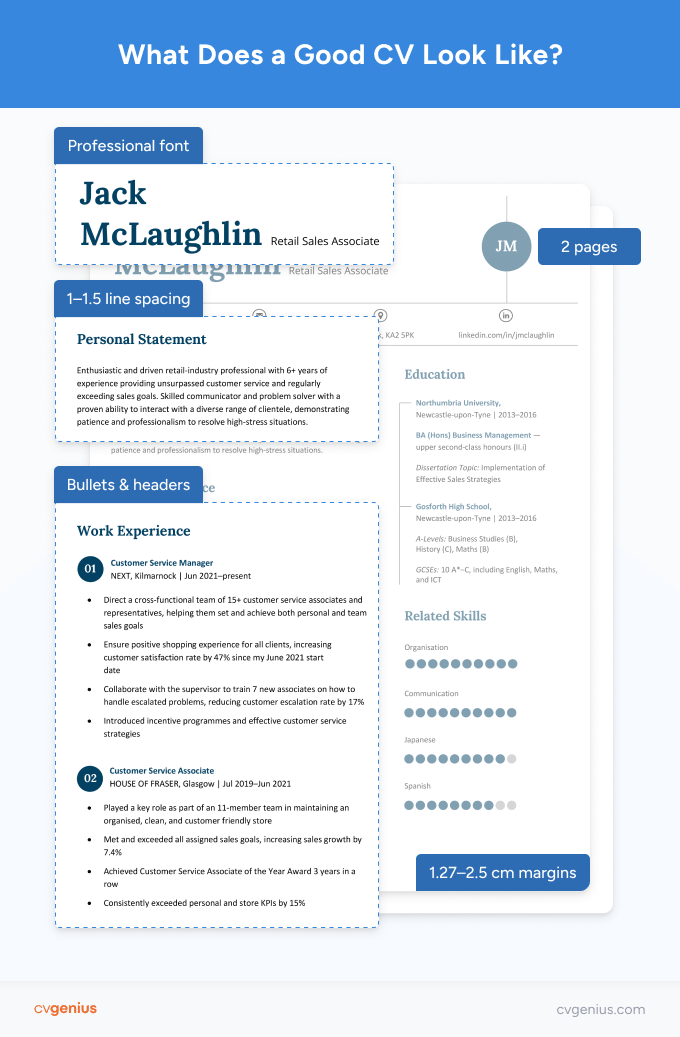
Prefer reading about what a CV should look like (or want to see more examples that match your situation and industry)? We go in depth about the factors that make a CV look good below, including how:
- the layout is well-organised for easy reading
- the content is complete and relevant to the job you want
- the format highlights your greatest professional strengths
1. The layout is well-organised for easy reading
A good UK CV template is set out for skimming. UK employers often receive dozens of applications for each job they open. And when they review for potential hires, they have a ton of reading to do.
Making the process easier for them by creating a scannable CV is in your best interests. If your job-relevant details stand out, the recruiting manager is more likely to see you as a good candidate to interview.
So here’s how to lay out a good CV in 2024:
Set your margins to 1.27–2.5 cm
Set your margins between 1.27 and 2.5 cm on all sides of your CV.
Making the blank space at the edges of your pages bigger than 2.5 cm squeezes your content too tightly together, making it hard to read. Shrinking your margins below 1.27 cm spreads your information out too much, making your CV appear empty — which makes you appear unskilled and inexperienced.
Use 1–1.5 spaces between lines
Another part of what a good CV looks like is line spacing. Using 1–1.5 line spacing makes your CV easy to read. Any more than that number will make your CV look sparse, and less will make it easy for the reader to get lost as the lines of text run into each other.
Make your CV skimmable with headers and bullets
Imagine trying to get through a CV set out with text all the same size and in chunky paragraphs. You’ll quickly tire of reading, so you can’t blame a recruiter for struggling to focus on your CV if you don’t make it easy to skim.
So ensure employers can easily find the details they’re looking for on your CV by breaking up text with bullets — especially in your CV’s work experience and skills section. Also set apart section headers and subheadings from the rest of your content by using bold, italicised, or ALL CAPS text.
Of course, you’ll be able to skip this step if you use an online maker to set up your CV because many tools format your headers and body text automatically as part of the building process.
Pick a professional font
What separates an acceptable CV from a great one is attention to detail. A great CV gets every detail right. One simple detail to get right is your font choice.
Pick a readable, professional CV font that’s appropriate for any industry, such as Helvetica or Georgia.
If you want to mix fonts on your CV — e.g., using different fonts for headings and body text — consult with a professional designer or use a font pairing generator.
Keep your CV on 2 pages
In the UK, the standard CV length is 2 pages. This length offers enough space to fully summarise your education, skills, and work experience without going overboard.
There are exceptions for academic CVs, which may need extra pages to fit the applicant’s academic accomplishments, as well as for CVs with 10+ years of relevant work history.
If you’re a student or recent graduate with limited experience to highlight, you can write a one-page CV. But as soon as you get some experience under your belt, switch to a standard two-page document.
2. The content is complete and relevant to the job you want
Making a CV involves more than properly laying out your details. You also need to include the right content. A good CV only includes content that’s directly related to the job you’re targeting.
So read the job description carefully, and fill your CV with information that shows how you fit the requirements. Customise your CV to the role by using exact language from the job advert.
And remember to give specific examples and hard numbers that provide a clear picture of how you’ve used your skills to succeed at work or in school.
A good CV puts those examples and numbers in the following sections to provide all the information an employer needs to assess you as a potential hire:
- CV header with your name and contact details
- Personal statement that summarises your CV in a 3–5 sentences
- Work experience section that describes your current and past job duties and accomplishments
- Education section with your university and secondary school names, relevant university modules studied, dissertation topic (if applicable), A-Levels, and GCSEs
- Skills section that lists your most job-relevant abilities and CV buzzwords from the role advert
- Additional sections for your hobbies and interests, certifications, etc.
3. The format highlights your greatest professional strengths
Another aspect of a good CV is its format — the order in which you present your information. The CV layout you should use depends on whether you need to highlight experience or skills to employers. Below we show you how to:
- show your relevant experience with a chronological CV format
- emphasise your abilities and training with a skills-based CV format
Show your career progression with a chronological CV format
If you have job-related work experience — even if it’s from voluntary or internship roles — make that the focus of your CV. So, you need a chronological CV that places your relevant experience section below your personal statement.
A chronological CV lists your work experience starting with your current or most recent role and works backwards in order. Organising your experience this way shows your career progression achievements on your CV, which emphasises how ready you are to perform in the position you’re targeting.
Here’s an example of what a good chronological CV looks like:
Emphasise your abilities and training with a skills-based CV format
You should write a skills-based CV if your skills match your target job but your work history doesn’t. For instance, you’ve learnt to code and completed some software development projects on the side while working in customer service.
A modern CV that follows a skills-based format showcases the abilities you’ve developed by featuring a large skills section that includes:
- job-specific skills in headers
- bulleted lists under the headers that include examples of how you applied your skills in your professional and personal life to get positive results
This is how a good skills-based CV should look:
2 examples of what a good CV looks like
Here are two more examples of what a CV should look like in 2024:
1. Modern CV example for job seekers with no work experience
If you’re a recent graduate and don’t have much work experience yet, this is a good example of how your CV should look:
2. Professional CV example for applicants with relevant work history
Use a CV that looks like this one if you have work experience that matches your target job’s requirements:
In addition to looking at examples of CV formats you can use, consider examining examples of how your CV should look for specific jobs. We’ve compiled some to get you started, including CVs for:
- administrators
- civil servants
- supervisors
- accountants
- finance professionals
- designers
- customer service workers
- teachers
- engineers
- medical professionals
- interns
- IT professionals
Don’t see your role in the list above? No problem. You can find CV examples for virtually every industry online.
3 frequently asked questions about what a good CV looks like
Still unsure of what your CV should look like? Here are answers to three common questions related to how a good CV looks:
1. What makes a CV more attractive?
In addition to a well-organised layout, CV design elements like icons, colourful accents, and a unique header make a CV more attractive.
The best way to make your application more attractive is to use a CV template designed by a professional.
2. Does my CV need to look fancy?
No, your CV doesn’t need to look fancy — it just needs to look professional. Employers appreciate a beautifully designed CV, but what they care most about are the skills, experience, and accomplishments you write about in your CV.
A quick Google search will give you access to many basic CV templates that’ll help you get a job. And if you don’t have time to fill in a template, use an online CV maker that builds your CV for you in minutes.
You’ll also need a cover letter to go with your CV. Consider using a matching cover letter template or cover letter builder depending on how much time you have.
3. How do I make my CV stand out in the UK?
To make your CV stand out in the UK, include hard numbers that show you’ve achieved results that you can replicate if hired.
Other steps you can take to make your CV stand out in a crowded pool of applicants include:
- using a creative CV template
- including a splash of colour
- submitting it in person
sending it in a unique way (for instance, attach your CV to a pizza delivery)