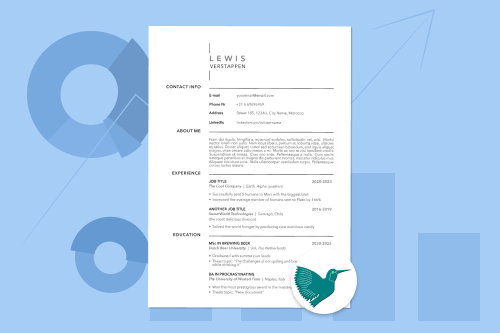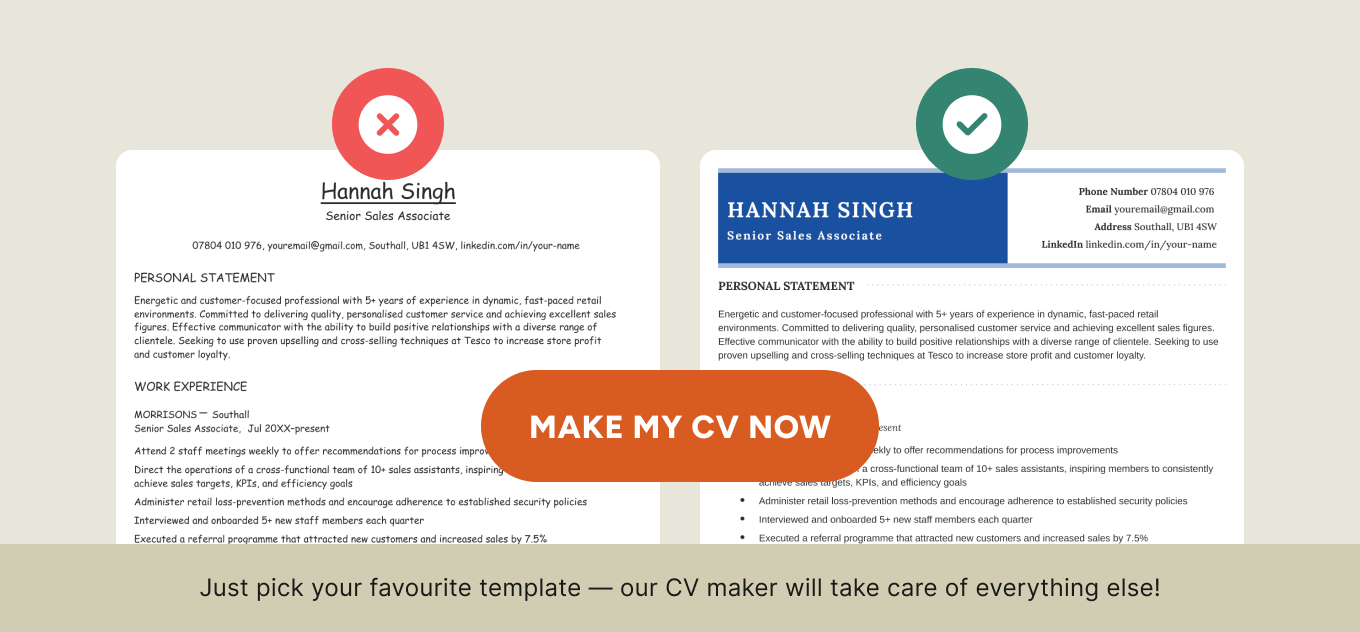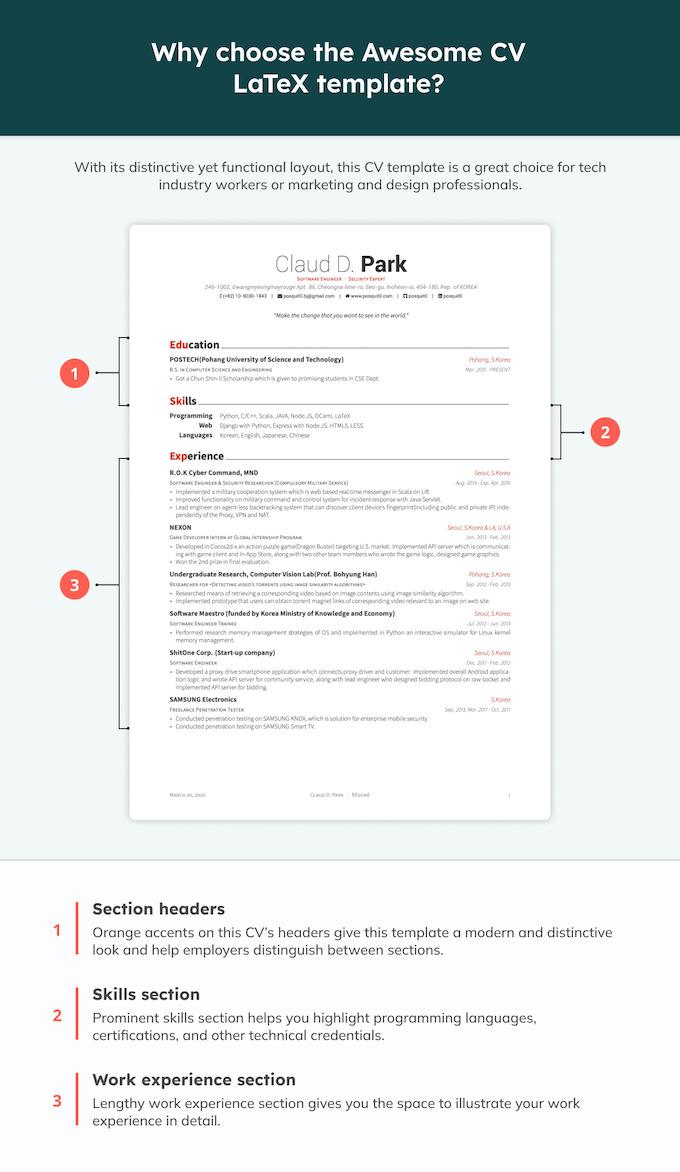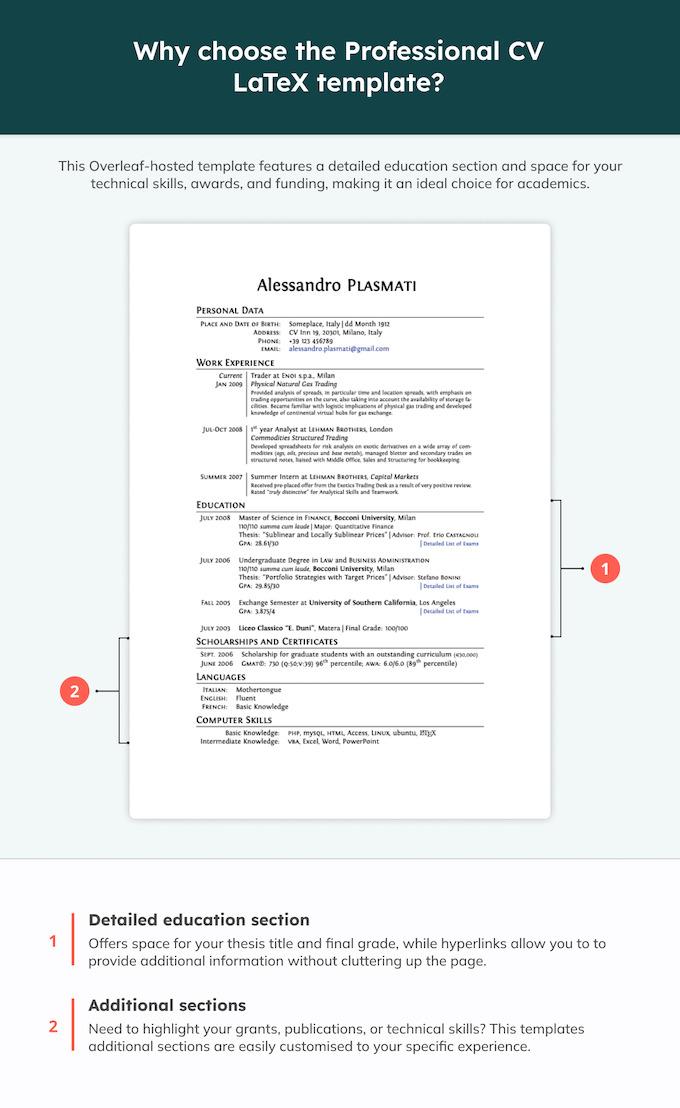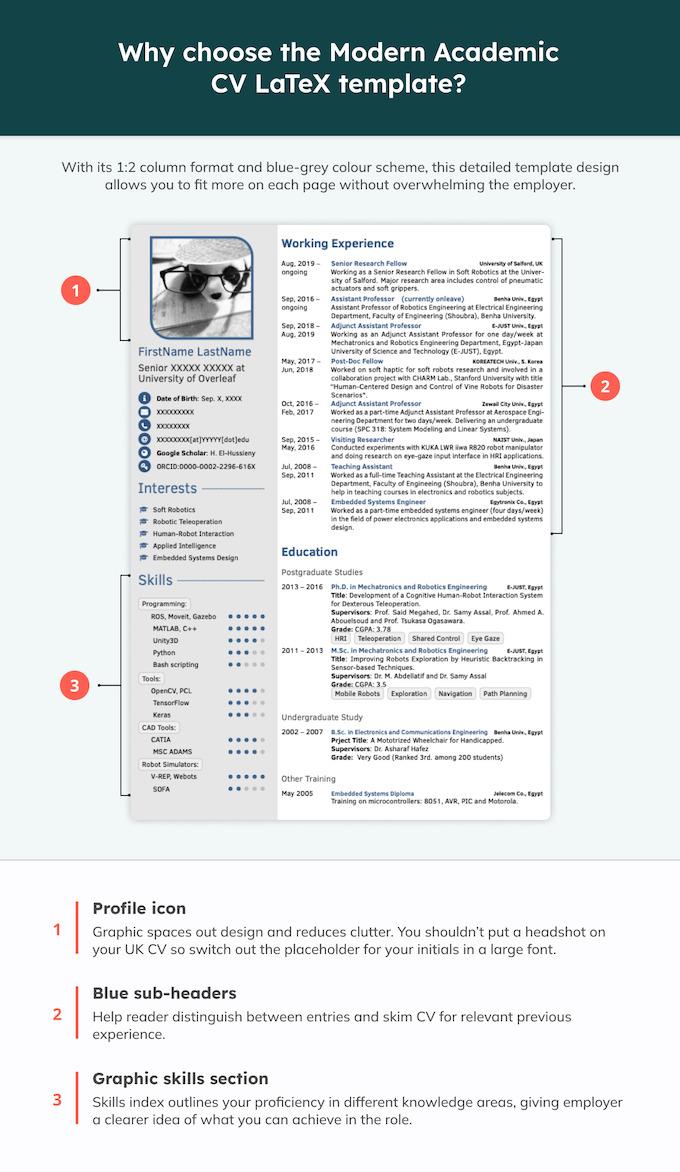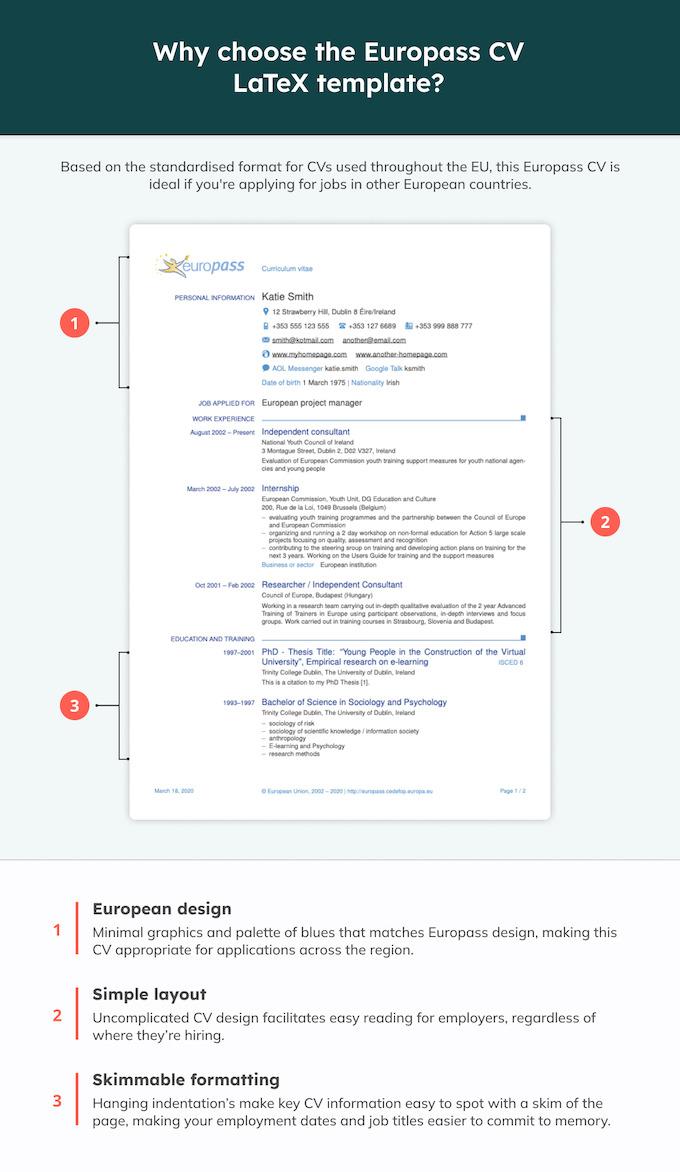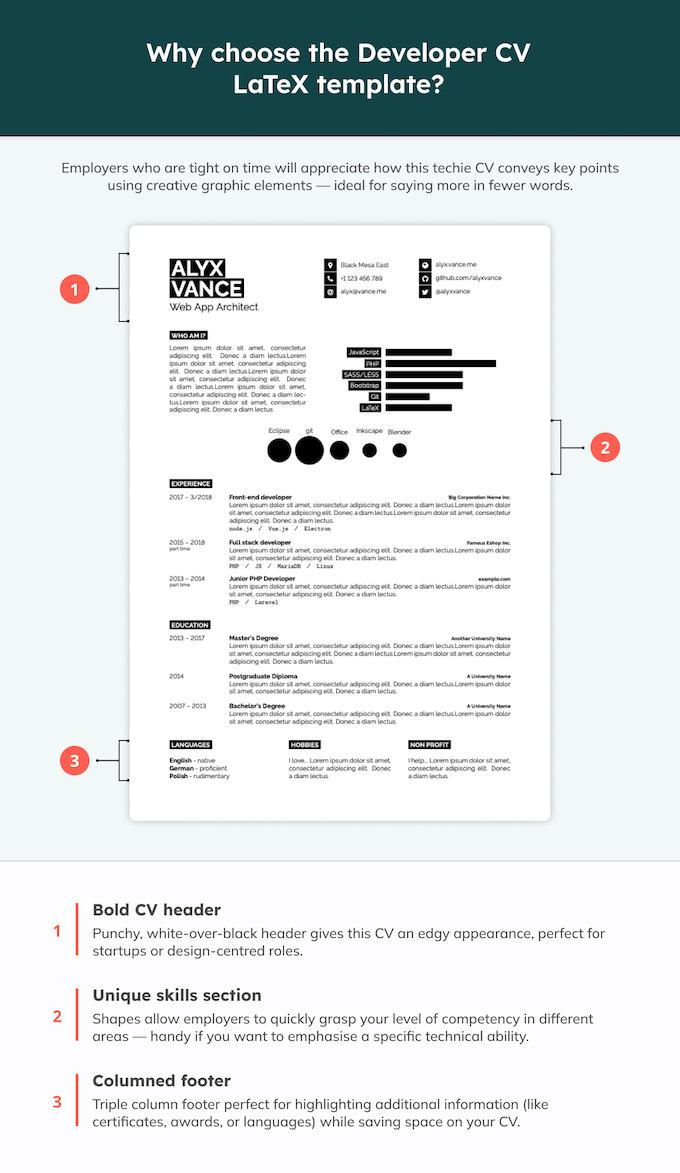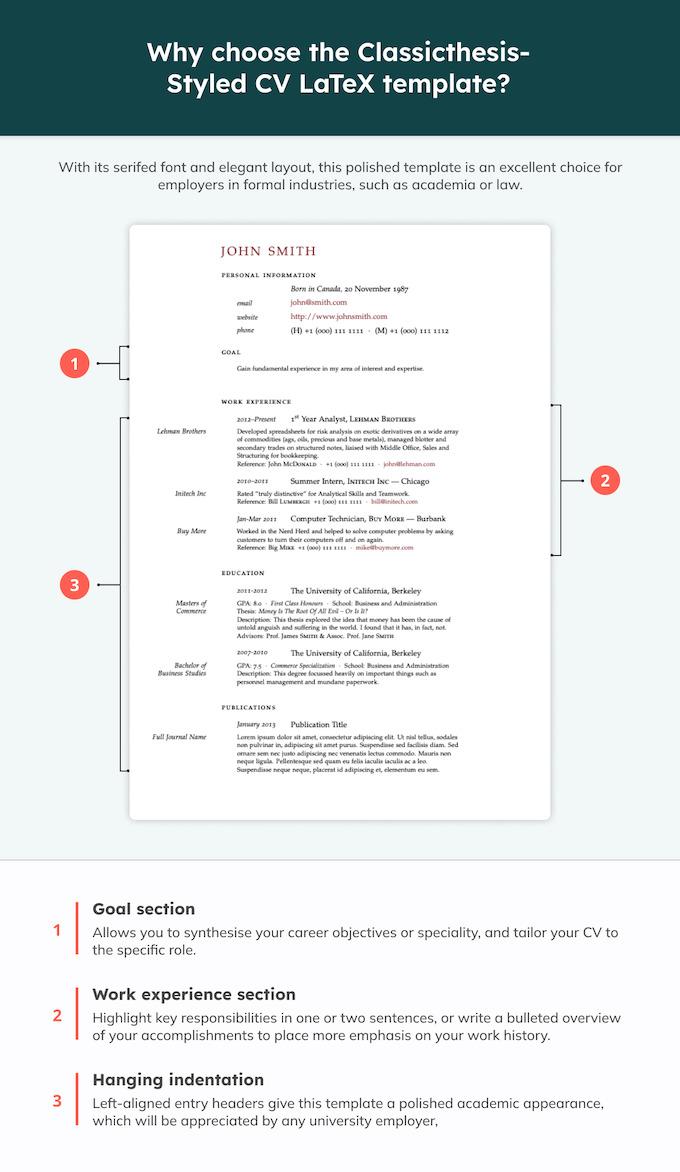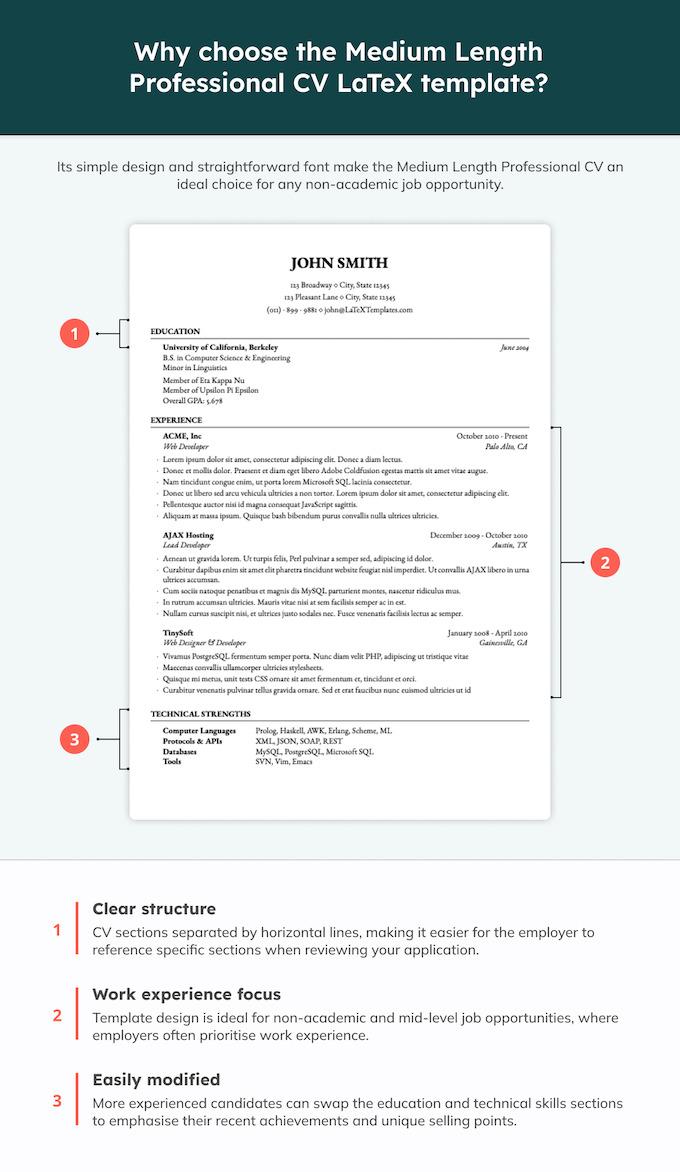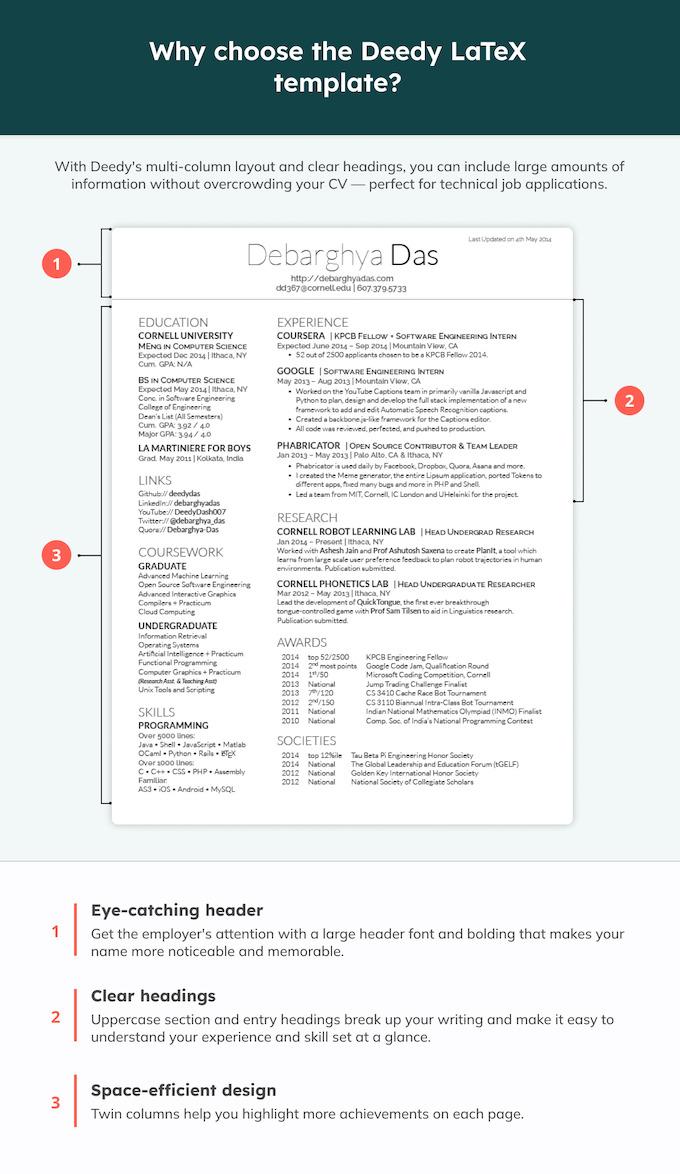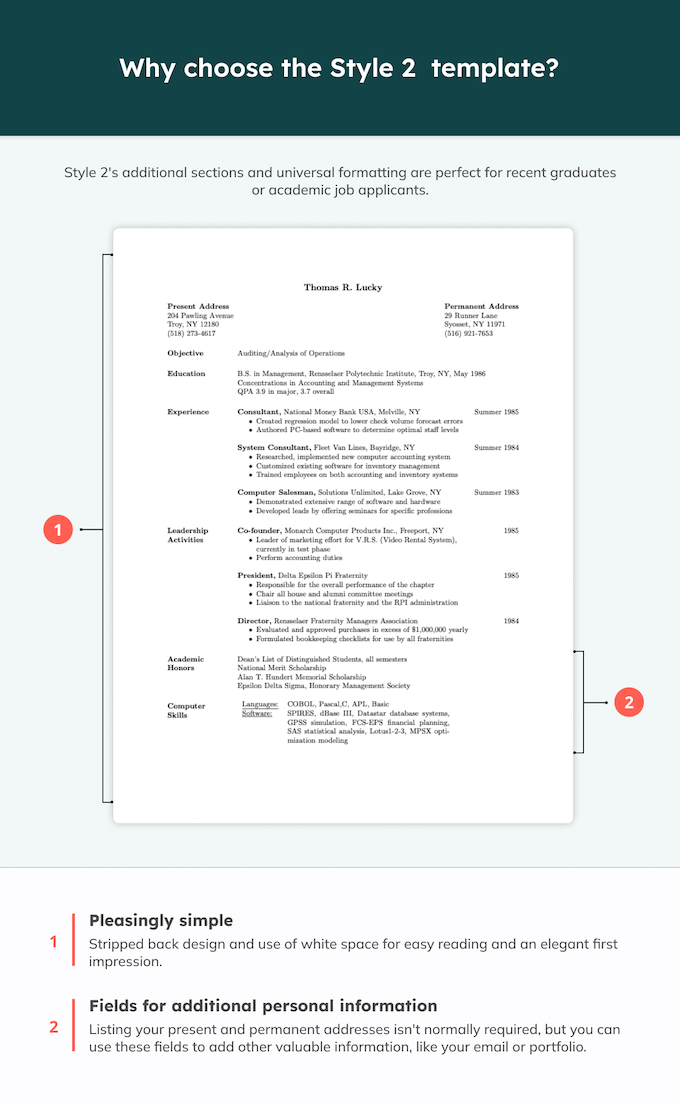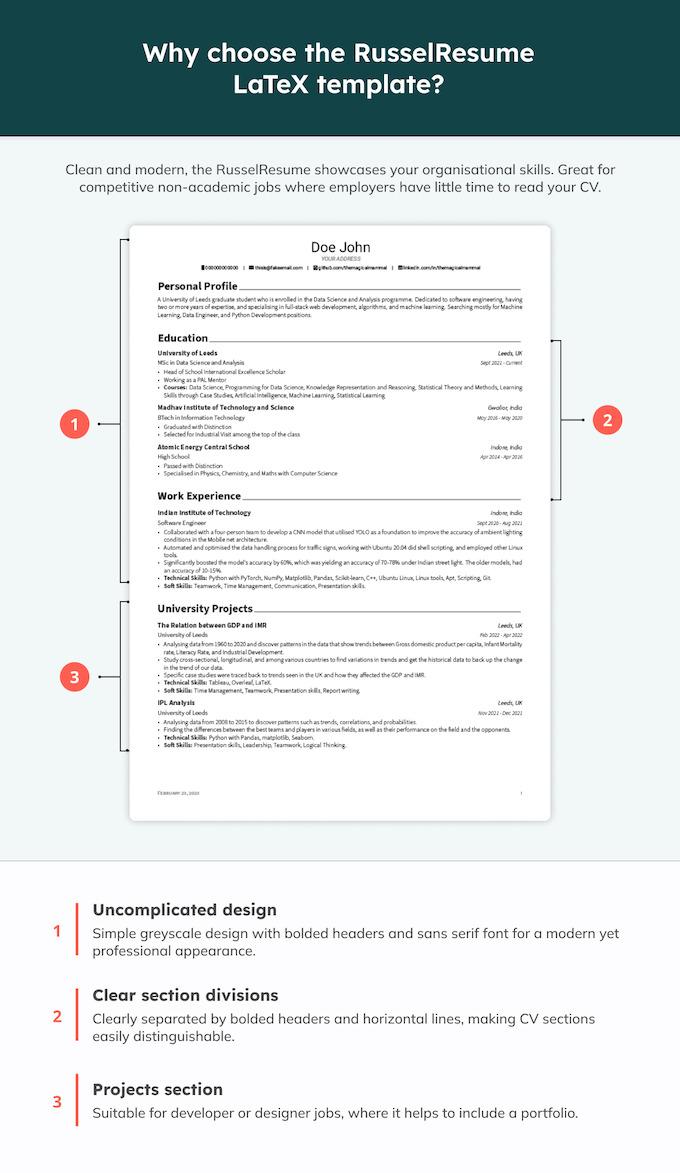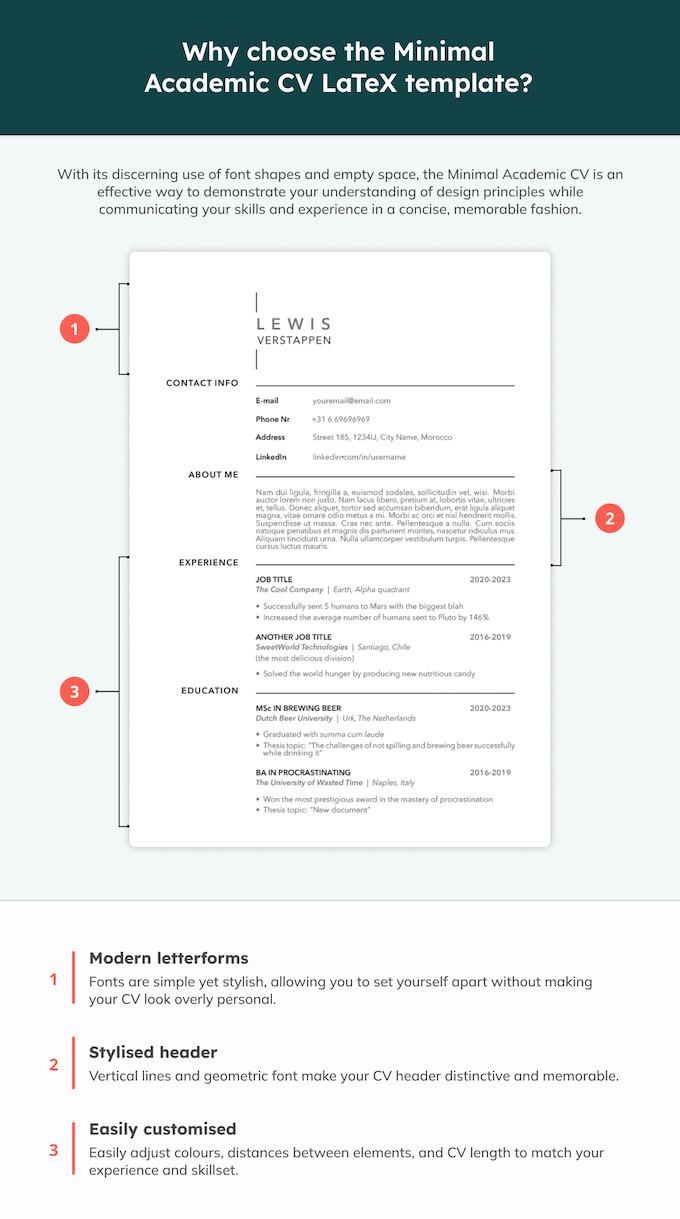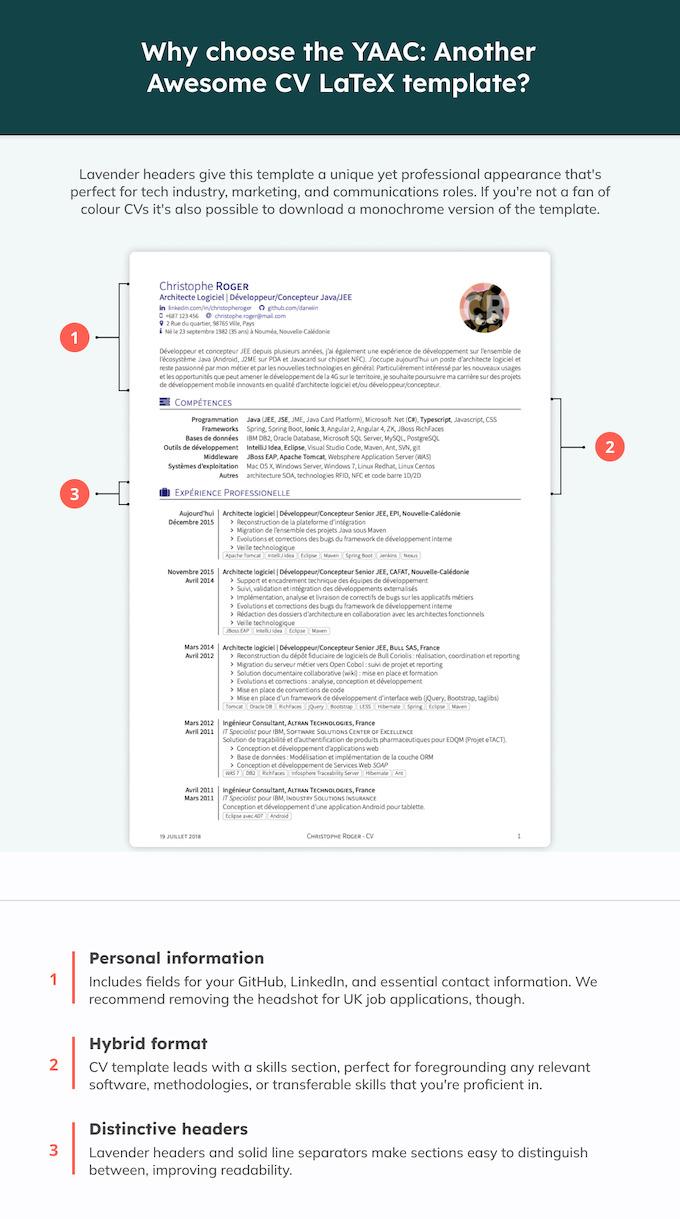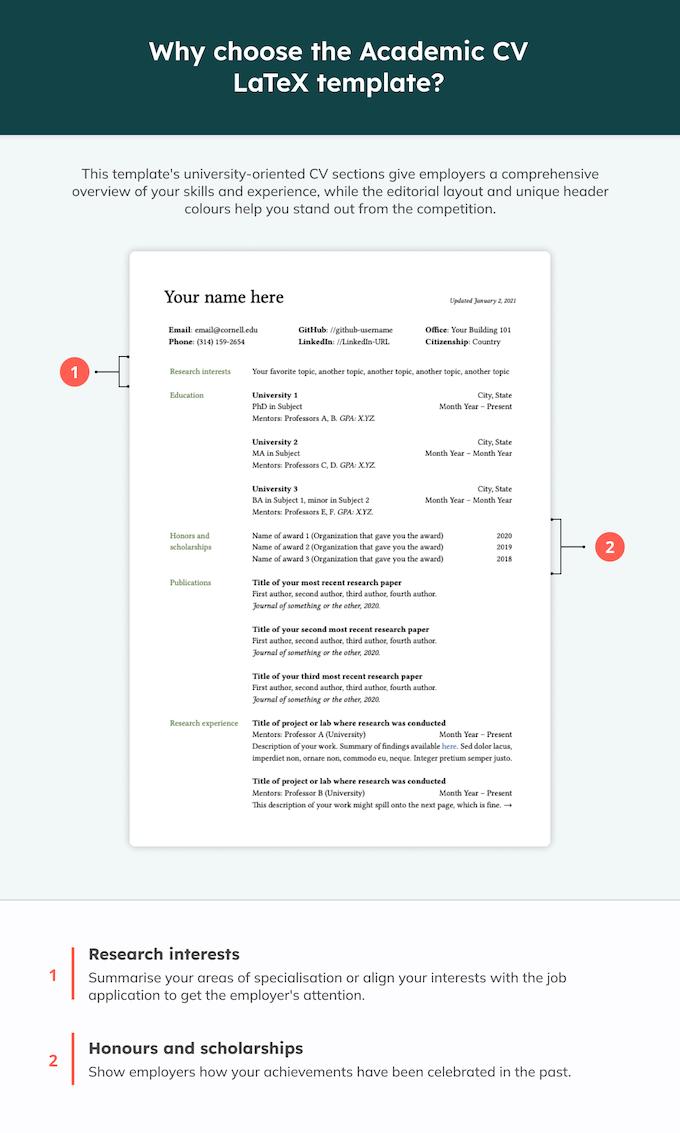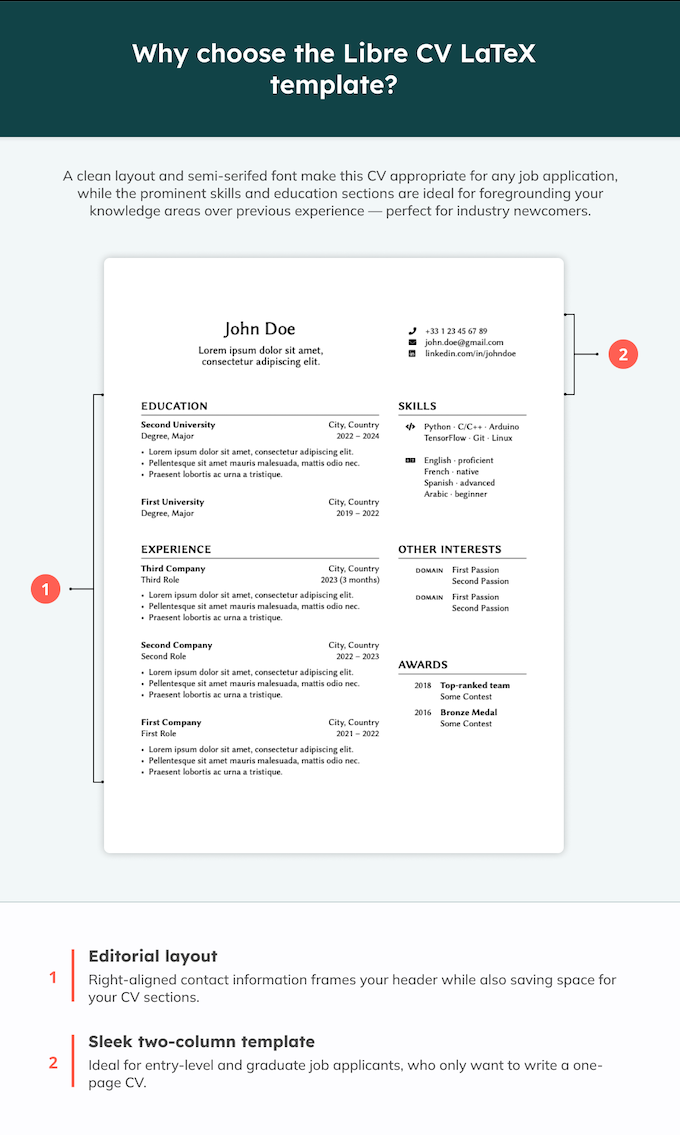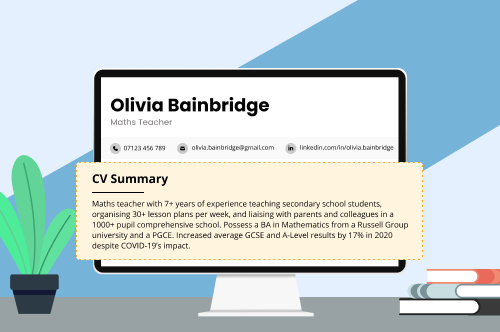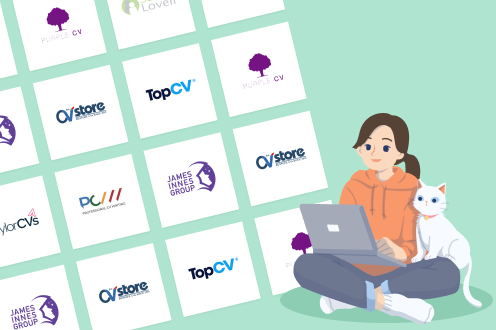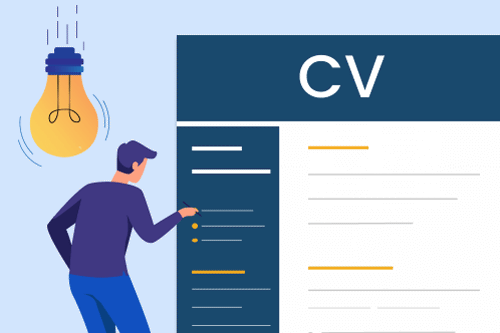LaTex’s high-quality typesetting and consistent formatting make it an ideal software for putting together a professional CV.
The only problem? The typesetter can be horribly fiddly for first-time users.
In this article, we’ll help you climb over that entry barrier with a round-up of professional LaTex CV templates you can easily personalise to format your CV using the software. Whether you’re applying for a job in tech, design, or academia, here are 14 LaTex templates to perfect your application.
1. Awesome CV
Need a stylish yet straightforward CV that emphasises your technical skills and work experience?
The aptly named Awesome CV by Claud D. Park makes eye-catching use of an orange and black colour scheme to highlight section headers and support readability.
2. Professional CV
Though it might be billed as a ‘professional CV’, we prefer this design for academic job applications.
The template’s formal typesetting is straightforward and easy-to-read, while its multiple sections are suitable for showcasing a wide variety of academic achievements, including field-specific funding, publications, and certificates.
3. Modern Academic CV Example
If you’re applying for a highly technical position, it’s likely you’ll have a lot to say in your CV.
This template makes clever use of limited space by using blue to distinguish different sections and improve readability.
4. Europass CV
If you’re looking for work across The Channel, this Europass CV is an employer-friendly structured approach to highlighting your experience. Designed to support mobility between EU countries, this CV meets European job standards and provides an equal platform for competing with other candidates from different countries and backgrounds.
5. Developer CV
Want your tech-industry CV to stand out? This modern CV design uses geometric shapes to visualise skills for employers.
6. Classicthesis-Styled CV
If you’re writing an academic CV you’ll need a CV design that reflects the more formal field that you want to work in. Try Classicthesis-Styled CV, an elegant yet highly scannable CV layout that’s suitable for applications in any scholastic field.
Get This Template and Others Like It
7. Medium Length Professional CV
Looking for a template that’s clean and professional — and doesn’t distract from your accomplishments with flashy graphics? This smart CV template is just what you need.
Medium Length Professional CV uses a recognisable serifed font and black-and-white colour scheme, making it suitable for any application. The template’s simple layout means it can easily be expanded to multiple pages, though remember that the ideal CV length is about 2 pages.
8. Deedy CV
Looking to outline an array of skills, projects, and experiences? This space-thrifty CV is great for a rapid overview of your strengths and achievements — perfect if you’re applying for a highly competitive role.
9. Resume Style 2
Design-forward without getting all flashy about it, Resume Style 2 uses a unique multi-column layout that centres your work experience and education and clearly distinguishes between entries, without relying on lines or other graphic separators.
10. RusselResume
A CV design that’s suitable for both resumes and CVs, the RusselResume is perfect for showcasing your responsibilities, achievements, and skills in a compact modern document.
11. Minimal Academic CV Template
It might advertise itself as an academic CV template, but we recommend using the Minimal Academic CV for design roles. The elongated header and geometric font are clean and tasteful, and we love how the creator used white space to improve readability:
12. YAAC: Another Awesome CV
A great platform for highlighting your technical experience and professional experience, YAAC: Another Awesome CV (so-called because it uses the FontAwesome letterform) is a well-rounded template for most non-academic job applications.
13. Academic CV Template
Applying for a researcher job? The Academic CV is a great template for presenting your skills and experiences tastefully and professionally. Using a serifed font and smart green headers, this professional CV template is perfect for making a strong first impression on university employers.
14. Libre CV
Early on in your career and want a one-page CV that makes a sharp first impression? This stripped-back CV design is an ideal choice for conveying your core skills and talents quickly and confidently.
Frequently asked questions about LaTex CVs?
Want to learn more about LaTex? Here are the answers to three common queries about LaTex CVs:
1. How do you make a simple CV in LaTex?
To create a CV in LaTeX, you’ll need to set up the document class, language, encoding, and font.
Adjust the document’s margins to suit a CV format and remove unnecessary elements like headers, footers, and page numbers.
Customise the appearance of your sections to make them look more professional. Use macros for elements like your name, motto, personal details, skills, education, and work experience. This makes your code cleaner and more reusable.
Finally, use these macros to write the main sections of your CV, which should include your contact information, work experience, education, skills, and hobbies and interests.
2. Are LaTeX CVs ATS-friendly?
LaTex CVs are not always ATS-friendly, and some ATS software may have trouble reading LaTeX CVs, depending on how they’ve been formatted.
ATS (Application Tracking Softwares) work by extracting the raw text from a file and crawling the data for relevant keywords (e.g., ‘Python’ in a data analyst CV).
When a document is typeset using LaTex it doesn’t use the same formatting as a traditional word processor, such as Microsoft Word.
So if you haven’t coded your LaTex CV correctly, the ATS might struggle to use it.
To check whether you have an ATS-friendly CV, upload your completed document to a free ATS checker.
3. Should I write my CV in LaTeX or Word?
Whether you should write your CV in LaTex or Word depends on several factors, including how much time you have and how you will be submitting your CV.
LaTex offers much greater control over formatting, layout, and customisation than you will find on any traditional word processor. Using LaTex correctly can result in unique, publication-ready documents that employers in academia and certain STEM fields will appreciate.
However, many third-party programs, such as ATS checkers, struggle to read LaTex files, and a potential employer may miss your application if the ATS is unable to identify the right CV words in your application.
Microsoft Word is much easier for beginners to use and has a much gentler learning curve if you haven’t used a computer to create a CV before. Because of its accessibility, it’s also a better platform for collaborating, making it easier for you to have others check your application before you send it out. Of course, this means you sacrifice the ability to create a standout, visually appealing CV.
If you want a CV that is more unique than a Word CV template but you don’t have time to learn how to typeset using LaTex, try using a CV maker. These intuitive programs take you through the process of making your CV step by step and offer a selection of beautiful CV designs that you can use to create an exception yet ATS-friendly CV for your next job application.
Looking for an alternative? You can use a Google Docs CV template to write your CV.